How to Create a React Project: Tools, Comparisons, and More!
 Payal Porwal
Payal Porwal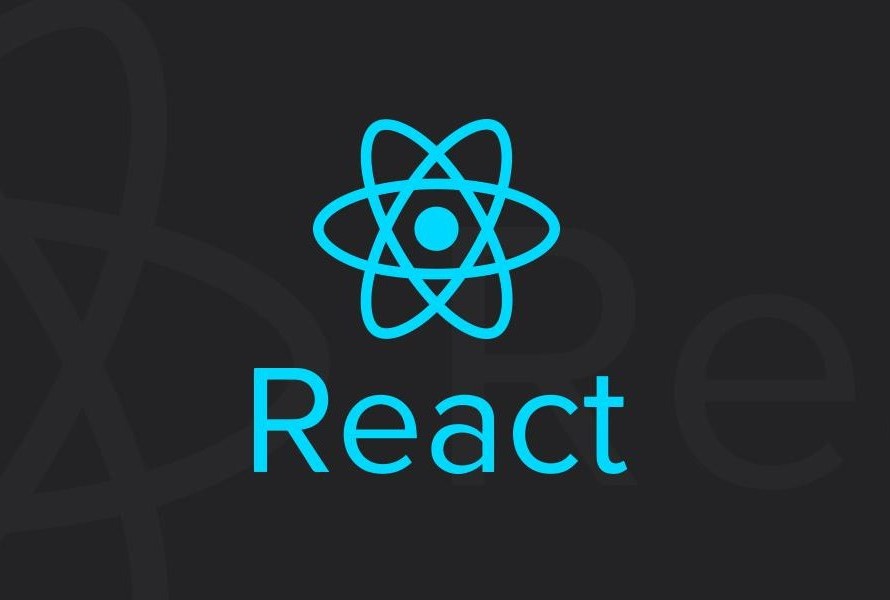
React is a powerful library for building modern web applications, and there are several ways to kickstart a React project. Traditionally, many developers used npx create-react-app, but newer tools like Vite and Parcel offer faster and more efficient workflows. Let’s dive into these tools, explain what they are, and compare them along with other alternatives.
What is Vite?
Vite (pronounced as "Veet") is a modern build tool that focuses on speed. It was created by Evan You, the developer behind Vue.js, but it also supports React. Vite is super fast because it serves your code as native ES modules and only compiles files when needed during development.
Why Vite?
Faster builds: Vite uses ES modules, which means it skips bundling during development, leading to quicker feedback.
Modern: It supports the latest JavaScript and React features.
Flexible: Though simple out of the box, it can handle complex projects with plugins and additional configurations.
What is Parcel?
Parcel is another build tool that emphasizes zero configuration. It automatically handles tasks like bundling, code splitting, and optimization without needing complex setups, making it a great choice for developers who want a simple solution.
Why Parcel?
No setup required: Parcel is ready to use immediately after installation.
Auto-optimization: It automatically optimizes your code for production with minimal effort.
Faster builds: Like Vite, Parcel focuses on reducing build times and improving performance.
How to Create React Projects
1. Using npx create-react-app
This command scaffolds a React project using Webpack, Babel, and other powerful tools, with minimal setup.
Steps:
npx create-react-app my-app
cd my-app
npm start
Pros:
Beginner-friendly, consistent setup.
Pre-configured with Webpack, Babel, and ESLint.
Cons:
Slow installation time.
Heavier bundle size.
2. Using Vite
Creating a React project with Vite is lightning fast.
For more visit : https://v3.vitejs.dev/guide/
Steps:
npm create vite@latest my-app --template react
cd my-app
npm install
npm run dev
Pros:
Blazing fast setup and Hot Module Replacement (HMR).
Supports both
.jsxand.jsextensions.
Cons:
- Newer in the ecosystem, some plugins may be less developed.
3. Using Parcel
Parcel is known for its zero-configuration setup, perfect for developers who want simplicity.
Steps:
npm install -g parcel-bundler
npm init -y
npm install react react-dom
parcel index.html
Pros:
Easy setup with no manual configuration.
Fast build times.
Cons:
- Smaller community, fewer plugins compared to Webpack or Vite.
Other Tools to Create React Projects
Apart from the popular tools above, there are other ways to create React projects:
4. Webpack
While create-react-app uses Webpack under the hood, you can set it up manually for full control over configurations.
Pros: Highly customizable, widely supported.
Cons: Complex to configure manually for beginners.
5. Snowpack
Snowpack is another modern tool similar to Vite, focusing on faster builds and hot reloading.
Pros: Super fast, uses ES modules.
Cons: Less popular than Vite, smaller ecosystem.
6. Next.js
If you need server-side rendering or static site generation, Next.js is the go-to framework for React projects.
Pros: SEO-friendly, built-in routing, SSR, and static generation.
Cons: Overkill for small client-side projects.
Comparison Table
Here’s a detailed comparison of these tools:
| Tool | Use Case | Pros | Cons |
| npx create-react-app | Simple React projects | Beginner-friendly, solid setup | Slow to install, heavy bundle |
| Vite | Fast and modern development | Super fast builds, flexible setup | Newer, requires more advanced knowledge for configuration |
| Parcel | Zero-configuration React projects | No setup needed, fast builds | Smaller community, fewer plugins |
| Webpack (Manual) | Full control over configuration | Highly customizable, widely used | Complex to configure manually |
| Snowpack | Fast builds for modern projects | ES module-based, fast HMR | Less popular, fewer resources |
| Next.js | SEO-friendly apps and SSR | Server-side rendering, static generation | Overkill for small projects |
Conclusion
If you're just starting, npx create-react-app is a solid, no-fuss option. But if you’re looking for speed and modern development experience, Vite is quickly becoming the favorite among developers. Tools like Parcel offer a great balance between simplicity and performance, making them excellent alternatives. For complex setups or large-scale apps, Webpack and Next.js are industry standards due to their flexibility and advanced features.
Experiment with different tools to find the one that fits your workflow, and don’t be afraid to try new options as the ecosystem evolves!
Subscribe to my newsletter
Read articles from Payal Porwal directly inside your inbox. Subscribe to the newsletter, and don't miss out.
Written by

Payal Porwal
Payal Porwal
Hi there, tech enthusiasts! I'm a passionate Software Developer driven by a love for continuous learning and innovation. I thrive on exploring new tools and technologies, pushing boundaries, and finding creative solutions to complex problems. What You'll Find Here On my Hashnode blog, I share: 🚀 In-depth explorations of emerging technologies 💡 Practical tutorials and how-to guides 🔧Insights on software development best practices 🚀Reviews of the latest tools and frameworks 💡 Personal experiences from real-world projects. Join me as we bridge imagination and implementation in the tech world. Whether you're a seasoned pro or just starting out, there's always something new to discover! Let’s connect and grow together! 🌟