How Touch-Screen Technology Works: A Guide to Understanding Modern Interfaces
 Ayan
Ayan
Touch-screen technology has become a fundamental part of our everyday lives, from smartphones and tablets to ATMs, kiosks, and even kitchen appliances. With a simple tap, swipe, or pinch, we can interact with digital devices in ways that feel intuitive and seamless. But have you ever wondered how a touch-screen actually works? In this article, we’ll explore the technology behind touch-screens, the various types, and how they detect and interpret our gestures.
1. What is a Touch-Screen?
A touch-screen is an input device that allows users to interact directly with the display rather than using a keyboard, mouse, or physical buttons. By detecting the physical touch of a finger (or sometimes a stylus), the screen interprets the touch as an input command and translates it into an action on the device.
There are several types of touch-screens, each using different underlying technologies to detect touch, but the two most common types are resistive and capacitive touch-screens. Other less common types include infrared and surface acoustic wave screens.

2. Types of Touch-Screen Technology
2.1 Resistive Touch-Screens
Resistive touch-screens are one of the oldest and most widely used touch-screen technologies, particularly in industrial and low-cost applications. They rely on pressure to register input.
How It Works: A resistive touch-screen is made up of two thin layers: a conductive layer and a resistive layer. These two layers are separated by a small gap. When you press the screen with your finger or a stylus, the top layer (the conductive layer) bends and touches the resistive layer below it. This contact point creates an electrical circuit, and the device calculates the exact location of the touch by measuring the resistance change in the layers.
Pros:
Low cost.
Can be used with any pointing object (finger, stylus, gloves).
Cons:
Requires pressure to work.
Less responsive and accurate compared to newer technologies.
The image quality can be slightly reduced due to the extra layers on top of the display.
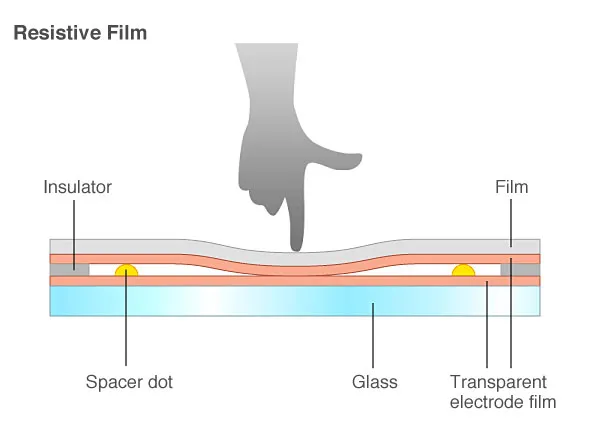
2.2 Capacitive Touch-Screens
Capacitive touch-screens are the most commonly used in modern smartphones, tablets, and consumer electronics. Unlike resistive touch-screens, they rely on the electrical properties of the human body to register input.
How It Works: Capacitive screens are made of a transparent conductive material, usually indium tin oxide (ITO), coated onto the glass surface of the screen. When you touch the screen with your finger, which naturally carries an electrical charge, it disrupts the screen’s electrostatic field. The screen's sensors detect this change in capacitance and register the exact coordinates of the touch. The system then processes this input to perform the corresponding action.
Pros:
Highly responsive and accurate.
Works with multi-touch gestures (such as pinching, swiping, or zooming).
Offers superior image quality due to the transparent nature of the conductive material.
Cons:
Cannot be used with gloves or stylus unless they are specially designed for capacitive screens.
Slightly more expensive than resistive screens.
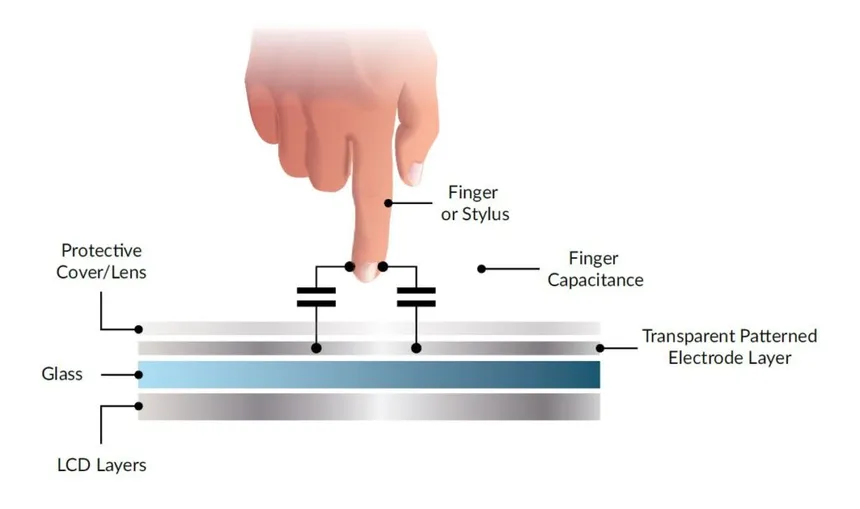
2.3 Infrared (IR) Touch-Screens
Infrared touch-screens use a grid of infrared light beams across the surface of the display. When something blocks these beams, such as a finger, the screen detects the touch.
How It Works: Infrared touch-screens consist of a frame around the screen with embedded light-emitting diodes (LEDs) and photodetectors. These emit and detect infrared beams across the surface of the display. When an object, such as a finger, interrupts the grid of beams, the screen detects the point of interruption and registers it as a touch. This is often used in large displays, such as interactive kiosks and touch tables.
Pros:
Extremely durable, as there is no direct contact with the screen itself.
Can be used with any object, including gloved hands or a stylus.
Cons:
Less common in handheld devices.
More expensive to manufacture.
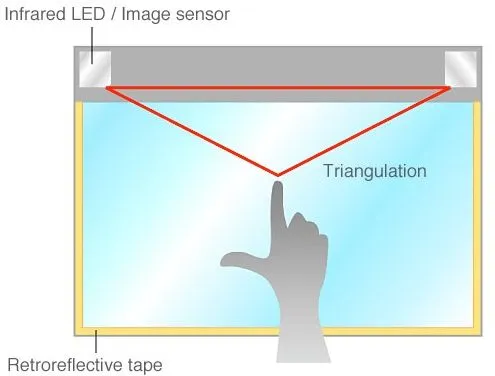
2.4 Surface Acoustic Wave (SAW) Touch-Screens
Surface Acoustic Wave (SAW) technology uses sound waves that pass over the surface of the screen. When a finger touches the surface, it absorbs some of the sound waves, allowing the system to detect the touch point.
How It Works: SAW touch-screens have two transducers (transmitter and receiver) placed along the X and Y axes of the glass surface. These transducers send ultrasonic sound waves across the screen. When you touch the screen, some of the waves are absorbed by your finger, and the system detects the touch by measuring the changes in the wave patterns.
Pros:
High image clarity due to the absence of additional layers over the screen.
Sensitive and accurate.
Cons:
Vulnerable to dust and moisture interference.
Cannot be used with hard objects like pens or fingernails.
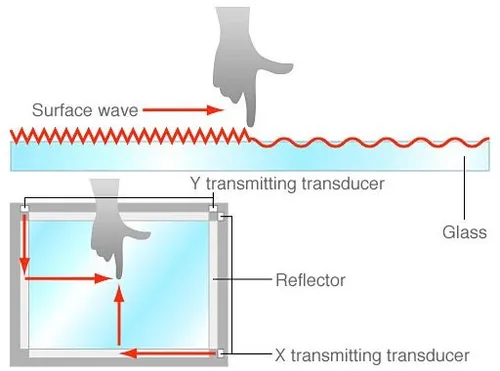
3. Multi-Touch Technology
One of the biggest innovations in touch-screen technology is the introduction of multi-touch, which allows users to interact with the screen using multiple fingers simultaneously. Multi-touch enables gestures like pinch-to-zoom, two-finger scrolling, and rotating images.
- How It Works: Multi-touch works by detecting multiple points of contact on the screen and processing these inputs simultaneously. Capacitive screens are particularly good at detecting multiple touch points because they can measure changes in the electrostatic field at different locations on the screen. Infrared screens can also support multi-touch by tracking the interruption of multiple light beams at once.
4. Touch-Screen Sensitivity and Calibration
For touch-screens to work accurately, they need to be sensitive to touch and properly calibrated. Sensitivity determines how easily the screen registers a touch, while calibration ensures that the point where you touch corresponds to the correct action on the screen.
Most modern touch-screens automatically adjust their sensitivity and rarely require manual calibration. However, some older or resistive screens may occasionally require recalibration to ensure accurate touch detection.
5. Applications of Touch-Screens
Touch-screen technology is now used in a wide range of devices and applications due to its ease of use, durability, and versatility. Common applications include:
Smartphones and Tablets: The most popular use of touch-screens, where users tap, swipe, and gesture to control their devices.
Kiosks and ATMs: Interactive public touch-screens for information retrieval, payments, and transactions.
Laptops and Monitors: Touch-sensitive displays on computers for more intuitive interaction.
Medical Devices: Many modern medical devices use touch-screens for monitoring and control.
Gaming and Entertainment: Touch-screens enable interactive gaming and control in consoles, slot machines, and other devices.
6. Conclusion
Touch-screen technology has come a long way since its inception, becoming an integral part of how we interact with devices. Whether it’s a resistive screen requiring a little pressure or a sleek, ultra-responsive capacitive screen, the basic principles of detecting touch and translating it into input have remained key to their operation. As touch-screens continue to evolve, we can expect even more advanced and intuitive ways to interact with the digital world.
Subscribe to my newsletter
Read articles from Ayan directly inside your inbox. Subscribe to the newsletter, and don't miss out.
Written by

Ayan
Ayan
"I post blogs here in a simple way, so that a 5-year-old can read and understand them."