Submitting Proposals on Upwork: A Step-by-Step Guide
 Kruti B. Boghara
Kruti B. Boghara
Hey Biz Devs! Let’s Talk about invites, Interviews and more! 🙋🏻♀️
First of all, I hope you found my last article helpful and are getting better at spotting those great clients and avoiding the tricky ones. In this article, we’re going to talk about something really important: Invites, Interviews, and Unanswered Invites. Don’t worry, it’s easier than you think - so let’s dive right in!
What’s an Invite? 📩
Okay, so imagine this: a client posts a job, and they like your profile so much that they think, “Wow, this freelancer is PERFECT for my project!” And guess what they do? They send you an invite to ask if you can work on their project. 🎯
When you get an invite, you have three super simple choices:
Accept – If you like the project and think you can do it, you accept the invite, write a proposal, and send it in. Easy peasy!
Refer another freelancer – You can say, “Hey, I know someone else who might be better for this project.”
Decline – If the project isn’t for you, just hit Decline (which means a straight no, no explanation needed).
Now, here’s the cool part: If you accept the invite, your proposal jumps to the top of the list—it’s like being VIP! Plus, you don’t have to use any Connects. Yep, it's totally free to send your proposal when you get an invite. 🎉😁
But wait, if the client invites 5+ freelancers and already has 50+ proposals, there’s less chance of getting noticed. So think about it before applying!
What Does “Interviewing” Mean? 💬
"Interviewing" means the client is already chatting with some freelancers. These freelancers might have applied normally, or maybe they were invited.
Now, here’s a tip: If you see the client was last online hours ago and they’re already interviewing 10+ freelancers, your chances are pretty slim. It’s like trying to get the last piece of pizza at a party where everyone already grabbed one! 🍕
In this case, it’s better to skip applying and save your Connects.
What Are Unanswered Invites? 🤷♀️
Unanswered invites happen when a client sends out invites, but the freelancers haven’t responded yet. These invites are just sitting there, waiting for a yes or no.
Let’s say a client:
Got 5–10 proposals,
Was last online 6 hours ago,
Sent 3 invites,
Is interviewing 4 freelancers (2 from invites and 2 from proposals),
And 1 freelancer hasn’t replied to the invite yet.
That’s what’s going on with unanswered invites - some freelancers just haven’t answered yet!
Three Ways Clients Can Hire You 🏆
There are three ways a client can hire you:
Direct Offer – The client hires you straight away without waiting for a proposal. You’re in! 😎
Invitation – The client invites you to apply, and you can choose to accept or decline. 🥹
Bidding – You send in a proposal and hope the client picks you from the crowd. 🧐
At first, this might sound a little tricky, but once you get the hang of it, it’s like learning to ride a bike - easy and fun!
Time to Cross the Bridge: Submitting Your Proposal! 📝
Now that you’ve found the perfect job post, it’s time to send in your proposal. Let’s go through the process step-by-step:
1. Proposal Settings
If you’re a freelancer, this step is simple - just go ahead to the next one!
If you’re with an agency, you have to decide whether to submit the proposal as yourself or as part of the agency.
Then, choose your specialised profile (like Mobile App Development or Full Stack Development) depending on the job.
2. Job Details
This part shows you the job title, description, and skills. You’ve already seen it before applying, but it’s here to double-check everything before you go further.
3. Terms: What Rate Will You Charge? 💵
For hourly jobs, I recommend keeping the rate the same as on your profile.
For fixed-price jobs, you can raise the price if the project is more complex. But don’t raise it too high unless you’re sure the client will agree!
You can also set a schedule for a rate increase if you want - this means you can choose to raise your rate every 3 or 6 months.
4. Cover Letter ✉️
This is the most important part - your cover letter! This is where you write a proposal that grabs the client’s attention. But hold on! I’m going to write a whole separate article on this because it’s THAT important. 😌
You can also attach files like images or PDFs to show your skills.
5. Profile Highlights 🌟
Got an amazing review or a portfolio that matches the job? This is your place to shine! Highlight your best work here to impress the client.
6. Boost Your Proposal (Optional) 🚀
Want to make sure the client sees your proposal first? You can boost it by using more Connects. Just click the + Set a Bid button and enter the number of Connects you want to use.
Final Check ✔️
Before you hit Submit, make sure everything is perfect because you can’t edit your proposal once it’s sent. Double-check, then go for it!
Track Your Submitted Proposals 📊
After submitting, you can track your proposal by going to Find Work > Proposals and Offers > Submitted Proposals.
If the client views your proposal, you’ll see it in the status.

If the client replies, then congratulations - you’ve moved to the Active Proposals section! And the best part? You get your Connects back! How cool is that? 😎
Next Time: Writing a Winning Cover Letter 🏆
In the next article, I’ll show you how to write a cover letter that grabs the client’s attention. This is a BIG one, so you won’t want to miss it!
I know this article might seem like a lot to take in, but if you practice these steps, you’ll get the hang of it in no time. And if you ever get confused, you can always reach out to me on LinkedIn or drop a comment below. I’m here to help!
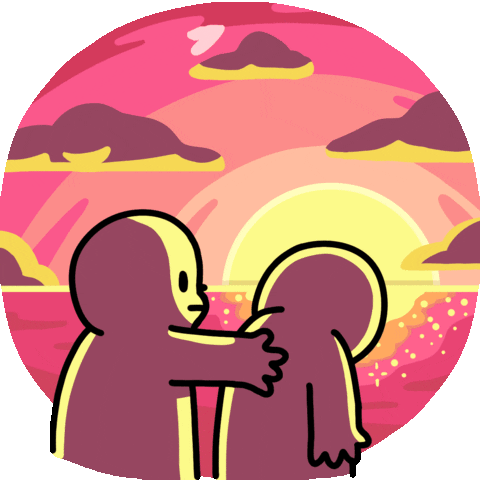
Good luck! You’ve got this! 💪 Happy learning and happy bidding!
Connect with me! 🤝
Did you read the whole blog? If not, scroll back up and dive in - there’s valuable info waiting for you! Implement what you’ve learned, and let’s take your BD journey to the next level. 🌳 If you have questions or want to connect, reach out to me on LinkedIn! 😎 I’m truly grateful for this community and excited to learn and grow together. 😇
Subscribe to my newsletter
Read articles from Kruti B. Boghara directly inside your inbox. Subscribe to the newsletter, and don't miss out.
Written by

Kruti B. Boghara
Kruti B. Boghara
Hey there! 👋 I’m Kruti B. Boghara, a newbie Business Development Executive, and I’ve been in this exciting role for about 7 months now. Every day is an adventure - whether I’m learning how to spot new opportunities, building great relationships, or solving some tricky business challenges. 💼 I’m still figuring things out (aren’t we all? 😄), but I’m having a blast doing it! I’ll be sharing my journey here - everything I’m learning, little tips, and maybe even some fun fails along the way. Let’s grow and learn together! 🥂