Seamless Azure SQL to Amazon RDS Migration: A Step-by-Step Guide
 Arpit Shrivastava
Arpit Shrivastava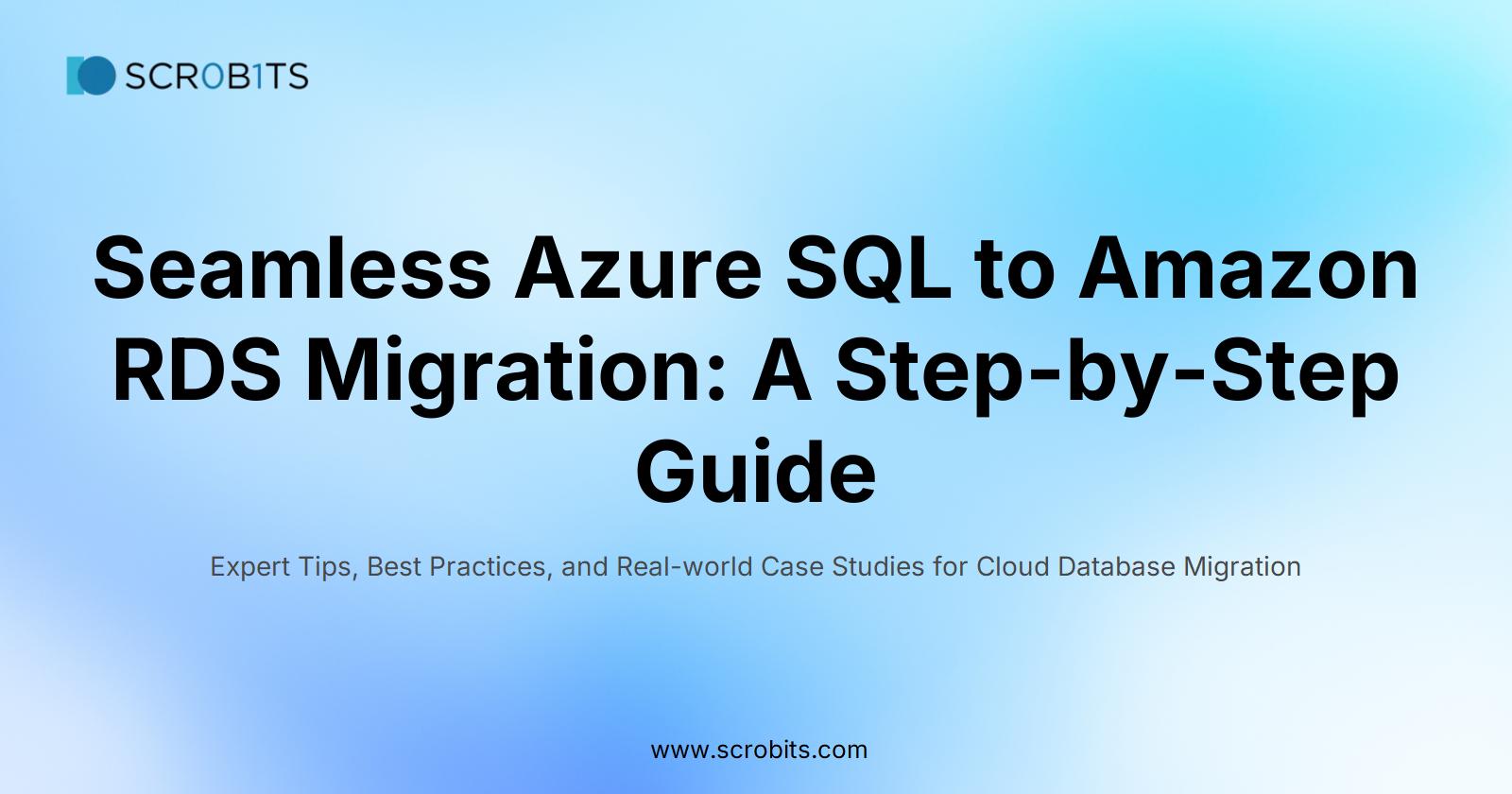
Overview of Azure SQL to Amazon RDS Migration
Migrating from Azure SQL to Amazon RDS can seem daunting.
But it doesn’t have to be. By the end of this guide, you'll understand why database migrations are becoming more popular, and how to leverage the benefits of cloud services.
The Need for Database Migration
In today’s fast-paced world, businesses must evolve their tech stacks to stay competitive.
A common question: "How do I migrate from Azure SQL to AWS RDS?"
The answer isn’t as complex as it seems. Tools like the Azure Database Migration Service allow for migrations with minimal downtime.
It leverages the Data Migration Assistant to create assessment reports, guiding you through necessary changes.
Another frequent question: "Can you migrate from Azure to AWS?"
Absolutely. Companies migrate from Azure to AWS to boost performance, reach global audiences, cut costs, and enhance security.
Key Benefits of Cloud Database Migration
You might ask, "What are the benefits of Azure Database Migration Service?" Here’s a quick breakdown:
Seamless Migrations: Azure’s tools ensure smooth data transfers with minimal disruption.
Reduced Downtime: With 99.99% availability, Azure SQL Database guarantees virtually no downtime.
High Availability & Performance: Scales effortlessly to meet demands, whether for production workloads or new app development.
A major advantage is its cloud-based perks—automated backups, scalability, and strong security—ensuring high data availability and protection.
Challenges in Migrating Databases
While migrating databases has its perks, it comes with challenges.
The first hurdle is understanding the key differences between Azure SQL and AWS RDS.
Performance, management tools, and compatibility with existing apps can vary and need careful evaluation.
Migrating from Azure SQL to Amazon RDS may involve refactoring your database schema, ensuring data consistency and security, and maintaining user access settings.
Shifting apps from Azure to AWS presents challenges like adapting to different APIs, managing cost differences, and navigating the learning curve of new tools.
To avoid common pitfalls, thorough planning and using resources like the AWS RDS migration tutorial are essential.
Moving data from Azure SQL to Amazon RDS can be complex, but with a clear plan, it’s manageable.
Let’s break down the process step-by-step to ensure a smooth migration.
Preparing for Migration
First things first, let's get you prepped. Here are the key steps to get started:
Create a Login and User: Begin by setting up a login and user with all necessary permissions. This will be vital when migrating the database schema and data.
Migrate Logins, Users, and Permissions: Next, transfer the login credentials and user permissions from Azure SQL Database to Amazon RDS. This keeps users' access rights intact post-migration.
Migrate the Database Schema: With the permissions in place, export the database schema from Azure SQL and import it into Amazon RDS.
Launch an EC2 Instance: This step may sound technical, but launching an EC2 instance is like setting up a makeshift office. It’s an intermediary platform to manage the data transition smoothly.
Questions You Might Have
How to migrate an Azure SQL database to another server?
In the Azure portal, create a migration resource under Azure Database Migration Service, select the scenario, and enter server details.Which service migrates on-premises databases to Amazon RDS?
Azure Database Migration Service enables seamless migration to Amazon RDS.
Using Migration Tools
Using the right tools can make a big difference. Here's a lowdown on some helpful ones:
Azure Database Migration Service: Head to the Azure portal, select 'Create' under Azure Database Migration Service, choose your migration scenario, and define the source and target server type.
Native SQL Server Backup and Restore: This method uses SQL Server’s backup and restore functionality. It helps migrate your SQL Server database from an on-premises or EC2 instance to Amazon RDS.
AWS Data Migration Services (DMS): AWS DMS is popular for its reliability and ease. It offers a smooth transfer process between platforms.
Common Inquiries
- How do I migrate from Azure SQL to AWS RDS?
Through the Azure Database Migration Service. Select 'Create', choose the migration scenario, and define your server types. AWS DMS also streamlines the process.
- How do I migrate a database from on-premises to AWS?
Using SQL Server's backup and restore method simplifies migrating your on-premises database to AWS.
Step-by-Step Migration Guide
Ready for the details? Here’s your guide:
Initiate a Migration Project: Start by planning. Define your migration strategy, resources, timelines, and tools.
Create Logins and Users: This is crucial. Set up the necessary logins and users for migrating the database schema and data.
Migrate User Permissions and Schema: Then, move the logins, user permissions, and database schema to Amazon RDS. Proper permissions ensure database security.
Database Export and Import: Now, export the database from Azure SQL. Then, import it into Amazon RDS using backups.
Launch an EC2 Instance: Use an EC2 instance as a bridge for your migration. It’s like having a handy middleman to help with data transfer.
Final Checks: Finally, conduct thorough testing. Ensure everything works perfectly and no data is lost. Verification is key to a successful migration.
Optimizing and Ensuring Reliable Migration
Moving databases to the cloud might feel overwhelming. But with the right game plan and tools, it can be as smooth as a summer breeze. Let's dive into some top tips for migration, performance tweaks, and keeping your databases both reliable and secure.
Best Practices for Migration
Shifting databases to cloud platforms like Amazon RDS or Azure SQL Database offers benefits like scalability and cost savings.
Here's how to simplify the process:
Automation tools can make moving from Azure SQL to Amazon RDS easy.
The Azure Database Migration Service is excellent for both online and offline migrations, minimizing downtime.
For on-premises to MySQL moves, create an Object Storage Bucket to temporarily hold data, ensuring a smooth transition without data loss.
Performance Optimization
Once your database is in the cloud, focus on performance. Adjust RDS instances and storage to fit your needs, which can improve performance by up to 40%.
Amazon RDS offers features like replication, high-performance storage, and automatic failure detection for smoother, faster, and more reliable performance.
Azure's tools, such as the Azure SQL Database Managed Instance and Azure Database Migration Service, assist with migration and offer insights for performance improvements.
Database Reliability and Security
Security and reliability are crucial in cloud migration.
AWS’s high availability architecture in Amazon RDS ensures automatic failure detection and recovery, keeping downtime nearly nonexistent and simplifying maintenance.
Cloud database replication enhances reliability by duplicating data across multiple locations, reducing data loss, and improving load balancing.
Azure SQL Database offers a 99.99% availability guarantee, ensuring minimal downtime so you can focus on running your business smoothly.
Real-world Case Studies
Real-world case studies offer valuable insights into database migration.
One standout example is migrating from Azure SQL to Amazon RDS—a compelling journey for many successful firms.
Consider a mid-sized tech company. Facing unpredictable usage spikes, they moved their Azure SQL databases into an elastic pool. This cost-effective solution allowed them to manage multiple databases efficiently, sharing resources at a steady price.
Their success highlights the feasibility and efficiency of this migration path.
Lessons from Successful Migrations
Successful migration stories offer key lessons.
A common theme? Solid planning and commitment to the project. One finance firm stands out—they meticulously mapped each step, ensuring service continuity and data integrity.
The big takeaway? A rock-solid project plan is essential when migrating from Azure SQL to Amazon RDS. It’s not just about moving data—it’s about improving performance and cutting costs.
These real-life examples show that with the right approach, migrating from Azure SQL to Amazon RDS becomes clearer, more predictable, and successful.
Cloud Database Migration Services
Looking to modernize your database?
Explore our cloud migration services. Whether moving from on-premises or switching cloud providers, we ensure minimal downtime and data integrity.
Our step-by-step resources make complex migrations simple.
AWS RDS Migration Tutorial
Moving to AWS RDS can substantially boost your database management efficiency. Check out our detailed AWS RDS migration tutorial.
This tutorial breaks down the entire process, covering everything from initial setup to final data verification.
It's packed with practical tips and real-world examples. You'll also get insights on common pitfalls and how to avoid them.
Azure SQL vs AWS RDS
Deciding between Azure SQL and AWS RDS? Learn more about the performance comparison between Azure SQL and AWS RDS.
This comparison will give you insight into the pros and cons of each, helping you make an informed decision based on your specific needs.
Whether it's pricing, performance, or additional features, we've covered it all to help you make the best choice.
SQL Database Migration Guide
For best practices, read our comprehensive SQL database migration guide. This guide delves into the details, from initial planning stages to execution and post-migration steps.
You'll find valuable advice on optimizing your database performance and ensuring a seamless transition.
References
Subscribe to my newsletter
Read articles from Arpit Shrivastava directly inside your inbox. Subscribe to the newsletter, and don't miss out.
Written by

Arpit Shrivastava
Arpit Shrivastava
I'm Arpit, Co-Founder of ScroBits. I love talking about IoT, SaaS and Cloud DevOps. We make IT outsourcing fun and effective with our MERN stack expertise. When not in the tech world, I enjoy plogging, mountaineering, and working out. Ready to transform your business? Let's chat and make tech magic happen.