AWS Pricing Calculator
 priyadarshi ranjan
priyadarshi ranjan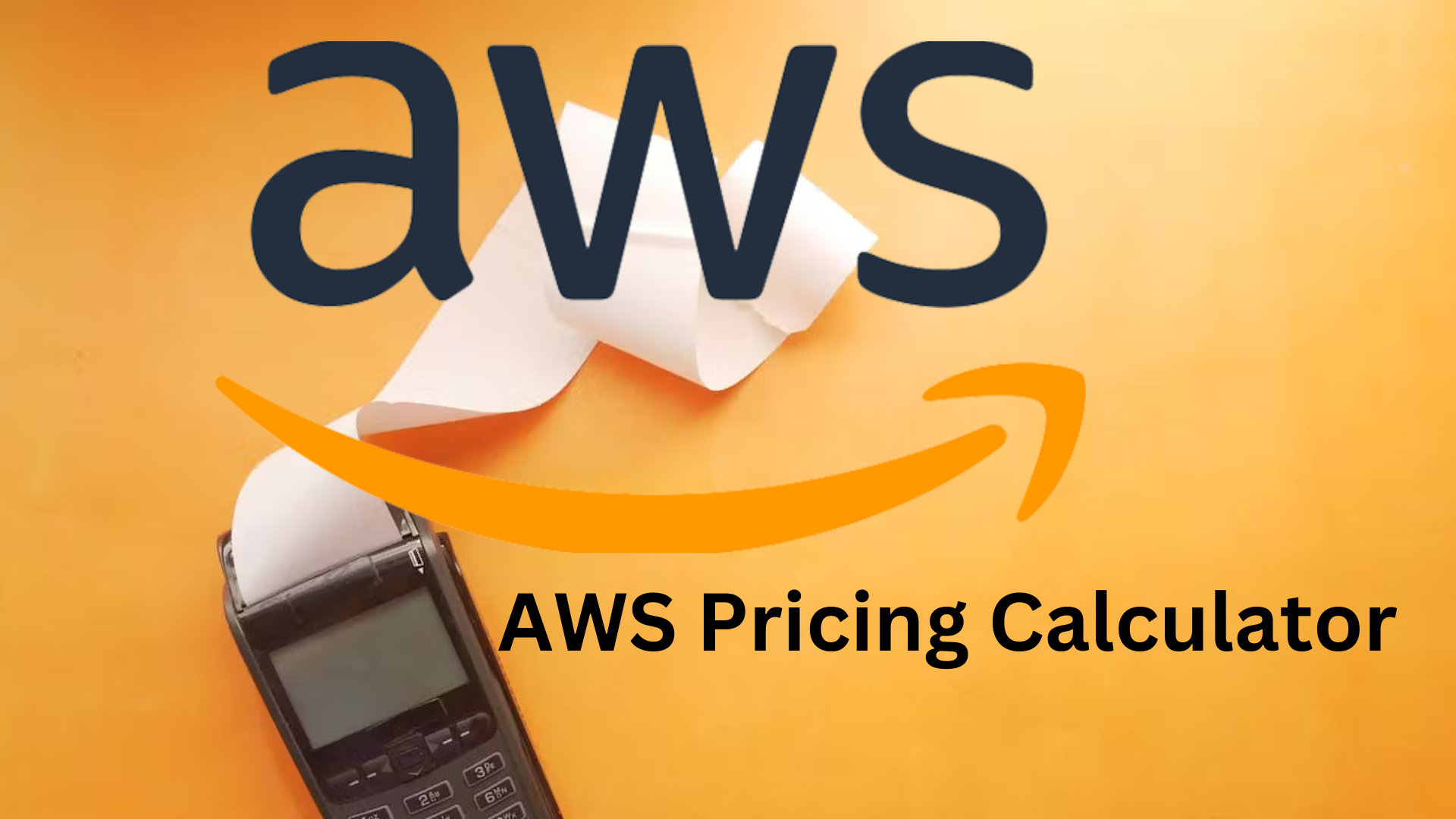
When starting out with AWS (Amazon Web Services), understanding the cost of services can seem challenging. AWS offers a variety of services, and the pricing can vary based on your usage, type of service, and region. To make this easier, AWS provides the AWS Pricing Calculator, which helps you estimate your costs based on the specific resources you need. Here's how you can use it step by step, with a real-life example.
Step-by-Step Guide
1. Go to AWS Pricing Calculator
First, visit the AWS Pricing Calculator by searching for it on the web. This tool is freely available, and you don’t need an AWS account to access it. Once there, you will see an option to start estimating costs.
2. Select Services You Plan to Use
AWS offers many services like EC2 (computing), S3 (storage), RDS (databases), etc. In the calculator, you choose the services you plan to use for your project.
Real-Life Example: Small E-commerce Website
Imagine you’re a small business planning to launch an e-commerce website. Here’s what you might need:
EC2 Instance: To run your website.
S3 Storage: To store product images and other files.
RDS Database: To manage customer orders.
Data Transfer: To serve your images and content to users.
3. Estimate EC2 Costs (Compute)
EC2 is the virtual server where your website will run. To calculate costs, select:
Instance Type: Choose a t2.micro instance (which is common for small websites).
Operating System: Choose Linux if that’s what you plan to use.
Usage Hours: Select how long the instance will run. If you need it running 24/7, input 730 hours per month.
Real-Life Example:
You choose a t2.micro instance to run your website. You plan to keep it running all the time, so the calculator estimates this at $8.50 per month.
4. Add S3 Storage Costs
Next, you need storage for product images, videos, or any files you want to keep. S3 (Simple Storage Service) allows you to store data in the cloud.
- Storage Amount: Input how much storage you need. Let’s assume you need 100 GB of space for your website's product images.
Real-Life Example:
You choose 100 GB of storage on S3, and the calculator estimates this at around $2.50 per month.
5. Estimate RDS Costs (Database)
If your website needs a database to store user data or manage orders, RDS (Relational Database Service) is a good choice. You need to select:
Database Engine: Choose MySQL or PostgreSQL based on your preference.
Instance Type: Choose a small instance like db.t2.micro.
Storage Size: Select how much data your database will store (e.g., 20 GB).
Real-Life Example:
You choose an RDS MySQL instance with 20 GB of storage. The calculator shows this will cost around $15.00 per month.
6. Add Data Transfer Costs
Data transfer costs come into play when users access your website and download content like images or files. AWS charges for the amount of data going out (egress) from your server to users.
- Data Transfer Amount: Let’s say your website will transfer 100 GB of data per month to your customers.
Real-Life Example:
The calculator estimates 100 GB of data transfer will cost you about $9.00 per month.
Putting It All Together
After selecting and configuring all your services, the AWS Pricing Calculator will show a detailed estimate.
For our e-commerce website example, here’s the breakdown:
EC2 instance (t2.micro): $8.50 per month
S3 Storage (100 GB): $2.50 per month
RDS Database (MySQL, 20 GB): $15.00 per month
Data Transfer (100 GB): $9.00 per month
Total monthly cost: $35.00
This helps you understand the cost of running your website on AWS before you even start building it!
Conclusion
The AWS Pricing Calculator is a fantastic tool that simplifies cloud cost estimation. Whether you're a small business launching a website or a large enterprise scaling applications, this calculator ensures you have a clear picture of your AWS costs before you start using services. With step-by-step options, you can input your expected usage, adjust resources, and get an accurate estimate, allowing you to budget effectively and avoid surprises.
Connect and Follow Me on Socials Network
Subscribe to my newsletter
Read articles from priyadarshi ranjan directly inside your inbox. Subscribe to the newsletter, and don't miss out.
Written by

priyadarshi ranjan
priyadarshi ranjan
Greetings! 👋 I'm Priyadarshi Ranjan, a dedicated DevOps Engineer embarking on an enriching journey. Join me as I delve into the dynamic realms of cloud computing and DevOps through insightful blogs and updates. 🛠️ My focus? Harnessing AWS services, optimizing CI/CD pipelines, and mastering infrastructure as code. Whether you're peers, interns, or curious learners, let's thrive together in the vibrant DevOps ecosystem. 🌐 Connect with me for engaging discussions, shared insights, and mutual growth opportunities. Let's embrace the learning curve and excel in the dynamic realm of AWS and DevOps technology!