Unraveling YAML: Your Easy Guide to Mastering Configurations
 Denish
DenishTable of contents
- What is YAML? 🧐
- Why YAML is Everywhere 🌍
- Getting Started with YAML: The Basics 📝
- Going Deeper: Understanding YAML’s Building Blocks 🧩
- Real-World Example: Step by step – Creating a Kubernetes Deployment 🔧
- Advanced YAML Features: Reusability and Merging 📂
- YAML Gotchas: What to Watch Out For 😬
- Wapping Up: YAML Made Easy! 🎉
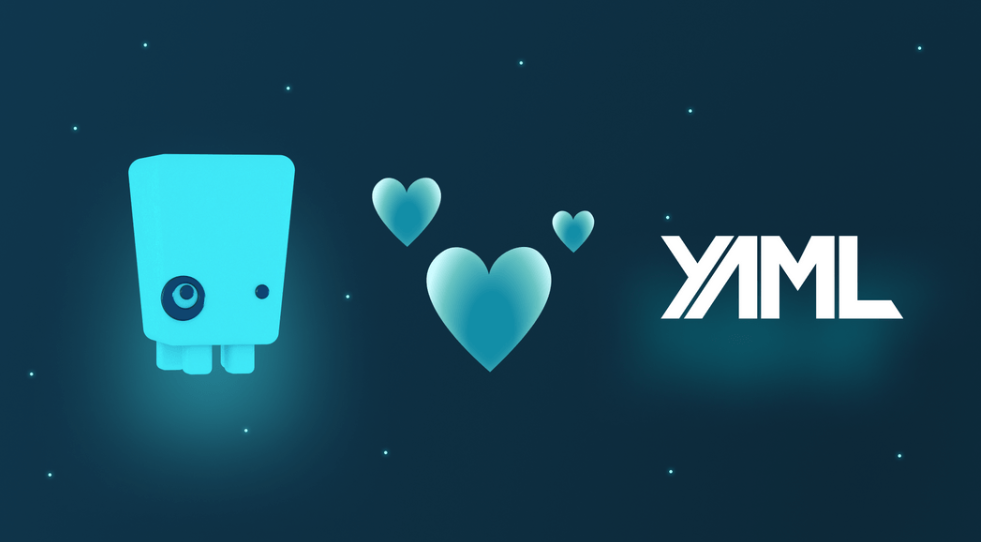
What is YAML? 🧐
YAML is derived from the name YAML Ain’t Markup Language. Yup, you read that right. It address the distinct acronym that is entertaining, also an allusion to minimalism of the YAML. Instead of being like HTML, a markup language, YAML is a data notational form, in other words, data interaction format. It is widely used process configuration files because it is so obvious and easy to comprehend.
So, what makes YAML so great? Here’s why:
Human-Friendly: YAML looks somewhat like the plain English written with an important emphasis on indentation to reveal the structure.
No Clutter: No reference to curly braces {}, no commas,, no semicolons ;—only spaces and dashes. It’s neat and tidy!
Versatile: If you need to describe a list, map or even some nested data in YAML you are more than covered.
Why YAML is Everywhere 🌍
YAML has emerged as the default configuration format very rapidly, especially within DevOps and cloud-native contexts. Have you ever considered why most of the cloud computing technologies such as Kubernetes, Ansible, Jenkins, Github Actions etc, use YAML? Here’s why:
Readability: To my mind, it is more evident to find some mistakes if it is written in YAML than JSON or XML, or vice versa, to comprehended some settings.
Support for Complex Structures: Anyone who has looked for an example of the definition of a multi-level dictionary or of a list of lists is familiar with that convenience.
Integration: A vast majority of today’s development tools and toolkits understand YAML natively and therefore, YAML turns out to be a natural choice for configuration.
Imagine this: You’re using JSON and now you’ve filled it with braces and commas all nested. It takes one absent, a single apostrophe to ruin your whole config. With YAML, the format is extendible, and the mistakes easy to identify.
Getting Started with YAML: The Basics 📝
Now that you know what YAML is and why it is used, So now let’s see what basic components of YAML are. Below is a simple YAML file that defines a person’s details:
# Ninja Profile
name: Naruto Uzumaki
rank: Genin
age: 17
village:
place: Konohagakure
land: Hidden Leaf Village
ninja_arts:
- Shadow Clone Techniques
- nine tail fox
- Summoning Jutsu
- Rasengan
clan: Uzumaki Clan
current_mission: Training to master new jutsu and support the shinobi.

It just a anime character 🦊, This is related to above example don't take it serious. I drop it for just fun😄
What’s happening here?
namerankclancurrent_missionandageare basic key-value pairs.villageis a nested key, containing more key-value pairs forplaceandland.ninja artsis a list (denoted by the dashes-).
Just by looking at it, you can quickly see the structure. That’s the beauty of YAML—it’s almost like you’re reading a grocery list!
Going Deeper: Understanding YAML’s Building Blocks 🧩
Now, let’s break down YAML’s core elements to understand how it works under the hood:
1. Scalars: The Building Blocks of Data
Scalars are the simplest of all YAML elements and these are the building blocks. They can be numbers, strings, Booleans, or even dates:
string: "Hello, YAML!"
integer: 42
boolean: true
float: 3.14
date: 2024-10-06
Notice how straightforward it is? You don’t even need quotes unless you’re using special characters!
Lists: Creating Ordered Data
They are also referred to as sequences (or lists) which are nothing but a set of values. Let’s say you want to list out your favorite fruits:
fruits:
- Apple
- Banana
- Mango
And if you have nested lists, it’s just a list within a list:
nested_list:
- [1, 2, 3]
- [4, 5, 6]
You can almost imagine it as writing down a to-do list—each item is on its own line!
3. Dictionaries: Grouping Related Data
Dictionaries (or mappings) use key-value pairs, like this:
student:
name: XYZ
grade: A
subjects:
math: 95
english: 88
science: 92
Here, student is a dictionary with keys like name, grade, and subjects, and values associated with each. Nested dictionaries like subjects let you group data logically.
Real-World Example: Step by step – Creating a Kubernetes Deployment 🔧
Enough theory! I believe it’s time to initiate a practical example that we’ll be working on from now onwards. Supposing you have a requirement to use an NGINX web server in a Kubernetes cluster. Here’s what your YAML file would look like:
apiVersion: apps/v1
kind: Deployment
metadata:
name: nginx-deployment
labels:
app: nginx
spec:
replicas: 3
selector:
matchLabels:
app: nginx
template:
metadata:
labels:
app: nginx
spec:
containers:
- name: nginx
image: nginx:1.21
ports:
- containerPort: 80
Explanation:
apiVersionandkindtell Kubernetes that we’re defining a Deployment object.metadatagives our deployment a name and labels it for easy identification.specoutlines what the deployment should look like, including:replicas: We want 3 NGINX pods.
containers: Each pod will run the
nginx:1.21image and expose port 80.
It’s just like you’re giving Kubernetes a step-by-step recipe on how to create your deployment!
Advanced YAML Features: Reusability and Merging 📂
But what I want to talk about now is that YAML has some cool tricks up its sleeve that make work with configurations even easier. Here are a couple of advanced features you’ll find super helpful:
- Anchors and Aliases: Avoid Repetition
Suppose you have an addressing scheme that spans several contexts which you somehow would like to reuse. Instead of copy-pasting, you can use anchors (&) and aliases (*):
# Define a default configuration using an anchor
default_settings: &default
retry: 5
timeout: 120
# Use the alias to reference the default settings
production:
<<: *default # Merges the default settings here
timeout: 300 # Overrides the timeout value
B making configurations in this manner, you avoid the needing to rewrite the same thing over, and over, and over again. YAML will handle it for you!
- Merging Dictionaries: Inheritance Made Easy
Oher times, you’d prefer to set up a new configuration based on an existing one that you adjust. YAML lets you do this using merge keys (<<):
# Base configuration
default_config: &base
log_level: INFO
max_connections: 10
# Development configuration
development:
<<: *base
log_level: DEBUG
# Production configuration
production:
<<: *base
max_connections: 100
Both development and production: they are the inherited value from default_config, but override certain fields. It’s almost like coding, but with configurations!
YAML Gotchas: What to Watch Out For 😬
YAML is essentially human readable and writable, but, like almost all languages, it has its oddities. Here are a few common pitfalls:
- Incorrect Indentation: Being a data serving language, YAML is highly sensitive to the use of indentation. Just one extra space placed, for example, and you will face a problem with parsing. indent with exactly 2 or 4 spaces overall, and don’t use tabs!
Data Type Confusion: YAML can understand string values such as yes, no, on and off as Boolean values.
Always use quotes for strings to avoid surprises:
status: "yes" # This is a string
Special Characters: If your keys or values contain special characters like : or #, wrap them in quotes:
greeting: "Hello, YAML!" # Correct
Wapping Up: YAML Made Easy! 🎉
YAML can be your best friend once you get into it. All those things related to cloud infrastructure management and definition of CI/CD pipelines become easier and more comprehensible with YAML. Remember: As for the representation hierarchy,
YAML is based on the use of indents.
This format is readable by humans, relatively small in size and, to a certain extent, is quite tolerant all the changes.
These configurations are really major and for all of them, the tool is perfect and it has main support among tools at the moment.
Mastering YAML gives you another level of control over your configurations since it is powerful. So, sit comfortably and, of course, welcome to open YAML file and test it right now. But once you are on the right flow, it should not be long before this or that becomes natural again!
Happy YAML-ing! 😄
If you liked this, a star would be a wonderful way to say thanks! ⭐ Your support means a lot.
Subscribe to my newsletter
Read articles from Denish directly inside your inbox. Subscribe to the newsletter, and don't miss out.
Written by
