RBAC User Auditing in Kubernetes
 Saurabh Adhau
Saurabh Adhau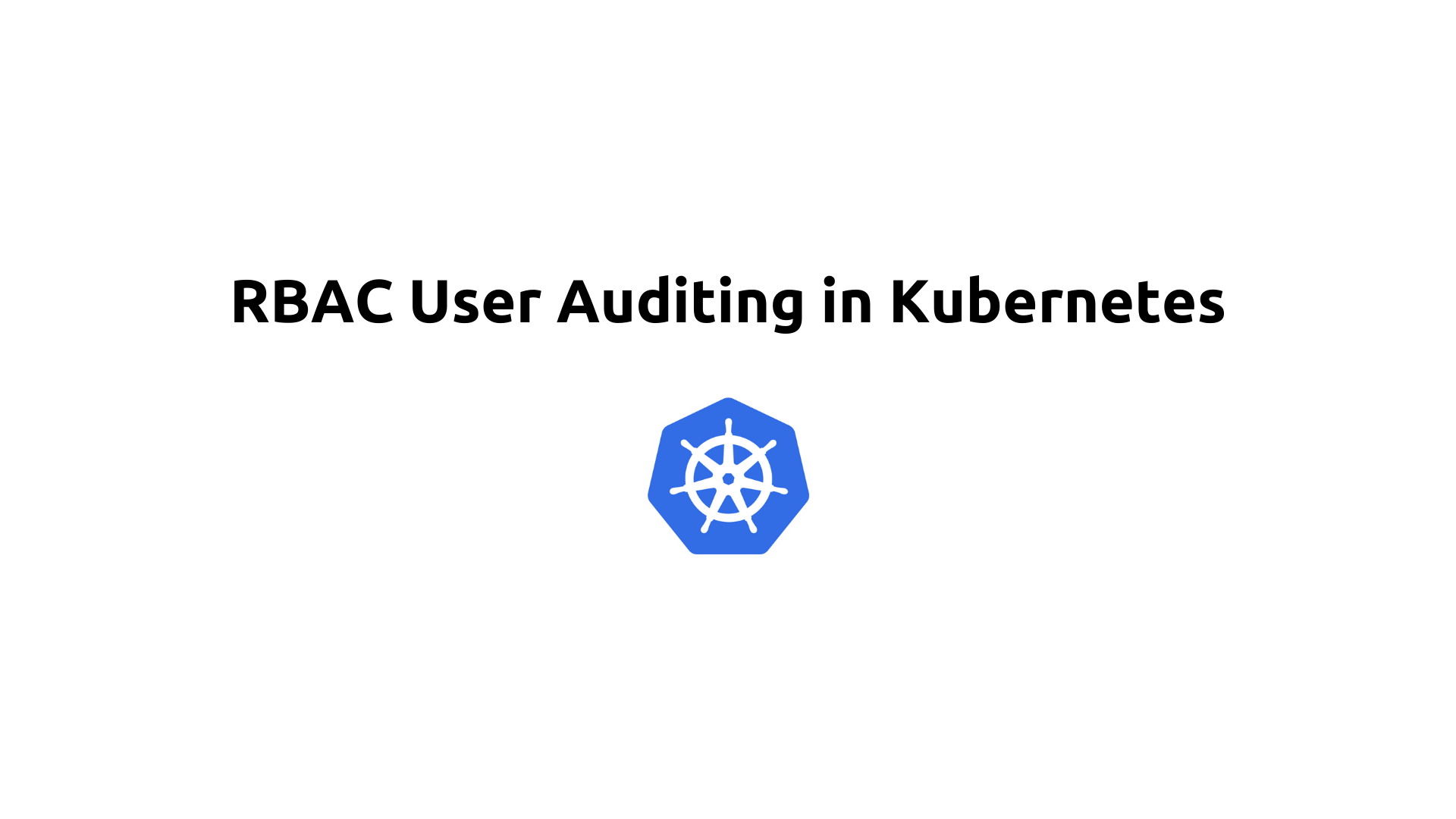
Introduction
User auditing in Kubernetes refers to the process of logging and reviewing actions performed by users and service accounts within the cluster. This is an essential aspect of security and compliance, as it helps cluster administrators track access, detect potential security breaches, and ensure that users are adhering to policies.
Components of User Auditing in Kubernetes
Audit Logs
Audit Policy
Audit Backends
Audit Logs
Audit logs capture detailed information about every request made to the Kubernetes API server. These logs include information such as:
Timestamp: When the request was made.
User: The user or service account that made the request.
Resource: The resource being accessed (e.g., pods, services).
Verb: The action being performed (e.g., get, list, create, delete).
Namespace: The namespace of the resource being accessed.
Source IP: The IP address from which the request originated.
Response Status: The outcome of the request (e.g., success, error).
Example of an audit log entry:
{
"kind": "Event",
"apiVersion": "audit.k8s.io/v1",
"level": "Metadata",
"auditID": "1fbd654d-8a62-4660-a8c6-f52a8b05c1ab",
"stage": "ResponseComplete",
"requestURI": "/api/v1/namespaces/default/pods",
"verb": "get",
"user": {
"username": "admin",
"groups": [
"system:authenticated"
]
},
"sourceIPs": [
"192.168.1.1"
],
"objectRef": {
"resource": "pods",
"namespace": "default"
},
"responseStatus": {
"metadata": {},
"code": 200
},
"requestReceivedTimestamp": "2023-07-01T10:00:00Z",
"stageTimestamp": "2023-07-01T10:00:00Z"
}
Audit Policy
The audit policy defines which events should be captured and how they should be recorded. It allows administrators to specify rules that determine the level of detail and the types of events to log.
Example of an audit policy:
apiVersion: audit.k8s.io/v1
kind: Policy
rules:
- level: Metadata
resources:
- group: ""
resources: ["pods", "services"]
- level: RequestResponse
verbs: ["create", "update", "delete"]
resources:
- group: ""
resources: ["pods"]
- level: None
users: ["system:serviceaccount:kube-system:default"]
In this example:
Metadata for all pod and service actions are logged.
Full request and response data for create, update, and delete operations on pods are logged.
No logs are generated for actions performed by the
defaultservice account in thekube-systemnamespace.
Audit Backends
Audit backends are responsible for processing and storing audit events. Kubernetes supports several backends:
Log Backend: Writes audit events to log files. This is the most common backend.
Webhook Backend: Sends audit events to an external API for processing. This allows for integration with third-party logging and monitoring systems.
Batch Backend: Buffers audit events and writes them in batches to improve performance.
Configuring User Auditing
To configure user auditing in Kubernetes:
Create an Audit Policy: Define an audit policy file (e.g.,
audit-policy.yaml).apiVersion: audit.k8s.io/v1 kind: Policy rules: - level: Metadata resources: - group: "" resources: ["pods", "services"] - level: RequestResponse verbs: ["create", "update", "delete"] resources: - group: "" resources: ["pods"]Update the API Server Configuration: Configure the Kubernetes API server to use the audit policy file and specify the log file location.
Update the API server configuration (e.g.,
kube-apiservermanifest) to include the following flags:- --audit-policy-file=/etc/kubernetes/audit-policy.yaml - --audit-log-path=/var/log/kubernetes/audit.log - --audit-log-maxage=30 - --audit-log-maxbackup=10 - --audit-log-maxsize=100Deploy the Configuration: Apply the changes and restart the API server to start capturing audit logs.
Use Cases for User Auditing
Security Monitoring: Detect unauthorized access and potential security breaches by monitoring API requests.
Compliance: Ensure compliance with regulatory requirements by maintaining detailed logs of access and actions.
Troubleshooting: Diagnose issues by reviewing logs to see what actions were performed and by whom.
Access Management: Review and manage user and service account permissions by analyzing audit logs.
Benefits of User Auditing
Enhanced Security: Provides visibility into who is accessing the cluster and what actions they are performing.
Accountability: Enables traceability of actions to specific users or service accounts, enhancing accountability.
Compliance: Helps meet regulatory and organizational compliance requirements by maintaining detailed audit trails.
Operational Insights: Provides insights into cluster operations, helping identify potential issues and optimize performance.
Conclusion
User auditing in Kubernetes is a crucial aspect of managing cluster security and compliance. By leveraging audit logs, policies, and backends, administrators can gain detailed visibility into user actions, detect unauthorized access, and ensure adherence to security policies. Properly implemented, user auditing enhances the security, accountability, and operational efficiency of Kubernetes clusters.
Subscribe to my newsletter
Read articles from Saurabh Adhau directly inside your inbox. Subscribe to the newsletter, and don't miss out.
Written by

Saurabh Adhau
Saurabh Adhau
As a DevOps Engineer, I thrive in the cloud and command a vast arsenal of tools and technologies: ☁️ AWS and Azure Cloud: Where the sky is the limit, I ensure applications soar. 🔨 DevOps Toolbelt: Git, GitHub, GitLab – I master them all for smooth development workflows. 🧱 Infrastructure as Code: Terraform and Ansible sculpt infrastructure like a masterpiece. 🐳 Containerization: With Docker, I package applications for effortless deployment. 🚀 Orchestration: Kubernetes conducts my application symphonies. 🌐 Web Servers: Nginx and Apache, my trusted gatekeepers of the web.