Create Security Group
 Abishek Kafle
Abishek Kafle
Tasks
For this task, create a security group under default VPC with the following requirements:
Name of the security group is
datacenter-sg.The description must be
Security group for Nautilus App ServersAdd the inbound rule of type
HTTP, with port range of80. Enter the source CIDR range of0.0.0.0/0.Add another inbound rule of type
SSH, with port range of22. Enter the source CIDR range of0.0.0.0/0.
Steps
Find the service: Security Groups
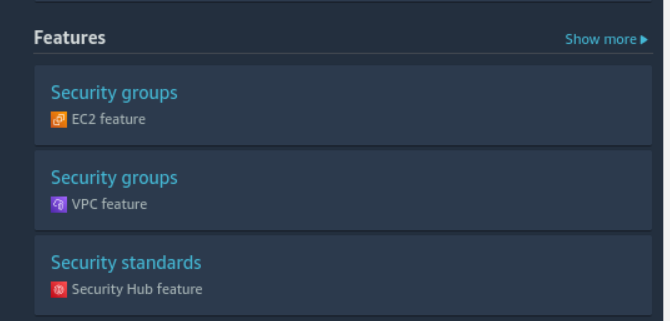
Give name for security group and description
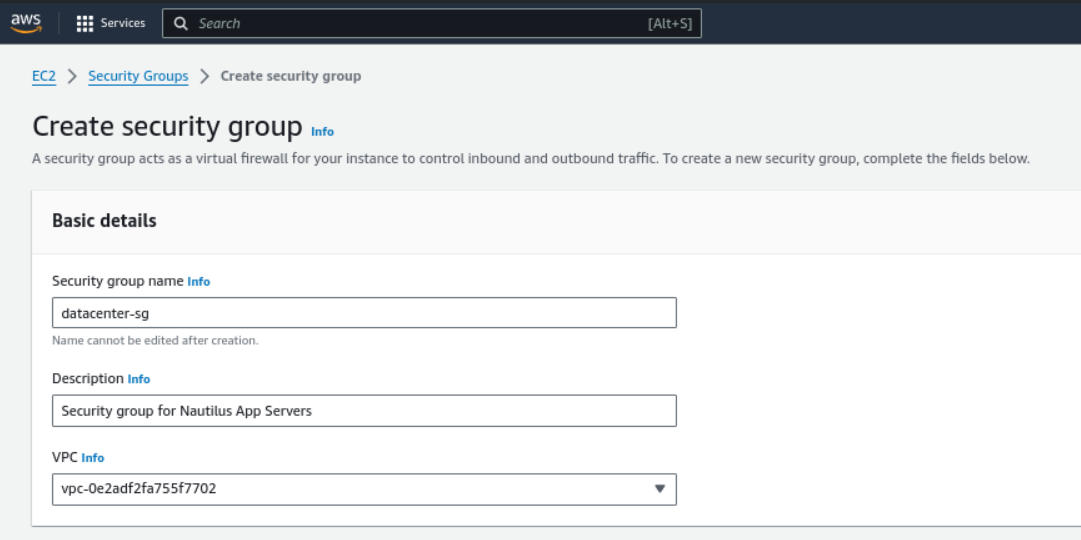
Inbound rules for http and ssh:
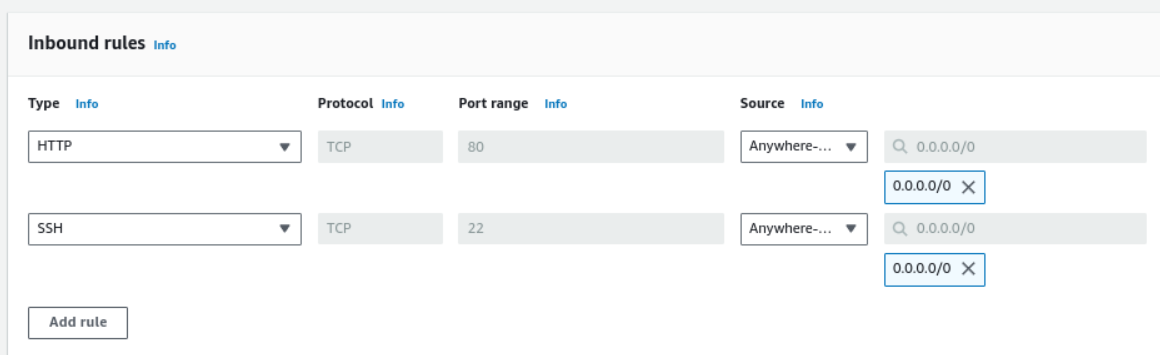
Security group was created successfully
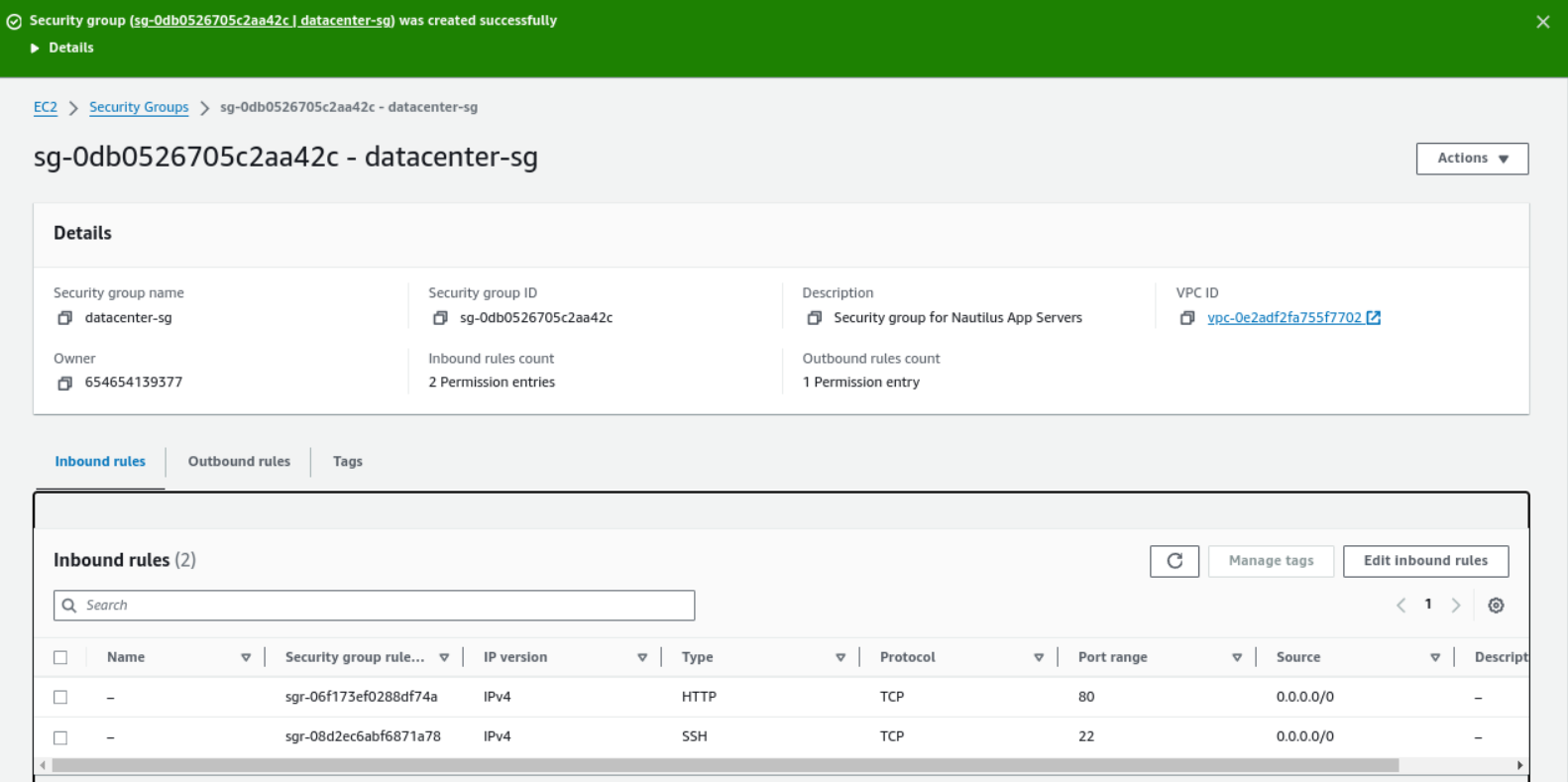
#aws
#security_group
#happylearning
Subscribe to my newsletter
Read articles from Abishek Kafle directly inside your inbox. Subscribe to the newsletter, and don't miss out.
Written by

Abishek Kafle
Abishek Kafle
Infosec Poet and CAP-certified DevOps/SecOps Engineer, passionate about security, creativity, and continuous learning.