Create GP3 Volume
 Abishek Kafle
Abishek Kafle1 min read

Tasks
Create a volume with the following requirements:
Name of the volume should be xfusion-volume.
Volume type must be gp3.
Volume size must be 2 GiB.
Steps
Go to volumes :
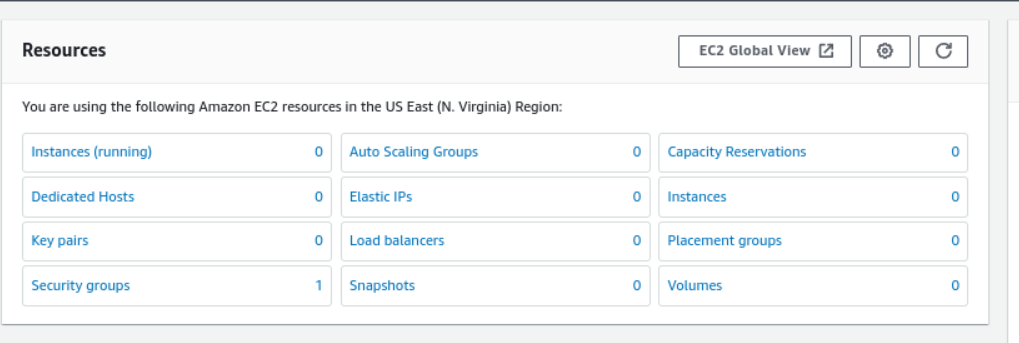
As per tasks:
- Volume type : gp3
- Volume size : 2GiB
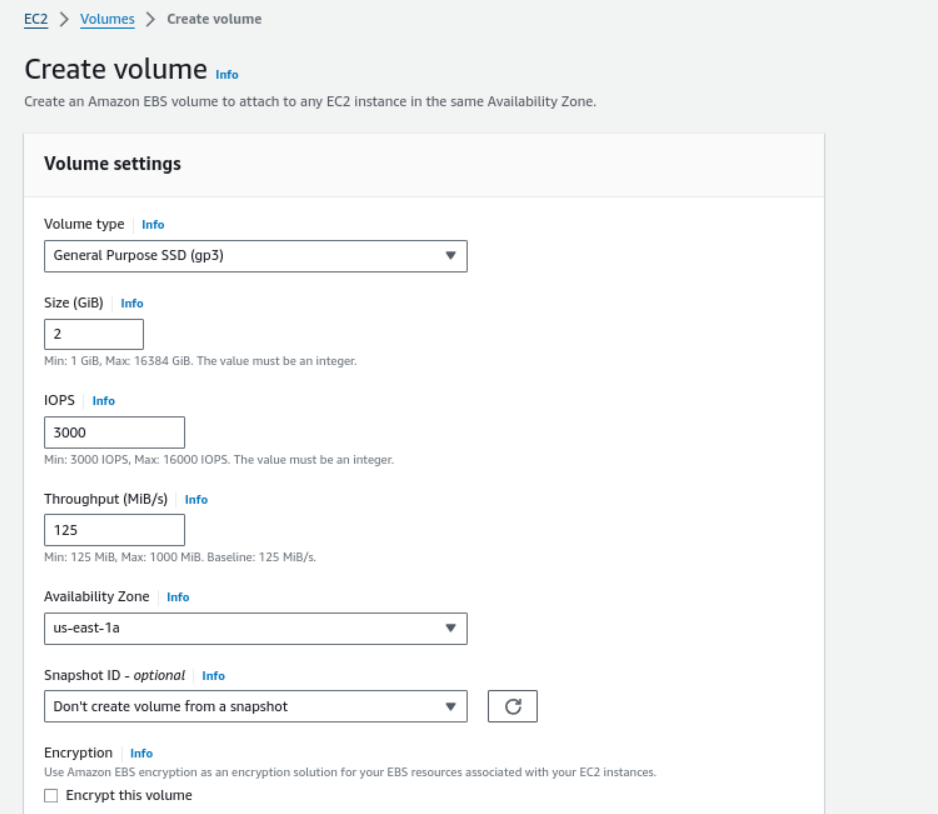
Name the volume:
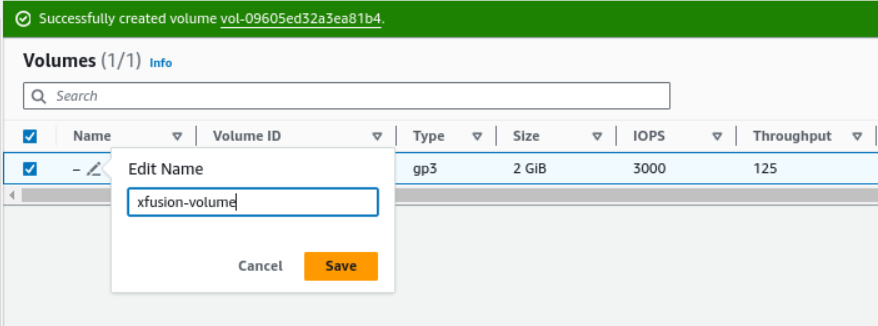
Successfully created volume, xfusion-volume.
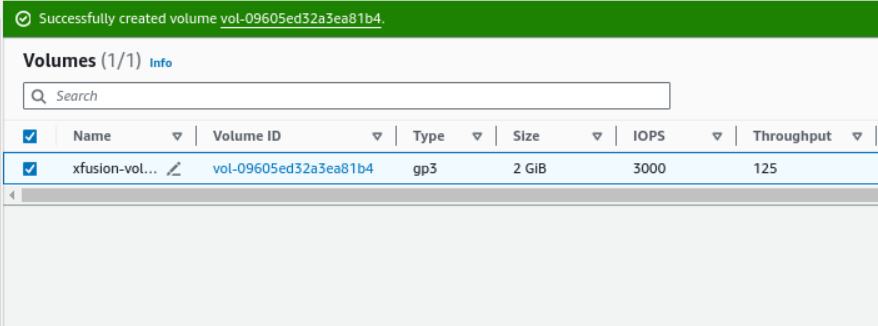
#happylearning
#aws
#cloudcomputing
0
Subscribe to my newsletter
Read articles from Abishek Kafle directly inside your inbox. Subscribe to the newsletter, and don't miss out.
Written by

Abishek Kafle
Abishek Kafle
Infosec Poet and CAP-certified DevOps/SecOps Engineer, passionate about security, creativity, and continuous learning.