Allocate Elastic IP
 Abishek Kafle
Abishek Kafle1 min read

Tasks
- For this task, allocate an
Elastic IPaddress, name it asdevops-eip.
Steps
Go to the aws feature elastic IP;
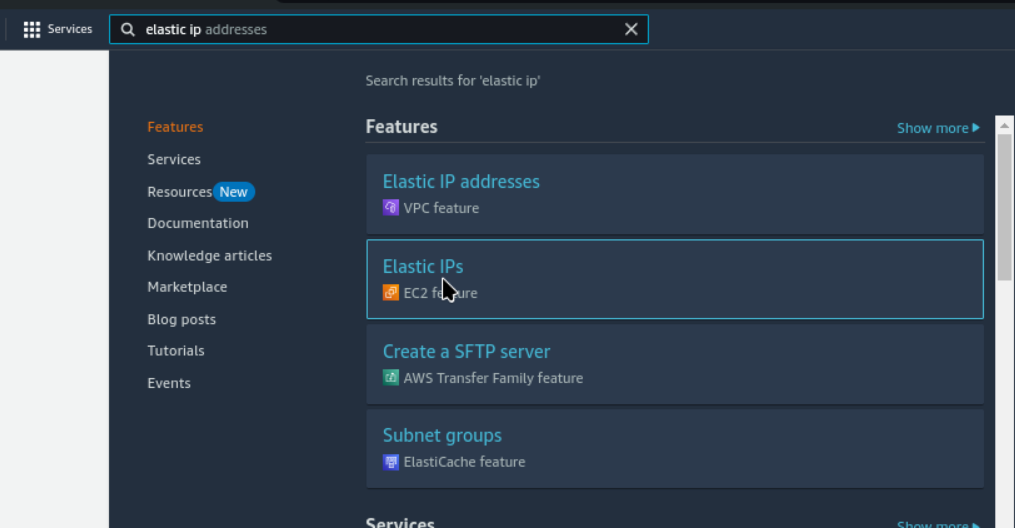
Click on allocate elastic IP address.
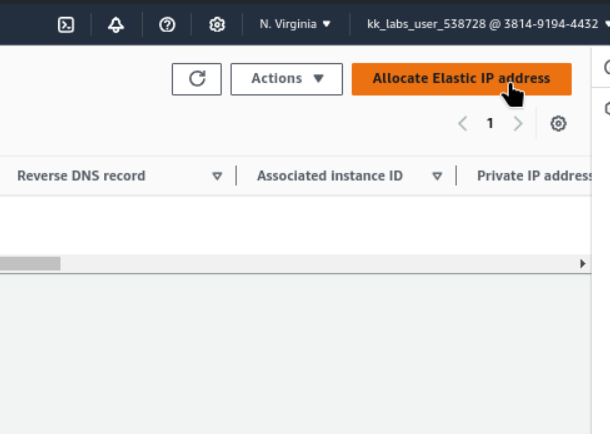
Allocate now
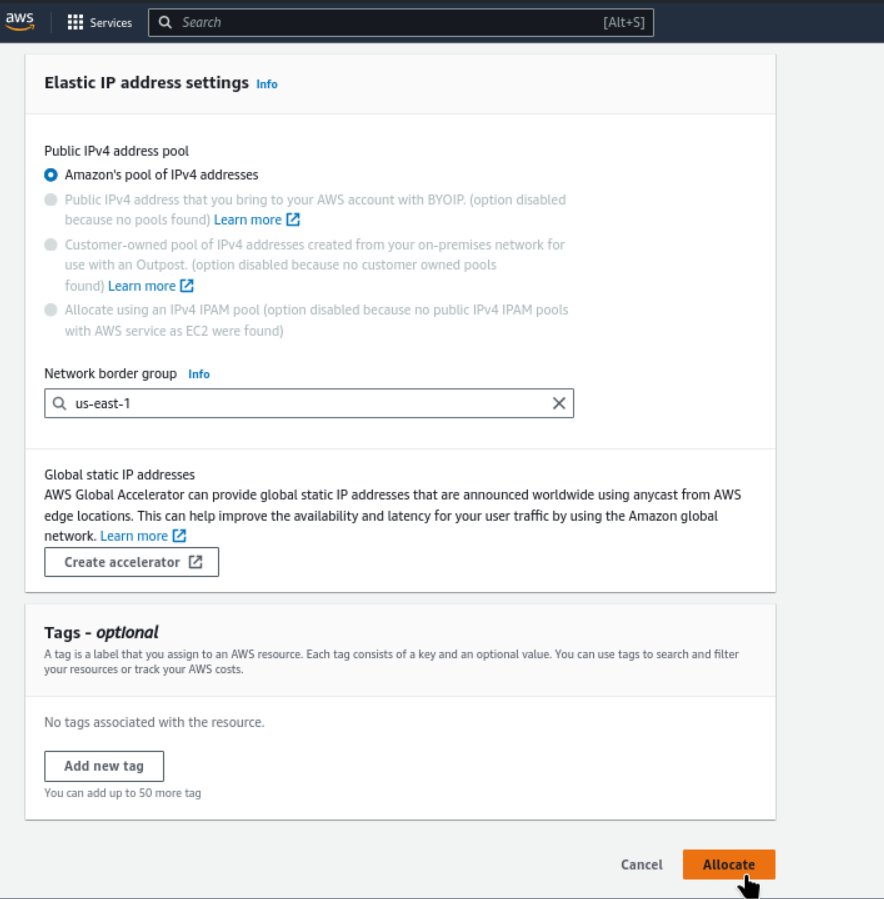
Elastic IP allocated successfully and name it as
devops-eip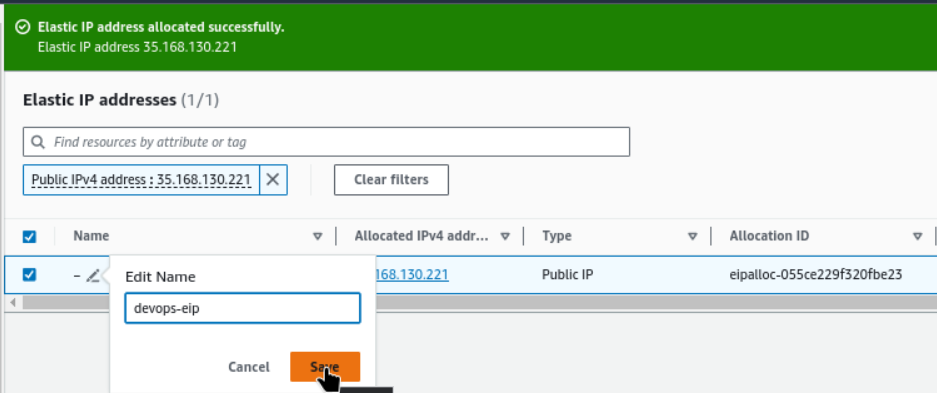
We have elastic ip add named
devops-eipnow.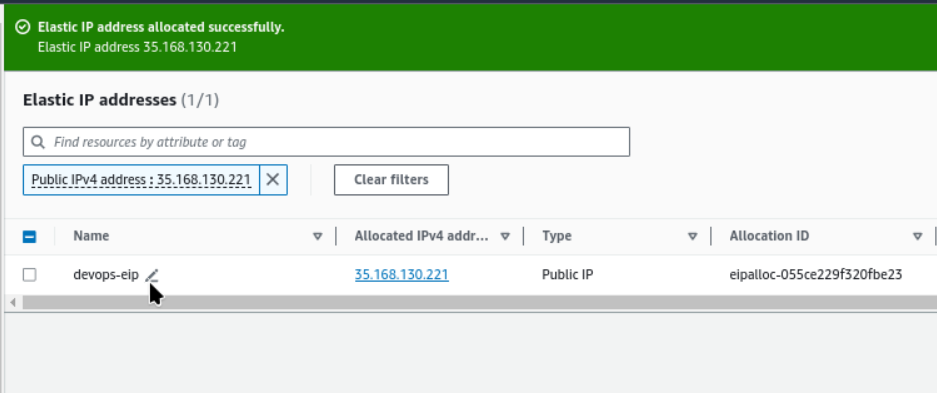
#happylearning
#aws
#elasticipadd
0
Subscribe to my newsletter
Read articles from Abishek Kafle directly inside your inbox. Subscribe to the newsletter, and don't miss out.
add elastic IP for EC2 Instanceec2EC2 instanceAWSAWS Certified Solutions Architect AssociateAmazon Web ServicesCloud
Written by

Abishek Kafle
Abishek Kafle
Infosec Poet and CAP-certified DevOps/SecOps Engineer, passionate about security, creativity, and continuous learning.