Enable Termination Protection for Your EC2 Instance
 Abishek Kafle
Abishek Kafle1 min read
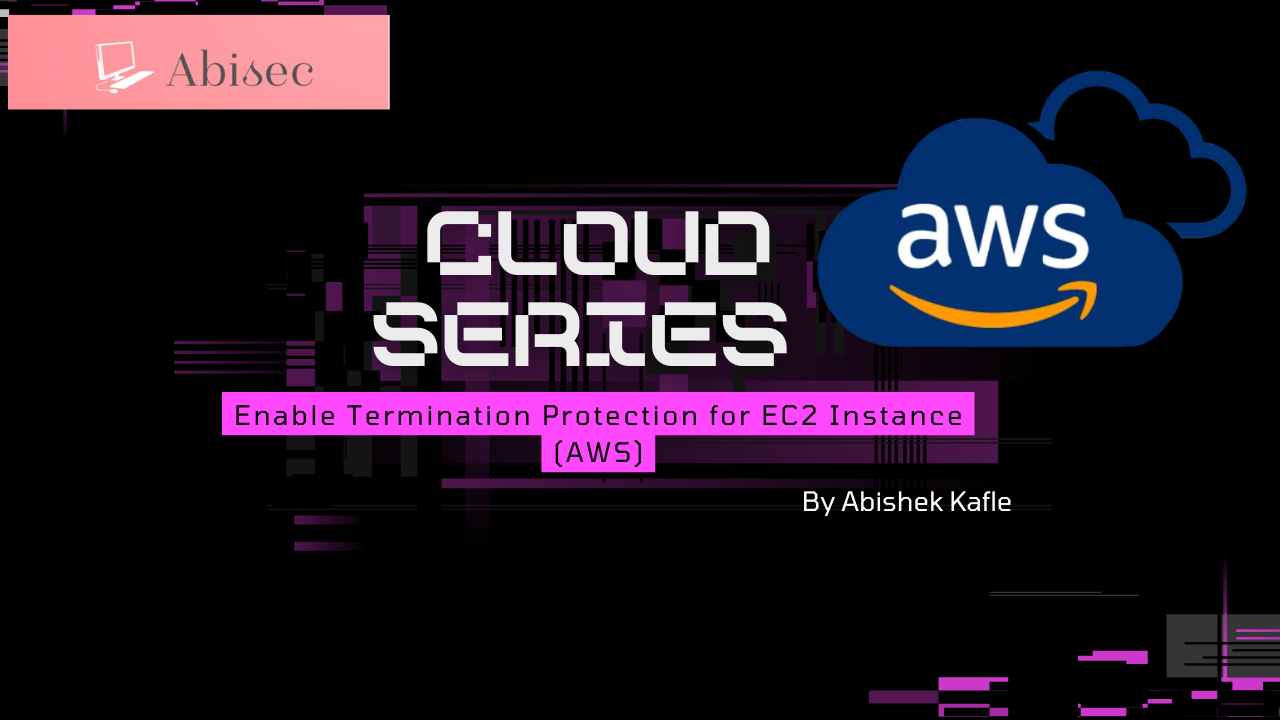
Tasks
- An instance named
nautilus-ec2already exists inus-east-1region. Enabletermination protectionfor the same.
Steps
We have instance named nautilus-ec2.
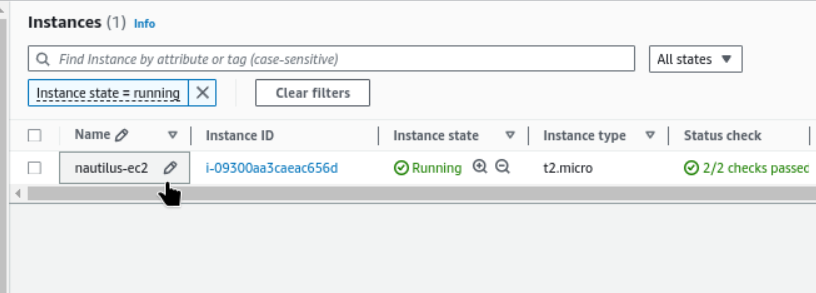
Select the running instance and check actions → Instance Settings → Change Termination Protection
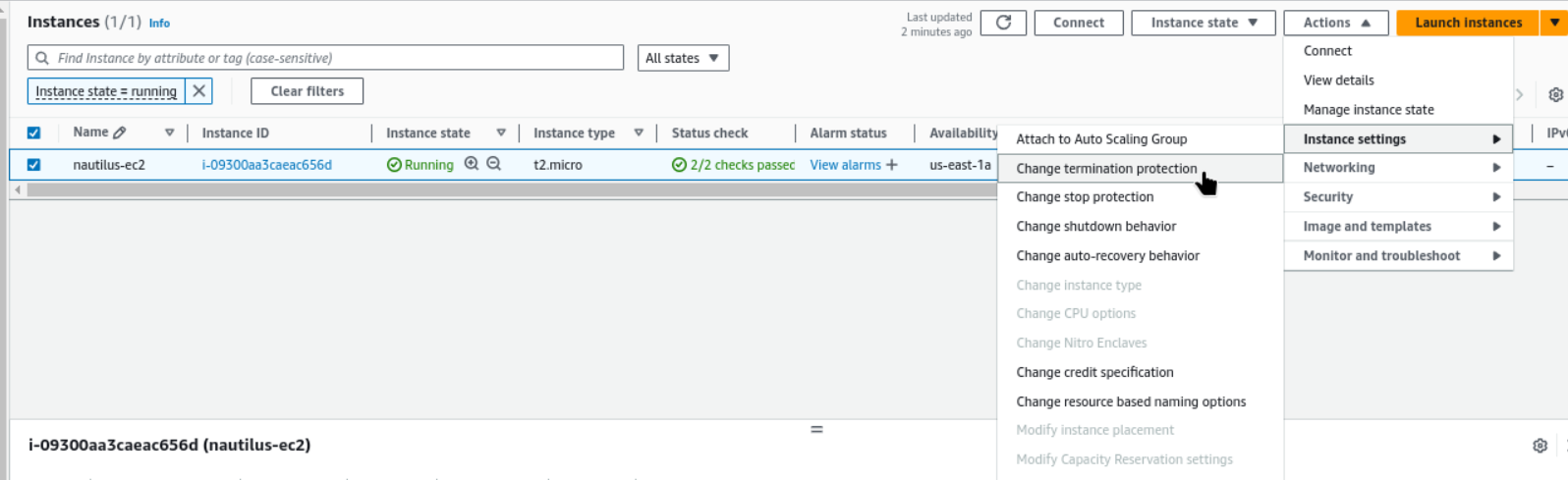
Enable and save.
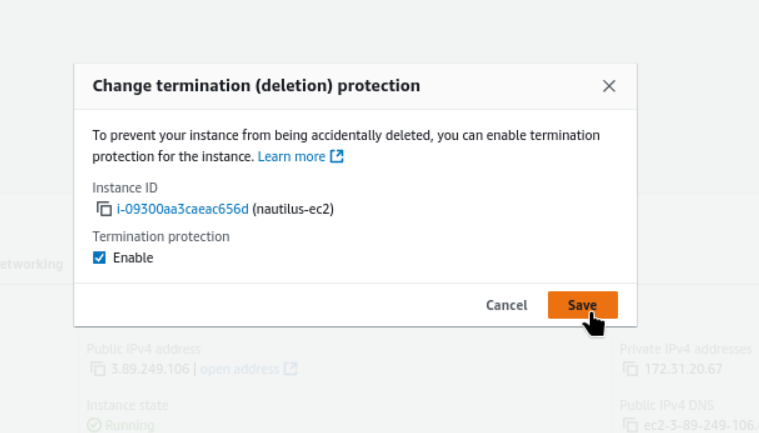
- Successfully enabled termination protection for instance i-09300aa3caeac656d. The instance can't be deleted.
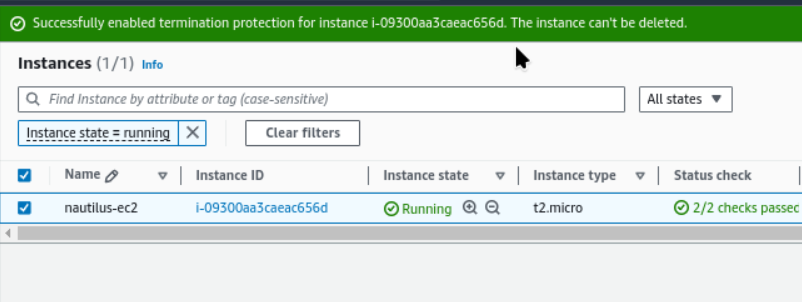
#ec2_termination_protection
#aws
#happy_learning
0
Subscribe to my newsletter
Read articles from Abishek Kafle directly inside your inbox. Subscribe to the newsletter, and don't miss out.
Written by

Abishek Kafle
Abishek Kafle
Infosec Poet and CAP-certified DevOps/SecOps Engineer, passionate about security, creativity, and continuous learning.