Attach Elastic Network Interface to EC2 Instance
 Abishek Kafle
Abishek Kafle
Tasks
An instance named devops-ec2 and an elastic network interface named devops-eni already exists in us-east-1 region.
Attach the
devops-eninetwork interface to thedevops-ec2instance.Make sure status is
attachedbefore submitting the task.
Please make sure instance initialization has been completed before submitting this task.
Steps
We can see given instance
devops-ec2is running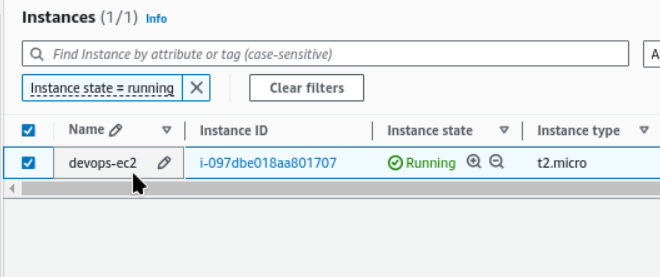
Select the instance and actions → Networking → Attach Network Interface
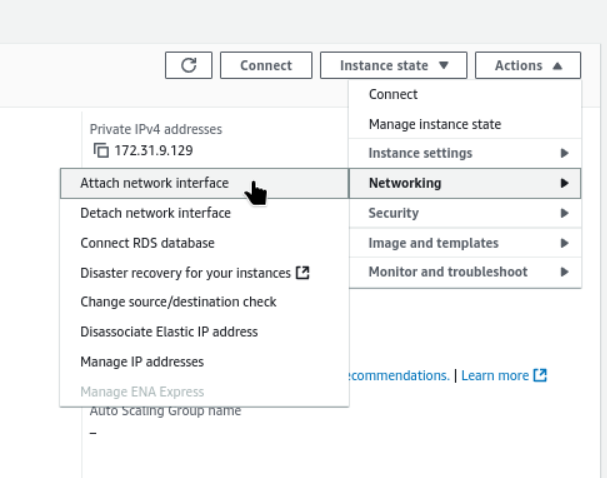
Select the given network interface
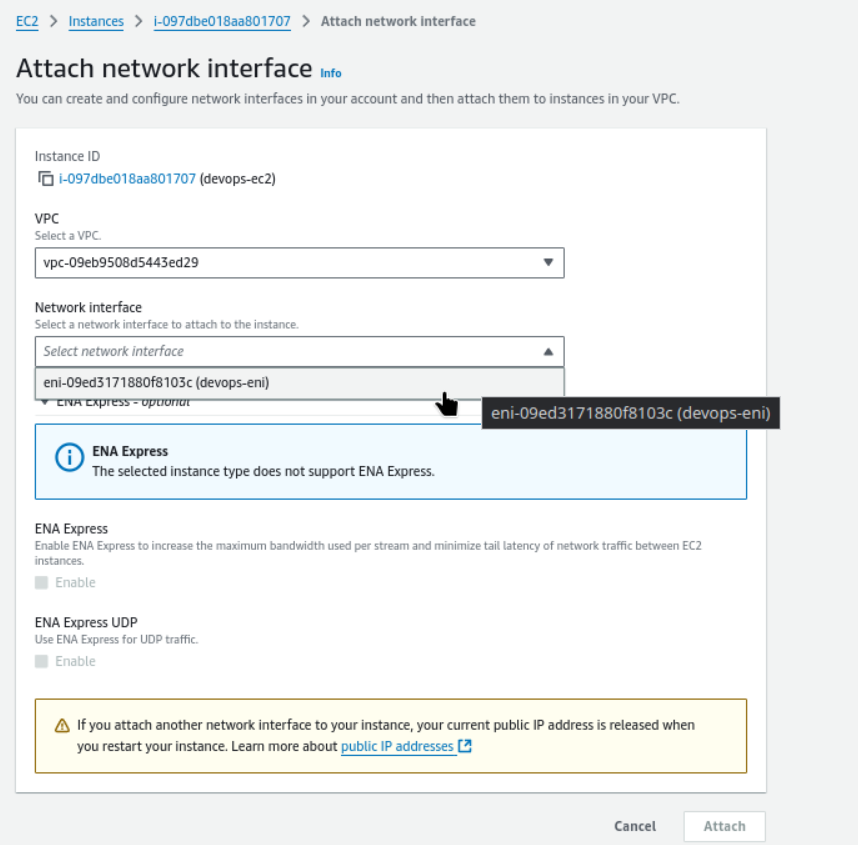
Lets attach the
devops-eninetwork interface to thedevops-ec2instance.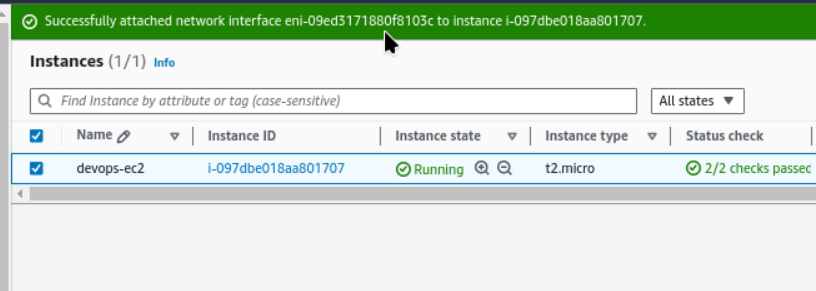
- Successfully attached network interface eni-09ed3171880f8103c to instance i-097dbe018aa801707.
#aws
#cloud_computing
#happy_learning
Subscribe to my newsletter
Read articles from Abishek Kafle directly inside your inbox. Subscribe to the newsletter, and don't miss out.
Written by

Abishek Kafle
Abishek Kafle
Infosec Poet and CAP-certified DevOps/SecOps Engineer, passionate about security, creativity, and continuous learning.