Attach Volume to EC2 Instance
 Abishek Kafle
Abishek Kafle1 min read
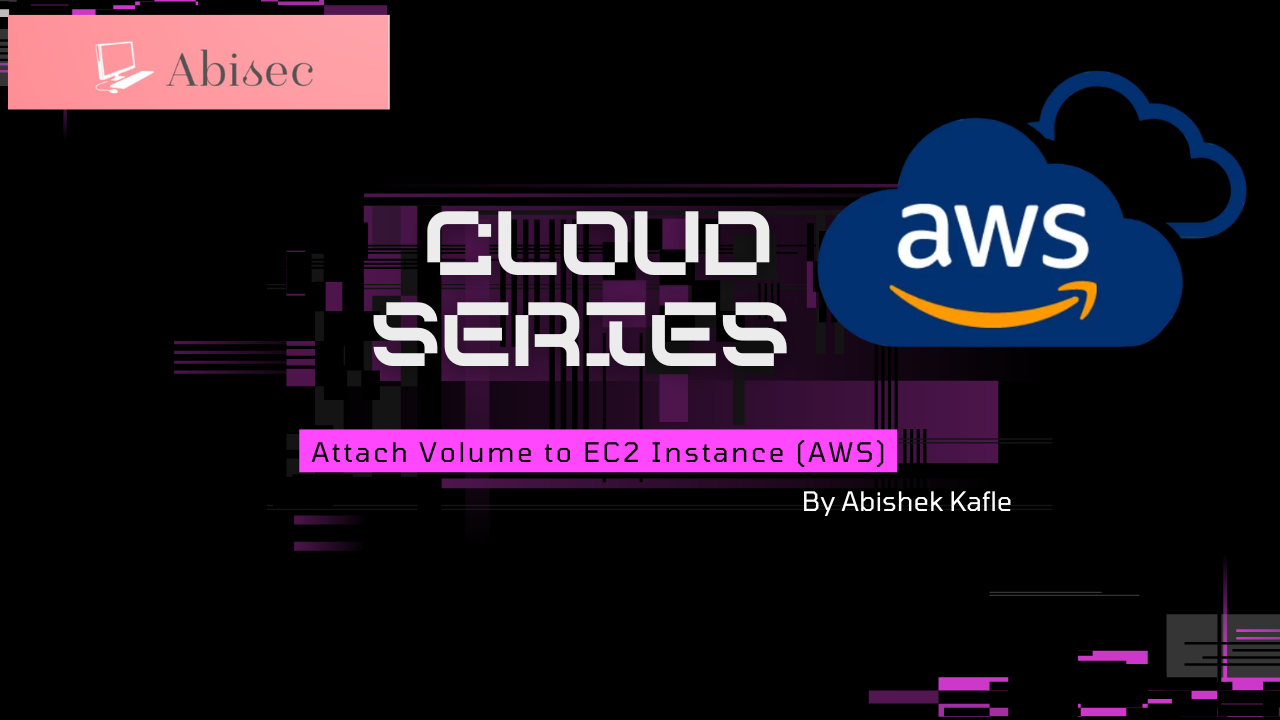
Tasks
- An instance named
datacenter-ec2and a volume nameddatacenter-volumealready exists inus-east-1region. Attach thedatacenter-volumevolume to thedatacenter-ec2instance, make sure to set the device name to/dev/sdbwhile attaching the volume.
Steps
Instance
datacenter-ec2is running state.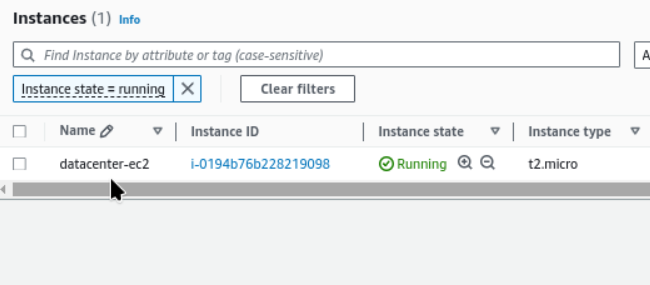
Given volume is also exist
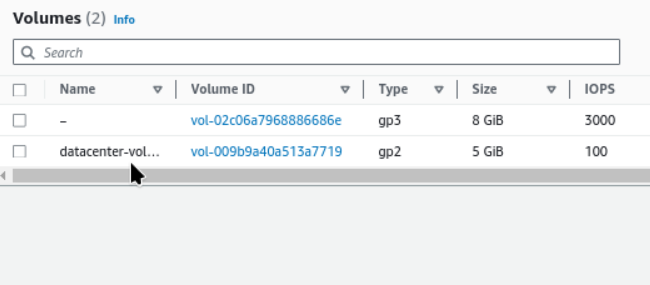
Select Attach Volume
EC2 → Volumes → vol-009b9a40a513a7719 → Attach volume
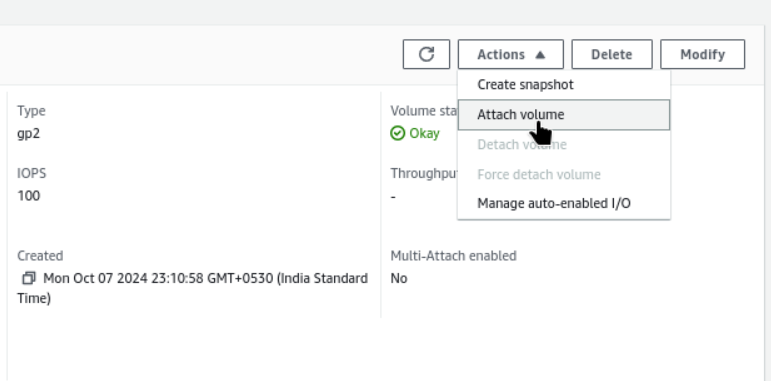
Select the running instance
datacenter-ec2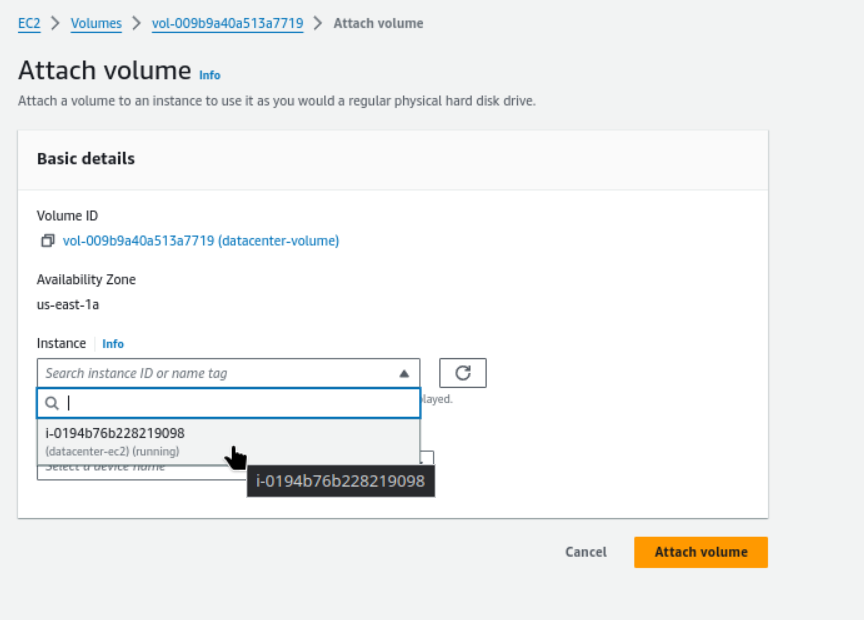
Device name
/dev/sdband attach now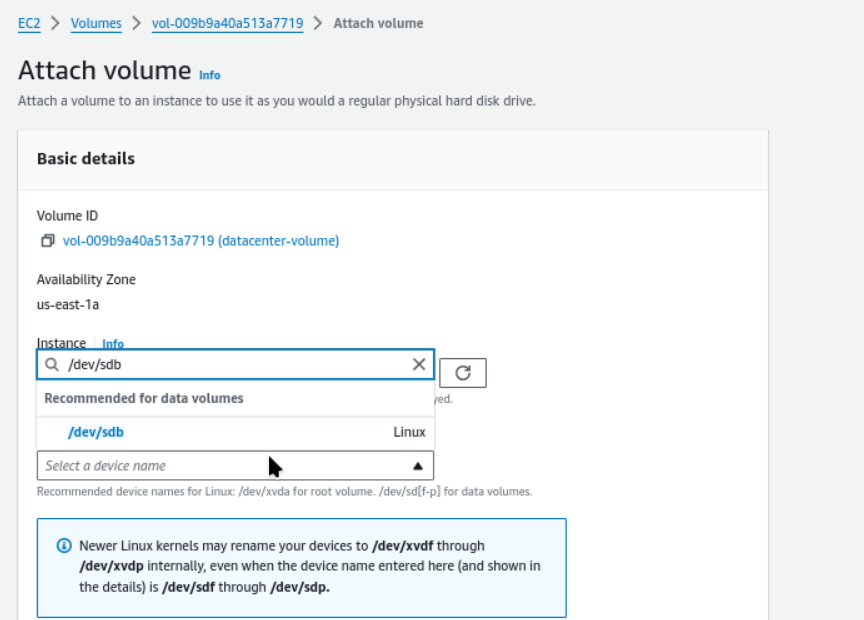
- Successfully attached volume vol-009b9a40a513a7719 to instance i-0194b76b228219098.
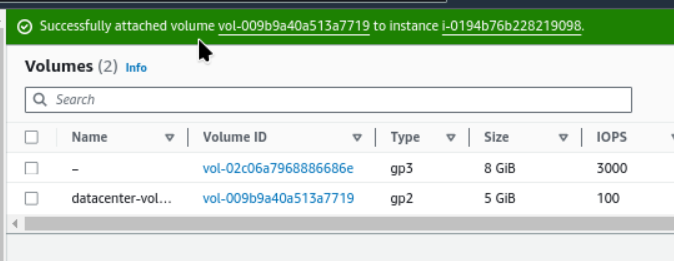
#cloudcomputing
#happylearning #aws
0
Subscribe to my newsletter
Read articles from Abishek Kafle directly inside your inbox. Subscribe to the newsletter, and don't miss out.
Written by

Abishek Kafle
Abishek Kafle
Infosec Poet and CAP-certified DevOps/SecOps Engineer, passionate about security, creativity, and continuous learning.