Create AMI from EC2 Instance
 Abishek Kafle
Abishek Kafle1 min read

Tasks
For this task, create an AMI from an existing EC2 instance named nautilus-ec2 with the following requirement:
- Name of the AMI should be
nautilus-ec2-ami, make sure AMI is inavailablestate.
Steps
Our
nautilus-ec2instance is running state.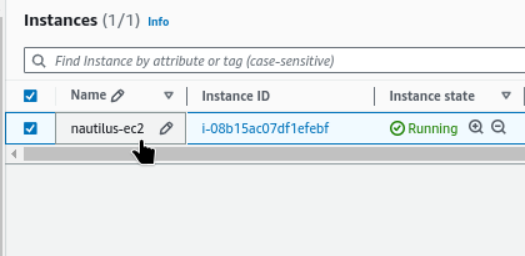
Select the instance then → Actions → Image and Templates → Create Image
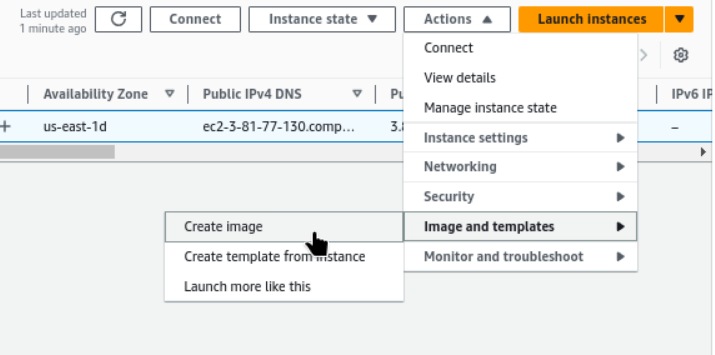
Create Image now providing AMI name
nautilus-ec2-ami. And unchecked to Reboot Instance.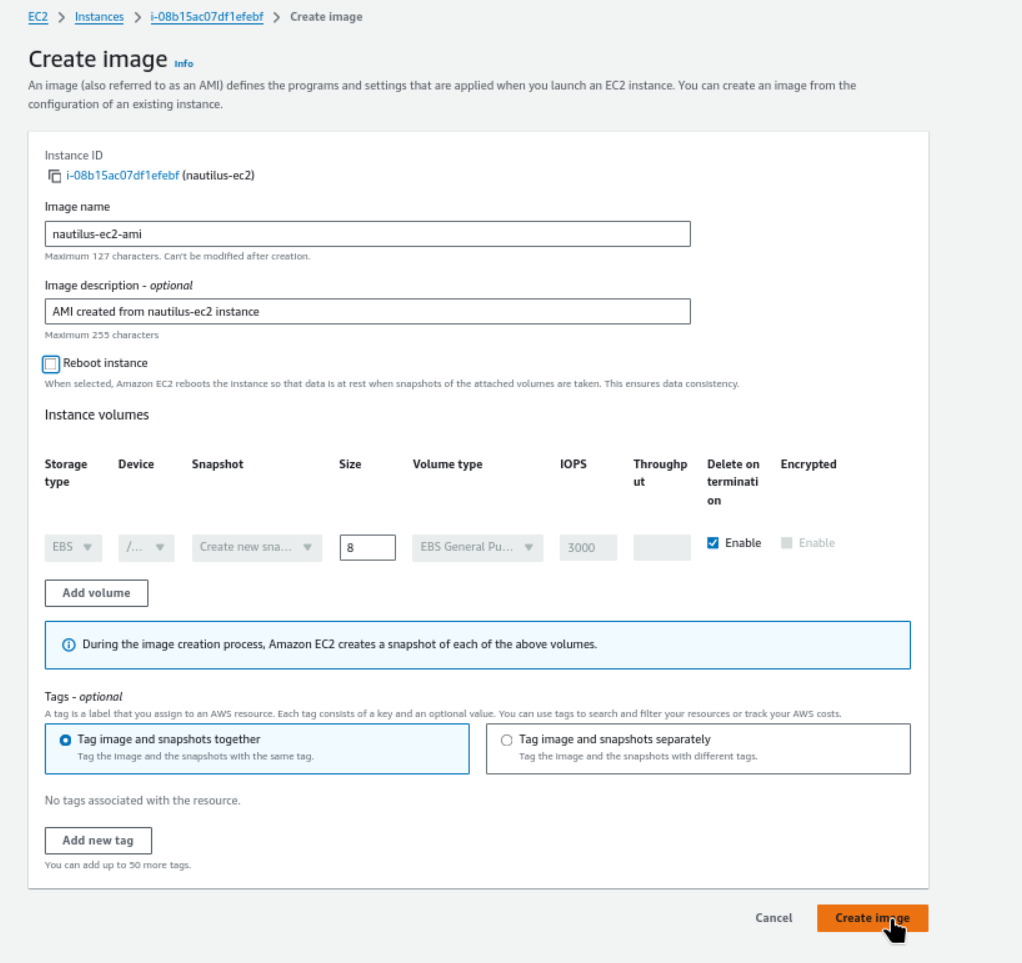
Currently creating AMI ami-08ebf8d3a3eede7e1 from instance i-08b15ac07df1efebf.
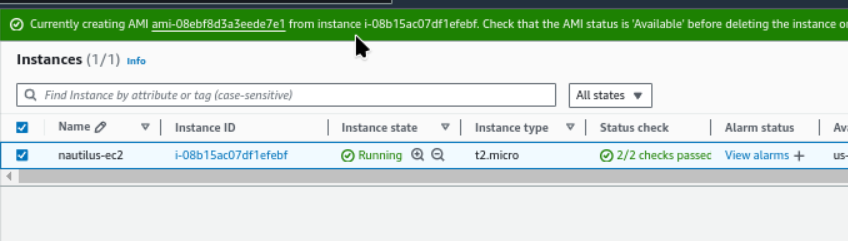
We can get our Amazon Machine Images (AMIs) ,
nautilus-ec2-amihere.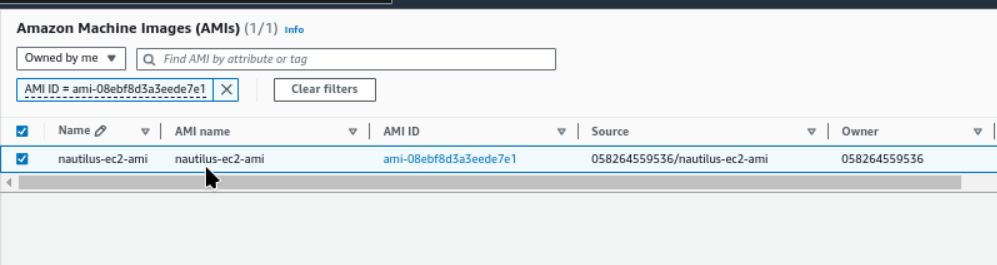
#aws #cloudcomputing #happylearning
0
Subscribe to my newsletter
Read articles from Abishek Kafle directly inside your inbox. Subscribe to the newsletter, and don't miss out.
Written by

Abishek Kafle
Abishek Kafle
Infosec Poet and CAP-certified DevOps/SecOps Engineer, passionate about security, creativity, and continuous learning.