1.3 Understanding Networking Devices in DevOps: A Comprehensive Guide
 Radhika khatri
Radhika khatri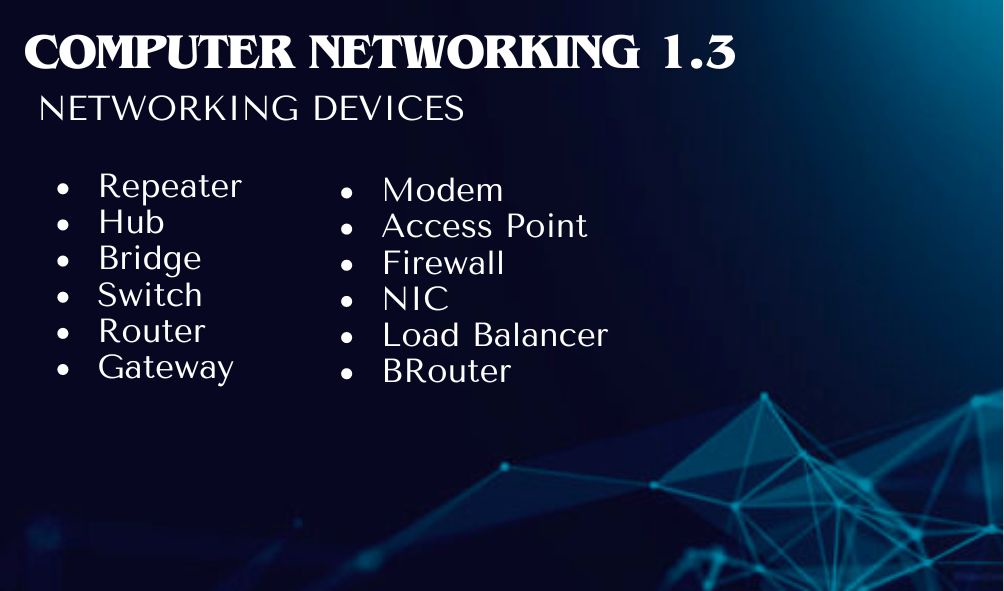
Feel free to comment if you need further clarification on any specific term!!
Introduction
Definition of Networking Devices
Networking devices are hardware components that facilitate the exchange of data between computers, servers, and other devices in a network. They include a variety of devices such as routers, switches, hubs, bridges, gateways, modems, access points, firewalls, network interface cards (NICs), load balancers, and brouters. Each device serves a specific purpose, playing a crucial role in the overall network architecture.
Importance of Networking in DevOps
Networking is a fundamental aspect of DevOps as it enables efficient communication between development and operations teams. Properly configured networks ensure that applications and services are accessible, reliable, and secure. In addition, networking devices help manage traffic flow, optimize resource usage, and protect sensitive data from unauthorized access. By understanding networking devices and their functionalities, DevOps teams can build resilient infrastructures that support continuous integration and delivery (CI/CD) practices.
Overview of the Guide
This guide provides an in-depth overview of key networking devices that are essential in DevOps environments. We will explore each device's functionality, types, and significance in optimizing network performance and reliability. By the end of this guide, you will have a clearer understanding of how these devices contribute to the success of your DevOps initiatives and how to leverage them effectively.
Essential Networking Devices
1. Repeater
A repeater operates at the physical layer and regenerates weakened or corrupted signals, extending the distance a signal can travel. It works by copying and amplifying the signal bit by bit before retransmitting it. Repeaters are 2-port devices, useful in star topologies, where maintaining signal strength over long distances is crucial. In DevOps, repeaters can be used to extend connectivity between data centers or distributed infrastructure.
2. Hub
A hub is essentially a multi-port repeater. It connects multiple devices in a network but lacks the intelligence to filter data, so it sends data packets to all devices. This can lead to inefficiencies, as the collision domain remains the same for all connected devices. Hubs come in different types: active hubs amplify signals, passive hubs simply pass them along, and intelligent hubs provide remote management features.
3. Bridge
Operating at the data link layer, a bridge connects two LAN segments and filters traffic by reading the MAC addresses of data packets. It regenerates signals like a repeater but adds functionality for filtering and forwarding data. Bridges help segment networks to reduce traffic and improve performance. They can also connect two networks using the same protocol, making them valuable in multi-network DevOps environments.
4. Switch
A switch is a more advanced multi-port bridge with the ability to buffer data and perform error checking before forwarding packets. It operates at the data link layer and directs data to the correct destination, reducing collisions and improving network efficiency. Switches are essential in managing traffic within a network by dividing the collision domain, ensuring smoother communication in high-traffic environments.
5. Router
A router is a device that directs data packets based on their IP addresses. Operating at the network layer, routers connect multiple networks, such as LANs and WANs, and help manage traffic by determining the best route for data. Routers also divide broadcast domains, ensuring efficient communication between different segments of a network. They are integral to DevOps setups that involve connecting internal and external networks.
6. Gateway
A gateway connects two different networks, often using different protocols, and acts as a translator between them. Gateways operate at various layers of the OSI model, depending on the type of data being transferred. In DevOps, gateways are used in hybrid cloud environments where data needs to flow between internal networks and external cloud platforms.
7. Modem
A modem converts digital data into analog signals for transmission over traditional phone lines and vice versa. It’s used to connect local networks to the internet. In DevOps, modems can establish internet connections for remote environments, enabling communication between IoT devices or managing distributed cloud services.
8. Access Point (AP)
An access point allows wireless devices to connect to a wired network, extending the network’s range. APs are crucial in environments with many mobile devices or IoT systems, where wired connections are impractical. They help ensure seamless wireless connectivity, especially in large offices or distributed setups.
9. Firewall
A firewall monitors and controls incoming and outgoing network traffic based on predefined security rules. It creates a barrier between internal networks and potential threats from external sources. In DevOps, firewalls protect servers, applications, and sensitive data from unauthorized access, making them critical for maintaining security in cloud and on-premise deployments.
10. Network Interface Card (NIC)
A NIC is a hardware component that allows devices to connect to a network. It operates at both the physical and data link layers, ensuring data is transmitted between a computer and the network via a unique MAC address. In DevOps, NICs are crucial for ensuring reliable communication between servers, containers, and other networked devices.
11. Load Balancer
A load balancer distributes network traffic across multiple servers, ensuring no single server is overwhelmed. It improves scalability and reliability by balancing the load among servers, especially in cloud-based applications or high-traffic environments. Load balancers are essential in DevOps for ensuring high availability and optimizing resource use in distributed systems.
12. Brouter (Bridging Router)
A brouter is a combination of both a bridge and a router. It can operate at both the data link layer (as a bridge) and the network layer (as a router). When functioning as a bridge, it filters traffic within a local network by reading MAC addresses, helping to control traffic flow. As a router, it directs data packets between different networks using IP addresses, enabling efficient routing of traffic between distinct network segments.
In DevOps, a brouter can be particularly useful in environments that require both network routing between different networks and local traffic filtering within the same network.
In the next blog, we will be discussing different Topologies
Catch you in the next post—until then keep exploring! 🚀
Subscribe to my newsletter
Read articles from Radhika khatri directly inside your inbox. Subscribe to the newsletter, and don't miss out.
Written by

Radhika khatri
Radhika khatri
I'm Radhika Khatri, a passionate software developer with a strong foundation in Java, currently exploring the exciting world of DevOps. I’m driven by the desire to learn, collaborate, and grow within the tech community. As I dive deeper into development and infrastructure, I look forward to sharing insights on Java, DevOps, and my journey into mastering new skills. New to the world of collaboration, I’m excited to connect with like-minded developers and contribute to meaningful discussions.