Mastering HTML Layout Elements and Techniques
 Shivani Patel
Shivani Patel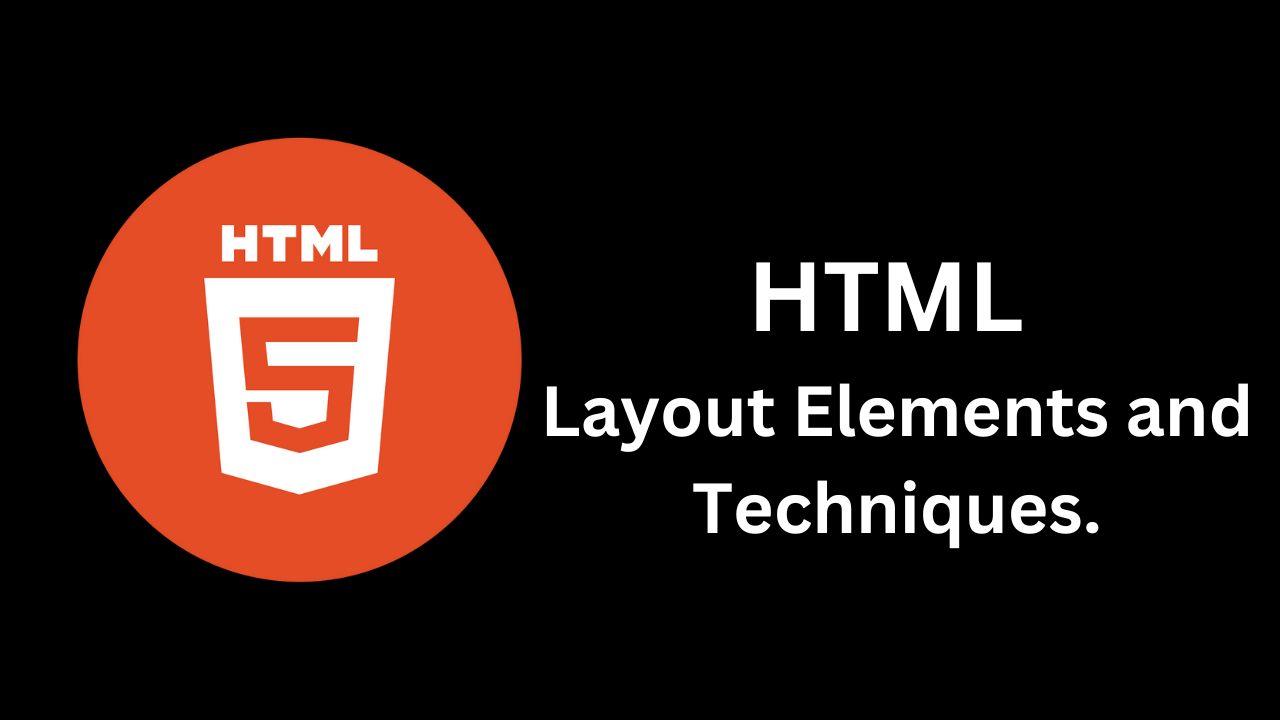
Creating a well-structured and visually appealing web layout is fundamental in web development. HTML layout elements provide the building blocks for organizing content on a webpage, ensuring it is accessible and responsive. In this blog post, we’ll explore key HTML layout elements, techniques, and best practices to create effective layouts.
Understanding HTML Layout Elements
HTML offers several elements designed specifically for layout purposes. These elements help developers structure content, improve accessibility, and ensure responsiveness. Let’s look at some of the most commonly used layout elements.
1. The <header> Element
The <header> element represents introductory content or a group of navigational links. It typically contains the site logo, title, and navigation menu.
Example:
<header>
<h1>My Website</h1>
<nav>
<ul>
<li><a href="#home">Home</a></li>
<li><a href="#about">About</a></li>
<li><a href="#services">Services</a></li>
<li><a href="#contact">Contact</a></li>
</ul>
</nav>
</header>
2. The <nav> Element
The <nav> element is specifically designed for navigation links. It can be used within the <header> or elsewhere in the document to group navigation links.
Example:
<nav>
<ul>
<li><a href="#home">Home</a></li>
<li><a href="#about">About</a></li>
</ul>
</nav>
3. The <main> Element
The <main> element is used to encapsulate the primary content of the document. It helps search engines and assistive technologies identify the main content area.
Example:
<main>
<h2>Welcome to Our Services</h2>
<p>Here you can find various services we offer...</p>
</main>
4. The <section> Element
The <section> element defines a thematic grouping of content, typically with a heading. It helps organize content into distinct sections for better readability.
Example:
<section>
<h2>About Us</h2>
<p>We are a leading company in...</p>
</section>
5. The <article> Element
The <article> element represents a self-contained piece of content that could stand alone, such as a blog post or news article. It usually contains a heading, body, and possibly an author or publication date.
Example:
<article>
<h2>Latest News</h2>
<p>Today, we launched...</p>
<footer>Published on: <time datetime="2023-10-01">October 1, 2023</time></footer>
</article>
6. The <aside> Element
The <aside> element is used for content that is tangentially related to the main content, like sidebars or pull quotes.
Example:
<aside>
<h2>Related Articles</h2>
<ul>
<li><a href="#article1">Article 1</a></li>
<li><a href="#article2">Article 2</a></li>
</ul>
</aside>
7. The <footer> Element
The <footer> element typically contains metadata about the document or section, such as author information, copyright notices, or links to related documents.
Example:
<footer>
<p>© 2023 My Website. All rights reserved.</p>
</footer>
Layout Techniques
1. CSS Grid
CSS Grid is a powerful layout system that allows developers to create complex, responsive designs. It enables the placement of elements in a two-dimensional grid, offering fine control over positioning and spacing.
Example:
.container {
display: grid;
grid-template-columns: repeat(3, 1fr);
gap: 20px;
}
2. Flexbox
Flexbox (Flexible Box Layout) is another CSS layout module that makes it easier to design a layout structure by distributing space along a single row or column.
Example:
.container {
display: flex;
justify-content: space-between;
}
3. Responsive Design
Responsive design techniques ensure that web pages adapt to different screen sizes and devices. This can be achieved using media queries, flexible layouts, and fluid images.
Example:
@media (max-width: 600px) {
.container {
flex-direction: column;
}
}
Best Practices for HTML Layout
Semantic HTML: Use semantic elements (
<header>,<nav>,<main>,<section>,<article>,<aside>,<footer>) to enhance accessibility and SEO.Mobile-First Design: Start designing for mobile devices first, then progressively enhance the layout for larger screens using CSS media queries.
Consistent Styling: Use CSS for consistent styling across your website. Avoid inline styles for better maintainability.
Optimize for Accessibility: Ensure that your layout is accessible by using proper headings, alt text for images, and ARIA roles where necessary.
Test Across Devices: Regularly test your layouts on different devices and browsers to ensure a consistent experience for all users.
Conclusion
Understanding HTML layout elements and techniques is essential for creating effective and user-friendly web pages. By utilizing semantic HTML elements and modern CSS layout techniques like Grid and Flexbox, you can develop responsive designs that enhance user experience and accessibility.
With these tools and best practices, you are well-equipped to build engaging and organized web layouts. Happy coding!
Subscribe to my newsletter
Read articles from Shivani Patel directly inside your inbox. Subscribe to the newsletter, and don't miss out.
Written by
