Transfer Data to Existing S3 Bucket
 Abishek Kafle
Abishek Kafle1 min read

Tasks
- S3 bucket named
xfusion-cp-7889already exists. Copy the file/tmp/xfusion.txtto s3 bucketxfusion-cp-7889.
Steps
First of all checkout the s3 bucket, to ensure this is already exists.
- Amazon S3 → Buckets → xfusion-cp-7889
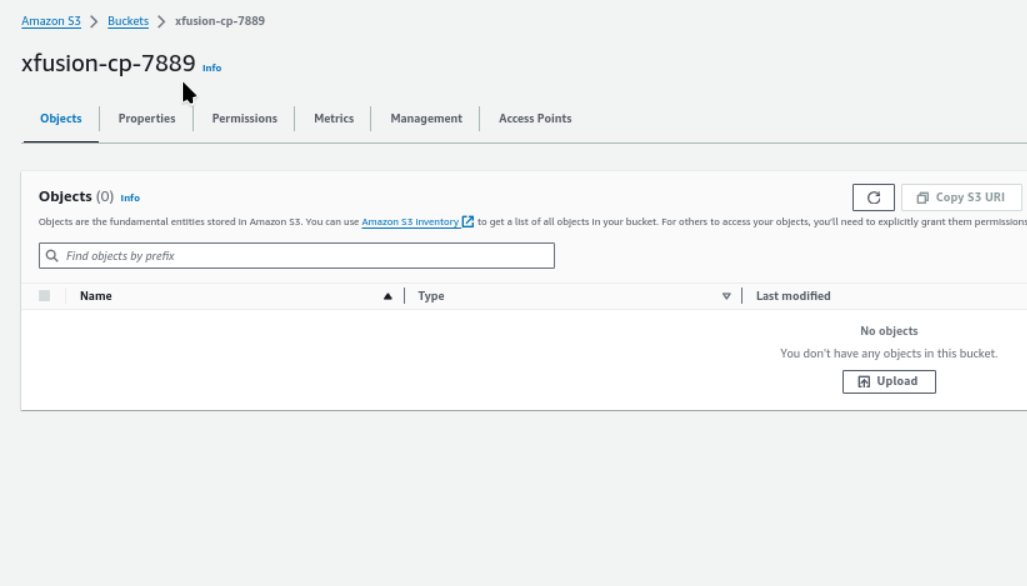
Verify the file on path, /tmp/xfusion.txt
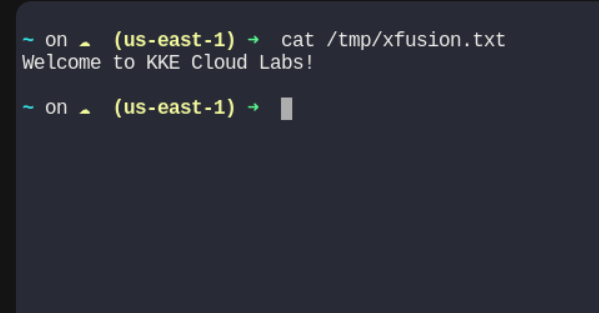
Now use command
aws s3 cp /tmp/xfusion.txt s3://xfusion-cp-7889/
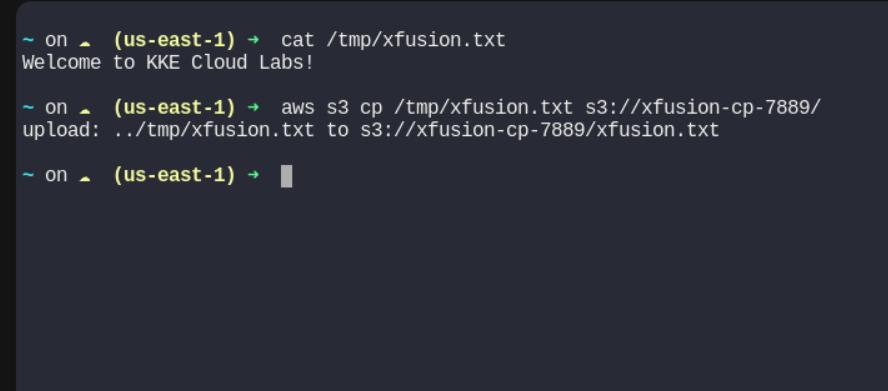
Refresh and check, we can see the txt file is copied to S3 bucket.
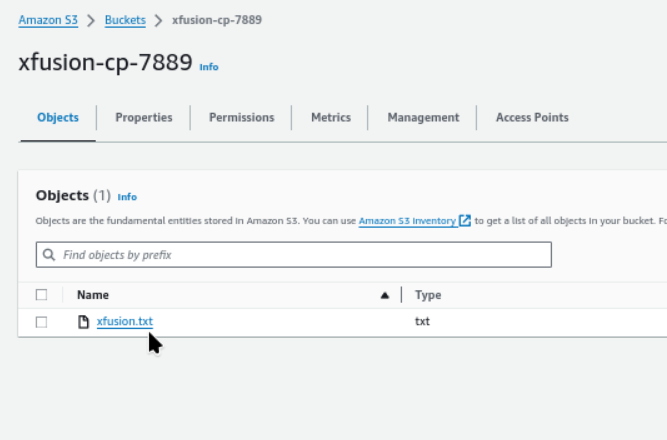
#aws #cloudcomputing #happylearning
0
Subscribe to my newsletter
Read articles from Abishek Kafle directly inside your inbox. Subscribe to the newsletter, and don't miss out.
Written by

Abishek Kafle
Abishek Kafle
Infosec Poet and CAP-certified DevOps/SecOps Engineer, passionate about security, creativity, and continuous learning.