Exploring the Components of Kubernetes Architecture
 Anas
Anas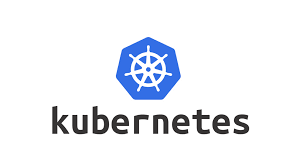
𝐠𝐑𝐏𝐂 𝐯𝐬. 𝐑𝐄𝐒𝐓
gRPC:
Created by Google in 2015 for ultra-fast service communication.
Uses HTTP/2 and Protocol Buffers (protobuf) for efficient, compact data transfer.
features:
Speed: Faster data transfer in binary format.
Multiplexing: Multiple tasks over one connection.
Streaming: Real-time, bidirectional communication.
𝐑𝐄𝐒𝐓:
Around since 1971, commonly used for web services.
Relies on HTTP/1.1 and typically uses JSON or XML formats.
Advantages:
Simplicity: Easy to implement and understand.
Widespread: Supported by most web services.
Challenges:
Performance: Slower due to larger, text-based data.
Efficiency: Not as optimal for high-volume tasks.
Kubernetes Architecture:
The main components like etcd, kube-api-server they communicate with each other in grpc and we communicate to them in REST
Kubernetes has two main components
Control plane / master
Worker place/node or slave
NOTE: etcd has no full form, which means that etc is a directory in Linux, its file system and d means distributed. And we use it as a database
Quesetion: For example if our master node will down and our application is already deployed, so will our application run or not?
ANS: Yes, but can’t be updated.
Because:
The application is deployed on Worker node
The Control plance(Master Node) is for management
Master Node has Five components :
kube-api-server
etcd
kube-scheduler
kube-controller manager
cloud-controller manager
Kube API Server
What is:
If the kube-api-server goes down then the whole Cluster will be down. And no activity can be done.
communication between master and worker node.
primary interface for interacting with cluster
ex - security guard check id of student - this is a way to check identity
Bearer token certificate
What the Kube API server does:
Authentication:
- Check/verify
Who you are
- Check/verify
Authorization:
What
access/ authoritydo you haveRBAC(Rolle Back Access Control) checks what access you have. only team lead make cluster, intern can only see
its work as CR or monitor
Admission Control(Important):
two types of admission control

mutating 2. validating
mutating : which can be change means you give power to change anything it check yaml is write or not then validate
It’s very dangerous in the entire cluster
If someone has tweaked anything in the mutating admission controller then the entire production or the application can be down.
validating : green check or cross
What is Webhook?
a webhook is a way to send a notification to another system or service when a specific event occurs. It's essentially a callback function that allows different systems to communicate with each other in real-time. When an event happens, the webhook sends a message to a specified URL, which can then trigger an action in another system.
NOTE:
Some webhooks are Mutating
Some webhooks are validating
But Some webhooks are mutating and validating both.
How to check which webhook is enabled.
cd /etc/kubernetes/manifests
pwd
ls
kube-apiserver.yaml etcd.yaml kube-scheduler.yaml
kube-controller-manager.yaml
## All these control plane components are running as a static pod
cat kube-apiserver.yaml | grep enable
Kubernetes is a plugin-based architecture
custom resource defination(CRD)
a Custom Resource Definition (CRD) is a way to extend the Kubernetes API to support custom resources that are not part of the core Kubernetes API. A CRD defines a new resource type that can be created, updated, and deleted, just like built-in resources such as Pods, Services, and Deployments.
CRDs allow you to create custom resources that are specific to your application or use case.
CRDs provide a way to extend the Kubernetes API without modifying the core code.
CRDs can be used to create resources that are not part of the core Kubernetes API, such as databases, message queues, or other custom resources.
A CRD is defined using a YAML or JSON file that specifies the resource type, its properties, and its validation rules.
Here is an example of a CRD definition for a custom resource called MyResource
apiVersion: apiextensions.k8s.io/v1
kind: CustomResourceDefinition
metadata:
name: myresources.stable.example.com
spec:
group: stable.example.com
versions:
- name: v1
served: true
storage: true
scope: Namespaced
names:
plural: myresources
singular: myresource
validation:
openAPIV3Schema:
type: object
properties:
spec:
type: object
properties:
foo:
type: string
bar:
type: integer
This CRD definition defines a custom resource called MyResource with two properties: foo and bar. The foo property is a string, and the bar property is an integer.
to create crd,
kubectl apply -f myresource-crd.yaml
etcd
It is a database
It is a NoSQL database
No fixed Schema is defined
Distributed
Key: ValueData not Encrypted

WAL(Write Ahead Log):
to ensure the durability of data. The WAL is a log of all changes made to the system, and it's used to recover the system in case of a failure.
When a change is made to the system, it's first written to the WAL.
The WAL is then used to update the system's state.
In case of a failure, the WAL is used to recover the system's state.
Question:
How many nodes should you add to a cluster so that it’ll be highly available in the most optimized way?
Ans: Odd number of nodes.
Always choose an odd number of nodes in the production.
Formula: n\2+1
Pick the one whose fault tolerance is high
Kube-Scheduler

its like event planner
responsible for scheduling pods on nodes in cluster.
its ensure that desired no of replicas of pod are running
Two cycles:
- Scheduling cycle
Binding Cycle
kube-controller-manager

responsible for running controllers that ensure desired state of cluster
cloud control manger : responsible for managing cloud specific resources such as load balancer and storage.
Worker Node:
It has mainly three components:
kubelet
kube-proxy
CRI
In Kubernetes, a worker node can have up to 110 pods by default.
Pod: Ideally, every Pod has one Container But in some cases, there can be multiple Container in a Pod which can be a helper, Monitoring agents, init containers
Architecture:

kube-proxy
is a n/w proxy that provide n/wing and cloud balancing capabilities for pods in cluster
use ip table for networki ng
it has some limited work.
It runs as a DaemonSet
By default, it is installed on every Worker Node
Creating IP table and IP mapping
ClusterIp=PrivateIP
RFC1918- cidr range (10 172 192)
classless inter domain range
not available for public
there are private range
used internally only
Kubelet
Every worker node has one kubelet
To run the container
Manage your pod, container
To communicate with the API server
Calls CRI to take care of the container
Configure Cgroups
Configure Pods network using CNI
Pull Images
Start the container
Run the application
CRI, CNI, CSI
Previously kubernetes was a small project, so at that time every function was In-Tree(code Hardcoded)
Then they plan to make it a Plugin-based system
To define the basic interface these three interfaces were created.
CNI( Container Network Interface)
Assign IP to Node
Assign IP to Pod
These are the solutions that CRI provided two years ago, now it also provides Observability
CRI( Container Runtime Interface):
Container runtime means to boot up the container. Like:
Catainerd
rocket
Crio
A CRI can manage multiple Pods on a single node.
CSI( Container Storage Interface)
- persistent volume
CRI, CNI, and CSI are not components of Kubelet itself, but they are interfaces that Kubelet interacts with to manage containers, networking, and storage in a Kubernetes cluster
Container Runtime Interface (CRI):
Kubelet interacts with the container runtime on the node.
Handles container creation, management, and execution.
Abstracts the underlying container runtime details from the Kubernetes control plane.
Container Network Interface (CNI):
Kubelet configures networking for Pods on the node.
Utilizes CNI plugins for various networking configurations, such as overlay and bridge networking.
Provides a standardized approach for networking setup across different environments.
Container Storage Interface (CSI):
Kubelet provisions and manages persistent storage volumes for Pods.
Interacts with storage providers (cloud or local) through CSI drivers.
Standardizes storage management across different storage systems in the cluster.

In matrics, companies track two things:
Time + Queue
This means what time any service is talking
And everything in kubernetes is in the queue
See the depth of the queue
what time does it take to empty the queue
Assignment

communication between pods in the same namespace - service mesh
communication between pods in the same node but different namespace - kubeproxy
communication in different nodes - kubeproxy
communication between different clusters - VPN or some other networking solution like peering
communication between different containers in the same namespace - localhost
I would like to extend my heartfelt thanks to Preet Munjal for providing valuable insights and content on kubernetes.
Let's stay connected and continue to learn from each other. If you have any more questions or topics you'd like to discuss, feel free to reach out to me anytime.
LinkedIn: [https://www.linkedin.com/in/anas133/]
Subscribe to my newsletter
Read articles from Anas directly inside your inbox. Subscribe to the newsletter, and don't miss out.
Written by

