Day 19: High Availability and Disaster Recovery on AWS
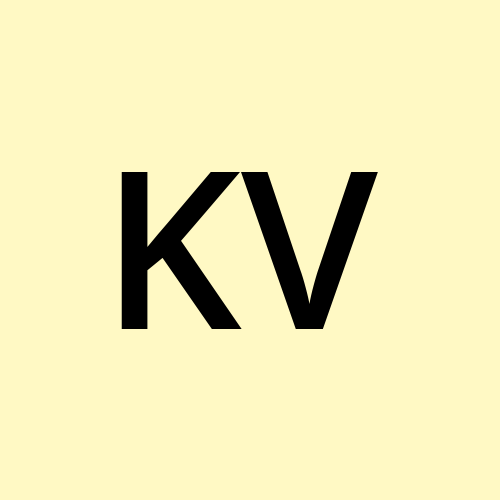 Koti Vellanki
Koti VellankiWelcome to Day 19 of our exciting "30 Days of AWS" journey! If you've been following along from the beginning, kudos to you for diving into the world of Amazon Web Services. Your dedication and curiosity are truly commendable.
For those who might have just joined us or are specifically interested in today's topic, a warm welcome to you as well! While each article in this series delves into a different facet of AWS, rest assured that they are all interconnected, building upon the knowledge we've been cultivating day by day.
If you're here for the first time, I encourage you to take a moment to catch up on our previous discussions. This will enhance your understanding and ensure a seamless flow as we dive deeper into the fascinating journey of AWS together.
In today’s installment, we will explore "High Availability and Disaster Recovery on AWS." Understanding how to keep your applications running, even when things go wrong, is a critical skill for any cloud professional. AWS offers a range of services and strategies to help you design robust systems that can withstand failures and ensure data safety.
As always, feel free to engage, ask questions, and share your thoughts in the comments. Your participation is what makes this series vibrant and valuable. I’m thrilled to have you join us on this journey. Let’s get started!
What is High Availability?
Let’s begin with a technical definition:
High Availability (HA) refers to a system's ability to remain operational and provide continuous service despite hardware or software failures. HA ensures that your applications are always up and running, even if part of the infrastructure goes down.
To put it in a simple way:
Think of High Availability as having multiple backup power generators in a hotel. If the main power goes out, the first generator kicks in. If that one fails, the second backup takes over, ensuring that the hotel always has electricity. The goal is to make sure the guests (users) never experience a blackout (downtime), no matter what happens behind the scenes.
Why is High Availability Important?
Minimizes Downtime:
Ensures that your users can always access your application, even during hardware failures or maintenance.Better User Experience:
Nobody likes a service that’s frequently down or unavailable. HA keeps your customers happy.Critical for Business Continuity:
For businesses like e-commerce or banking, even a few minutes of downtime can result in loss of revenue and reputation.
What is Disaster Recovery?
Here’s the technical definition:
Disaster Recovery (DR) is the process and strategy of restoring your applications and data after a catastrophic event, such as a natural disaster, cyber attack, or data corruption. DR focuses on minimizing data loss and restoring services as quickly as possible.
To put it in a simple way:
Imagine DR as having a spare tire in your car. If you get a flat tire in the middle of nowhere, you don’t just sit there—you switch to the spare tire and keep driving. The spare tire may not be as good as your original tire, but it gets you to safety until you can replace the damaged one.
Why is Disaster Recovery Important?
Reduces Data Loss:
Regular backups and failover systems ensure that even in the worst-case scenario, you won’t lose important data.Restores Services Quickly:
DR strategies help bring services back online as fast as possible, minimizing disruption.Mitigates Business Risks:
Protects your business from severe financial and reputational damage.
High Availability vs. Disaster Recovery: What’s the Difference?
While both HA and DR aim to keep services running, they serve different purposes:
High Availability is about preventing downtime by building resilient systems that can handle hardware or software failures without disruption.
Disaster Recovery is about recovering from catastrophic failures and restoring your systems and data to normal operations after an unexpected event.
Summary of Differences
| Feature | High Availability (HA) | Disaster Recovery (DR) |
| Focus | Preventing downtime | Restoring services and data |
| When It’s Used | During hardware/software failures or maintenance | After catastrophic events (e.g., natural disasters) |
| Example | Using multiple EC2 instances across Availability Zones | Creating backups and replicating data to another region |
AWS Services for High Availability and Disaster Recovery
AWS offers a range of services to help implement HA and DR strategies:
For High Availability
Elastic Load Balancing (ELB):
Automatically distributes incoming traffic across multiple targets (EC2 instances, containers) to ensure no single component is overloaded.Auto Scaling:
Automatically adds or removes instances based on demand, ensuring that your application can handle traffic spikes and remains available.Amazon RDS Multi-AZ:
For databases, Multi-AZ (Availability Zone) deployments ensure that if the primary database fails, a standby replica in another AZ takes over.Route 53:
Use DNS failover with Route 53 to direct traffic to healthy resources if one endpoint becomes unavailable.
For Disaster Recovery
Amazon S3 Cross-Region Replication:
Automatically replicates S3 bucket data to another region to ensure data durability and availability even if one region is affected.AWS Backup:
Centralized backup service that automates the backup and recovery of data across multiple AWS services (like RDS, EFS, EC2).Pilot Light Architecture:
Keep a minimal version of your environment running in another region. If disaster strikes, you can quickly “ignite” the pilot light into a fully functional production system.CloudEndure Disaster Recovery:
Continuous block-level replication for critical workloads, enabling near-zero downtime recovery across different regions or cloud providers.
Disaster Recovery Strategies on AWS
There are four main types of DR strategies based on RTO (Recovery Time Objective) and RPO (Recovery Point Objective):
Backup and Restore:
RTO: High (several hours)
RPO: Medium (last backup)
Store regular backups in S3 and restore them as needed.Pilot Light:
RTO: Medium (minutes to hours)
RPO: Low (minimal data loss)
Keep a minimal version of your app (like databases) running and scale up quickly during a disaster.Warm Standby:
RTO: Low (minutes)
RPO: Low (minimal data loss)
Keep a scaled-down version of your production environment running in another region, ready to take over.Multi-Site (Hot Standby):
RTO: Very Low (seconds to minutes)
RPO: Near zero
Run a fully functional environment in multiple regions. If one fails, the other takes over with no downtime.
Setting Up a Simple High Availability Architecture: Step-by-Step Guide
Let’s set up a basic HA architecture using an Auto Scaling Group and Elastic Load Balancer.
Step 1: Create an EC2 Auto Scaling Group
Go to the EC2 Console.
Click on Auto Scaling Groups and create a new one.
Choose an existing launch template or create a new one.
Set the Desired Capacity to 2 (minimum 1, maximum 4).
Attach the Auto Scaling group to two Availability Zones.
Step 2: Attach an Elastic Load Balancer
Create a new Application Load Balancer.
Attach it to your Auto Scaling group.
Set the Health Check Path (e.g.,
/index.html).Set up routing rules to distribute traffic evenly.
Step 3: Enable Multi-AZ for Your Database
Go to the RDS Console.
Select your database and click on Modify.
Choose Multi-AZ deployment and apply changes.
Step 4: Test the Setup
Stop one EC2 instance manually.
Observe how the Auto Scaling group replaces the instance, and traffic is redirected seamlessly through the Load Balancer.
Summary
Today, we explored:
The concepts of High Availability and Disaster Recovery.
Key AWS services for implementing HA and DR.
Setting up a simple high-availability architecture using Auto Scaling and Load Balancing.
What’s Next?
In Day 20, we’ll explore building a serverless API using Amazon API Gateway and AWS Lambda. We’ll see how to create, deploy, and manage serverless APIs.
Stay tuned, and let’s keep this AWS learning journey going strong!
Hope you find this blog helpful. Please share your thoughts in the comments—it will help me refine and provide more insightful content. Happy Learning!
Connect with Me - LinkedIn - Twitter/X - Topmate
Subscribe to my newsletter
Read articles from Koti Vellanki directly inside your inbox. Subscribe to the newsletter, and don't miss out.
Written by
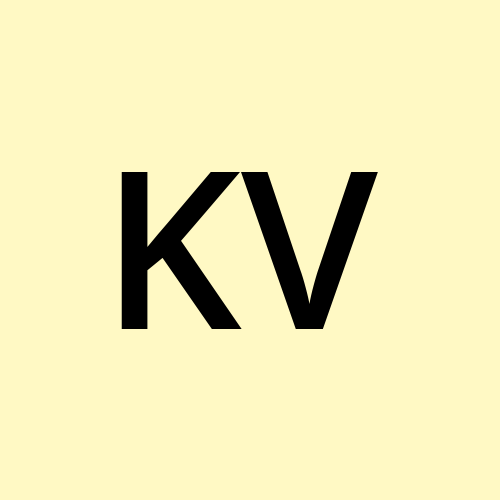
Koti Vellanki
Koti Vellanki
DevOps Engineer | Speaker | Volunteer | Mentor | Friend