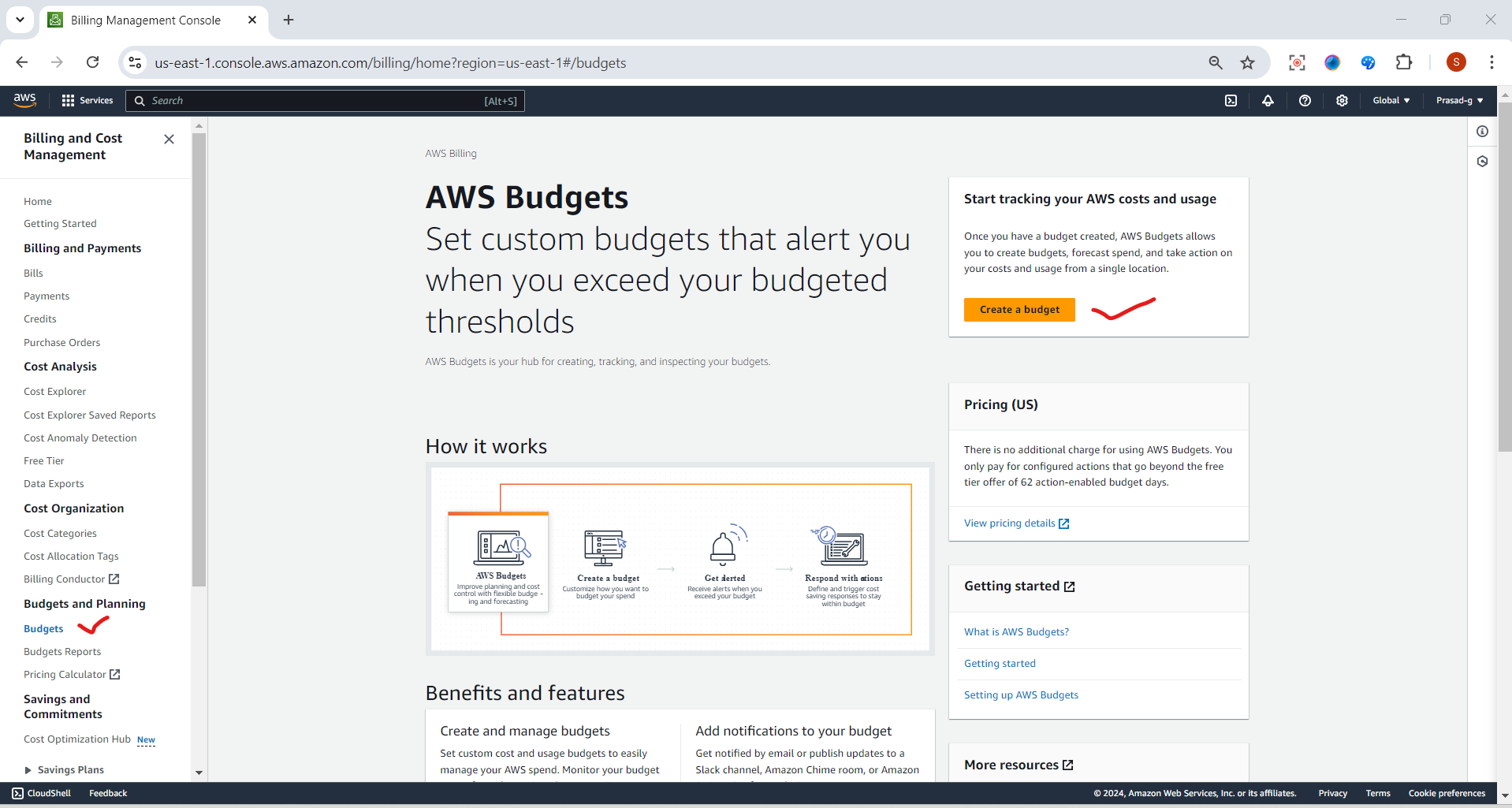How to Create a Budget in AWS: A Step-by-Step Guide
 Sprasad Pujari
Sprasad Pujari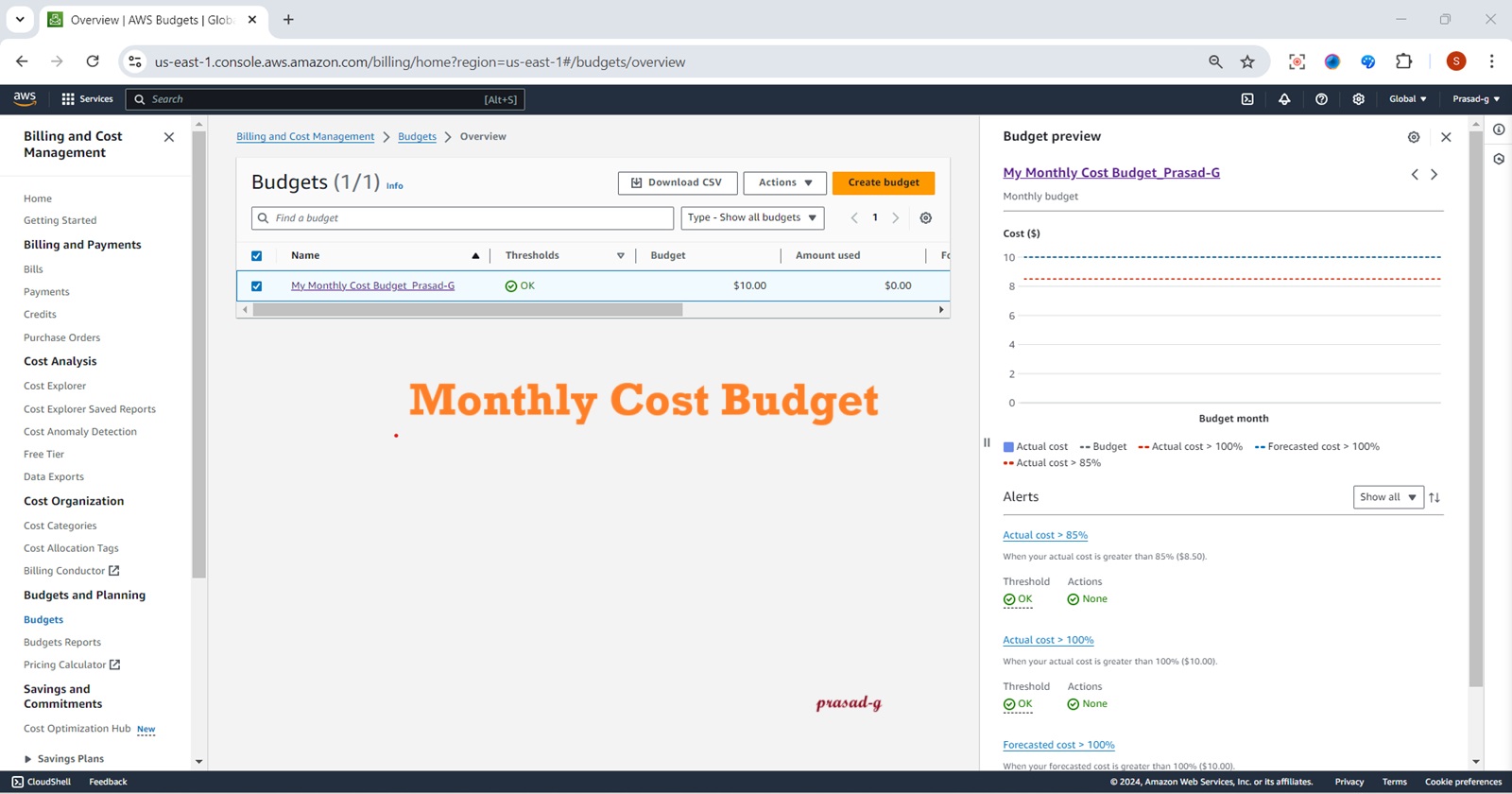
Creating a budget in AWS is an important step for managing and controlling your cloud costs. AWS Budgets lets you set custom cost and usage limits that notify you when you exceed your thresholds. Here’s a simple guide on how to create and manage budgets in AWS.
1. Sign in to the AWS Management Console
Open the AWS Management Console.
Go to the Billing and Cost Management dashboard.
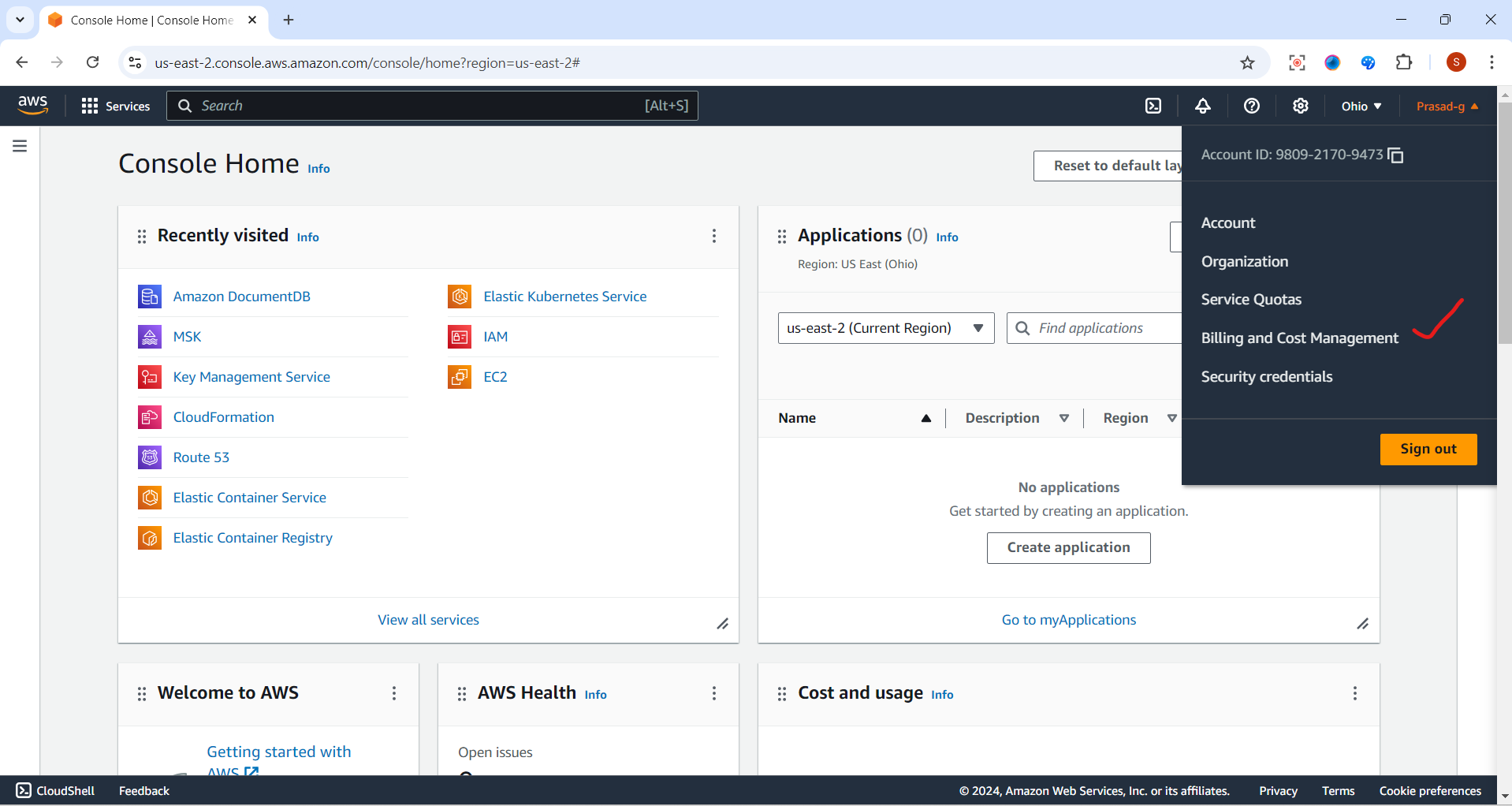
2. Access AWS Budgets
In the navigation pane, select Budgets.
Click on Create a budget.
3. Select Budget Type- Creating a Monthly Cost Budget
Choose the type of budget you want to create. AWS offers several types:
Cost Budget: Track your costs against a specified amount.
Usage Budget: Monitor your usage of specific AWS services.
Reservation Budget: Track your Reserved Instances (RI) and Savings Plans utilization and coverage.
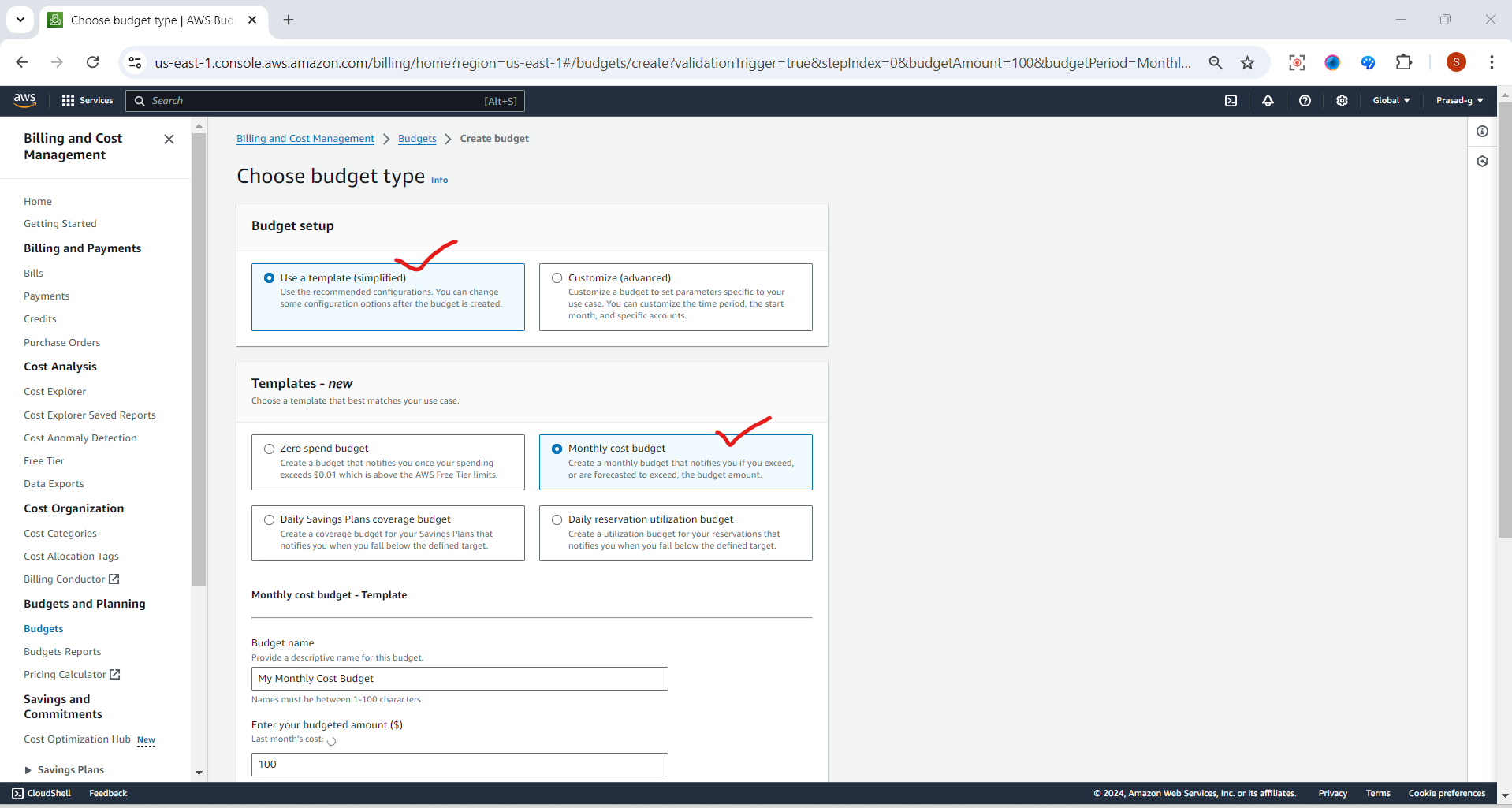
4. Set Budget Details
Budget Name: Enter a unique name for your budget.
For the budget amount, select Fixed and enter the amount you want to allocate each month, e.g., $100.00
Set thresholds at 80%, 90%, and 100% to receive alerts when your spending approaches these limits.
Choose to receive notifications via email.
Review all the details you have entered.
Click on Create Budget to finalize.
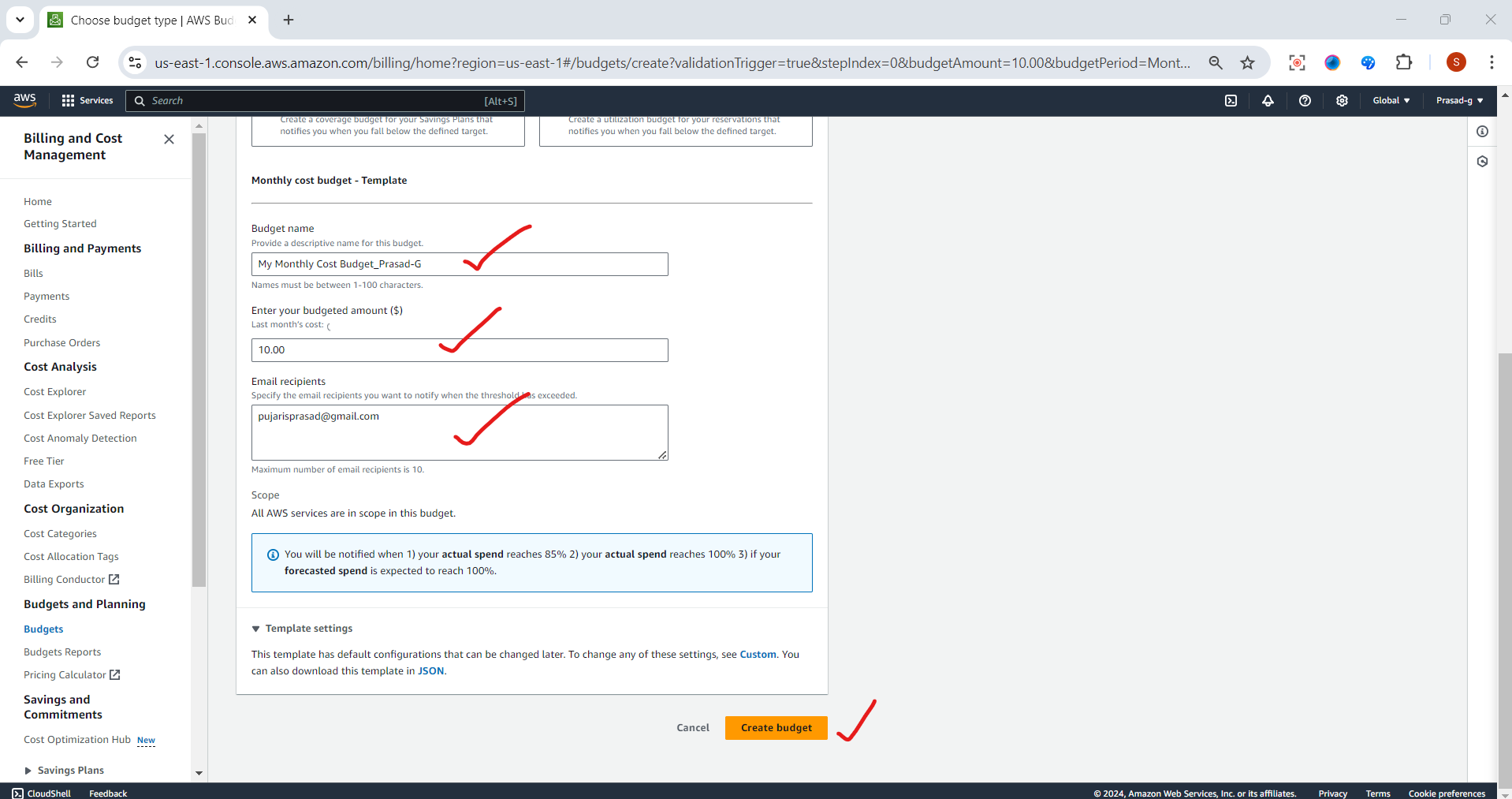
Review created Monthly budget
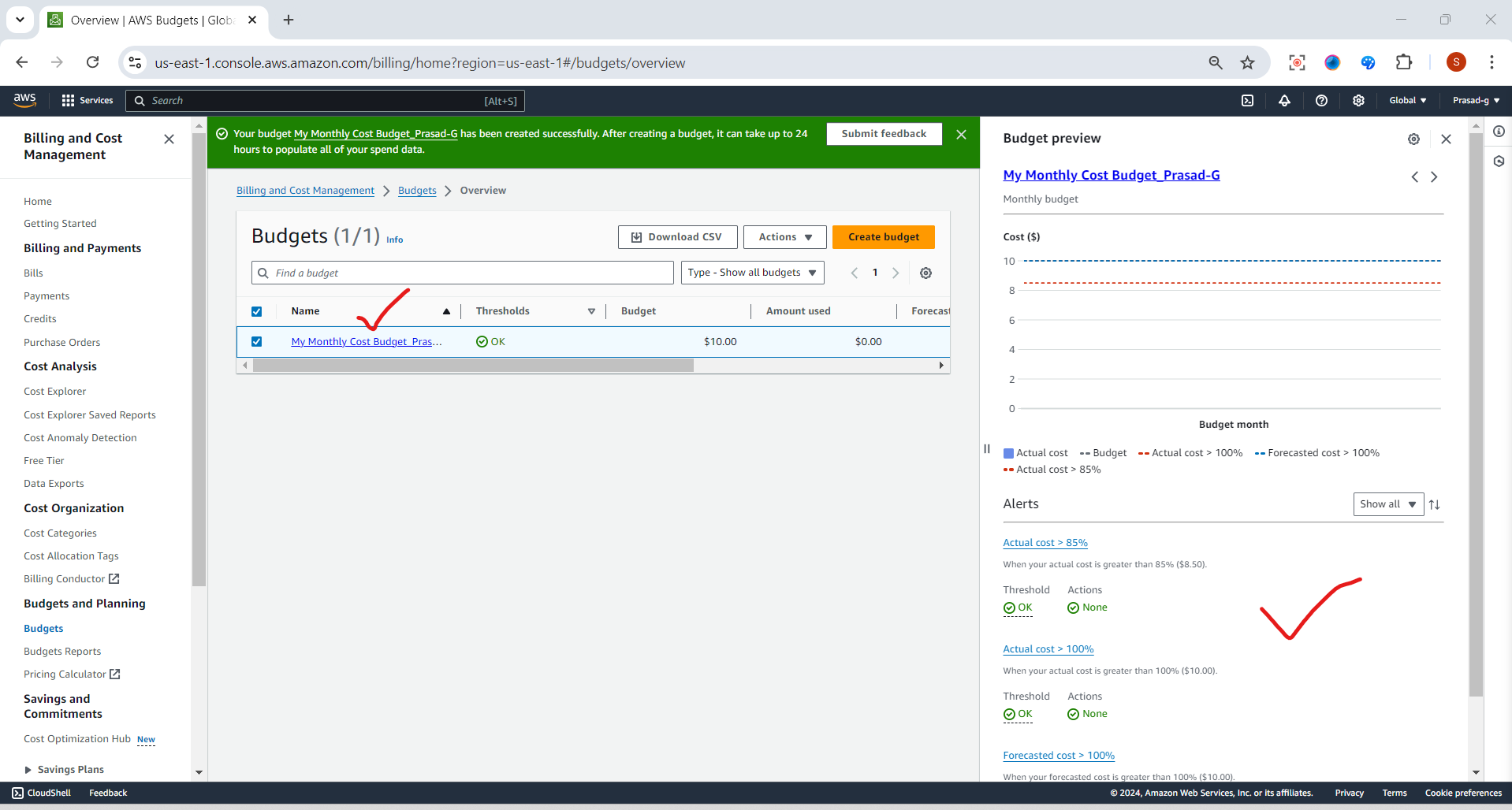
Tips for Effective Budget Management
Regular Monitoring: Regularly check your budget reports to stay on top of your spending.
Adjust Budgets as Needed: If your usage patterns change, adjust your budgets accordingly.
Use Cost Explorer: Leverage AWS Cost Explorer to analyze your spending and identify cost-saving opportunities.
By following these steps, you can effectively manage your AWS costs and avoid unexpected charges. AWS Budgets is a powerful tool that helps you maintain control over your cloud spending and ensures you stay within your financial limits.
Thank you for joining me on this journey through the world of cloud computing! Your interest and support mean a lot to me, and I'm excited to continue exploring this fascinating field together. Let's stay connected and keep learning and growing as we navigate the ever-evolving landscape of technology.
LinkedIn Profile: https://www.linkedin.com/in/prasad-g-743239154/
Feel free to reach out to me directly at spujari.devops@gmail.com. I'm always open to hearing your thoughts and suggestions, as they help me improve and better cater to your needs. Let's keep moving forward and upward!
If you found this blog post helpful, please consider showing your support by giving it a round of applause👏👏👏. Your engagement not only boosts the visibility of the content, but it also lets other DevOps and Cloud Engineers know that it might be useful to them too. Thank you for your support! 😀
Thank you for reading and happy deploying! 🚀
Best Regards,
Sprasad
Subscribe to my newsletter
Read articles from Sprasad Pujari directly inside your inbox. Subscribe to the newsletter, and don't miss out.
Written by

Sprasad Pujari
Sprasad Pujari
Greetings! I'm Sprasad P, a DevOps Engineer with a passion for optimizing development pipelines, automating processes, and enabling teams to deliver software faster and more reliably.