Launch EC2 Instance via AWS CLI
 Abishek Kafle
Abishek Kafle
Tasks
Create an EC2 instance using AWS CLI under default VPC with the following details:
The name of the instance must be
datacenter-ec2.You can use the
ami-0cd59ecaf368e5ccfAMI to launch this instance.The instance type must be
t2.micro.Create a new RSA key pair named
datacenter-kp.Attach the default security group (available by default).
Steps
Create a new RSA key pair named
datacenter-kp:aws ec2 create-key-pair --key-name datacenter-kp --query 'KeyMaterial' --output text > datacenter-kp.pemLaunch an EC2 instance with the specified AMI and instance type, and assign it the name
datacenter-ec2:aws ec2 run-instances --image-id ami-0cd59ecaf368e5ccf --count 1 --instance-type t2.micro --key-name datacenter-kp --security-groups default --tag-specifications 'ResourceType=instance,Tags=[{Key=Name,Value=datacenter-ec2}]'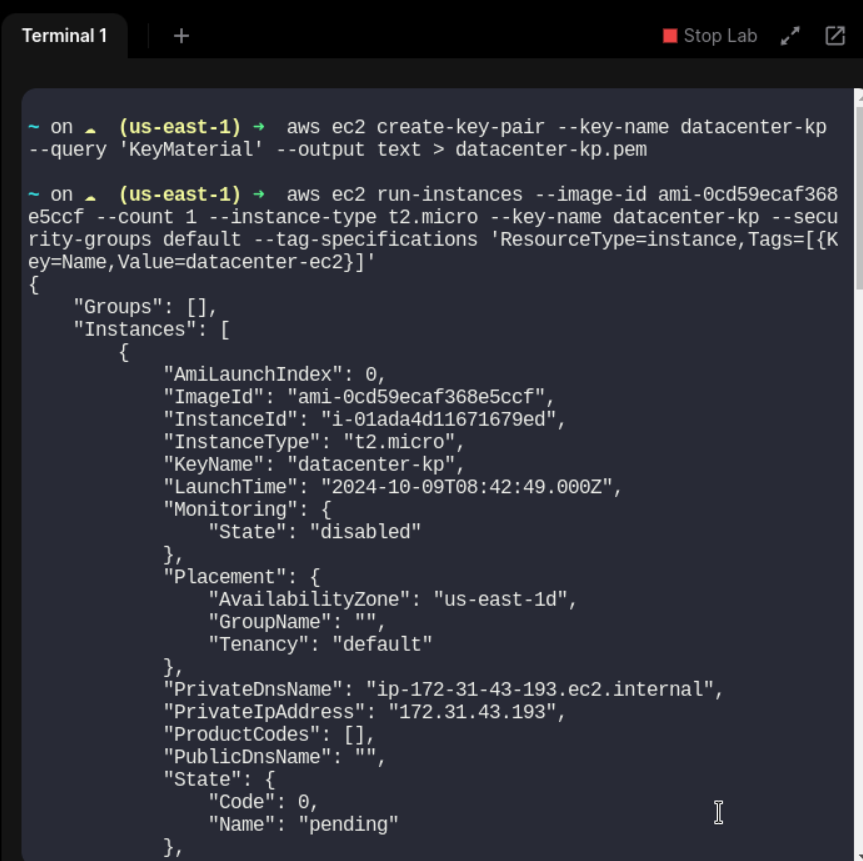
Ensure the key pair file has the correct permissions:
chmod 400 datacenter-kp.pem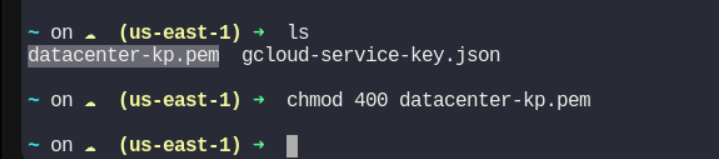
#aws #cloudcomputing #happylearning
Subscribe to my newsletter
Read articles from Abishek Kafle directly inside your inbox. Subscribe to the newsletter, and don't miss out.
Written by

Abishek Kafle
Abishek Kafle
Infosec Poet and CAP-certified DevOps/SecOps Engineer, passionate about security, creativity, and continuous learning.