Delete EC2 Instance via AWS CLI
 Abishek Kafle
Abishek Kafle1 min read

Tasks
Using AWS CLI, delete an EC2 instance named
nautilus-ec2present in theus-east-1region.Before submitting your task, make sure the instance is in the
terminatedstate.
Steps
Get the instance ID and Stop the
nautilus-ec2instance.aws ec2 describe-instances --filters "Name=tag:Name,Values=nautilus-ec2" --query "Reservations[*].Instances[*].InstanceId" --output text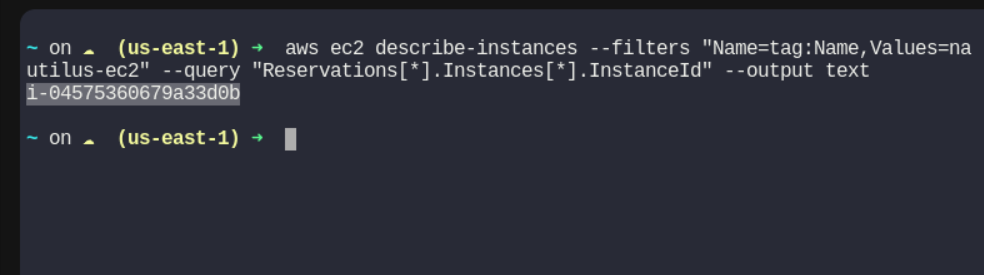
- i-04575360679a33d0b
Delete the EC2 Instance
aws ec2 terminate-instances --instance-ids i-04575360679a33d0b --region us-east-1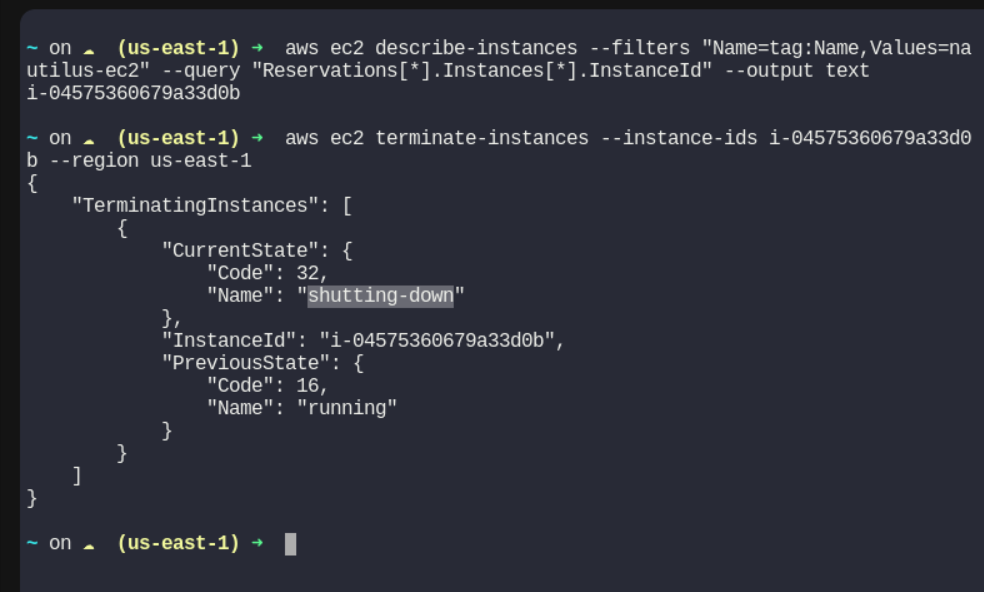
Verify the instance state is on terminated state
aws ec2 describe-instances --instance-ids i-04575360679a33d0b --region us-east-1 --query "Reservations[*].Instances[*].State.Name" --output text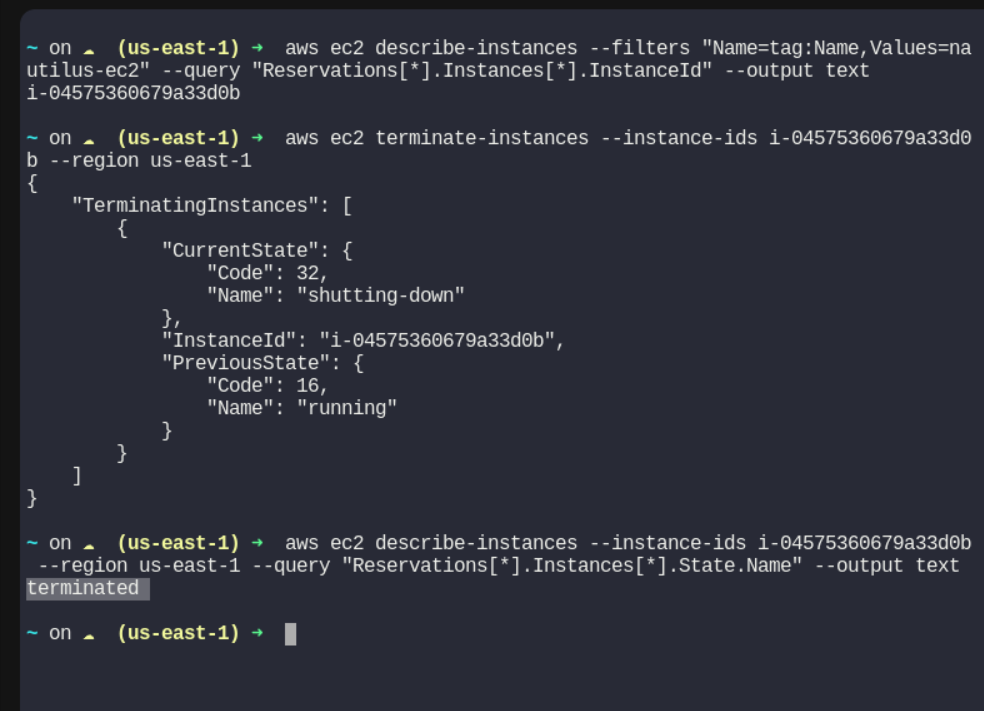
#aws #cloudcomputing #happylearning
0
Subscribe to my newsletter
Read articles from Abishek Kafle directly inside your inbox. Subscribe to the newsletter, and don't miss out.
Written by

Abishek Kafle
Abishek Kafle
Infosec Poet and CAP-certified DevOps/SecOps Engineer, passionate about security, creativity, and continuous learning.