"Mastering AWS CLI: The Ultimate Guide for DevOps Engineers"
 Amulya
Amulya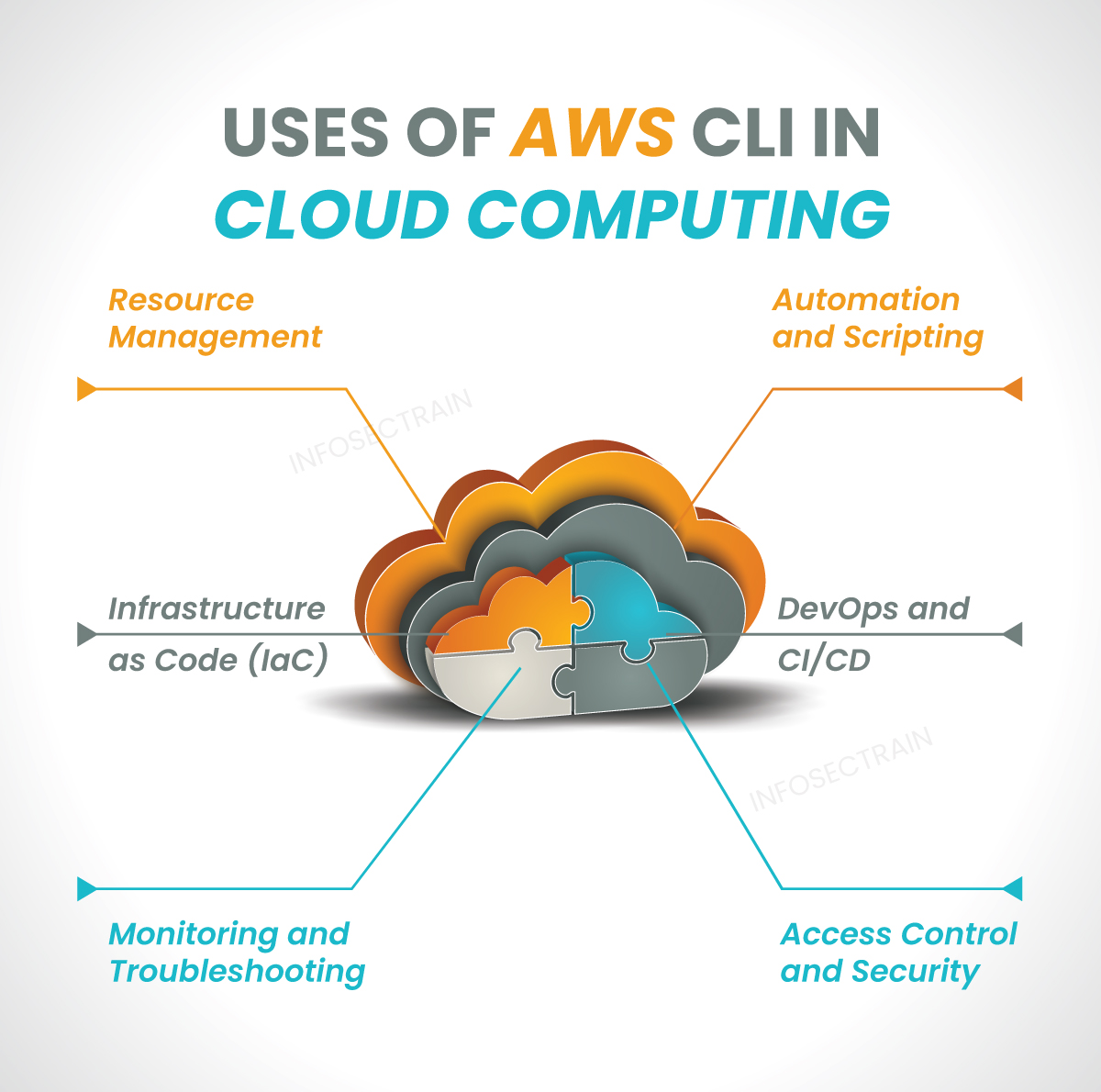
Introduction to AWS CLI
Definition: Python-based command-line tool for AWS management
Purpose: Automate AWS tasks, bypass UI limitations
Importance in DevOps: Efficiency, repeatability, automation
Why AWS CLI?
Streamlines repetitive tasks
Enables rapid resource management
Facilitates automation and scripting
Bridges gap between manual UI and complex IaC tools
Getting Started with AWS CLI a. Installation
Official source: aws.amazon.com
Command for Mac:
curl "https://awscli.amazonaws.com/AWSCLIV2.pkg" -o "AWSCLIV2.pkg" && sudo installer -pkg AWSCLIV2.pkg -target /Verification:
aws --versionPrerequisite: Python installation
b. Configuration
Command:
aws configureRequired inputs:
Access Key ID
Secret Access Key
Default region
Output format (recommend JSON)
Creating access keys:
Navigate to AWS Console > Your Account > Security Credentials
Warning: Use IAM users, not root account
AWS CLI Basics a. Syntax:
aws [service] [command] [arguments]b. Key commands:List S3 buckets:
aws s3 lsCreate EC2 instance:
aws ec2 run-instances --image-id ami-xxxxxxxx --count 1 --instance-type t2.micro --key-name MyKeyPair --security-group-ids sg-xxxxxxxx --subnet-id subnet-xxxxxxxx
Navigating AWS CLI Documentation
Official reference: "AWS CLI Command Reference"
Service-specific commands (e.g., S3, EC2)
Understanding command structure and options
Advanced AWS CLI Usage a. Output filtering with
--query- Example:
aws ec2 describe-instances --query 'Reservations[*].Instances[*].[InstanceId,State.Name]'
- Example:
b. Dry run mode
Usage:
--dry-runPurpose: Test commands without making changes
c. Pagination
Parameters:
--page-size,--max-itemsExample:
aws s3api list-objects --bucket mybucket --page-size 100 --max-items 500
d. Error handling
Common errors: permissions, invalid parameters
Debugging: Use
--debugflag
e. Using JSON for input
- Example:
aws ec2 run-instances --cli-input-jsonfile://ec2-config.json
AWS CLI Profiles
Managing multiple AWS accounts
Creating profiles:
aws configure --profile profilenameUsing profiles:
aws s3 ls --profile profilename
Integrating AWS CLI with Shell Scripts
- Example script: Backing up all S3 buckets
#!/bin/bash
buckets=$(aws s3 ls | awk '{print $3}')
for bucket in $buckets
do
aws s3 sync s3://$bucket /path/to/local/backup/$bucket
done
AWS CLI and Environment Variables
Setting credentials:
export AWS_ACCESS_KEY_ID=AKIAIOSFODNN7EXAMPLE export AWS_SECRET_ACCESS_KEY=wJalrXUtnFEMI/K7MDENG/bPxRfiCYEXAMPLEKEY export AWS_DEFAULT_REGION=us-west-2Use case: CI/CD pipelines, automated scripts
Enhancing CLI Usage a. Auto-completion
Bash:
complete -C '/usr/local/bin/aws_completer' awsZsh: Add to ~/.zshrc:
autoload bashcompinit && bashcompinit complete -C '/usr/local/bin/aws_completer' aws
b. Using with IAM Roles
Example:
aws sts assume-role --role-arn arn:aws:iam::123456789012:role/example-role --role-session-name AWSCLI-Session
AWS CLI for Resource Management a. Tagging resources
- Example:
aws ec2 create-tags --resources i-1234567890abcdef0 --tags Key=Environment,Value=Production
- Example:
b. Using MFA
Getting session token:
aws sts get-session-token --serial-number arn:aws:iam::123456789012:mfa/user --token-code 123456
Performance Tips
Use
--no-paginatefor faster results when full dataset isn't neededLeverage
--output tablefor readable console output
AWS CLI vs Other Tools
UI: Manual, time-consuming for multiple tasks
CLI: Quick for simple tasks, requires command knowledge
CloudFormation/Terraform: Better for complex infrastructure setups
Best Practices
Use IAM users instead of root account
Regularly rotate access keys
Leverage IAM roles when possible
Use CLI for quick tasks, IaC tools for complex setups
Practical Scenarios a. Mass update of security groups b. Automated daily backups c. Cross-region resource replication
Troubleshooting Common Issues
Permissions errors
Region mismatch
Outdated CLI version
Conclusion:
Recap of AWS CLI's importance in DevOps
Encouragement to practice and explore further
This comprehensive outline covers everything from basic concepts to advanced usage, providing a thorough guide for mastering AWS CLI. It's structured to give readers a solid foundation and then build up to more complex topics, making it suitable for both beginners and experienced users looking to enhance their AWS CLI skills.
Subscribe to my newsletter
Read articles from Amulya directly inside your inbox. Subscribe to the newsletter, and don't miss out.
Written by