EBS (Elastic Block Store) vs EFS (Elastic File System).
 Uma Krishna Marineni
Uma Krishna MarineniWhen thinking of AWS EBS and EFS, one naturally recalls Amazon EC2, as both storage solutions are designed to complement EC2 instances.
BS providing high-performance block storage for single-instance workloads.
EFS offers scalable file storage accessible by multiple EC2 instances simultaneously.
Elastic Block Store (EBS):
AWS Elastic Block Store (EBS) is a block storage service designed for use with Amazon EC2. It provides persistent storage volumes for EC2 instances, which can be treated like traditional hard drives.
Simply the data that you are working with EC2 is stored in EBS.
EC2 has different types of volumes like General Purpose SSD, Provisioned IOPS(Input Output Per Second) SSD, Magnetic. But the storage is restricted to the single Availability Zone.
Snapshots: Snapshots are a point-in-time copy of your data, and can be used to enable disaster recovery, migrate data across regions and accounts, and improve backup compliance. The snapshots follows cross origin replication. The snapshots can be copied across multiple regions and the copied snapshots can be used to create volumes that can be attached to new Amazon EC2 instances in the destination region.
The snapshot can also be copied in the same region.
The back every time we keep updating in region will be replace the existing or old backups/snapshots.
The backups are incremental in EBS.
Consider the following example, there are 100 tables in EBS-a, the 100 tables will be stored as backup on day-one. On second day we uploaded 10 new tables, now the backup will be consists of 100+10=110 tables on the end of second day. On third day we added 5 more tables and made some changes in pre-existing table. Now on third day the backup storage will be 110+5-=115 tables and the new table where we made changes. This is called incremental backup.
Volumes: EBS volumes are durable, block-level storage devices that you can attach to Amazon EC2 instances. They act like physical hard drives but in the cloud, providing persistent storage for data that persists beyond the lifecycle of the EC2 instance.
Amazon EBS provides two main types of volumes:
SSD (Solid State Drive).
HDD (Hard Disk Drive).
SSD-backed (gp3 and gp2) volumes are used for transactional workloads, relational databases and NoSQL databases are used for small i/o size. Low-latency interactive applications.

Provisioned IOPS (Input Output Per Second) SSD (io2 and io1): Offers high performance for critical applications that require sustained IOPS, I/O-intensive database workloads, Sub-millisecond latency and workloads that require sustained IOPS performance or more than 16,000 IOPS
HDD-backed volumes are optimized for large streaming workloads where the dominant performance attribute is throughput. HDD volume types include Throughput Optimized HDD(st1) and Cold HDD (sc1).
st1 volume type is used of Big data and Data warehouse applications.
sc1 storage for data that is infrequently accessed and when low storage cost is important.
The snapshots we take for storage nothing but EBS volumes. These backups will stored in S3 and allows easy restoration.
Drawbacks of EBS:
EBS is restricted to single Availability Zone(AZ).
EBS can only connect with single EC2 instance unless you use multiple volumes.
Elastic File System:
AWS Elastic File System (EFS) is a scalable, fully managed, elastic file storage system that can be used with multiple EC2 instances simultaneously.
Unlike EBS, EFS can able to connect with different EC2 instances in different Availability Zone. Multiple instances can access the same file, which makes ideal foe file storage system.
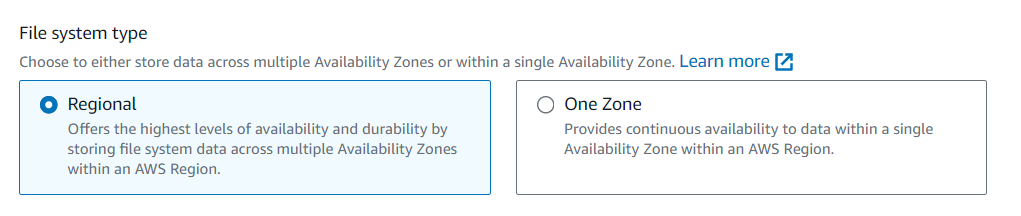
The File system provides highest levels of availability and durability by storing file system data across multiple Availability Zones within an AWS Region.
EFS also supports continuous availability of data in single Availability Zone within AWS Region.
EFS provides cost-effective storage throughput through their policies. Lifecycle management will transact the data between storage classes according to the lifecycle configuration for the file system. The lifecycle configuration comprises of three lifecycle policies that you set for the file system.
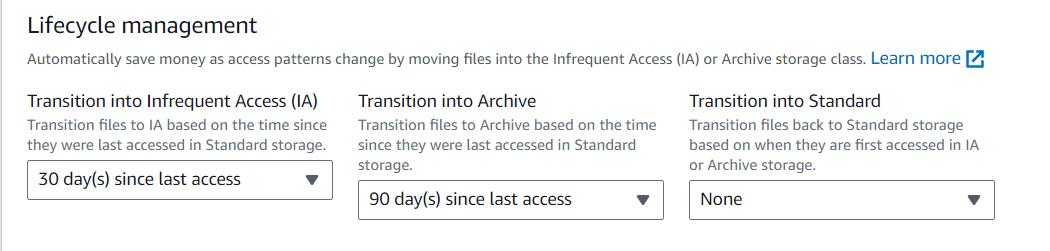
Transition into IA – Instructs lifecycle management when to move files into the Infrequent Access storage, which is cost-optimized for data that is accessed only a few times each quarter. By default, files that are not accessed in Standard storage for 30 days are transitioned into IA.
Transition into Archive – Instructs lifecycle management when to move files into the Archive storage class, which is cost-optimized for data that is accessed only a few times each year or less. By default, files that are not accessed in Standard storage for 90 days are transitioned into Archive.
Transition into Standard – Instructs lifecycle management whether to transition files out of IA or Archive and back into Standard storage when the files are accessed in the IA or Archive storage. By default, files are not moved back to Standard storage, and they remain in the IA or Archive storage class when they are accessed.
EFS is fully elastic that means it can automatically scalable from gigabytes to petabytes of data.
Mount Targets
The connect multiple EC2 instance with EFS by using Mount Point or Target. (a random IP address generated ) which helps to connect with the AZ’s of our choice.
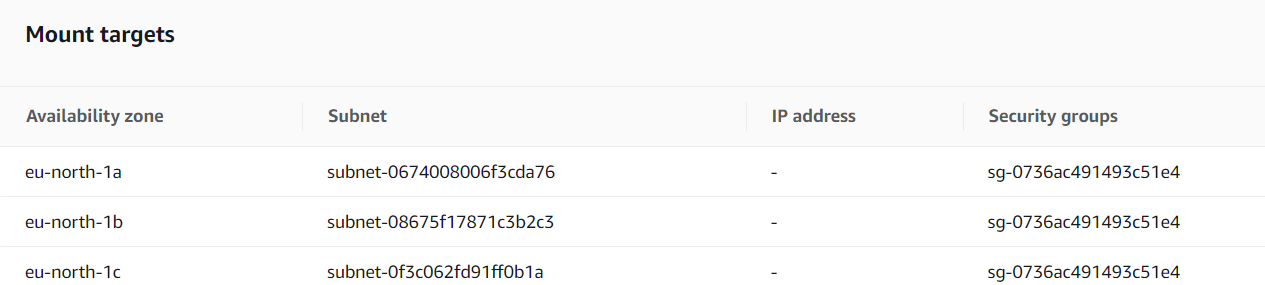
These mount points are generated across the different Availability zones which we want to connect with. In the below shown as the mount address with connect with different AZ’s.
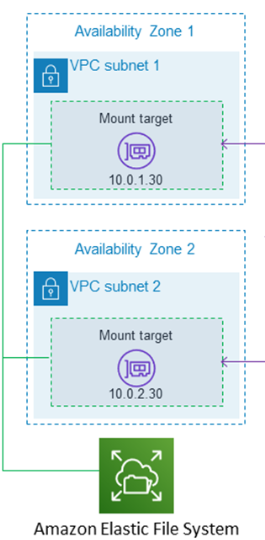
EFS are useful for Big data analytics, web management, Database backups and container storage applications.
EFS uses Network File System (NFSv4) protocol a distributed file system protocol that helps to access the files across the network.
Difference between EBS and EFS
| Features | Elastic Block Store | Elastic File System |
| Storage Type | Block storage. | File storage. |
| Performance | Low-latency, higher performance for single instance. | Higher latency, but supports multiple EC2s. |
| Scalability | Fixed size (can be resized). | Automatically scalable. |
| Accessibility | Tied to a single EC2 instance (within the same AZ). | Multiple EC2 instances (within the same region). |
| Use Cases | Databases, high-performance apps. | Shared file systems, media storage. |
| Cost | More cost-effective for single-instance usage. | Higher costs due to multi-instance accessibility. |
Choosing the Right Storage Solution
AWSEBS (Elastic File System)
Best suited for applications needing low-latency block storage, such as databases or transactional workloads.
When you need persistent storage tightly coupled with a single EC2 instance.
AWS EFS (Elastic File System)
Ideal when you need shared access to file systems by multiple instances, like in web hosting, media storage, or data analytics workloads.
Suitable for cases where automatic scaling is a key requirement.
Finally, AWS Elastic Block Store (EBS) and Elastic File System (EFS) are both designed to complement Amazon EC2 instances but serve different purposes. EBS provides high-performance block storage for single-instance workloads, making it ideal for applications needing low-latency block storage, such as databases or transactional workloads. It is restricted to a single Availability Zone and is more cost-effective for single-instance usage.
On the other hand, EFS offers scalable file storage accessible by multiple EC2 instances simultaneously, making it suitable for shared file systems, media storage, and data analytics workloads. It supports automatic scaling and provides higher availability and durability by storing data across multiple Availability Zones. EFS is ideal for scenarios where shared access and automatic scaling are key requirements, although it comes with higher costs due to its multi-instance accessibility.
Choosing between EBS and EFS depends on the specific needs of your application, such as performance requirements, scalability, accessibility, and cost considerations.
Subscribe to my newsletter
Read articles from Uma Krishna Marineni directly inside your inbox. Subscribe to the newsletter, and don't miss out.
Written by

Uma Krishna Marineni
Uma Krishna Marineni
Hi, I'm Uma Krishna. I'm here talk about AWS Cloud Computing.