How to Get Location Information from an IP Address Using IPinfo.io
 Daniel Fernández Vega
Daniel Fernández Vega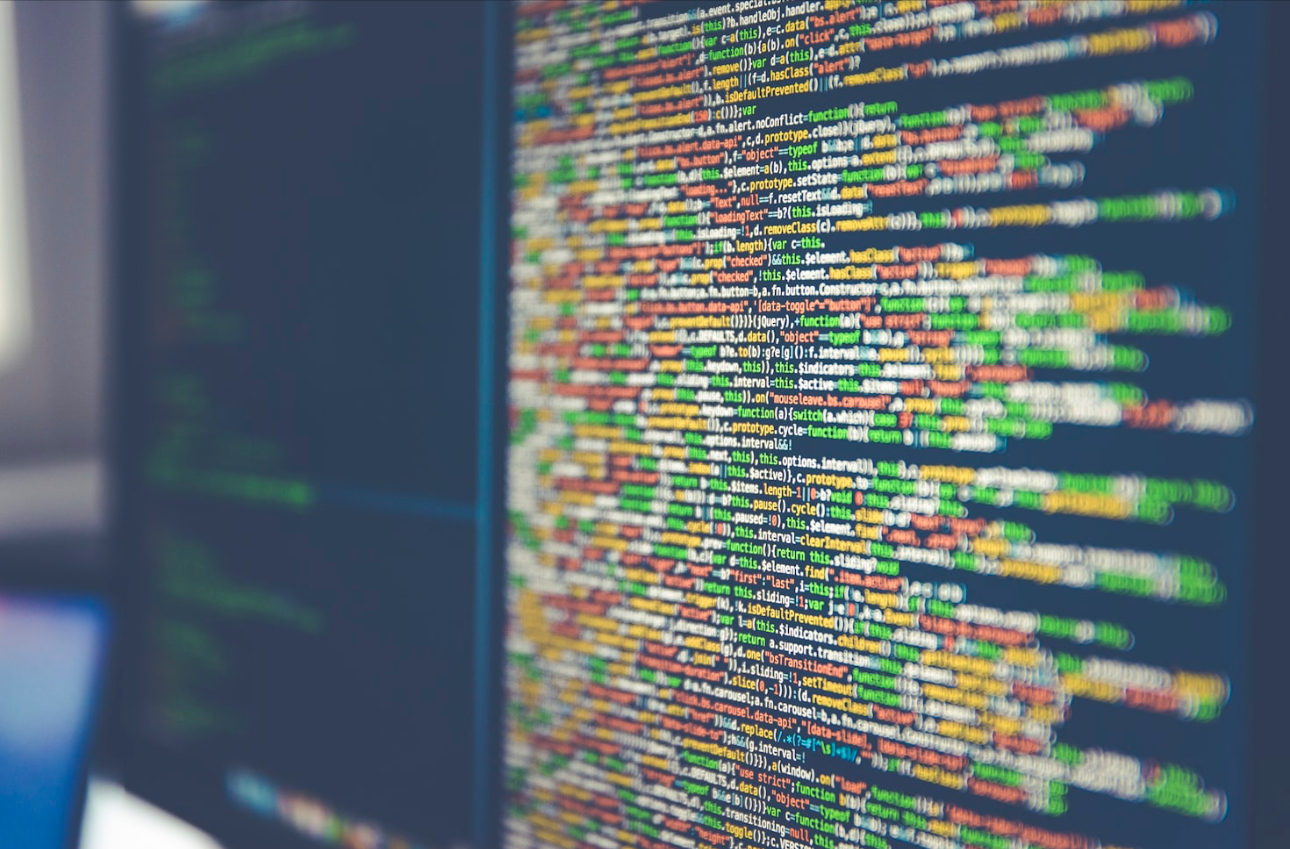
IPinfo.io is a powerful tool for retrieving location information from IP addresses. Whether you're looking to enhance security measures, personalize user experiences, or streamline business operations, IPinfo.io's API can provide detailed geolocation data A. Here's a step-by-step guide on how to get started:
Step 1: Sign Up for an API Key
First, you'll need to sign up for an API key on IPinfo.io's website B. This will give you access to their geolocation API A.
Step 2: Install the IPinfo Client Library
To make API calls easier, you can use the IPinfo client library for your preferred programming language B. For example, if you're using Python, you can install the IPinfo client library using pip:
pip install ipinfo
Step 3: Make an API Call
Once you have your API key and the client library installed, you can make an API call to retrieve location information. Here's an example in Python:
import ipinfo
# Replace 'your_api_key' with your actual API key
access_token = 'your_api_key'
client = ipinfo.get_client(access_token)
# IP address to look up
ip_address = '8.8.8.8'
# Get location information
details = client.get_details(ip_address)
# Print the details
print(f"IP Address: {details.ip}")
print(f"City: {details.city}")
print(f"Region: {details.region}")
print(f"Country: {details.country}")
print(f"Postal Code: {details.postal}")
print(f"Coordinates: {details.loc}")
print(f"Timezone: {details.timezone}")
print(f"Organization: {details.org}")
Step 4: Interpret the Results
The get_details method will return a dictionary containing various location details about the IP address B. You can then use this information as needed in your application.
Conclusion
Using IPinfo.io's API is a straightforward way to get detailed location information from an IP address A. By following these steps, you can easily integrate geolocation capabilities into your projects.
Subscribe to my newsletter
Read articles from Daniel Fernández Vega directly inside your inbox. Subscribe to the newsletter, and don't miss out.
Written by
