Understanding cURL Proxy: A Comprehensive Guide
 Marx Lee
Marx Lee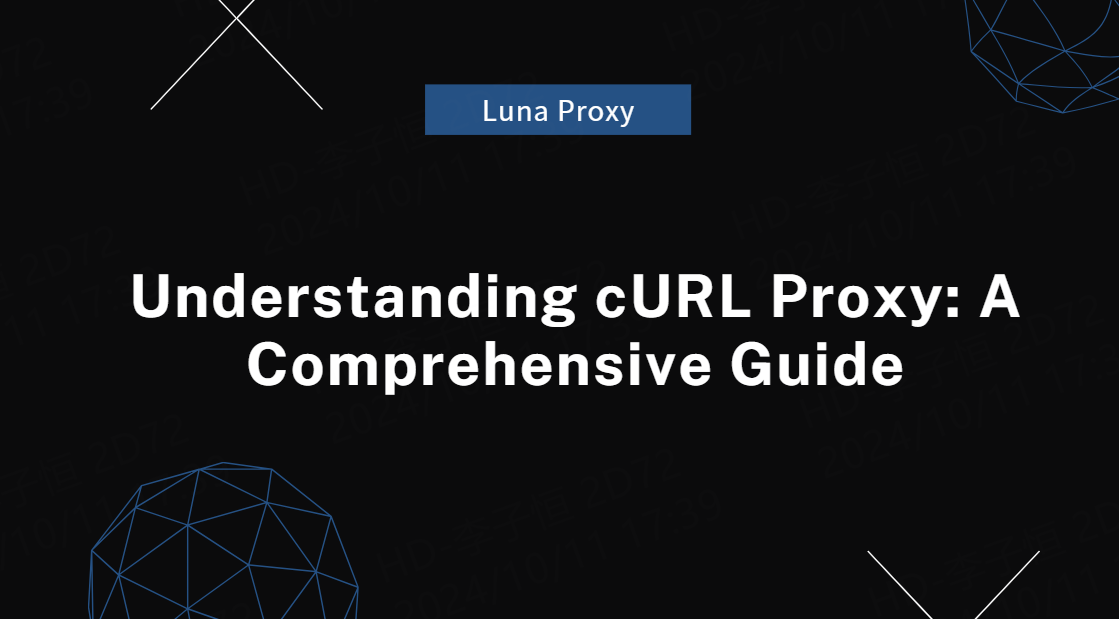
In the realm of network communications, managing data transfers efficiently and securely is critical for developers, system administrators, and data analysts alike. One essential tool that has proven invaluable for these tasks is cURL.
Among its numerous features, the ability to use a proxy with cURL stands out as a powerful way to improve data transfer management, enhance security, and bypass geo-restrictions. In this article, we'll take a deep dive into what cURL is, how to use it with a proxy, and the advantages it offers.
What Is cURL?
cURL (Client URL) is a command-line tool and library that allows users to send data to or retrieve data from a server, using various protocols such as HTTP, FTP, SMTP, and more. The strength of cURL lies in its flexibility: it can handle anything from simple URL queries to complex data transfers, all from the command line. It's also commonly used in scripts and backend applications for automating network tasks.
For instance, you might use cURL to:
Download files from a remote server.
Send HTTP requests to an API.
Scrape web pages for data.
Automate file uploads via FTP.
Why Use a Proxy with cURL?
A proxy server acts as an intermediary between your computer and the internet. When you send a request through a proxy, the proxy forwards that request to the target server and then sends the response back to you. There are several reasons why using a proxy in conjunction with cURL can be beneficial:
Privacy and Anonymity: Proxies can mask your IP address, allowing you to remain anonymous while accessing web content.
Bypassing Geo-Restrictions: Some websites or services restrict access based on geographic location. Using a proxy server in a different region can help you bypass such restrictions.
Security: A proxy can add an extra layer of security by isolating your machine from the target server, especially when you're working with sensitive data.
Network Efficiency: Proxies can cache frequently requested resources, speeding up the data retrieval process.
Load Balancing: In scenarios where multiple users or services are accessing the same server, proxies can distribute traffic efficiently, preventing overload.
With these benefits in mind, knowing how to configure cURL to work with a proxy can be invaluable in many situations.
How to Set Up a Proxy with cURL
Using a proxy with cURL is relatively simple and can be done with just a few command-line options. Below are the most common methods for configuring cURL to use a proxy.
1. HTTP Proxy
The basic syntax for using an HTTP proxy with cURL is:
curl -x http://proxy.example.com:8080 http://targeturl.com
In this command:
-x(or--proxy) specifies the proxy server’s address.http://proxy.example.com:8080is the address of the proxy server.http://targeturl.comis the target website or service you're trying to access.
2. HTTPS Proxy
For secure HTTPS connections, you can use the following command:
curl -x https://proxy.example.com:8080 https://targeturl.com
This setup ensures that both your connection to the proxy and your connection to the target server are encrypted.
3. SOCKS Proxy
SOCKS proxies are useful for general-purpose connections beyond just HTTP or HTTPS. To use a SOCKS proxy, the command syntax is:
curl --socks5 proxy.example.com:1080 http://targeturl.com
In this example, the --socks5 option configures cURL to use a SOCKS5 proxy. There is also support for other SOCKS versions, such as --socks4.
4. Proxy with Authentication
Some proxy servers require authentication, typically via a username and password. You can pass these credentials using the following syntax:
curl -x http://proxy.example.com:8080 -U username:password http://targeturl.com
Here, the -U (or --user) option is used to pass the username and password to the proxy server.
5. Bypassing Proxy for Specific Hosts
In certain cases, you may want to bypass the proxy for specific domains or hosts. This can be achieved using the --noproxy option:
curl --noproxy example.com http://example.com
In this case, cURL will connect directly to example.com without using a proxy, while still routing other traffic through the proxy.
Troubleshooting Common Issues with cURL Proxy
While using proxies with cURL can significantly improve your networking tasks, issues may arise. Here are a few common problems and how to resolve them:
Proxy Connection Refused: This usually happens when the proxy server is down or unreachable. Double-check the proxy address and ensure the server is online.
Authentication Failure: If you're getting 407 Proxy Authentication Required errors, recheck the username and password provided. Make sure they match the credentials required by the proxy.
Slow Connection: Proxies can introduce latency, especially if the proxy server is geographically far from you. Consider using a proxy closer to your location or switching to a faster proxy server.
SSL Certificate Issues: When using HTTPS proxies, you might encounter SSL certificate validation errors. To bypass SSL certificate verification (not recommended for production), use the
-koption:
curl -x https://proxy.example.com:8080 -k https://targeturl.com
Conclusion
The ability to use a proxy with cURL is an essential tool for developers and IT professionals alike. Whether you're trying to enhance your online privacy, improve security, or bypass geographical restrictions, cURL's proxy functionality offers great flexibility and control over your network traffic.
By learning how to configure and troubleshoot proxies in cURL, you'll gain a powerful toolset for managing data transfers more effectively. This skill will serve you well, especially in scenarios that require scraping, API interactions, or secure data transmission. Keep these configurations in mind the next time you need to harness the full power of cURL with a proxy.
Subscribe to my newsletter
Read articles from Marx Lee directly inside your inbox. Subscribe to the newsletter, and don't miss out.
Written by
