Jenkins Unleashed: A Step-by-Step Guide to Continuous Integration and Delivery
 Nahid
Nahid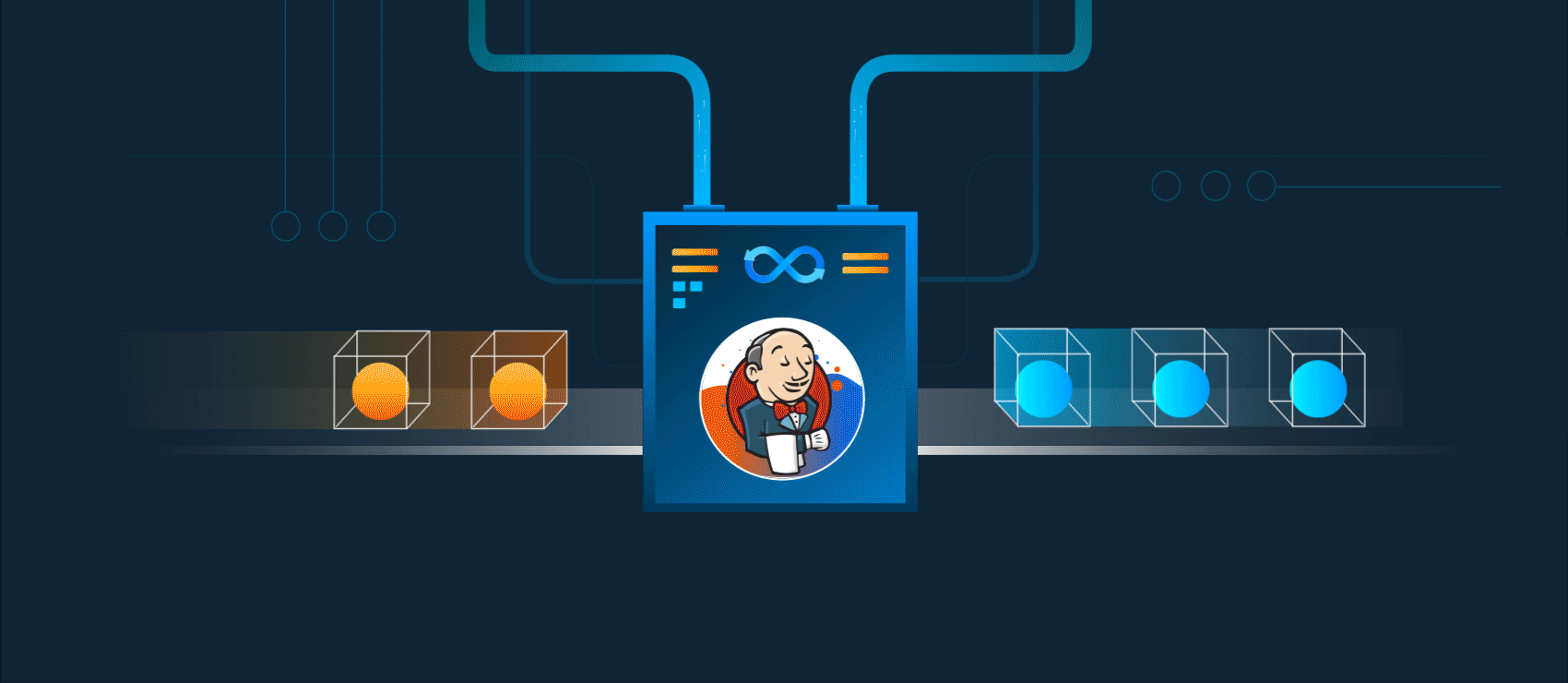
What is Jenkins?
Jenkins is an open-source automation tool written in Java. It primarily helps in automating the parts of software development related to building, testing, and deploying code. Jenkins is a Continuous Integration/Continuous Delivery (CI/CD) tool that enables developers to automatically integrate code changes into a shared repository and continuously test and deploy code to ensure it's functioning as intended.
Jenkins simplifies the development cycle by automating repetitive tasks, allowing teams to focus on improving their product. It supports a wide range of plugins, which helps it integrate with various other development tools.
Types of Jenkins Services
Jenkins provides multiple services to support Continuous Integration (CI) and Continuous Delivery (CD):
Jenkins as a CI Server: Automates the process of merging code from multiple developers and running automated tests on it.
Jenkins as a CD Tool: Automates the deployment of code to production environments once it has passed testing phases.
Jenkins as a Build Automation Tool: Compiles code, runs unit tests, and generates reports and feedback.
Jenkins Pipeline: Defines stages of a process (such as build, test, and deploy) in an automated manner.
How Jenkins Works
Jenkins works based on "jobs" or "projects" that are defined and executed. A Jenkins job can be set to:
Build Code: Jenkins can pull code from version control systems like GitHub, GitLab, etc., and automatically compile or build it.
Test Code: After building the code, Jenkins runs automated tests to validate the integrity of the code.
Deploy Code: If tests are successful, Jenkins can push the code to staging or production environments, ensuring a smooth deployment process.
Jenkins achieves all of this through pipelines, which are defined as a sequence of stages.
What is a Jenkins File?
A Jenkins File is a text file that defines a Jenkins pipeline. It contains the steps necessary to build, test, and deploy an application. The Jenkins File allows pipelines to be versioned and shared across teams, ensuring consistency in the CI/CD process.
Structure: A Jenkins File is usually written using Groovy DSL (Domain-Specific Language) and includes stages like "Build," "Test," "Deploy," etc.
Version Control: It can be stored in the same version control system as your codebase (e.g., Git), making it easily shareable among team members.
Jenkins Pipeline: How It Works
A Jenkins Pipeline automates the end-to-end stages of a CI/CD process. Pipelines are defined through code in a Jenkins File, and they consist of the following stages:
Build Stage:
This stage compiles the source code and generates build artifacts.
Jenkins pulls the code from repositories like GitHub and GitLab.
Test Stage:
Jenkins runs automated tests (unit tests, integration tests) to verify that the code works as expected.
It provides feedback through reports or logs, which developers can use to fix issues.
Deploy Stage:
Jenkins automates the deployment process, pushing the code to a staging or production environment.
In case of any deployment issues, Jenkins can automatically roll back to a previous version.
Post-Deployment Stages:
- These stages may include notifications (via email, Slack) about the status of the deployment or further integration testing.
Step-by-Step Example of Jenkins Pipeline (in Jenkins File)
Here’s a simple Jenkins File for a CI/CD pipeline:
pipeline { agent any stages { stage('Build') { steps { echo 'Building...' sh 'mvn clean install' } } stage('Test') { steps { echo 'Testing...' sh 'mvn test' } } stage('Deploy') { steps { echo 'Deploying...' sh 'scp target/myapp.war user@production:/deployments' } } } }
How It Works:
Agent any: Tells Jenkins to run the pipeline on any available worker node.
Build Stage: Runs
mvn clean installto compile and build the project.Test Stage: Executes
mvn testto run unit tests on the project.Deploy Stage: Deploys the compiled application to the production environment.
Importance of Jenkins
Automation: Jenkins automates repetitive tasks, reducing manual work and increasing development speed.
Continuous Integration: Jenkins enables automatic integration of code, catching issues early in the development cycle.
Continuous Delivery: Jenkins can automate the deployment process, allowing code to be deployed automatically after passing the necessary tests.
Flexibility: With over 1,500 plugins, Jenkins can be customized to fit almost any need for building, testing, and deploying software.
Easy Monitoring: Jenkins provides real-time feedback on the state of your project through dashboards and build statuses, helping teams stay on track.
Subscribe to my newsletter
Read articles from Nahid directly inside your inbox. Subscribe to the newsletter, and don't miss out.
Written by

Nahid
Nahid
I am Mozahidul Islam Nahid, an engineer driven by a passion for continuous learning and growth. With six years of diverse professional experience. Which includes one year as DevOps engineer and four and a half years as administration and procurement specialist. Now I am dedicated to advance my career in DevOps engineering and cloud engineering.I am particularly passionate about server management and ongoing maintenance of websites post-deployment and I aspire to be a crucial part of these essential tasks for any company . Thank you!