"Decoding Data: How Hard Disks Master the Art of Storage"
 Ayan
Ayan
In our increasingly digital world, understanding how data is stored is crucial, especially given the reliance on hard disks for everything from personal computers to enterprise-level servers. Hard disks, or hard disk drives (HDDs), have been a primary storage solution for decades, utilizing magnetic storage technology to keep data safe and accessible. In this article, we’ll explore the inner workings of hard disks and how they store data.
1. What is a Hard Disk?
A hard disk drive (HDD) is a non-volatile storage device that uses magnetic storage to read and write data. Unlike volatile memory, such as RAM, HDDs retain data even when the power is turned off. An HDD consists of several key components:
Platters: Circular disks made of a non-magnetic material (often aluminum or glass) coated with a thin layer of magnetic material where data is stored.
Read/Write Heads: Tiny devices that float above the platters and read or write data magnetically.
Spindle: The motor that spins the platters at high speeds, typically measured in revolutions per minute (RPM).
Actuator Arm: A mechanical arm that moves the read/write heads to the correct position over the platters.
Controller: The electronic components that manage the data transfer between the HDD and the computer.
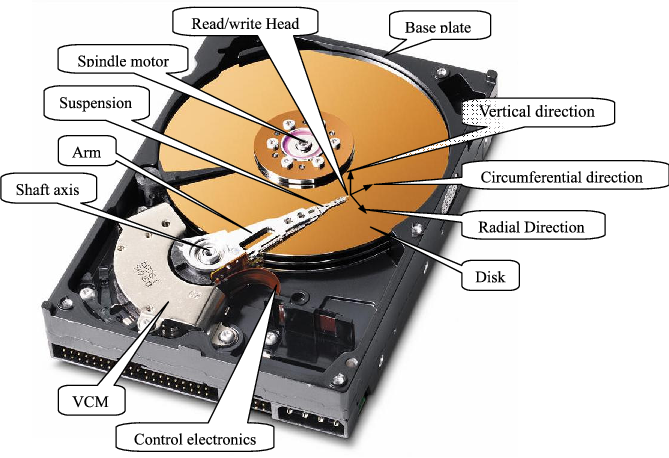
2. The Basics of Data Storage
Data on a hard disk is stored in the form of binary code, which consists of bits (0s and 1s). Each bit is represented by magnetic fields on the surface of the platters. The data is organized in the following ways:
Tracks: Concentric circles on the platter where data is stored. Each platter has multiple tracks.
Sectors: Divisions within each track that typically hold 512 bytes of data. Each sector is the smallest addressable unit of storage on the disk.
Clusters: Groups of sectors that the operating system manages as a single unit of storage.
3. Writing Data
When data is written to a hard disk, the following process occurs:
Spinning the Platters: The spindle spins the platters at high speeds (common speeds are 5,400, 7,200, or even 15,000 RPM).
Positioning the Heads: The actuator arm moves the read/write heads to the appropriate track on the platter.
Magnetizing the Surface: The write head generates a magnetic field, altering the magnetic polarity of tiny areas on the platter's surface. Each area represents a bit of data. Depending on the direction of the magnetization, the bit is stored as either a 0 or a 1.
4. Reading Data
When retrieving data, the process involves:
Spinning the Platters: The platters continue to spin at high speeds.
Positioning the Heads: The actuator arm moves the read/write heads to the appropriate track.
Detecting Magnetic Fields: The read head senses the magnetic fields of the previously written bits. As the platter spins, the read head picks up variations in the magnetic polarity and translates them back into binary code (0s and 1s).
5. Data Organization
Data on hard disks is organized using file systems, which provide a structure for how files are named, stored, and retrieved. Common file systems include:
FAT32: A file system commonly used in USB drives and smaller storage devices.
NTFS: A more advanced file system used by Windows operating systems that supports larger files and advanced features like file permissions.
HFS+: The file system used by macOS, designed for efficient management of files and storage space.
6. Data Fragmentation and Defragmentation
Over time, as files are created, deleted, and modified, data can become fragmented. This means that pieces of a single file may be stored in non-contiguous sectors across the disk. Fragmentation can slow down read and write speeds because the read/write heads must move to different locations on the platter to access a single file.
Defragmentation is the process of reorganizing the data on the hard disk to make it contiguous, improving access speeds. Modern operating systems often include built-in defragmentation tools to help maintain optimal performance.
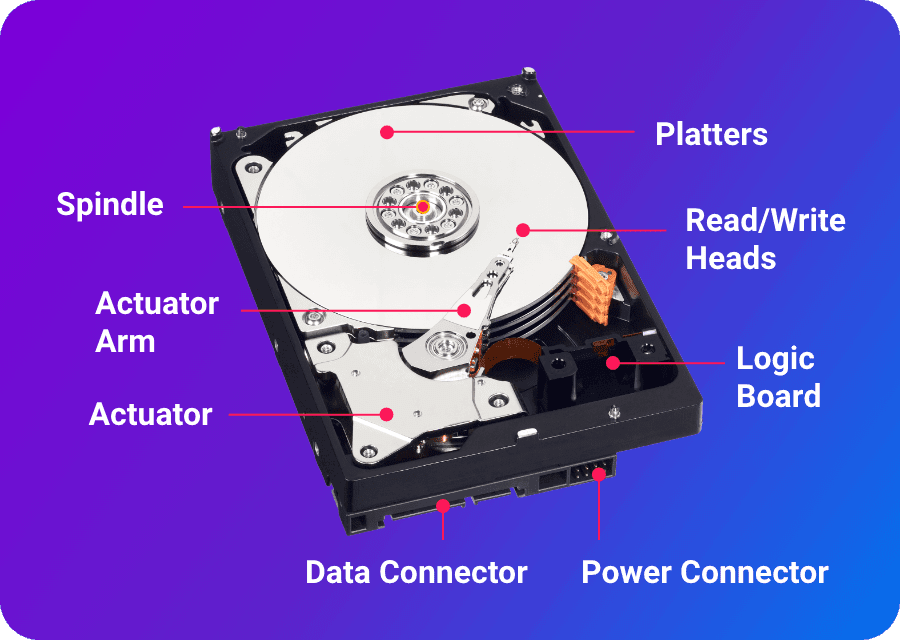
7. Advantages and Disadvantages of Hard Disks
Hard disks have several advantages and disadvantages:
Advantages:
Cost-Effective: HDDs are generally cheaper per gigabyte compared to solid-state drives (SSDs), making them a cost-effective option for bulk storage.
High Capacity: Hard disks can offer large storage capacities, often exceeding several terabytes, which is beneficial for storing large files and backups.
Disadvantages:
Speed: HDDs are slower than SSDs because of their mechanical components and the time it takes to spin the platters and position the read/write heads.
Fragility: The mechanical nature of HDDs makes them more susceptible to physical damage from drops or shocks compared to SSDs, which have no moving parts.
Conclusion
Hard disk drives remain a foundational technology in data storage, providing a reliable and cost-effective solution for millions of users worldwide. Understanding how hard disks work—how they write, read, and organize data—can help users make informed decisions about their storage needs. While newer technologies like SSDs are gaining popularity for their speed and durability, HDDs continue to play a significant role in both personal and enterprise storage solutions, thanks to their capacity and affordability. As technology advances, the evolution of hard disks and their role in data storage will undoubtedly continue to shape how we manage and access information.
Subscribe to my newsletter
Read articles from Ayan directly inside your inbox. Subscribe to the newsletter, and don't miss out.
Written by

Ayan
Ayan
"I post blogs here in a simple way, so that a 5-year-old can read and understand them."