🛠️ Understanding CSS At-rule Prefixes: Customizing Your Styles with Advanced CSS 🎨💻
 Vivek
Vivek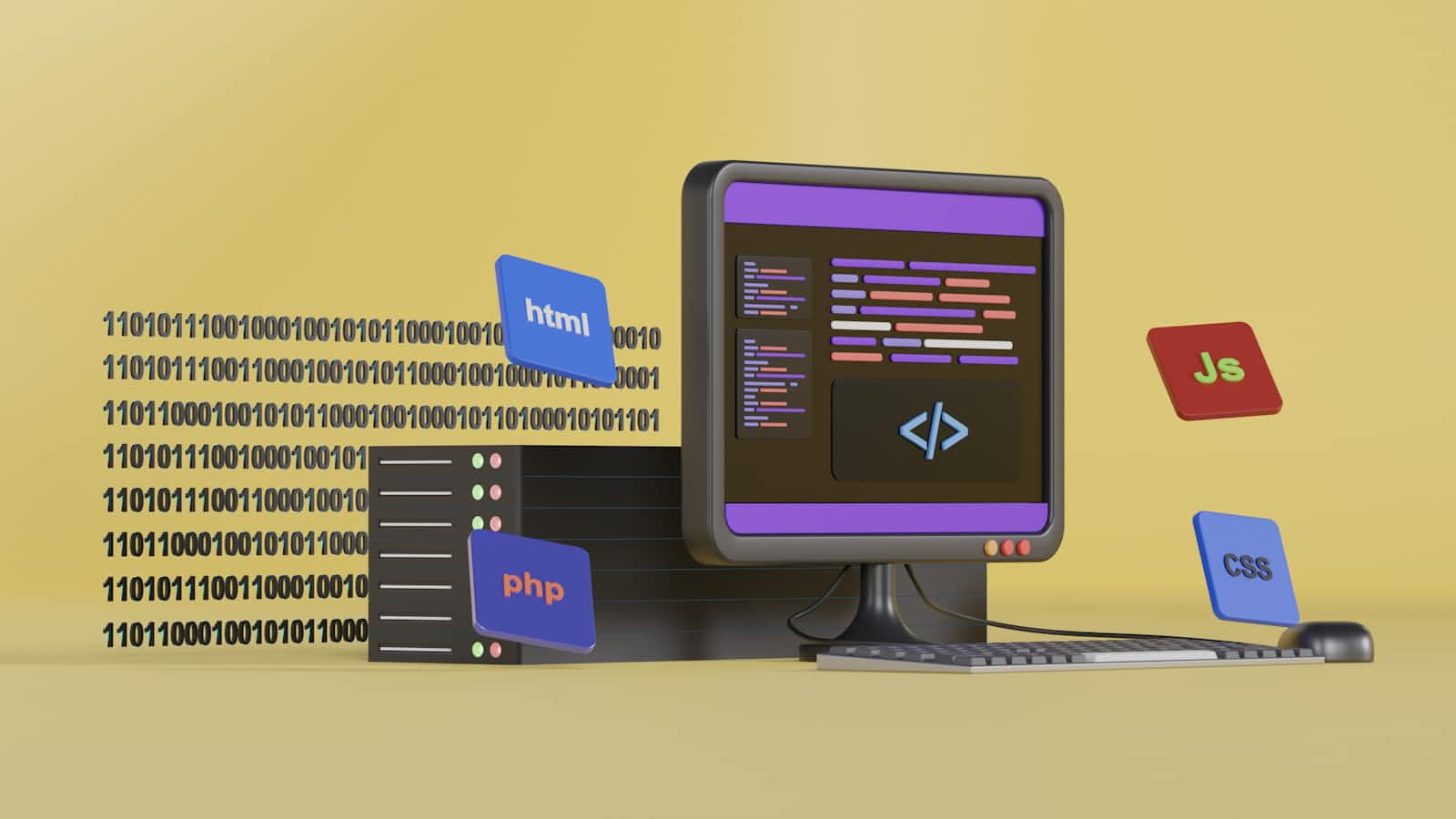
When it comes to writing CSS, most developers are familiar with standard properties like color, margin, and padding. But there’s a powerful part of CSS that often goes under the radar: At-rule Prefixes. These prefixes allow you to define custom behaviors and extend the functionality of CSS, giving you more control over how your styles are applied. In this blog post, we will dive deep into At-rule Prefixes, how they work, and how they can enhance your CSS.
We'll also provide a brief overview of Vendor Prefixes, but the main focus will be on the unique capabilities of At-rule Prefixes and their importance in modern CSS development.
🔍 What Are CSS At-rule Prefixes?
At-rule Prefixes in CSS are special types of rules that give you the ability to control more advanced styling behaviors. These are often used for defining custom styling rules, importing external stylesheets, or adding new CSS features like counter styles or media queries.
Common Examples of CSS At-rules:
@import: Allows you to import external stylesheets into your CSS.@media: Enables conditional styling based on device screen size or orientation.@font-face: Lets you define custom fonts to be used in your web pages.@keyframes: Allows you to create CSS animations.
But today, we are focusing on more powerful and lesser-known At-rule Prefixes like @counter-style, which allow for a higher level of customization.
Example: @counter-style At-rule
The @counter-style at-rule lets you create custom counter styles, making it possible to define how lists and other elements that require counters are styled. This is particularly useful when you want to use custom symbols or numbers in ordered lists instead of the default decimal or alphabetical list styles.
@counter-style custom-counter {
system: numeric;
symbols: "*" "+" "#";
suffix: " ";
}
ol {
list-style: custom-counter;
}
In this example:
The
@counter-styledefines a new list style calledcustom-counter.The
symbolsproperty defines the characters to use for each list item.The
suffixis added after each symbol to ensure proper spacing.
When you apply this counter style to an ordered list (ol), the list items will look like this:
* First item
+ Second item
# Third item
💡 Why This Matters: By using @counter-style, you can create lists with completely custom numbering systems, making your design stand out from the default list styles!
💡 Other Useful At-rule Prefixes
Here are some other useful At-rule Prefixes you might want to explore:
1. @media At-rule
The @media at-rule is widely used to apply CSS styles conditionally based on the device's screen size or capabilities. It is incredibly helpful when making a website responsive.
@media (max-width: 600px) {
body {
background-color: lightblue;
}
}
In this example, when the screen width is 600px or smaller, the background color of the body will change to light blue. 🎨
2. @font-face At-rule
The @font-face at-rule allows you to load custom fonts on your website, even if they are not installed on the user’s device.
@font-face {
font-family: 'MyCustomFont';
src: url('mycustomfont.woff2') format('woff2');
}
body {
font-family: 'MyCustomFont', sans-serif;
}
This rule lets you extend the typographic possibilities of your website without relying solely on system fonts. 🖋️
🌐 A Glimpse into Vendor Prefixes
While this blog post focuses on At-rule Prefixes, it's also important to touch on Vendor Prefixes, which are used to ensure browser compatibility for CSS properties that are not yet standardized.
For example, when using experimental features like flexbox or grid in the past, you might have needed to include vendor prefixes for various browsers:
.box {
display: -webkit-flex; /* Safari */
display: -moz-flex; /* Firefox */
display: -ms-flex; /* Internet Explorer */
display: flex; /* Standard */
}
Although vendor prefixes are less necessary today as most browsers adopt the same standards, they are still useful when working with cutting-edge CSS properties. 🚀
🏆 Best Practices for Using At-rule Prefixes
When working with At-rule Prefixes, keep the following best practices in mind:
1. Experiment with Custom Styling
At-rule prefixes like @counter-style allow you to break free from the default styles provided by CSS. Don’t be afraid to experiment and create something truly unique!
2. Use @media for Responsiveness
For a more responsive design, use @media to apply different styles based on the user's device. This will ensure that your site looks great on screens of all sizes. 📱💻
3. Check Browser Support
Some at-rules, like @counter-style, may not be fully supported by all browsers yet. Always check compatibility using tools like Can I Use to ensure your design works as intended across different platforms.
CSS At-rule Prefixes unlock a world of customization and allow you to extend the functionality of your styles beyond what’s possible with default CSS rules. From custom counter styles to responsive designs, At-rule Prefixes provide flexibility and control, enabling developers to create visually stunning and well-optimized websites.
💡 By leveraging At-rule Prefixes, you can create more dynamic, efficient, and aesthetically pleasing web designs without needing heavy frameworks. Whether you're styling lists with @counter-style or making your site responsive with @media, these powerful tools are a must-have in any modern web developer’s toolkit.
Happy coding! 🎨🚀
Subscribe to my newsletter
Read articles from Vivek directly inside your inbox. Subscribe to the newsletter, and don't miss out.
Written by

Vivek
Vivek
Curious Full Stack Developer wanting to try hands on ⌨️ new technologies and frameworks. More leaning towards React these days - Next, Blitz, Remix 👨🏻💻