Create a 3D scene! Add Wings Engine model library and models
 Samuel M
Samuel MWings Engine has a huge model library, which provides a large number of rich model resources such as vegetation, buildings, transportation, furniture, etc. The purpose is to allow users to select and use these models according to their needs, and quickly create excellent design and display effects. Whether it is an architect, interior designer, or landscape designer, you can find resources suitable for yourself in the model library, which greatly improves work efficiency and creation quality.

First, select the model we need to add in the model library. Take adding a building model as an example.
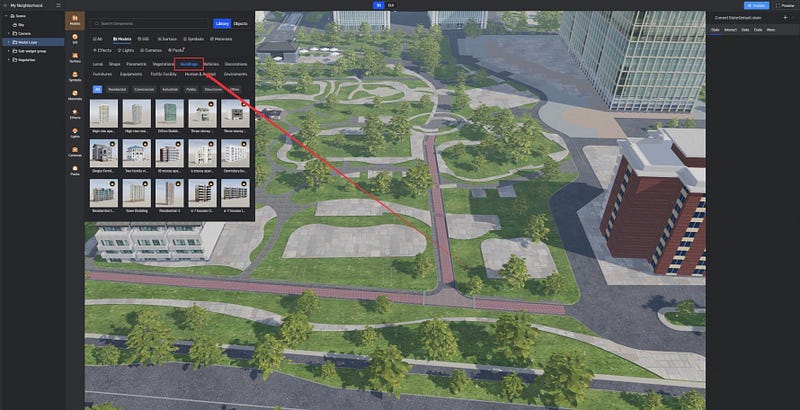
Then, move the mouse to the appropriate position in the scene, and click to add the model to the corresponding position.

We can use this cursor to adjust the size and rotation direction of the model.

On the left is the layer bar of the model, which can expand the layer of the model and modify a certain layer.

On the right is the detailed settings. In addition to modifying the position and size of the model, you can also adjust the material and object distance.

After we create the scene, we can click the publish button in the upper right corner to generate a shareable publishing link. In this way, we can share this scene with our colleagues.

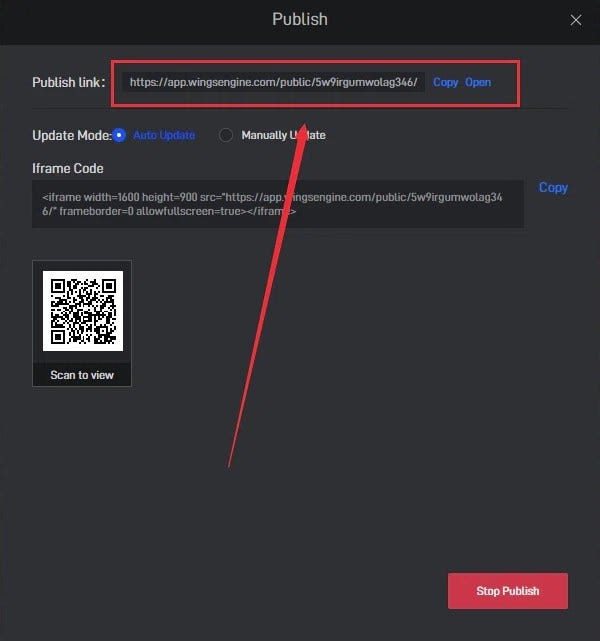
Subscribe to my newsletter
Read articles from Samuel M directly inside your inbox. Subscribe to the newsletter, and don't miss out.
Written by

Samuel M
Samuel M
Industrial designer, committed to sharing the most cutting-edge 3D creation tools and techniques to allow more people to experience the unlimited possibilities of creativity.