Scaling Amazon Aurora DB with Aurora Auto Scaling
 Gedion Daniel
Gedion Daniel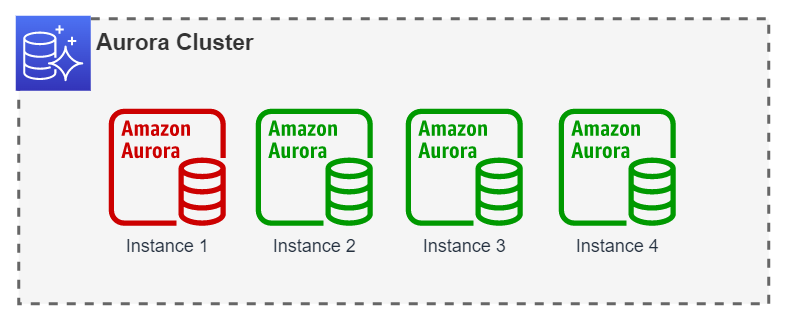
Amazon Aurora is a high-performance, fully managed relational database engine designed for speed and availability. It is compatible with both MySQL and PostgreSQL, making it a popular choice for applications that require database reliability at scale. One of the key features that enable this scalability is Aurora Auto Scaling.
In this blog, we'll dive into Aurora Auto Scaling, explain how it works, and why it is beneficial for dynamically adjusting your Aurora read replicas to meet fluctuating application demands.
What is Aurora Auto Scaling?
Aurora Auto Scaling automatically adjusts the number of Amazon Aurora read replicas based on your application’s load. It monitors the database cluster’s performance metrics and scales out or scales in the number of replicas to optimize performance and cost-efficiency.
When your database faces heavy read traffic, Aurora Auto Scaling can add more replicas to handle the load. Conversely, when demand is low, it reduces the number of replicas to save on costs.
How Aurora Auto Scaling Works
Aurora Auto Scaling works by monitoring performance metrics, such as CPU utilization or average number of connections, and triggers scaling actions based on thresholds you define. Here's a step-by-step breakdown of how it functions:
Set Up Metrics and Target Value: You define a scaling policy that specifies which metric to monitor (e.g., CPU utilization or average connections). You also define a target value, such as keeping CPU utilization around 50%.
Monitor the Database Cluster: Aurora continuously monitors the database and compares current performance with the target values you’ve set. If the metric exceeds the threshold, it triggers an auto-scaling action.
Scale Out or In: If the demand increases and CPU utilization is higher than the target value, Aurora will automatically add a read replica to handle the additional load. If demand decreases and the metrics show the database is underutilized, it reduces the number of read replicas.
Load Balancing Across Replicas: Aurora automatically balances read traffic between the available replicas, distributing requests to ensure high availability and performance.
Benefits of Aurora Auto Scaling
1. Improved Performance During Peak Load
With Aurora Auto Scaling, your application is always ready to handle traffic spikes. For instance, during a sale event, your e-commerce site might experience an unexpected surge in traffic. Aurora Auto Scaling ensures that the read traffic is handled efficiently by adding more replicas, maintaining performance without manual intervention.
2. Cost Efficiency
During low-traffic periods, Aurora reduces the number of read replicas to save costs. You only pay for the resources you use, making it an effective solution for businesses with fluctuating traffic patterns.
3. No Manual Intervention
Aurora Auto Scaling operates without the need for manual adjustments, freeing up your team to focus on other tasks. This is especially useful for applications where traffic patterns are unpredictable.
4. Seamless Scalability
Aurora Auto Scaling allows you to scale read replicas seamlessly without affecting your primary database operations. As demand grows, the system adjusts in real-time, ensuring that your application continues to perform at its best without downtime.
5. Customizable Scaling Policies
You have control over how and when your cluster scales by setting up customized scaling policies. These policies can be based on a variety of metrics, such as CPU usage, memory, or even custom CloudWatch metrics.
How to Set Up Aurora Auto Scaling
Setting up Aurora Auto Scaling is a straightforward process:
Enable Read Replicas: First, ensure that you have read replicas in your Aurora cluster. Auto Scaling only works with read replicas, as it focuses on scaling read operations.
Define Auto Scaling Policy: Go to the Amazon RDS console and create a scaling policy. Specify the target metric (e.g., CPU utilization) and the desired threshold (e.g., keep CPU utilization below 70%).
Monitor Scaling Actions: Once Aurora Auto Scaling is set up, AWS will automatically manage the number of read replicas based on the defined policy. You can monitor scaling actions in the AWS Management Console or using CloudWatch logs.
When Should You Use Aurora Auto Scaling?
Aurora Auto Scaling is particularly useful in scenarios where you experience varying levels of database read traffic. Some examples include:
E-commerce Sites: Retailers often see traffic spikes during promotions or holidays.
Content Delivery Platforms: Video streaming services or news websites can have highly unpredictable traffic depending on current events or releases.
Gaming Applications: Gaming platforms can experience massive fluctuations in user activity, especially during major releases or events.
Limitations to Keep in Mind
While Aurora Auto Scaling is powerful, there are a few considerations:
Scaling Latency: Scaling actions are not instantaneous. It takes a few minutes to add or remove replicas, so for applications with extremely bursty traffic, this delay might need to be accounted for.
Read Traffic Only: Aurora Auto Scaling handles scaling of read replicas, but does not directly affect the primary instance responsible for writes.
Conclusion
Amazon Aurora with Auto Scaling is a powerful tool for applications with fluctuating workloads. It offers a hands-off approach to managing read replicas, ensuring that your application can handle traffic spikes without manual intervention or paying for idle resources during low-traffic periods.
By leveraging Aurora Auto Scaling, you can maintain high performance while optimizing costs, allowing your database to adapt dynamically to your application’s needs.
Subscribe to my newsletter
Read articles from Gedion Daniel directly inside your inbox. Subscribe to the newsletter, and don't miss out.
Written by

Gedion Daniel
Gedion Daniel
I am a Software Developer from Italy.