Networking fundamentals for Cloud!
 Mohammad Faiz Uddin
Mohammad Faiz Uddin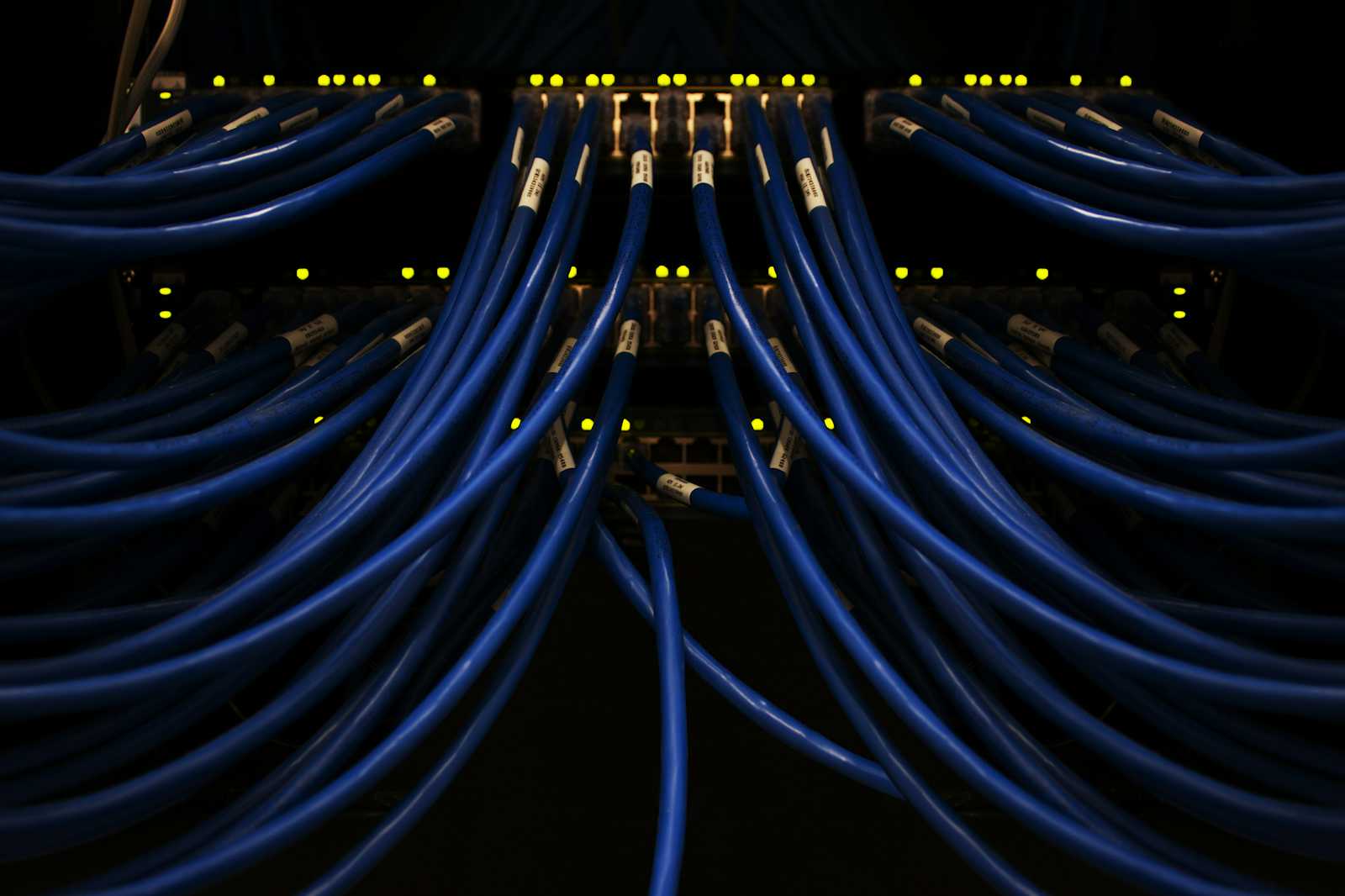
The OSI (Open Systems Interconnection) model is a conceptual framework that simplifies the understanding of networking. It breaks down the process of data transmission across different devices through a physical medium, all the way up to the application layer. The OSI model consists of seven layers, divided into host layers and media layers, with each layer responsible for specific functions in the network communication process.
In this blog, we'll explore each layer, its role, and how it contributes to successful data transmission between devices.
OSI Model Overview
Layer 1: Physical Layer – Responsible for raw bit transmission over a physical medium.
Layer 2: Data Link Layer – Manages frame transmission, MAC addressing, and error detection.
Layer 3: Network Layer – Handles packet forwarding and logical addressing (IP).
Layer 4: Transport Layer – Ensures end-to-end communication with TCP/UDP and flow control.
Layer 5: Session Layer – Manages session establishment and synchronization.
Layer 6: Presentation Layer – Responsible for data formatting, encryption, and decryption.
Layer 7: Application Layer – Provides end-user protocols and services (e.g., HTTP, SMTP).
Now, let's dive deeper into each layer.
Layer 1: Physical Layer
The physical layer is responsible for the physical transmission of raw data over various media types such as copper wires, fiber optics, and Wi-Fi. It governs the hardware aspects of data transmission, such as voltages, wavelengths, and radio frequencies (RFs), enabling devices to connect through shared media (e.g., LAN, Wi-Fi). However, the physical layer doesn't control device access or communication, meaning data collisions can occur, potentially leading to corrupted data.
Layer 2: Data Link Layer
At the Data Link Layer, data is organized into frames that are used to identify devices via their MAC addresses (unique hardware identifiers). This layer ensures reliable data transfer by providing collision detection through carrier sense techniques. However, collisions can still happen when two devices attempt to send data simultaneously. The Data Link Layer corrects this by implementing backoffs (random timeouts), allowing smooth communication between devices.
Layer 3: Network Layer
The Network Layer is responsible for data transfer across different networks. It uses IP addressing to move data between devices on a local network and across the globe. IPv4 and IPv6 packets contain the source and destination IP addresses, hop limits, and data from the Transport Layer.
The Network Layer also utilizes subnet masks to determine whether the destination device is on a local network or requires routing through a gateway. While the layer conceptually stands on its own, it still depends on the layers below it (Layer 1 and Layer 2) to transmit data. The Address Resolution Protocol (ARP) is used here to translate IP addresses into MAC addresses, ensuring packets are properly encapsulated into frames for transmission.
Despite its capabilities, Layer 3 has limitations: packets can be lost or arrive out of order, and it lacks built-in mechanisms for managing communication across multiple channels or applications.
Layer 4: Transport Layer
The Transport Layer ensures reliable, end-to-end communication between devices. It manages flow control and error recovery through two main protocols:
Transmission Control Protocol (TCP): Establishes a bidirectional communication channel between devices using a three-way handshake. TCP ensures data is delivered in order and without errors, making it suitable for applications where reliability is crucial, like file transfers.
User Datagram Protocol (UDP): Provides faster communication without the overhead of reliability checks, making it ideal for applications like video streaming, where speed is more important than guaranteed delivery.
Layer 5: Session Layer
The Session Layer is responsible for establishing and managing communication sessions between applications on different devices. It handles session creation, maintenance, and termination, and plays a key role in session synchronization and security.
This layer ensures that data from multiple applications remains distinct and organized, even when multiple sessions are active between devices.
Layer 6: Presentation Layer
The Presentation Layer acts as a translator between the application data and the lower layers. It formats, encrypts, decrypts, and compresses data to ensure that it is in the correct format for transmission.
For instance, data formats like JPEG, GIF, and MPEG are handled here, as well as encryption schemes like SSL/TLS that secure data before it is sent over the network. This ensures that the receiving system can interpret the data correctly, making the Presentation Layer crucial for interoperability.
Layer 7: Application Layer
The Application Layer is the topmost layer and serves as the interface between the user and the network. It directly interacts with software applications that use the network for communication, providing services like file transfers, email, web browsing, and database access.
Protocols such as HTTP, FTP, and SMTP operate at this layer, defining how applications communicate with one another over the network.
Conclusion
The OSI model breaks down the complex process of data transmission into manageable layers, each with a distinct responsibility. From the physical transmission of bits to the user-facing applications, each layer plays a critical role in ensuring smooth, efficient, and reliable communication across the network.
Understanding the OSI model helps both network engineers and software developers design more robust, scalable systems while troubleshooting issues more effectively.
References
This blog post was inspired by various resources that break down the OSI model and its practical applications in networking. For a deeper dive into each layer and a visual representation of the OSI model, check out LearnCantrill’s YouTube series, which covers networking concepts in detail, including the OSI model. You can find it here:
This series offers a practical approach to understanding each OSI layer and provides helpful visual aids for learners at all levels.
Subscribe to my newsletter
Read articles from Mohammad Faiz Uddin directly inside your inbox. Subscribe to the newsletter, and don't miss out.
Written by
