Introduction to AWS Security Hub: Strengthening Your Cloud Security Posture
 Venkata Pavan Vishnu Rachapudi
Venkata Pavan Vishnu Rachapudi
As organizations increasingly migrate their workloads to the cloud, security becomes more critical than ever. AWS provides a wide range of tools to help businesses protect their infrastructure, and one of the most powerful solutions is AWS Security Hub. In this blog, we’ll explore what AWS Security Hub is, its key features, uses, integrations, the ASFF (AWS Security Finding Format), how it enables automated remediation, and how to configure and enable it for your account to ensure a robust cloud security posture.
What is AWS Security Hub?
AWS Security Hub is a comprehensive security service that provides a central view of security findings across AWS accounts. It continuously monitors and aggregates security data from multiple AWS services, as well as third-party solutions, to help businesses understand and respond to security threats in real-time.
Security Hub integrates with popular AWS services such as AWS GuardDuty, AWS Config, Amazon Macie, and more, offering a unified dashboard to simplify security operations, enhance visibility, and reduce manual efforts in threat detection and remediation.
Key Uses of AWS Security Hub
1. Centralized Security View: Security Hub aggregates and prioritizes findings from various AWS services and third-party solutions, allowing you to view all security alerts in a single, centralized dashboard.
2. Compliance Monitoring: It helps maintain regulatory compliance by continuously monitoring your environment against standards such as CIS AWS Foundations Benchmark, PCI DSS, AWS Foundational Security Best Practices, and others.
3. Risk and Vulnerability Management: Security Hub enables you to assess risks and vulnerabilities across your AWS accounts, identify misconfigurations, and receive actionable security recommendations.
4. Security Posture Management: By organizing findings into security standards and alerts, it empowers teams to better understand the overall health and security posture of their cloud environments.
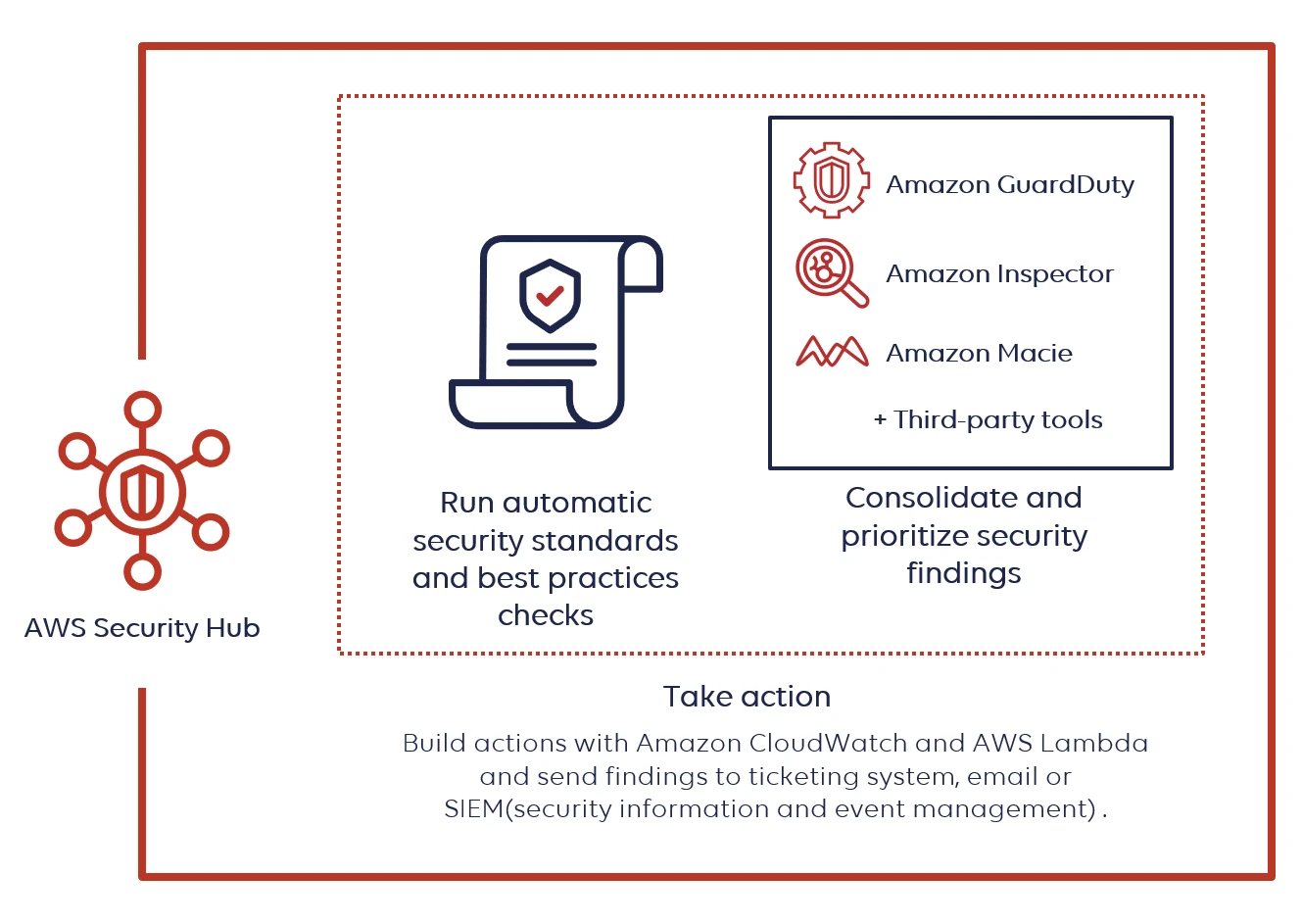
Integrations with AWS Services and Third-Party Tools
AWS Security Hub offers seamless integrations with several AWS services, ensuring that no security threat goes unnoticed:
- AWS GuardDuty: Detects and alerts on malicious or unauthorized behavior.
- AWS Config: Tracks AWS resource configurations and alerts for compliance violations.
- Amazon Macie: Identifies and protects sensitive data such as Personally Identifiable Information (PII).
- AWS IAM Access Analyzer: Identifies resource policies that grant access to external entities.
- AWS Firewall Manager: Automates security group and firewall rule management.
In addition to AWS-native tools, Security Hub also integrates with numerous third-party solutions like Splunk, PagerDuty, and ServiceNow, allowing you to extend your security monitoring capabilities across platforms.
AWS Security Finding Format (ASFF)
To facilitate consistent and structured security findings, AWS Security Hub utilizes the AWS Security Finding Format (ASFF). ASFF is a standardized format for presenting security findings from different AWS services and third-party providers. This format ensures that all findings are easily parsed and integrated into security workflows, making it possible to automate the detection, prioritization, and response to security issues.
ASFF contains key information such as:
- Finding ID
- Title and description of the issue
- Severity level
- Recommendations for remediation
- Affected resource details
This uniformity makes it easier for security tools and teams to process the findings efficiently and take the necessary actions to mitigate risks.
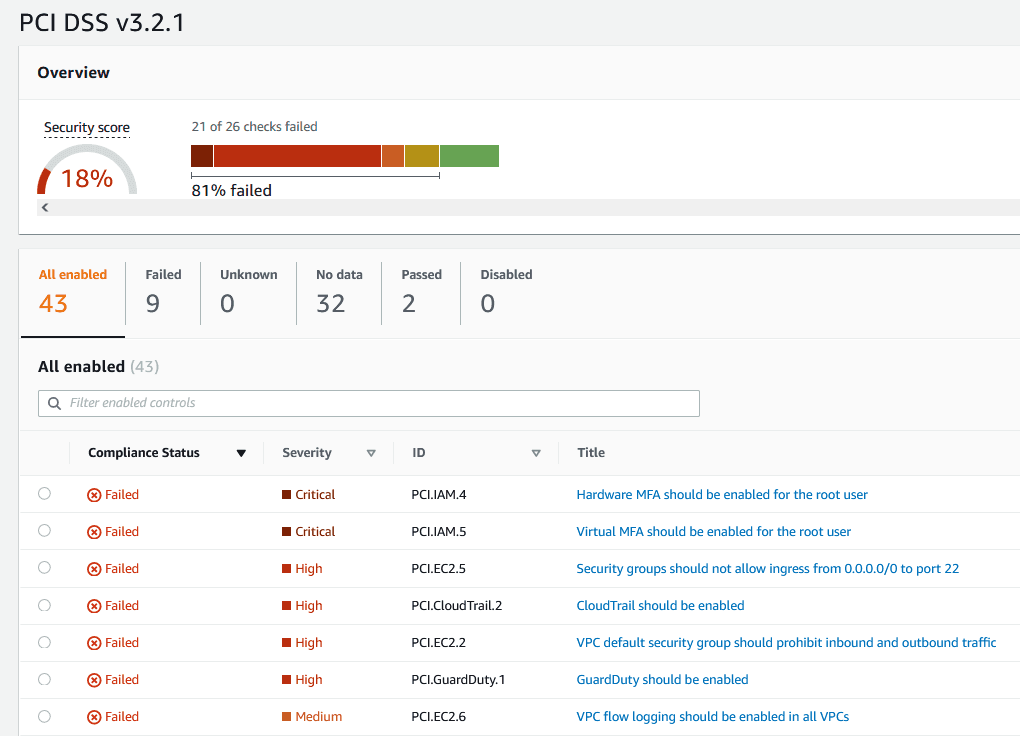
Notifying Users and Teams
AWS Security Hub offers notification capabilities to ensure timely communication of security findings to relevant users or teams. By leveraging Amazon SNS (Simple Notification Service), Security Hub can automatically send notifications based on specific criteria, such as:
- Severity level (Critical, High, Medium, Low)
- New findings or updates to existing findings
- Custom filtering based on resource type, account, or region
These notifications help security teams act quickly to address potential issues, improving incident response times and reducing the risk of breaches.
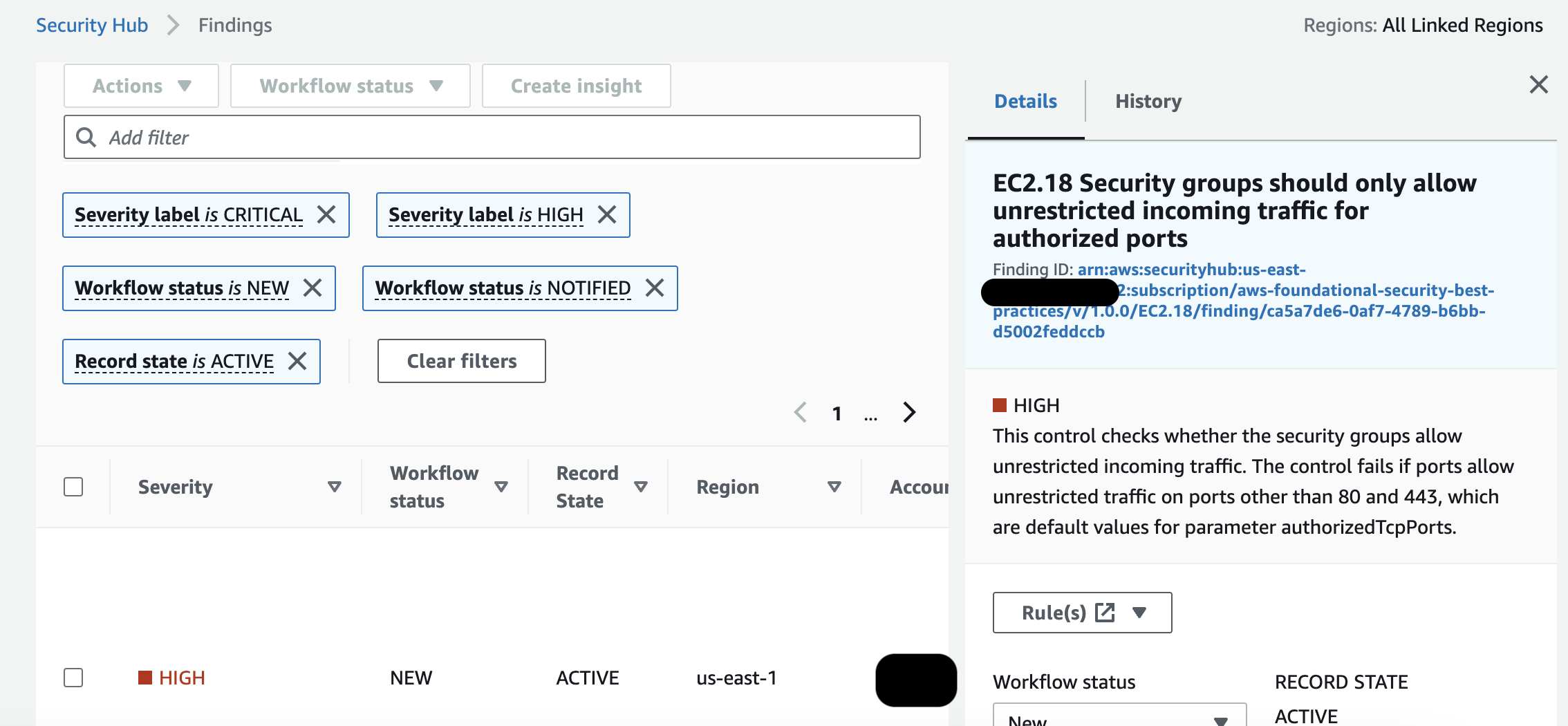
Automatic Remediation with Security Hub
One of the key strengths of AWS Security Hub is its ability to automate responses to certain security findings, reducing manual intervention and ensuring quicker mitigation of risks. Security Hub can trigger automated remediation actions using AWS Systems Manager Automation or AWS Lambda.
For example, you can set up an automation that triggers the following actions in response to specific findings:
- Isolate a compromised EC2 instance by stopping the instance.
- Remediate security group misconfigurations.
- Revert unauthorized changes to security configurations.
These automated responses ensure that security issues are addressed in real time, helping maintain a strong security posture without requiring constant manual oversight.
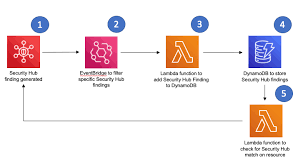
Configuring and Enabling AWS Security Hub
Configuring AWS Security Hub is simple but crucial to unlocking its full potential. Here’s how to get started:
1. Access the AWS Security Hub Console:
Navigate to the AWS Security Hub console and select "Enable Security Hub."
2. Choose the Security Standards:
Upon activation, you’ll be prompted to enable various security standards like the AWS Foundational Security Best Practices, CIS AWS Foundations Benchmark, and others.
3. Integrate with AWS Services:
After enabling Security Hub, integrate it with other AWS services such as GuardDuty, AWS Config, and Macie to start receiving security findings. AWS Config, in particular, is a critical service that tracks your AWS resource configurations. By enabling AWS Config, Security Hub can automatically receive compliance and security findings from it.
4. Set Up Notifications:
Leverage Amazon SNS to configure notifications to alert your teams based on security findings. You can define different triggers based on the severity or specific types of findings.
5. Enable Automated Remediation:
Use AWS Systems Manager Automation or AWS Lambda to set up automated remediation workflows for certain findings to reduce manual intervention and enhance response time.
Conclusion
AWS Security Hub offers a powerful, centralized platform to monitor and manage the security of your AWS environment. By leveraging integrations with native AWS services, third-party tools, and automation, businesses can streamline threat detection, response, and remediation processes. Configuring and enabling AWS Security Hub, along with AWS Config, ensures you’re not only identifying risks but also acting on them swiftly.
Whether you're ensuring compliance with industry standards or seeking real-time alerts for potential vulnerabilities, AWS Security Hub helps simplify cloud security operations and strengthen your overall security posture.
Ready to take your cloud security to the next level? Explore AWS Security Hub today!
Subscribe to my newsletter
Read articles from Venkata Pavan Vishnu Rachapudi directly inside your inbox. Subscribe to the newsletter, and don't miss out.
Written by

Venkata Pavan Vishnu Rachapudi
Venkata Pavan Vishnu Rachapudi
I'm Venkata Pavan Vishnu, a cloud enthusiast with a strong passion for sharing knowledge and exploring the latest in cloud technology. With 3 years of hands-on experience in AWS Cloud, I specialize in leveraging cloud services to deliver practical solutions and insights for real-world scenarios. Whether it's through engaging content, cloud security best practices, or deep dives into storage solutions, I'm dedicated to helping others succeed in the ever-evolving world of cloud computing. Let's connect and explore the cloud together!