Mastering Performance Testing: A Complete Guide
 Steve Wortham
Steve Wortham
For today’s app developer, in fact, high-quality performance under any and all circumstances is the bare minimum to aim for. And that’s why performance testing is critical to any software development process.
In this guide, we’ll dive deep into what performance testing looks like, how to execute it, and what to watch out for. We’ll also give you some best practices to aim for, whether you’re testing your first app or have been in the game for years.
Let’s get started.
What Is Performance Testing?
Performance testing is a type of software testing that assesses the speed, responsiveness, and stability of a software application under given conditions. It aims to ensure that the app can perform optimally even under high load conditions, which is likely to happen in real life.

Performance Testing process
Software Performance Testing Components
Components of performance testing include volume testing, endurance testing, and other key tests like load testing and stress testing.
Volume testing evaluates how the system handles large amounts of data, ensuring it scales properly under high data loads.
Endurance (or soak) testing evaluates system stability over an extended period under sustained load, identifying potential memory leaks or performance degradation. Combining these tests ensures that users enjoy reliable, high-performance apps at all times.
What Are the Different Types of Performance Testing?
There are multiple types of performance testing that you’ll conduct on an app before sending it out to market. Here are some of the popular ones:
1. Load testing
This type of performance testing involves simulating several concurrent users and transactions deemed “normal” and seeing how the app performs and how resources are utilized under those normal load conditions. This test shows how well the app holds up to its expected everyday workload.

2. Stress testing
This computes the app’s performance under extreme conditions beyond the given operational limits. Essentially, it involves continuously increasing the load on the app to see at what point the system begins to degrade significantly or fail altogether.

It also reviews how resources are used and how errors are managed under extreme stress.
3. Scalability testing
This gauges your app’s ability to scale horizontally or vertically as the load goes up. Essentially, as user demands go up and more features are added, your app needs to handle the extra load by distributing it among more servers or adding more resources.

The goal of scalability testing is to see how well the app continues to meet your performance requirements under those circumstances.
4. Capacity testing
This determines how well your system performs under expected, peak, or stress loads to determine the system’s maximum capacity or breaking point.

5. Spike testing
This assesses how well your app holds up if there’s a sudden uptick in user traffic, user load, or transactions. The goal is to avoid critical performance issues and maintain acceptable response times.

For instance, if thousands of users log into your shopping app at once to take advantage of a limited-period discount coupon, your tests should see whether the app can successfully apply that coupon to all carts and process the purchase promptly.
6. Soak testing
This involves calculating your app’s continued reliability and stability over an extended period of sustained load. The goal is to pinpoint any issues related to gradual system degradations, resource leaks, or long-term performance issues.
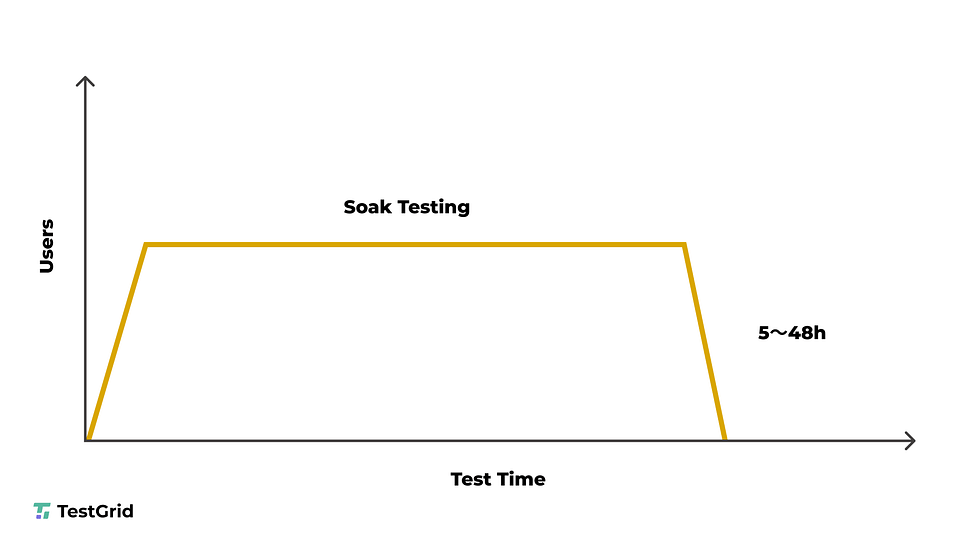
This way, you can identify problems that might not occur until after hours or even days of continuous usage, such as extended gaming periods or a project management tool that continuously runs in the background.
Why Is Performance Testing Important?
As is evident from the definition above, performance testing plays a key role in ensuring your app delivers superior user satisfaction. Reasons to prioritize it include the following:
1. Identifying issues early
Testing early and often ensures that you can identify and address any software bugs before the app goes out to market, avoiding user dissatisfaction and lost revenue later.
2. Meeting business objectives
Performance testing gives data insights to help you make better decisions about your app’s system capacity and scalability. This is integral to meeting your business objectives and even realigning them if necessary.
3. Bringing down operational costs
A software performance testing function can not only identify software bugs but also reveal any inefficiencies in your app’s resource usage. By tweaking this, you can reduce your energy consumption and server costs.
4. Maintaining business reputation
Today’s users won’t stick around for an app that takes time to load or fails to perform its function.
What’s more — they won’t hesitate to post about even a single negative app experience on social media, which can harm your company’s reputation. With testing, you ensure your app always delivers, keeping poor feedback at bay.
What Does the Software Performance Testing Strategy Look Like?
A solid performance testing process has the following phases:
1. Test planning
The first step involves your testers defining the scope of your performance test and setting clear objectives for the outcomes. They also list key performance metrics, such as response time or error rates, and decide which parts of the system to test under different loads.
For example, if your business expects that level of traffic in peak periods, they may focus on how the app performs under 500 concurrent users.
2. Test design
Based on the objectives, your testers prepare detailed test scripts and configure the user profiles and environmental parameters to mimic real-life situations as closely as possible. They also assess and tweak the performance testing environment.
For instance, they might simulate 70% of users browsing products and 30% making purchases in an eCommerce app to test how the system handles varied behaviors. The environment may reflect different geographical locations or devices to ensure broad coverage.
3. Test execution
During execution, testers push the system to its limits by applying various scenarios. For example, they might simulate a sudden spike in traffic to test the app’s ability to handle a flash sale event.
Monitoring tools record how the system responds, tracking key metrics like server response times and database query performance.
4. Analysis and reporting
After gathering data, testers analyze the results to identify performance bottlenecks such as slow database queries or memory leaks.
For example, testers may recommend optimizing the database or refactoring inefficient code if response times increase significantly with just a moderate load. Reports generated can be shared with development teams to prioritize fixes.
How to Do Performance Testing
Here’s a quick guide to performance testing for your software team:
1. Identify the appropriate testing tools and environment
The first step is to identify an environment that resembles the production environment as much as possible, down to the hardware configurations and specifications.
In general, your best bet for doing so is to invest in a real device environment that lets you test your product performance on actual devices and browsers rather than the hassles of setting up emulators or simulators.
You can opt for an in-house device lab or a real device cloud, which is often more affordable. Try different real-life scenarios like low battery, unstable network connection, or low screen resolution.
The more comprehensive your testing is now, the fewer bugs will slip through into the production stage.
2. Define acceptable performance levels
This involves setting clear numbers and goals for determining a performance test’s success. Typically, you’ll set these based on project specifications and what users are likely to expect in a software product like yours.
For example, an acceptable performance level for over 10,000 users logging into your eCommerce app simultaneously would be 3 second or lower response time. Such a performance threshold helps align expectations with business needs and user experience.
3. Craft as many test scenarios as possible
You’ll test your app in real-life situations to see how it holds up. The goal is to cover as many use cases as possible, such as trying to make a bank transaction with unstable internet or completing a new account setup with 1% battery life.
Another scenario could simulate a user performing multiple actions simultaneously, such as uploading files while interacting with other features, to observe system behavior under multitasking conditions.
Testing for different geographic regions with varying latency can also provide valuable insights.
In the case of mobile app performance testing, for instance, it is crucial to evaluate how well an app functions across various devices, network conditions, and usage scenarios.
4. Configure the testing environment
Configure your performance testing environment with critical variables such as load limits, server specifications, and network conditions.
Ensure your testing team has access to the necessary tools (e.g., JMeter, LoadRunner), documentation, and integrations, such as CI/CD pipelines, to streamline their testing efforts.
Consider adding variables like server load balancing and database replication to the environment to more closely mimic production setups. A robust monitoring system will help capture any performance anomalies during testing.
5. Run the tests
Execute the test scenarios you’ve prepared, ensuring they reflect real-world usage patterns. Run tests in parallel to optimize time and resources while collecting comprehensive performance data whenever possible.
You may also run stress tests alongside load tests to observe how the system behaves when pushed beyond normal operating conditions. Tracking real-time performance metrics during execution will help identify issues early on.
6. Debug and test again
Study the test results as a team and have the Quality Assurance (QA) analysts fix any performance issues that crop up. Then, re-test to ensure that the updated code is clean and that performance is flawless.
You might use automated tools to help catch regressions quickly and ensure that fixes don’t introduce new performance bottlenecks. This iterative process helps ensure consistent performance improvements with each round of testing.
Important Metrics for Performance Testing
There are several KPIs to take into account when assessing the results of your performance testing. These include:
Speed — how fast a web page loads all its elements
Memory — the storage space used and/or available while the app is processing data and performing an action
Latency — how much time passes between a user entering a request and the system responding to the request, also known as response time
Bandwidth — how much data can move across one or more networks per second
Throughput — how many data units the system processes over a given period
CPU interrupts per second — how many times a system experiences hardware interrupts while processing data
Common Challenges of Performance Testing
Performance testing has numerous benefits when done well. However, there are certain pitfalls that one needs to be on the lookout for. Here are some challenges you should ask your software team to keep in mind:
1. Handling external dependencies
Most apps on a user’s device will rely on external dependencies like integrations and databases, which vary from user to user. These can be hard to test for as they aren’t conditions you can mimic exactly on a real device cloud or lab.
For example, Salesforce performance testing is essential to ensure that large-scale integrations and complex workflows run smoothly under peak load conditions, preventing any delays in CRM operations.
These dependencies can be difficult to replicate in a test environment due to the variations between user setups.
2. Setting up an accurate test environment
Any discrepancies between your test environment and the production environment, however minor, could taint your test results and lead to bugs later on.
Therefore, it’s important to replicate production configurations as closely as possible, including server specifications, caching strategies, and database setups.
Even slight differences, like using different operating system versions, can skew results and lead to unexpected issues in production.
3. Modeling realistic user behavior
Emulating exactly how users will interact with the app under different circumstances can be challenging. There are so many possibilities depending on user persona, physical ability, mental state at the time, urgency of their need, and so on.
User behavior can also change based on regional or cultural factors, making it necessary to test for diverse scenarios, such as different time zones or usage spikes during holidays.
4. Leveraging authentic test data
The data you use needs to suitably mimic the actual environment in which the app will be used. Relying on synthetic or incomplete data could fail to account for all scenarios properly.
To address this, consider using a mix of anonymized and synthetic production data that mimics actual usage patterns. Incorporating varied data sets — such as diverse user profiles, transaction histories, and large volumes of records — helps reveal issues related to data handling.
5. Pinpointing performance bottlenecks
Bottlenecks could occur at any layer of your app stack, making it potentially challenging to identify where exactly the root cause of an issue lies.
Using advanced monitoring tools to track system performance at each layer (front-end, back-end, database, and so on) can help showcase the location of bottlenecks more efficiently.
Bottlenecks are often caused by multiple interacting factors, so root cause analysis may require considering the system holistically.
Best Practices for Performance Testing
As more and more devices and networks enter the market, app quality standards have skyrocketed to prioritize performance even under complex conditions. To meet those standards, here are some best practices for your software team to consider:
1. Clearly define performance goals
The goals you set at the beginning will serve as the primary blueprint for your team’s business objectives. Take the time you need to make them as airtight as possible.
For instance, if you’re developing a video streaming app, you might set a performance goal that video playback shouldn’t buffer for more than 1 second, even during peak hours.
2. Create comprehensive testing scenarios
User situations take multiple forms with different degrees of complexity, and it’s vital to recreate those with maximum accuracy.
In a ride-hailing app, for instance, you could create scenarios where users book rides during bad weather conditions or where multiple users in the exact location try to book rides at once to test how well the system handles these spikes in demand.
3. Utilize realistic, high-quality data
Be sure to use highly accurate data that is as close to real-time as possible. This will train the application to handle big datasets and help your testers get the most accurate picture of performance issues right from the start.
In the case of a health and fitness app, generating realistic user data such as daily activity logs, meal entries, and workout routines from users with varied fitness goals (beginners, intermediate, and advanced) will help your team catch potential performance bottlenecks tied to data processing.
4. Establish a scalable architecture
You’ll often work to a tight deadline to push out new apps and updates. For this reason, it’s essential to set up performance-oriented architecture and scalable processes so you’re ready to go.
Setting up a microservices architecture early on can help a messaging app scale efficiently as the user base grows. With this foundation, adding new features like video calls or group chats later becomes easier without sacrificing performance.
5. Leverage expertise from performance engineers
There’s no substitute for the real-world insight and trained intuition that a performance engineering expert can bring.
Therefore, when hiring, look for individuals with deep experience in system architecture, load testing tools, and identifying performance bottlenecks across the entire tech stack.
They should also be adept at using monitoring tools and have a strong understanding of optimization techniques for databases, networks, and applications.
6. Implement automation for efficient testing
Automation can considerably speed up your testing and analysis process and is, in fact, the norm for most software testing processes. Shop around for leading performance testing automated tools and see which one best fits your CI/CD pipeline.
Performance testing using JMeter, for example, allows teams to simulate heavy user traffic on web applications. It enables detailed analysis of response times, throughput, and resource utilization under stress, making it an ideal choice for automating load tests.
7. Encourage continuous innovation in testing
The world of QA is constantly evolving, and it’s important that you encourage your team to look beyond the basics and experiment with new methods, such as chaos engineering or site reliability engineering, that could enhance their testing capabilities.
Incorporating AI-driven performance testing tools can help automatically identify bottlenecks in a Machine Learning (ML) platform, where the system needs to process large datasets and train models in real time without performance lag.
Source: This article was originally published at https://testgrid.io/blog/performance-testing-guide/.
Subscribe to my newsletter
Read articles from Steve Wortham directly inside your inbox. Subscribe to the newsletter, and don't miss out.
Written by

Steve Wortham
Steve Wortham
Experienced Software QA Manager passionate about delivering top-quality software, writing intuitive content, and fostering connections with industry peers.