Setup Kubernetes Namespaces and PODs
 Abishek Kafle
Abishek Kafle1 min read
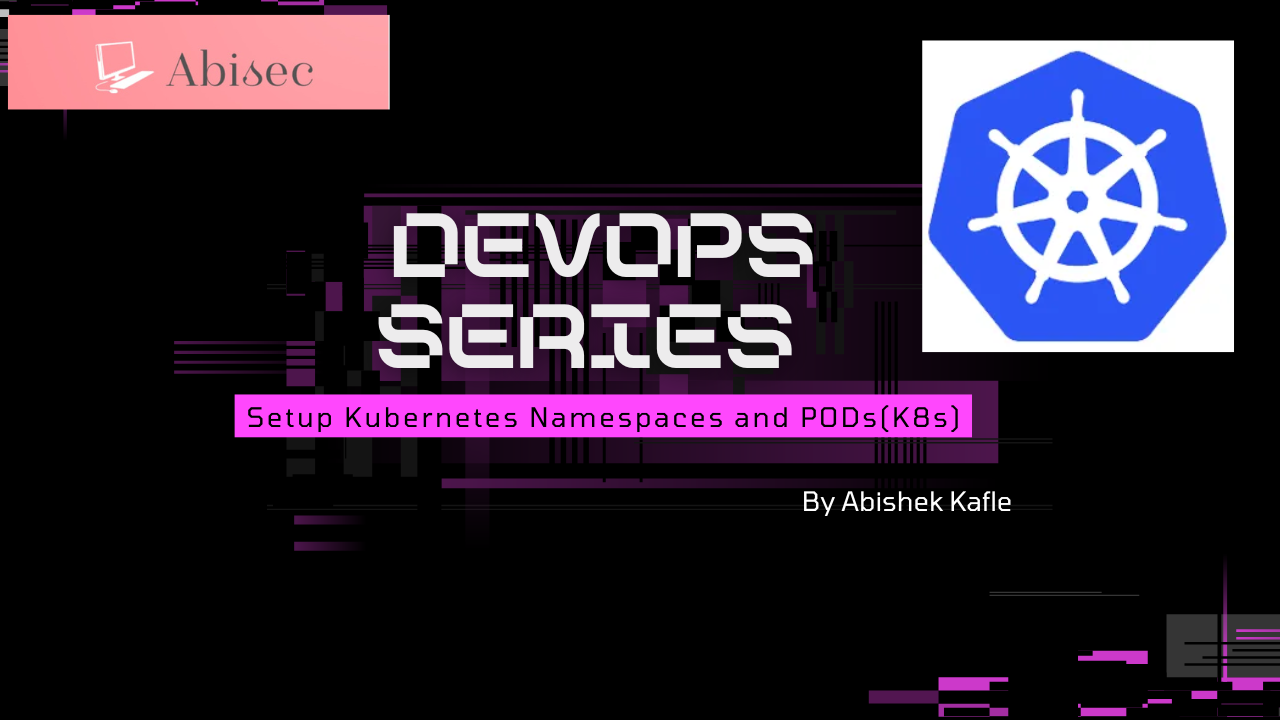
Tasks
Create a namespace named
dev.Deploy a pod named
dev-nginx-podin thedevnamespace.Use the
nginximage with thelatesttag for the pod.Ensure to specify the image tag as
nginx:latest.
Steps
First create the namespace named dev.
kubectl create namespace dev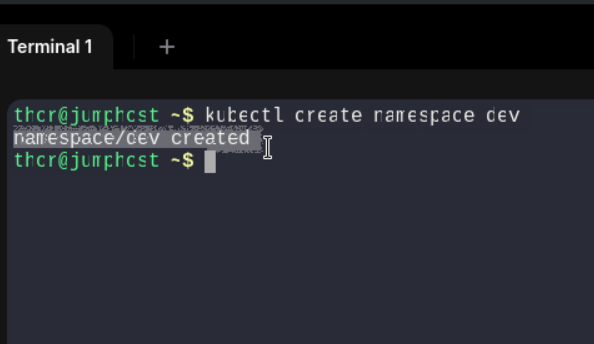
Manifest with
yaml file:apiversion: v1 kind: Namespace metadata: name: devBut I prefer using EOF
cat <<EOF > namespace-dev.yaml apiVersion: v1 kind: Namespace metadata: name: dev EOF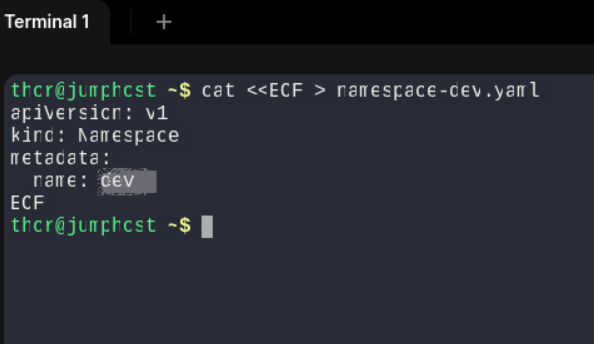
Create namespace now:
kubectl create -f namespace-dev.yaml --save-config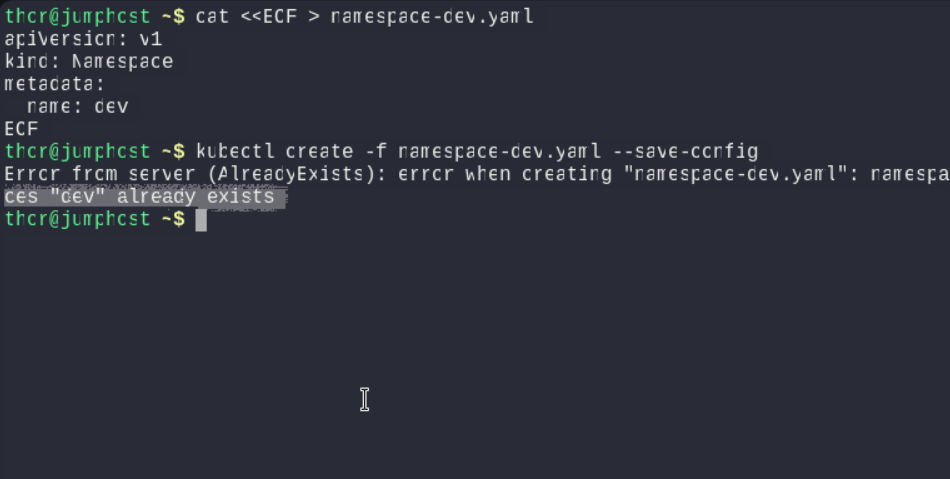
Create pods now,
nginx-pod.yamlapiVersion: v1 kind: Pod metadata: name: dev-nginx-pod namespace: dev spec: containers: - name: nginx image: nginx:latest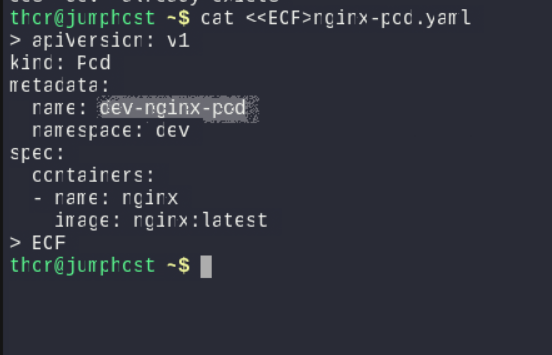
Apply the YAML manifest file.
kubectl apply -f nginx-pod.yaml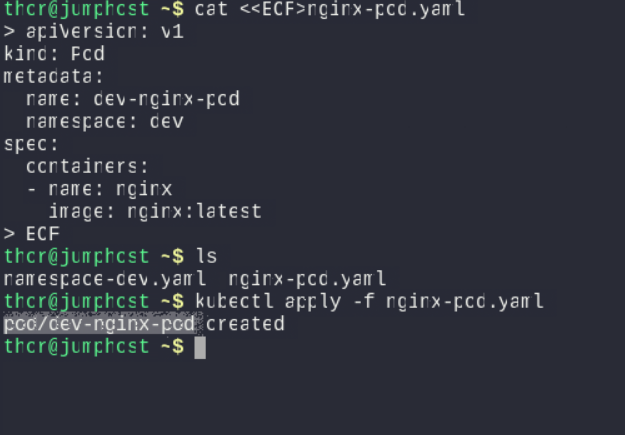
Now List Namespaces
kubectl get namespaces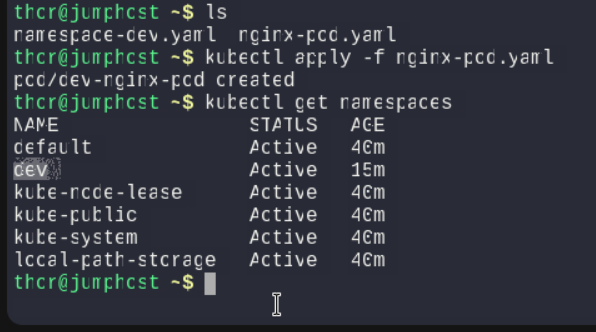
List Pods in a Namespace
kubectl get pods -n dev
#k8s #kubernetes #pods #namespace #happylearning :)
0
Subscribe to my newsletter
Read articles from Abishek Kafle directly inside your inbox. Subscribe to the newsletter, and don't miss out.
Written by

Abishek Kafle
Abishek Kafle
Infosec Poet and CAP-certified DevOps/SecOps Engineer, passionate about security, creativity, and continuous learning.