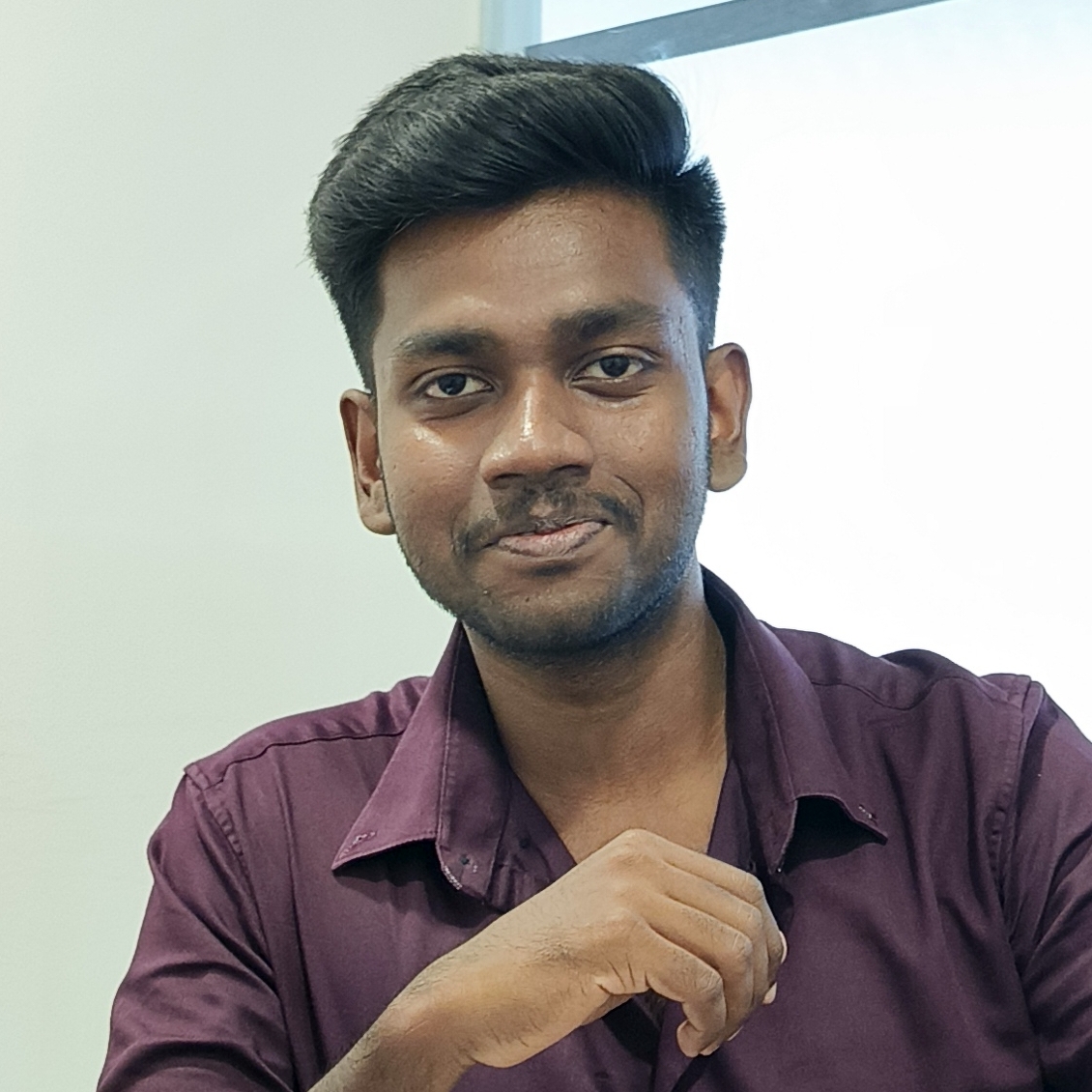Git : Guide to Master the Concept
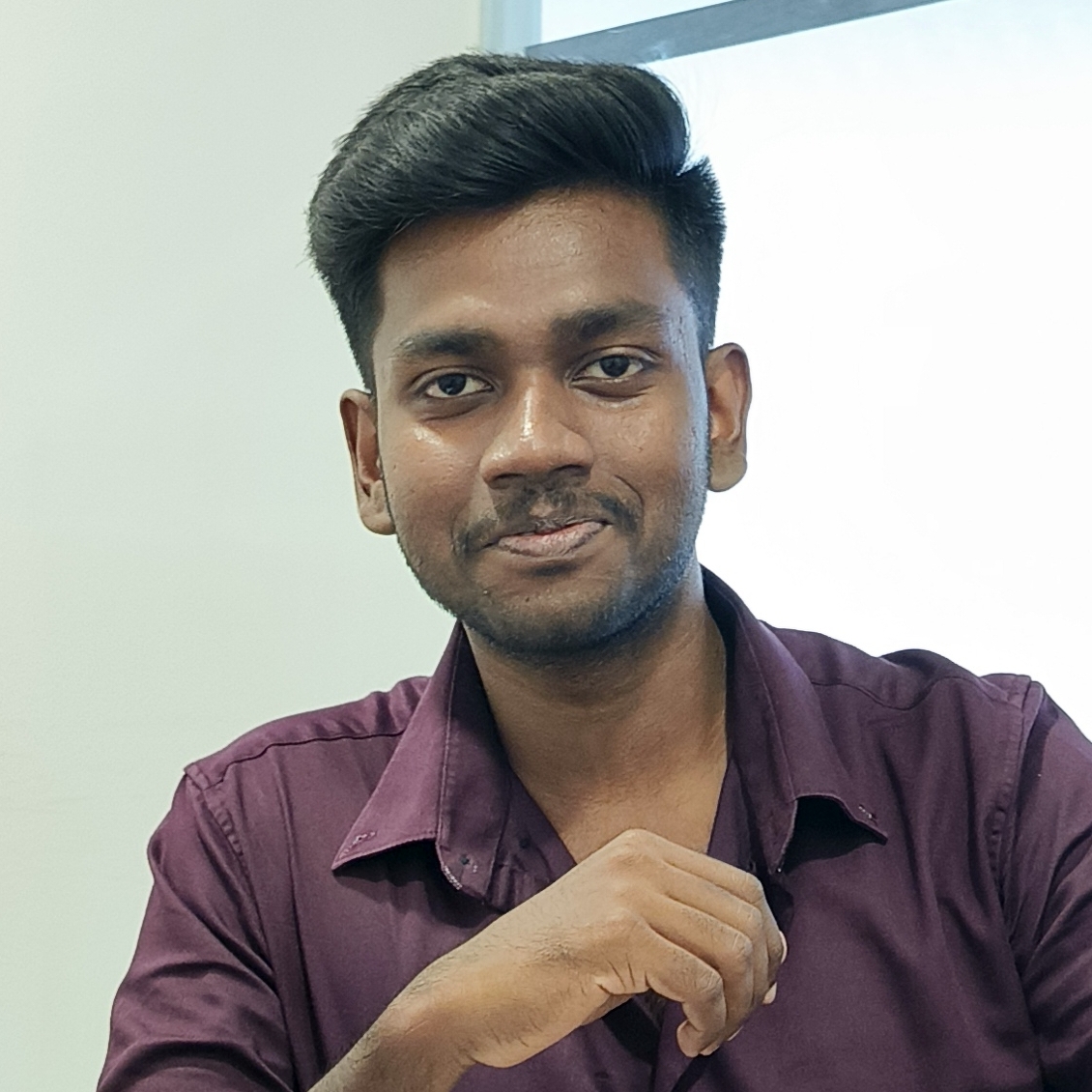 Abijith K A
Abijith K AWhat is Git?
Git is a free, open-source version control system (VCS) that helps developers keep track of and manage changes to their code and projects. It's the most popular VCS globally and is seen as the modern standard for software development.
How to Install Git
How to Configure Git
Let's Start with Installation on Windows
1. Download the latest version: Git
2. Once you've started the installer, you should see the Git Setup wizard screen. Follow the Next and Finish prompts to complete the installation. The default options work well for most users.
3. Open a Command Prompt (or Git Bash if you chose not to use Git from the Windows Command Prompt during installation).
4. Run the following commands to set up your Git username and email, replacing abijith's name with your own. These details will be linked to any commits you make:
$ git config --global user.name "abijith"
$ git config --global user.email "abijitka02@gmail.com"
- Optionally, install the Git credential helper on Windows.
Let’s Start with Installation on Linux
1. Download the latest version: Git
Install Git from your shell using apt-get:
$ sudo apt-get update
$ sudo apt-get install git
2.Verify the installation by typing git --version to ensure it was successful.
$ git --version
git version 2.9.2
Configure your Git username and email with the commands below, replacing abijith's name with your own, to link these details to your commits.
$ git config --global user.name "abijith"
$ git config --global user.email "abijithka02@gmail.com"
After configuring, you're ready to use the Git tool. Next, we'll learn how to use Git and then move to the next page. Happy learning!
Subscribe to my newsletter
Read articles from Abijith K A directly inside your inbox. Subscribe to the newsletter, and don't miss out.
Written by