Configuration Management
 Alla Yasheela
Alla YasheelaTable of contents
- The Importance of Configuration Management
- Scenario 1: Managing On-Premises Servers (The Old Days)
- Scenario 2: The Cloud Era
- What is Configuration Management?
- Popular Configuration Management Tools
- Ansible: The Most Popular Configuration Management Tool
- Comparison
- Advantages of Using Ansible
- Disadvantages of Ansible
- Common Ansible Interview Questions
- Conclusion
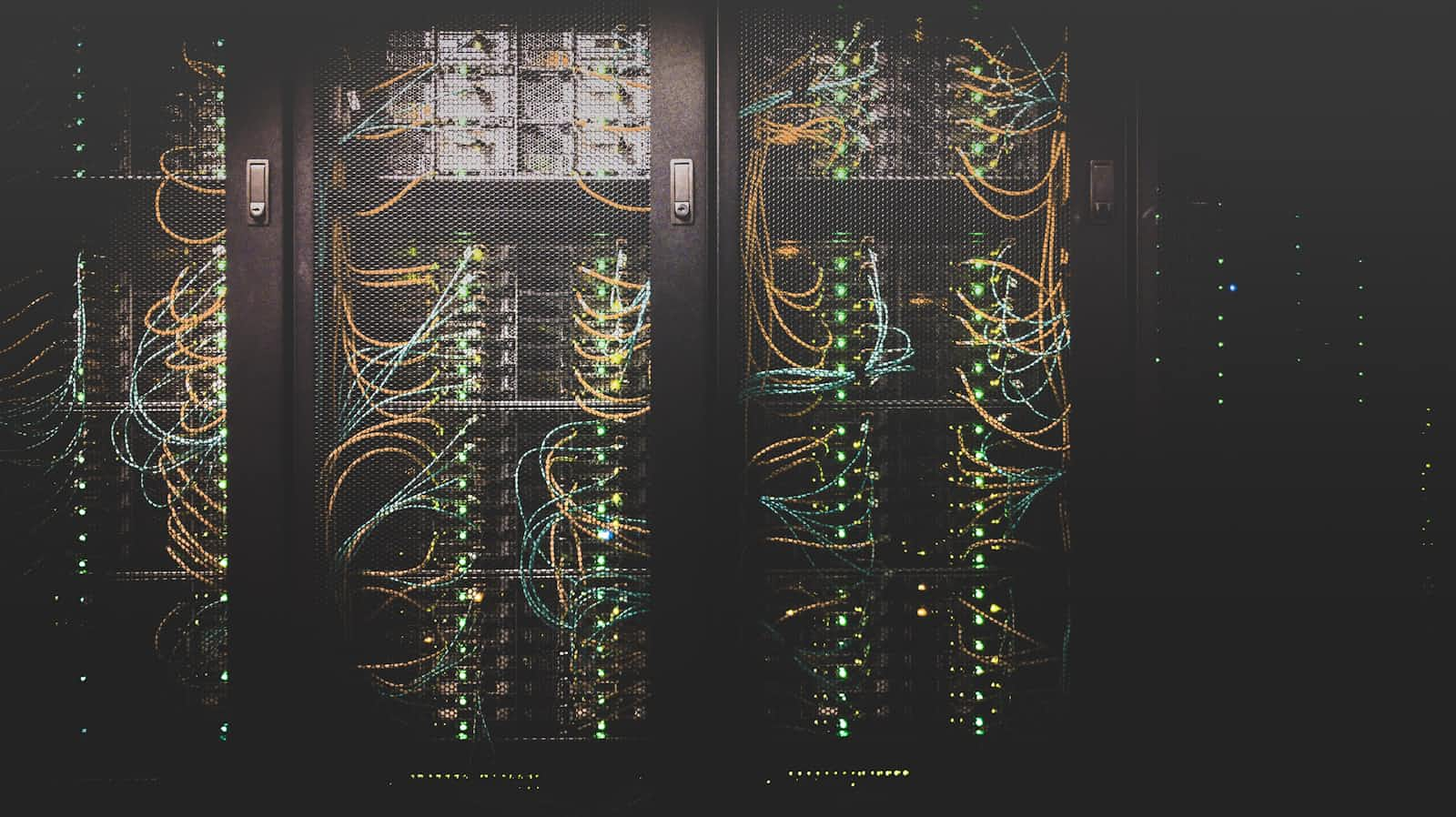
Configuration Management is a vital aspect of DevOps, allowing engineers to manage the configurations and settings across numerous servers in a consistent and automated way. To make this concept easier to grasp, we’ll break it down with simple examples and explore why CM is crucial in modern IT operations. We'll also discuss popular tools like Ansible, Puppet, and how Ansible stands out in this space.
The Importance of Configuration Management
Before diving into the details, let’s understand why configuration management is essential. In any organization, servers and infrastructure are key components. These servers require regular updates, security patches, and software installations to stay operational and secure.
When managing a handful of servers, system administrators can perform these tasks manually, but as the number of servers increases, manual management becomes inefficient and error-prone.
Configuration Management tools help automate these tasks, ensuring consistency and saving time. They enable administrators to apply changes across many servers at once, track changes, and avoid configuration drift (when servers gradually become inconsistent due to changes over time).
Scenario 1: Managing On-Premises Servers (The Old Days)
In the traditional approach, system administrators were responsible for managing a large number of physical or virtual servers on-premises. For example, let’s say there are 500 servers running different Linux distributions such as Ubuntu and CentOS.
The system administrators have three primary responsibilities:
Performing Upgrades: Ensuring all software packages on each server are up to date.
Applying Security Patches: Fixing vulnerabilities in the system to protect against threats.
Installing Software: Adding new applications and tools as required.
If administrators needed to update or patch these servers, they would typically log in to each server via SSH and execute various commands manually. For a small number of servers, this process might be manageable. However, for 500 servers, this approach becomes extremely cumbersome and time-consuming.
To address this challenge, administrators often wrote scripts using Shell or PowerShell to automate some tasks. But these scripts had to be customized for different server distributions, and maintaining them became increasingly complex.
As the number of servers grew to 1,000 or even 10,000, the limitations of this approach became clear. It was not scalable, as administrators could not keep up with the manual tasks across so many servers.
Scenario 2: The Cloud Era
With the rise of cloud computing, the approach to managing servers changed dramatically. Now, instead of having a few large servers handling multiple tasks, organizations embraced a microservices architecture, which involved breaking down applications into smaller services that each run on separate, smaller servers.
As a result:
Number of Servers Increased: Even though individual servers became smaller and more specialized, the total number of servers grew significantly.
Configuration Requirements Decreased per Server: With each server doing a specific task, its configuration needs were smaller, but managing so many servers manually was impossible.
This shift created a strong need for tools that could help manage a large number of servers efficiently. This is where Configuration Management tools came into play, offering a way to automate and manage the server configurations easily.
What is Configuration Management?
Configuration Management is a process used in DevOps to automate the management, updating, deployment, and configuration of servers and other infrastructure components. The primary goal is to maintain a consistent configuration across all servers and ensure any changes are applied smoothly.
Configuration Management tools can:
Automate repetitive tasks: Such as installing software or applying updates.
Ensure consistency: Keep server configurations uniform across multiple environments (development, testing, production).
Track Changes: Provide a record of changes made to the system, helping with auditing and troubleshooting.
Prevent Configuration Drift: Avoid differences between environments by automatically enforcing the desired configuration.
Popular Configuration Management Tools
Several tools are available for configuration management, each with its strengths and weaknesses. The most popular tools include:
Ansible
Puppet
Chef
Salt
Among these, Ansible is one of the most widely used configuration management tools, and it has gained a lot of traction in the DevOps community. Let’s take a closer look at why Ansible stands out and how it compares to other tools like Puppet.
Ansible: The Most Popular Configuration Management Tool
Ansible is an open-source configuration management, application deployment, and automation tool developed by Red Hat. Since its introduction around 2016-2017, Ansible has become a favorite for many DevOps engineers due to its simplicity and versatility.
Why Ansible is Popular
Several factors make Ansible a popular choice:
Easy to Learn and Use: Ansible uses a simple language called YAML for its playbooks (configuration files), which makes it easy for beginners to get started. YAML is human-readable and widely adopted.
Agentless Architecture: Unlike some other tools, Ansible does not require any special software (agent) to be installed on the target servers. It uses SSH for Linux servers and WinRM for Windows servers to manage configurations.
Push-Based Model: Ansible follows a push-based approach, meaning configurations can be written on a central machine (e.g., an engineer's laptop) and then pushed to the target servers. This makes it easier to control and execute tasks from one place.
Dynamic Inventory Management: Ansible can dynamically discover servers in different environments and apply configurations accordingly.
Supports Windows and Linux: It works well on both platforms, making it versatile for different environments.
Comparison
While both Puppet and Ansible are widely used configuration management tools, there are some key differences:
Puppet
Pull Mechanism: Puppet follows a pull-based approach, where servers (referred to as "slaves" or "nodes") periodically check in with a central Puppet Master server to get configuration updates. This can be complex to set up, especially when managing many nodes.
Master-Slave Architecture: Puppet uses a centralized server (Master) that controls all nodes. This architecture can be challenging to scale.
Configuration Language: Puppet configurations are written in Puppet’s Domain Specific Language (DSL), which may have a steeper learning curve compared to Ansible’s YAML.
Windows Support Limitations: Puppet can struggle with managing complex configurations on Windows servers, making it less ideal for organizations with a large Windows environment.
Ansible
Push Mechanism: Ansible follows a push-based model, where configurations are executed from a central location and "pushed" to the servers. This allows for more direct control.
Agentless: No need for agents to be installed on target servers. This makes Ansible easier to implement and maintain.
Uses YAML: Since YAML is a widely known and easy-to-understand language, writing playbooks in Ansible is simpler for many users.
Supports Dynamic Inventory: Ansible can automatically detect servers across different cloud platforms or environments, making it highly adaptable.
- Cross-Platform Compatibility: Works seamlessly with both Windows and Linux, using SSH for Linux servers and WinRM for Windows servers.
Advantages of Using Ansible
Flexibility and Ease of Use: The ability to write custom modules and use YAML scripting makes Ansible adaptable for different environments and use cases.
Agentless Architecture: This feature simplifies deployment and reduces maintenance overhead.
Community Support and Modules: Ansible has a strong community, and you can find many pre-built modules to automate almost any task.
Disadvantages of Ansible
Despite its popularity, Ansible does have some limitations:
Windows Server Limitations: While Ansible supports Windows, advanced configurations may require additional effort compared to Linux.
Debugging Can Be Challenging: Error messages may not always provide clear information, making troubleshooting difficult.
Performance Considerations: In very large environments, executing tasks sequentially may slow down performance. There are ways to optimize, but it may require extra configuration.
Common Ansible Interview Questions
Now that we’ve covered fundamental topics, let’s see if you can answer these questions. BE HONEST!
What programming language is Ansible written in?
- Ansible is written in Python and allows custom module creation using Python if needed.
What platforms does Ansible support?
- Ansible supports both Linux (using SSH) and Windows (using WinRM).
Explain Puppet vs. Ansible. Why did you choose Ansible?
- Ansible is more user-friendly due to its YAML-based syntax, agentless model, and push-based approach, whereas Puppet’s pull-based model and DSL language make it more complex for some users.
Is Ansible a push or pull mechanism?
- It is a push mechanism, where changes are pushed from a central machine.
What scripting language is used in Ansible playbooks?
- YAML is used in Ansible playbooks for writing configurations.
Does Ansible support all cloud providers?
- Yes, Ansible can be used with servers on any cloud provider as long as the servers are accessible via SSH or WinRM.
How many did you get it right ?
Conclusion
Configuration Management simplifies the process of managing multiple servers by automating tasks and ensuring consistent configurations. Ansible’s simplicity, flexibility, and agentless architecture make it a great choice for beginners and experienced DevOps engineers alike.
Subscribe to my newsletter
Read articles from Alla Yasheela directly inside your inbox. Subscribe to the newsletter, and don't miss out.
Written by

Alla Yasheela
Alla Yasheela
I'm Yasheela, an undergraduate with a deep interest in DevOps, and cloud technologies. Currently working on exciting projects on all things DevOps. I’m passionate about simplifying complex concepts and sharing practical insights. Through my Hashnode blog, I document my learning journey, from building scalable applications to mastering cloud services, with the goal of empowering others to grow their tech skills. Let's Learn Together !!