Introduction to HTMX: A New Way to Build Web Applications
 NITYOM TIKHE
NITYOM TIKHE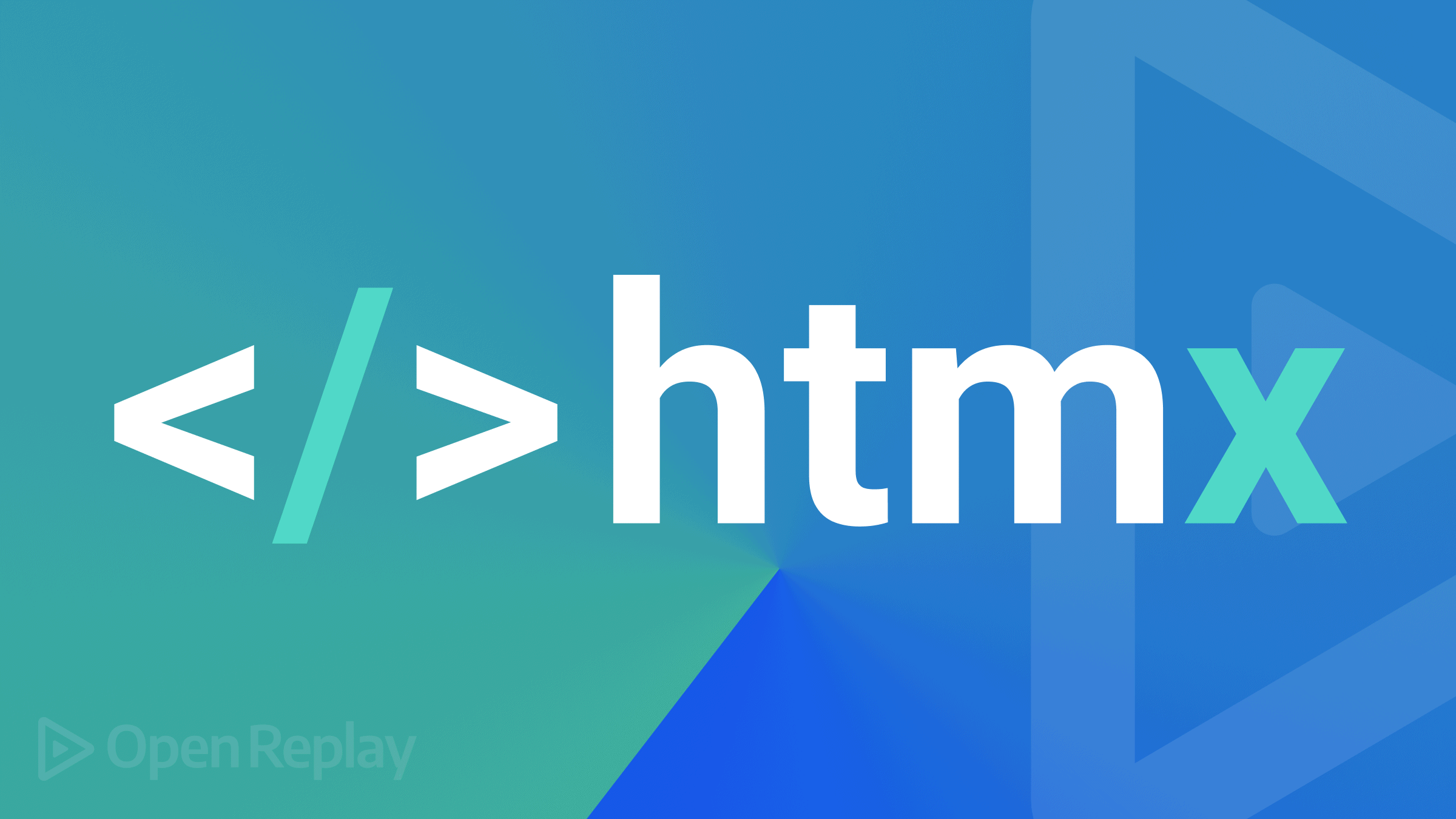
In the rapidly evolving world of web development, new tools and frameworks emerge almost daily to simplify tasks and enhance user experience. One such powerful tool that has gained significant attention is HTMX. If you’re looking to build highly interactive web applications without the complexity of heavy JavaScript frameworks, HTMX might be the perfect solution for you. In this blog, we’ll explore what HTMX is, why it's revolutionary, and how you can get started with it in your next project.
What is HTMX?
HTMX is an open-source library that allows you to add dynamic content and interactivity to your web pages without relying heavily on JavaScript. It extends HTML by allowing you to trigger AJAX requests and handle user events directly in your markup. With HTMX, you can update parts of a web page, create infinite scrolling, implement dynamic form submission, and more, all with minimal JavaScript code.
Simply put, HTMX makes it possible to build modern, interactive web applications using traditional server-rendered HTML while maintaining a clean and maintainable codebase.
Why HTMX?
1. Simplicity
HTMX simplifies web development by enabling developers to manage interactivity directly in HTML. There's no need to learn a complex front-end framework like React, Angular, or Vue.js. Instead, you can build interactive components without writing JavaScript for every small interaction.
2. Server-Side Rendering (SSR) Integration
HTMX is a great match for server-side applications. Since it relies on HTML responses from the server, it naturally integrates with server-side rendering approaches. This makes it ideal for projects where SEO, fast initial loads, and compatibility with legacy browsers are important.
3. Fine-Grained Control
HTMX provides granular control over which parts of your web page get updated and when. This allows for a more efficient interaction model where only necessary parts of the page reload, unlike traditional full-page reloads.
4. Less JavaScript
For developers who prefer to avoid writing a lot of JavaScript, HTMX can significantly reduce the need for custom client-side scripting. You can handle most of your app's interactivity by writing simple HTML attributes, improving maintainability and reducing complexity.
5. Faster Development
By reducing the need to learn and implement front-end frameworks, HTMX speeds up development time. Developers familiar with HTML and server-side programming can quickly start building interactive applications.
Key Features of HTMX
HTMX brings a number of powerful features to web development:
1. AJAX Requests Made Easy
HTMX allows you to add the hx-get, hx-post, hx-put, and hx-delete attributes to HTML elements, enabling you to perform AJAX requests when certain events are triggered (such as clicks, hovers, or form submissions).
Example:
htmlCopy code<button hx-get="/some-endpoint" hx-target="#result">Click Me</button>
<div id="result"></div>
In this example, when the button is clicked, an AJAX GET request is sent to /some-endpoint, and the response is loaded into the #result div.
2. Partial Page Updates
With HTMX, you can update specific sections of a web page, avoiding unnecessary full-page reloads. This is done using the hx-target attribute, which specifies where the server’s response should be injected.
3. Push URLs
HTMX can handle history management and URL updates for you. You can add the hx-push-url attribute to update the browser's URL when an action occurs, allowing users to navigate your web app seamlessly.
htmlCopy code<a hx-get="/about" hx-push-url="true" hx-target="#content">About</a>
4. Triggering Events
HTMX supports a wide range of events, such as hx-trigger="click", hx-trigger="load", hx-trigger="scroll", and more. These triggers define when the associated request should be fired, giving you flexibility in controlling interactions.
htmlCopy code<div hx-get="/load-data" hx-trigger="mouseenter">Hover to Load Data</div>
5. Preloading and Polling
HTMX supports preloading requests when an element comes into view (via scrolling), and polling with a specified interval to refresh parts of the page automatically.
htmlCopy code<div hx-get="/notifications" hx-trigger="every 10s">Fetching notifications...</div>
6. WebSockets Integration
HTMX allows you to integrate real-time updates using WebSockets. It’s built to handle real-time messages from the server easily, making it simple to update parts of your page in real-time.
Getting Started with HTMX
Setting up HTMX is straightforward and requires minimal effort. Here's a basic guide to integrating HTMX into your project:
1. Include HTMX Library
You can add the HTMX library to your project by including a CDN link in your HTML file:
htmlCopy code<script src="https://unpkg.com/htmx.org"></script>
Alternatively, you can download the library and host it locally in your project.
2. Create Dynamic Interactions
With the HTMX library included, you can now start adding interactive elements to your HTML using the provided attributes. For instance, here's a simple example of fetching dynamic content when a button is clicked:
htmlCopy code<button hx-get="/data" hx-target="#output">Fetch Data</button>
<div id="output"></div>
When the button is clicked, HTMX sends a GET request to the /data endpoint and injects the result into the #output div.
3. Set up Server Endpoints
On the server side, you need to ensure that your endpoints return HTML fragments or partial views that can be inserted into the specified targets.
For example, if you're using Flask (a Python web framework), your server code might look like this:
pythonCopy code@app.route('/data')
def data():
return "<p>Here is the dynamic content from the server!</p>"
HTMX will handle the AJAX request and automatically insert the server's response into the target element on your page.
Conclusion
HTMX is a refreshing approach to building dynamic web applications without relying on heavy front-end frameworks. By focusing on simplicity and enabling interaction through HTML attributes, HTMX allows developers to maintain a lean codebase while delivering modern, interactive experiences.
Whether you're building a small project or a large-scale application, HTMX provides a powerful and efficient way to handle interactivity and AJAX requests with minimal effort. It’s especially useful for developers who prefer server-side rendering but still want the flexibility of building dynamic, interactive front ends.
So, if you're looking to simplify your web development process, reduce your dependency on JavaScript, and enhance performance, HTMX is worth exploring!
Subscribe to my newsletter
Read articles from NITYOM TIKHE directly inside your inbox. Subscribe to the newsletter, and don't miss out.
Written by

NITYOM TIKHE
NITYOM TIKHE
I am a dedicated Frontend Engineer with a strong focus on building responsive and innovative web applications. Proficient in React, Vite, and Framer Motion, I specialize in creating dynamic user experiences. With a background in both web development and algorithmic problem-solving, I bring technical expertise and creativity to every project. Let's connect and collaborate on exciting tech ventures!