BashBlaze-7-Days-of-Bash-Scripting-Challenge
 Shivani Singh
Shivani Singh
Task 1: Comments:
A comment is a piece of text in a program or script that is ignored by the compiler or interpreter. It is used by developers to leave notes, explanations, or other information.

The shebang (#!) is used at the beginning of a script to specify the interpreter that should be used to execute the script.
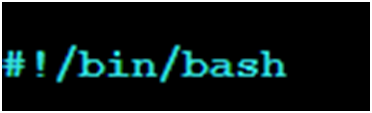
Task 2: Echo
The echo command is used to display messages on the terminal. Your task is to create a bash script that uses echo to print a message of your choice.
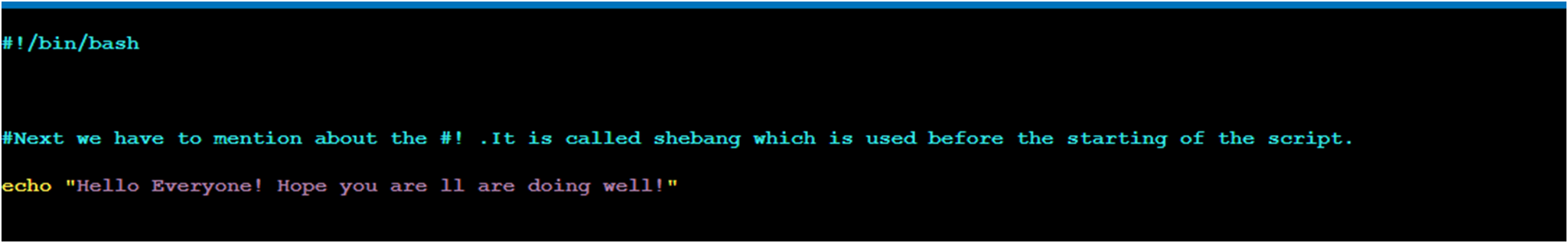
Output:

Task 3: Variables
Variables in bash are used to store data and can be referenced by their name. Your task is to create a bash script that declares variables and assigns values to them.

Output :
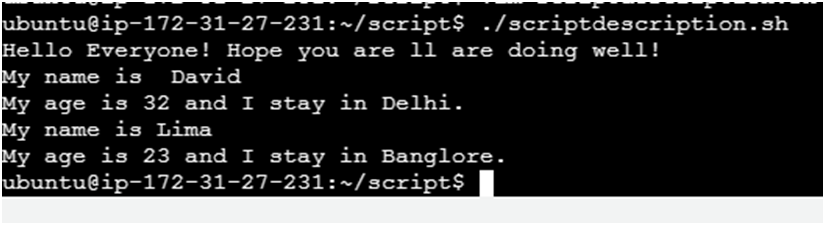
Task 4: Using Variables
Variables can hold different types of data. Common data types include:
Types of Variables:
Integer: Used to store whole numbers (without decimals).
Example: age = 30
Float/Double: Used to store decimal numbers (with floating points).
Example: price = 19.99
String: Used to store sequences of characters (text).
Example: name = "Alice"
Boolean: Used to store True or False values.
Example: is_active = True
Array/List: Used to store a collection of multiple values (can be of the same or different types).
Example: fruits = ["apple", "banana", "cherry"]
Dictionary/Associative Array: Used to store key-value pairs.
Example: person = {"name": "Alice", "age": 30}

Output:

Task 5: Using Built-in Variables

Output

:
Task 6: Wildcards
Wildcards are special characters used to perform pattern matching when working with files. Your task is to create a bash script that utilizes wildcards to list all the files with a specific extension in a directory.
Wildcards are special characters used in command-line interfaces and programming to represent one or more characters in strings or filenames. They provide a way to match patterns rather than specific strings, making it easier to handle groups of files or data without specifying each one individually.
Common Wildcards in Unix/Linux Shells:
Asterisk (*): Represents zero or more characters.
Example: *.txt matches all files with a .txt extension (e.g., file1.txt, document.txt, notes.txt).
Example: file* matches any file that starts with "file" (e.g., file1, file2.txt, file_example).
Question Mark (?): Represents a single character.
Example: file?.txt matches files like file1.txt, fileA.txt, but not file10.txt or file.txt (since the last one has no character where the question mark is).
Brackets ([]): Used to specify a range or set of characters.
Example: file[1-3].txt matches file1.txt, file2.txt, and file3.txt.
Example: file[a-c].txt matches filea.txt, fileb.txt, and filec.txt.
Exclamation Mark (!): Inside brackets, it can be used to specify a negation.
Example: file[!0-9].txt matches files that start with "file" followed by a character that is not a digit
Output:
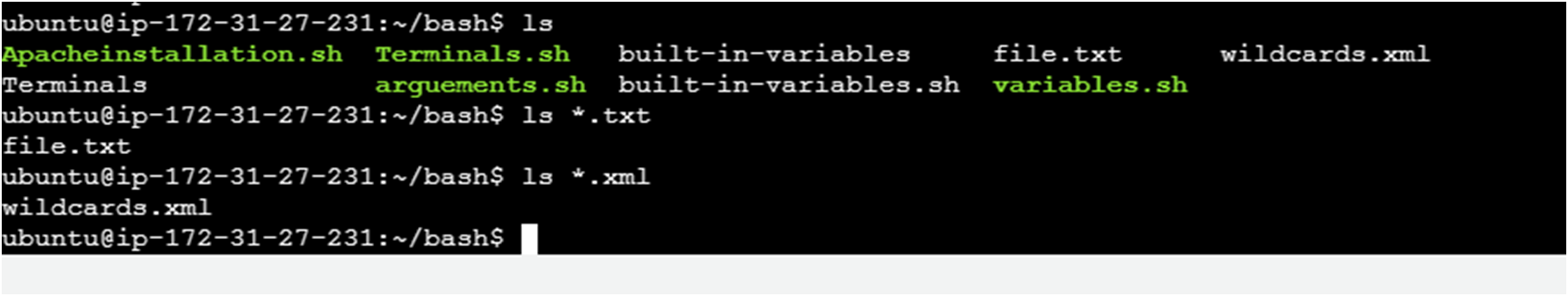
"That’s it for today’s discussion! Embrace the challenges, keep learning, and I’ll see you in the next blog! 💪🌟"
In the world of Linux, there's always something new to discover. Whether you're mastering command-line magic 🧙♂️, optimizing deep learning workflows 💻, or automating tasks with scripts 🛠️, every step brings you closer to expertise. Remember, the key to success in tech is continuous learning 📚 and hands-on practice 💡. Stay curious, stay persistent, and most importantly, enjoy the journey! 🚀✨
Subscribe to my newsletter
Read articles from Shivani Singh directly inside your inbox. Subscribe to the newsletter, and don't miss out.
Written by
Shivani Singh
Shivani Singh
"Passionate about simplifying the complexities of DevOps, I bring 5 years of hands-on experience in supporting development and operations teams to achieve faster, more reliable software delivery. I thrive on optimizing CI/CD pipelines, automating workflows, and troubleshooting challenges across diverse cloud environments. My expertise spans across infrastructure management, continuous integration, and performance monitoring—ensuring stability and efficiency at every stage of the software lifecycle. Always eager to learn, collaborate, and innovate, I’m committed to driving impactful change in the DevOps space."