How to use AI in your daily workflow~ For Software Engineers.
 Siddharth Chopda
Siddharth ChopdaTable of contents
- What You’ll Learn in This Article:
- Here’s what we’ll cover:
- Your Brainstorming Partner - Requirements Gathering
- AI for Diagramming and Structure
- Use AI as a Process Planner
- Your AI code editor - Cursor Ai
- Documentation – AI for Writing Self-Documenting Code
- Bonus Tip — Save time using Speech - Text
- Conclusion
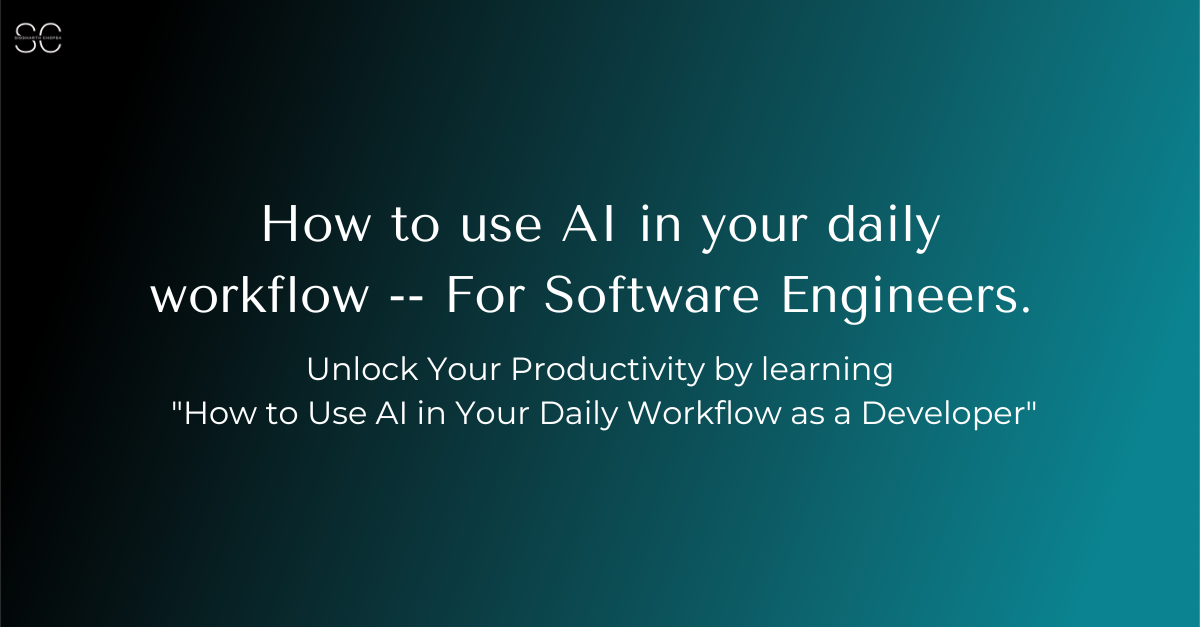
Imagine this ~
*You’re starting a new feature, juggling requirements, architecture, code, and documentation all at once. Don’t you feel It’s chaotic and overwhelming?
Now, what if AI could handle the repetitive and tedious parts, freeing you up to focus on what really matters?*
What You’ll Learn in This Article:
In this article , we are going to dive into pieces of a software engineers life & how AI will be helping to make a Software Engineer ===> a 10X Engineer !
Here’s what we’ll cover:
Gathering Requirements and Brainstorming Solutions
Designing the Architecture
Planning the Implementation
Coding and Debugging
Documenting the Code
And don’t miss the Bonus Tip at the end!
By the end of this article, you’ll have a comprehensive understanding of how to leverage AI throughout your development process, ultimately making your work more efficient and enjoyable .
Let’s dive into it—
Your Brainstorming Partner - Requirements Gathering
When you’re handed a new feature request, the first step is to gather requirements and think about how the feature will work. AI can already make this step easier by helping you brainstorm, research, and organize your ideas.
How AI Helps:
- AI for Brainstorming (GPT): Say you need to decide the best design pattern for your feature—maybe it's caching or using a state management system. GPT can help you brainstorm solutions or outline potential approaches, giving you different perspectives you might not have considered.
In this Step we’ll call AI to become out “Assistive thought partner”
Practical Scenarios:
1: You’re working on user authentication and use GPT to suggest possible implementation methods and highlight security considerations.
2: Unsure how a new feature will integrate with an existing system? Use AI to explore potential architectures or common workflows.
You need to provide as much as context you can, To get best responses !
AI for Diagramming and Structure
Once you have the requirements, the next step is planning out how your system will fit together. Forget about old tedious ways of diagramming which took years to complete —with AI tools like Excalidraw, you can go beyond that.
How AI Helps:
- Excalidraw for Diagrams: Use AI-assisted tools to quickly generate diagrams, feature flowcharts, or service architectures.
How to use Excalidraw here ?
1: Use Excalidraw’s Text to diagram quickly create diagrams that are easy to update, and easy to generate.
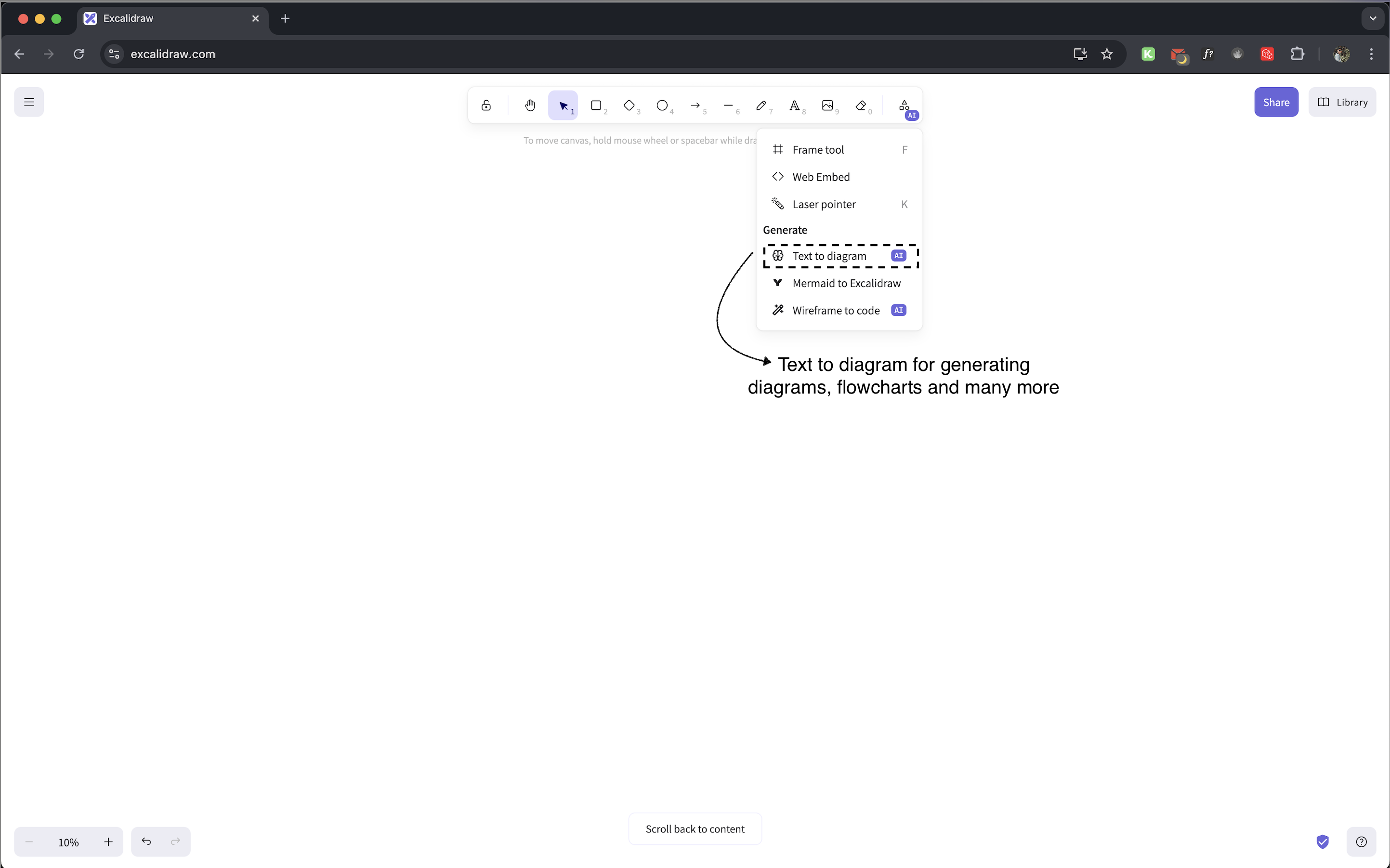
2: I prompted Excalidraw to generate a flowchart for a user authentication system using JWT tokens, you visualize the entire process, including how the frontend interacts with the backend and how token expiration is handled.
See the results yourself, it saved me a ton of time right away!
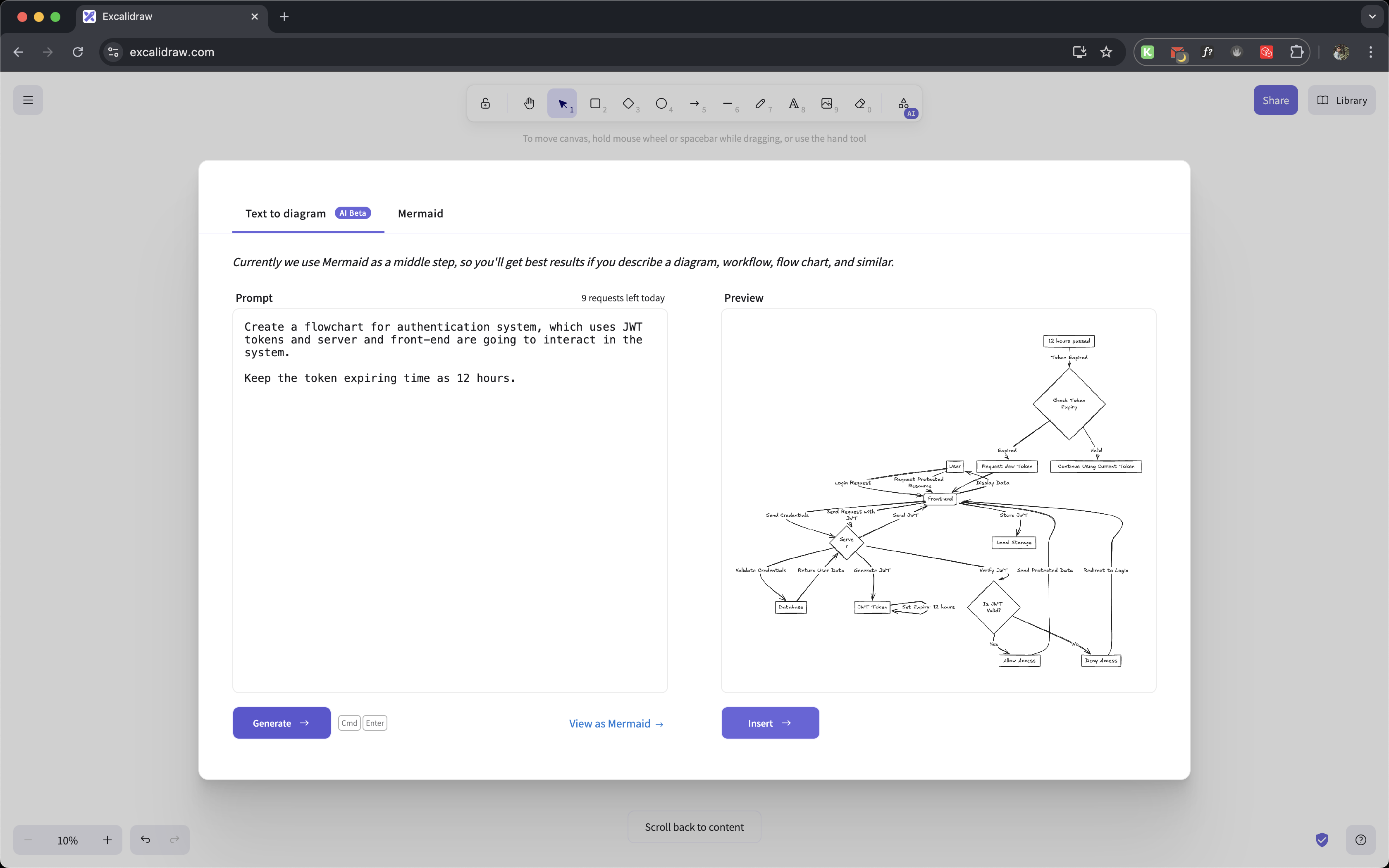
3: Now use these diagrams and flowcharts to gain clarity for planning and implementation, Guided Development, Identifying Potential Issues or Documentation.
Use AI as a Process Planner
Before you write the first line of code, you’re planning out the specifics—what libraries to use, which design patterns will fit, and what the test cases should look like. AI can accelerate this step by offering suggestions, generating code snippets, and helping you make critical decisions faster.
How AI Helps:
Instead of spending hours writing boilerplate code or rehashing old structures, use Claude or GPT to generate initial code snippets and skeletons for your project. AI can provide templates for common functionalities like authentication, routing, or even database schema.
Claude for Detailed Planning: If you also want to estimate implementation time? Claude can break down tasks, suggesting time frames for each step, so you can create a realistic sprint plan.
Focus on what matters , Let AI handle routine tasks and You focus on planning the complex logic.
Your AI code editor - Cursor Ai
Now it’s time to build. This is where AI really shines. From helping you write code faster to refactoring and debugging in real time, AI tools like Cursor AI makes coding smoother and more efficient.
How Cursor AI Helps:
Open the Chat and ask anything — Get the best answers from your codebase — or refer to specific files or docs. Use the model's code in one click.
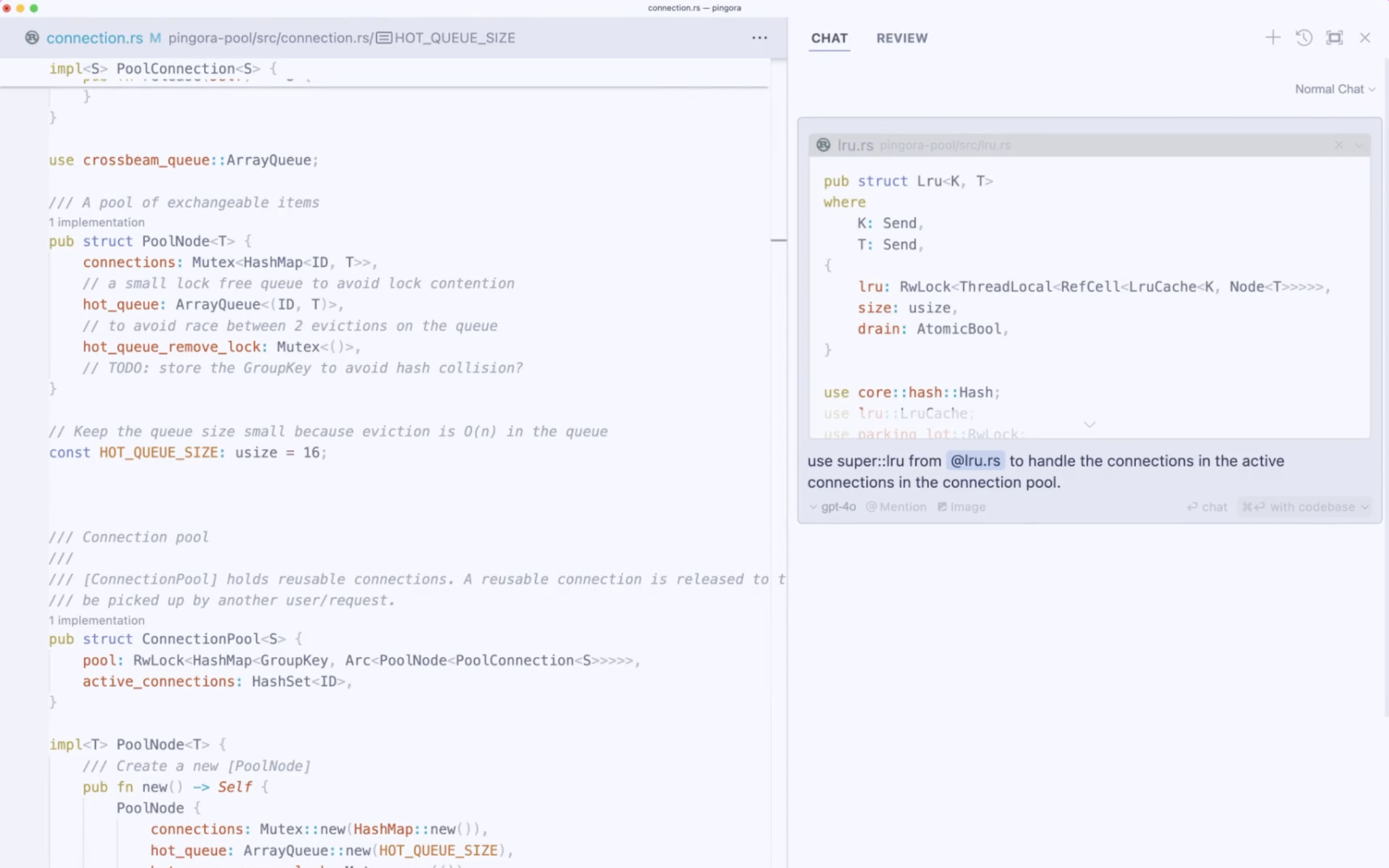
Auto complete your code with AI - get AI suggestions while writing code or Edit your code in Natural language .
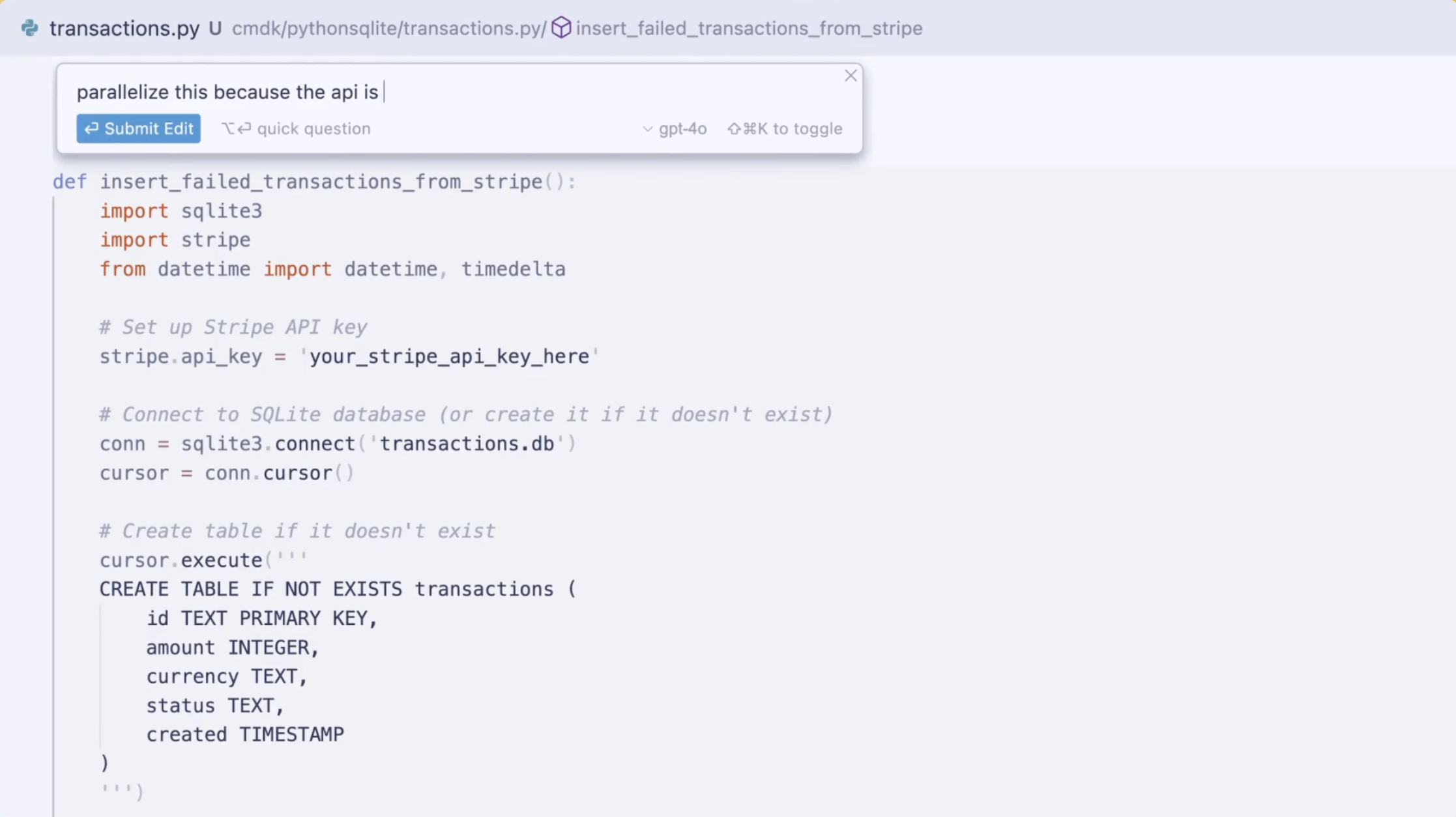
You think about “How to do it “ Cursor will do it for you! —
⚠️Caution — Don’t rely on it completely, it’s still your copilot not your replacement!
Documentation – AI for Writing Self-Documenting Code
Ah, documentation—the developer's least favorite step or Unless you truly enjoy it, but essential for future-proofing your project. Thankfully, AI can generate this for you, making it less of a chore.
How to use :
Use AI tools like Tabnine or Codex for real-time documentation. As you write functions or classes, the AI can generate function descriptions or usage examples, making your code instantly more readable to others.
GPT for Project READMEs: Let GPT create detailed documentation, including installation steps, feature lists, and usage instructions.
Bonus Tip — Save time using Speech - Text
Typing is time-consuming, especially for those long and repetitive coding sessions. One major productivity hack I’ve found is leveraging speech-to-text tools. Instead of typing, you can speak your your instructions, comments, or even entire logic flows into existence.
Read here the future of User experience, We are nearing into a future when we wont be lifting up our fingers to use a application.
Conclusion
AI won’t replace developers, but it will make you feel like you’ve cloned yourself—minus the extra coffee consumption 😂 !
Woah! Its now time that you appreciate yourself, You just invested into saving a ton of time in your software engineering career & hopefully I was able to provide some practical value from my own experiences.
I’m learning and trying to share my experiences along the way, If you got some value out of this small effort please “like the article” and “comment” - about your key takeaways, Also feel free to share your own lessons you’re learning along the way!
See you Next time !!
Subscribe to my newsletter
Read articles from Siddharth Chopda directly inside your inbox. Subscribe to the newsletter, and don't miss out.
Written by

Siddharth Chopda
Siddharth Chopda
👋 Hey there, fellow learners! I’m Siddharth Chopda, a Product Manager and Frontend Lead navigating the ever-changing tech landscape, just like you. I share my experiences, challenges, and insights on product management, frontend development, and leadership to inspire our collective growth. By joining me on this journey, you’ll find: A relatable experience: I’m constantly learning and adapting, and I’ll share what works and what doesn’t so we can grow together. Connect with me: My story is filled with ups and downs—together, we can turn challenges into stepping stones for success. Practical insights: Discover actionable tips that you can apply to your own journey right away. Let’s embrace this journey of growth together! If you find value in my content, Follow and let’s motivate each other to reach new heights in our careers!