Docker + ChatGPT = DevOps God: How to Streamline Development with Ease
 Gaurav Vishwakarma
Gaurav Vishwakarma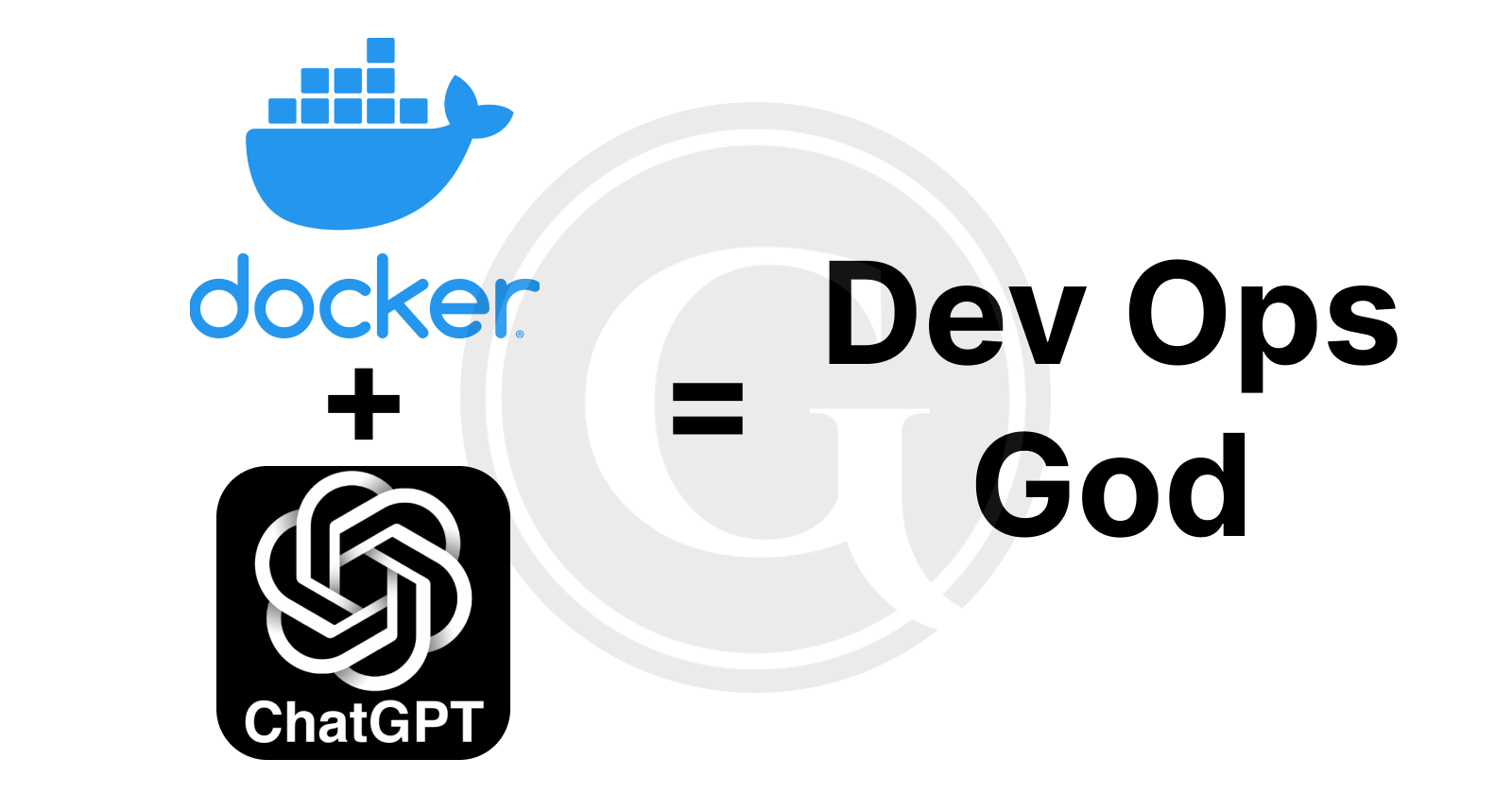
In the world of development and infrastructure management, time is money, and simplicity is the ultimate sophistication. The rapid rise of tools like Docker and the integration of AI tools such as ChatGPT has transformed the way developers approach their projects. Even those with a shallow understanding of DevOps concepts can now set up robust environments and deploy applications effortlessly.
In this blog post, we’ll dive into how Docker, coupled with ChatGPT, empowers developers to become DevOps superheroes. We’ll also discuss how using platforms like Railway.app can make deployment even simpler by leveraging containerized applications. The result? A massive reduction in setup time and headaches—letting you focus on building instead of battling configuration issues.
Why Docker is a Game-Changer
Docker has become a household name in the world of software development. Its containerization approach allows developers to package their applications, along with all dependencies, into isolated units called containers. This ensures that applications run consistently across different environments—be it development, testing, or production.
Here’s why Docker is so powerful:
Consistency Across Environments: “It works on my machine” is no longer an issue. With Docker, you can package your app and ship it, knowing it will behave the same everywhere.
Quick Setup: Spin up environments in seconds with a simple Dockerfile or a
docker-compose.ymlfile. No more painstaking manual installations.Lightweight and Portable: Unlike virtual machines, Docker containers are lightweight and start almost instantly. This means faster development and deployment cycles.
Isolated Dependencies: Each container includes its own dependencies, libraries, and configurations, ensuring that one application doesn’t interfere with another.
ChatGPT as Your Docker Guru
Setting up Docker for a new project can be a daunting task, especially for beginners. But what if you had an assistant that could guide you through each step? This is where ChatGPT comes in. With the power of natural language understanding, ChatGPT can help you create Dockerfiles, explain Docker commands, troubleshoot issues, and even provide suggestions for optimizing your Docker setup.
How ChatGPT can help:
Generating Dockerfiles: Need a Dockerfile for a Node.js app? Just ask ChatGPT! It can provide a boilerplate Dockerfile tailored to your specific needs, like this:
# Dockerfile for a Node.js app FROM node:18-alpine WORKDIR /app COPY package*.json ./ RUN npm install COPY . . EXPOSE 3000 CMD ["npm", "start"]Explaining Docker Concepts: Not sure what
EXPOSEorCMDmeans? ChatGPT can break down these concepts into simple explanations, helping you understand the inner workings of Docker.Debugging Issues: Encountered an error while building your Docker image? ChatGPT can help diagnose common issues like build failures, permission problems, and networking errors.
With ChatGPT’s assistance, even a developer with minimal Docker knowledge can create a functional containerized setup without spending hours reading documentation.
Simplifying Deployment with Railway.app
Docker makes it easy to containerize applications, but where do you deploy them? Enter Railway.app, a modern deployment platform that makes the process of deploying containerized applications incredibly simple. Railway automatically detects a Dockerfile or docker-compose.yml file in your repository and sets up the necessary infrastructure.
Here’s how Railway.app complements Docker and ChatGPT in your development workflow:
Automatic Docker Detection: Railway can detect your Docker configuration and create a deployment pipeline automatically. No need to configure CI/CD manually—just push your code, and Railway takes care of the rest.
Scalable Infrastructure: Railway allows you to scale your Docker containers with a few clicks, making it easy to adapt to traffic spikes or increased load.
Integrated Environment Variables: Managing environment variables is crucial for any deployment. Railway offers a simple UI to add and manage these variables, ensuring your Dockerized app has access to necessary keys and secrets.
One-Click Deployment: With a single click or a
git push, your Docker container is deployed and running on Railway’s cloud. It’s like having a serverless platform, but with the flexibility of Docker.
A Step-by-Step Example: From Dockerfile to Deployment
Let’s walk through a simple scenario to illustrate how Docker, ChatGPT, and Railway.app can work together to make your life easier:
Step 1: Build a Dockerized Application
Suppose you have a basic Node.js application that you want to containerize. You ask ChatGPT for a Dockerfile template, and it generates the following:
# Dockerfile for a Node.js app
FROM node:18-alpine
WORKDIR /app
COPY package*.json ./
RUN npm install
COPY . .
EXPOSE 3000
CMD ["npm", "start"]
This Dockerfile does the following:
Uses a lightweight Node.js image.
Sets the working directory.
Installs dependencies.
Copies the application code.
Exposes port 3000.
Runs the app using
npm start.
Step 2: Push to GitHub
With your Dockerfile in place, commit your changes and push them to your GitHub repository.
Step 3: Deploy to Railway.app
Go to Railway.app, connect your GitHub repository, and select the project you want to deploy. Railway will automatically detect the Dockerfile in your repository and build the Docker image. With one click, your application is deployed.
Step 4: Manage Environment Variables
Using Railway’s intuitive UI, add any required environment variables, such as API keys or database URLs. The variables are securely injected into your Docker container, ensuring your app has everything it needs.
Step 5: Enjoy the Magic
That’s it! With a minimal Dockerfile, a little help from ChatGPT, and the powerful deployment capabilities of Railway.app, you have a fully functioning, containerized app running in the cloud. No need to worry about setting up servers, configuring Nginx, or managing SSL certificates—Railway.app handles it for you.
Why This Approach Saves Time
The combination of Docker and ChatGPT is a force multiplier for developers, enabling them to set up environments, debug issues, and write Dockerfiles without deep knowledge of containerization. Using Railway.app further streamlines the process by removing the complexity of cloud deployment and infrastructure management.
Time-saving benefits include:
Quick Environment Setup: Use ChatGPT to generate Dockerfiles and guide you through the setup process.
Fast Iteration: Make changes to your Dockerized app, push to GitHub, and let Railway handle the deployment.
Focus on Code, Not Servers: With the heavy lifting done by Docker and Railway, you can focus on building features rather than dealing with infrastructure.
Final Thoughts
With the combined power of Docker, ChatGPT, and Railway.app, even developers with limited DevOps experience can manage complex applications with ease. This combination offers a simple yet powerful way to build, test, and deploy your applications—saving time, reducing frustration, and ensuring that your apps run smoothly.
In the world of DevOps, Docker + ChatGPT truly equals a DevOps God, giving you the ability to handle infrastructure like a pro without being one. So, give it a try, and watch as your development workflow transforms into a seamless and enjoyable experience. Happy coding!
Sources
Docker Official Documentation: Comprehensive guide to understanding Docker concepts, Dockerfiles, and container orchestration.
ChatGPT by OpenAI: Learn more about how ChatGPT works, its capabilities, and examples of how it can assist developers.
Railway.app Official Website: A powerful platform for deploying containerized applications with ease.
Next.js Documentation: Helpful when understanding how to integrate Docker into Next.js applications.
DigitalOcean - Introduction to Docker: A beginner-friendly guide to Docker, covering the basics of Docker containers, images, and how to get started.
Medium Article - Simplifying DevOps with Railway.app: A walkthrough of how Railway.app simplifies the deployment process for developers.
Dev.to - How to Deploy Dockerized Applications: A practical guide for deploying Docker applications using modern platforms.
Subscribe to my newsletter
Read articles from Gaurav Vishwakarma directly inside your inbox. Subscribe to the newsletter, and don't miss out.
Written by
