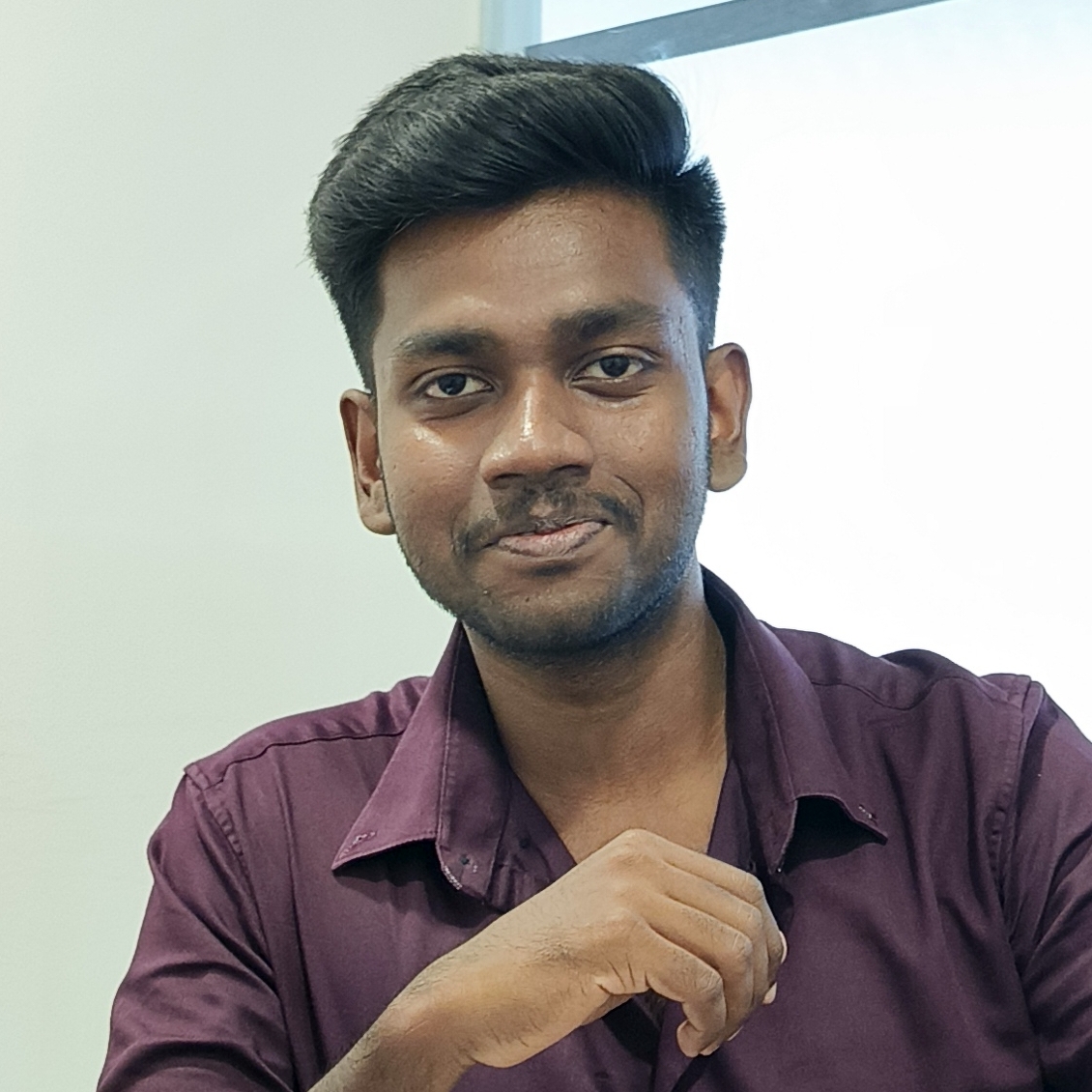Git: Basic Commands
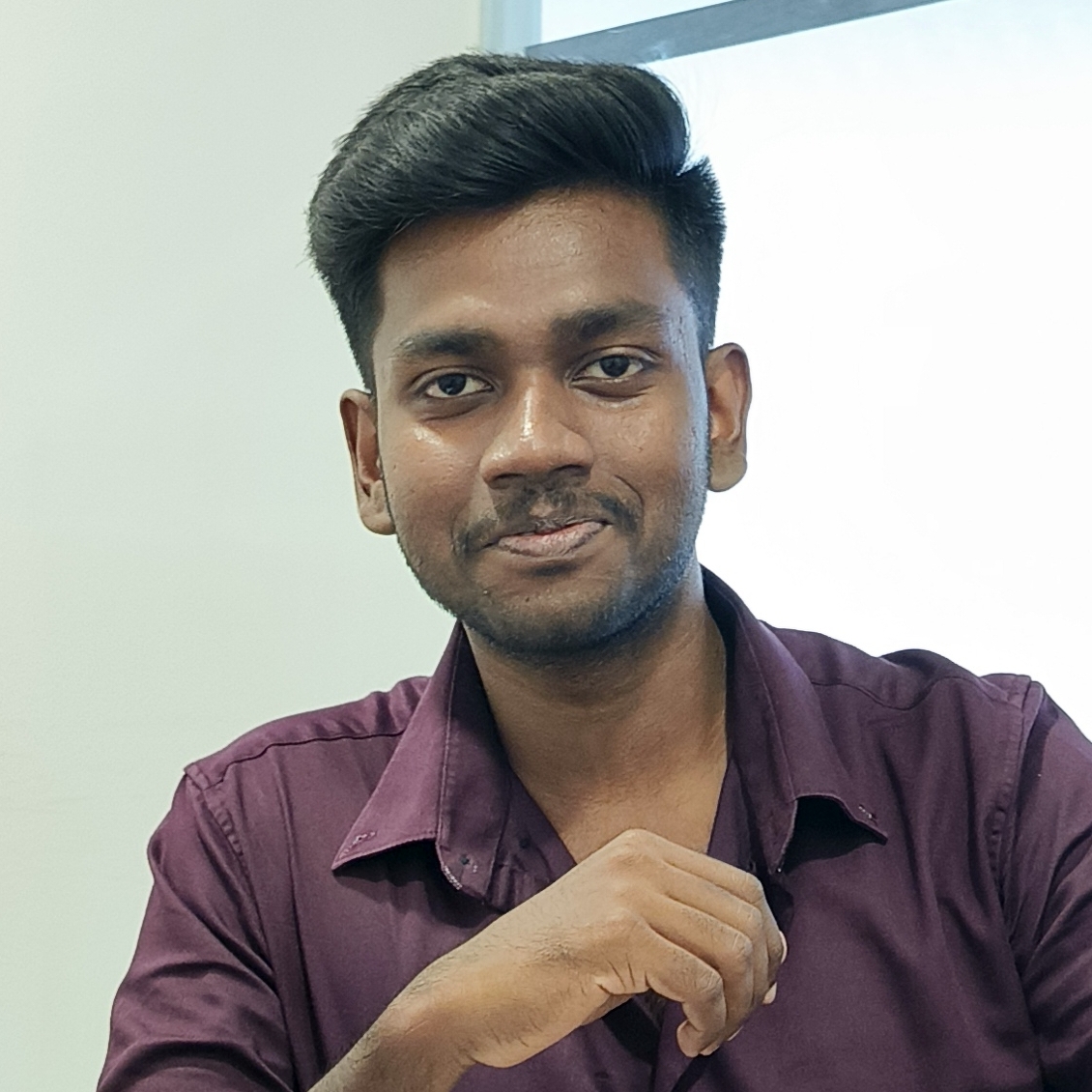 Abijith K A
Abijith K A1 min read
Make Your First Version
After the Configuration of Git in your local System, Next step is to initialize the git tool in your project that your are going to work.
To do this, ensure you are inside your project's folder. Then, follow these steps to create your first version.
- Initialize the Git:
git init
- Add all the Files
git add .
- Create Your First Version by commit
git commit -m "This is my first Commit"
You have successfully created your first version. With this, you can build many more versions.
0
Subscribe to my newsletter
Read articles from Abijith K A directly inside your inbox. Subscribe to the newsletter, and don't miss out.
Written by