Schedule Cronjobs in Kubernetes
 Abishek Kafle
Abishek Kafle1 min read

Tasks
Create a cronjob named
xfusion.Set its schedule to something like
*/7 * * * *. You can set any schedule for now.Name the container
cron-xfusion.Utilize the
httpdimage withlatest tag(specify ashttpd:latest).Execute the dummy command
echo Welcome to xfusioncorp!.Ensure the restart policy is
OnFailure.
Steps
Create a manifest file
cronjob.yamlusing given details.apiVersion: batch/v1 kind: CronJob metadata: name: xfusion spec: schedule: "*/7 * * * *" jobTemplate: spec: template: spec: restartPolicy: OnFailure containers: - name: cron-xfusion image: httpd:latest command: ["echo", "Welcome to xfusioncorp!"]cat <<EOF > cronjob.yaml apiVersion: batch/v1 kind: CronJob metadata: name: xfusion spec: schedule: "*/7 * * * *" jobTemplate: spec: template: spec: restartPolicy: OnFailure containers: - name: cron-xfusion image: httpd:latest command: ["echo", "Welcome to xfusioncorp!"] EOF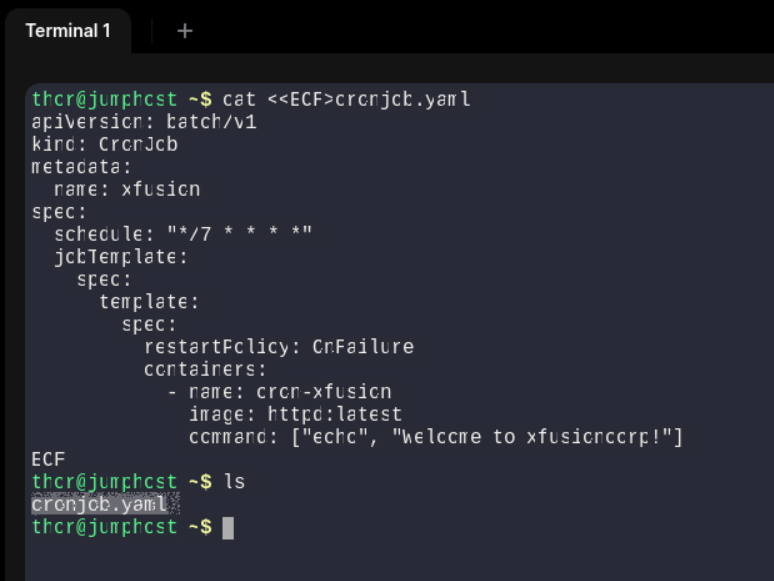
Now apply the yaml manifest file.
k apply -f cronjob.yaml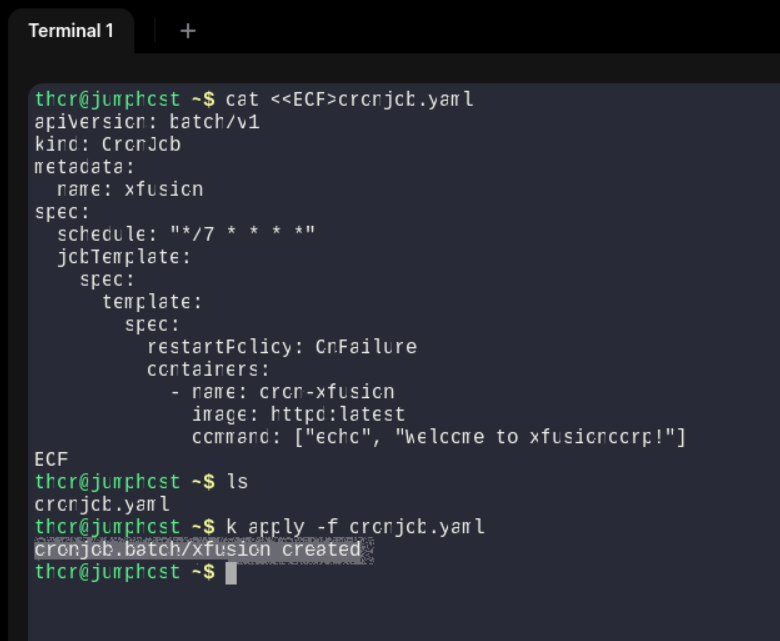
- We can also use
kubectl apply -f cronjob.yamltoo.
- We can also use
Let’s get the result.
k get cronjob -o wide
Describe the cronjob now.
k describe cronjob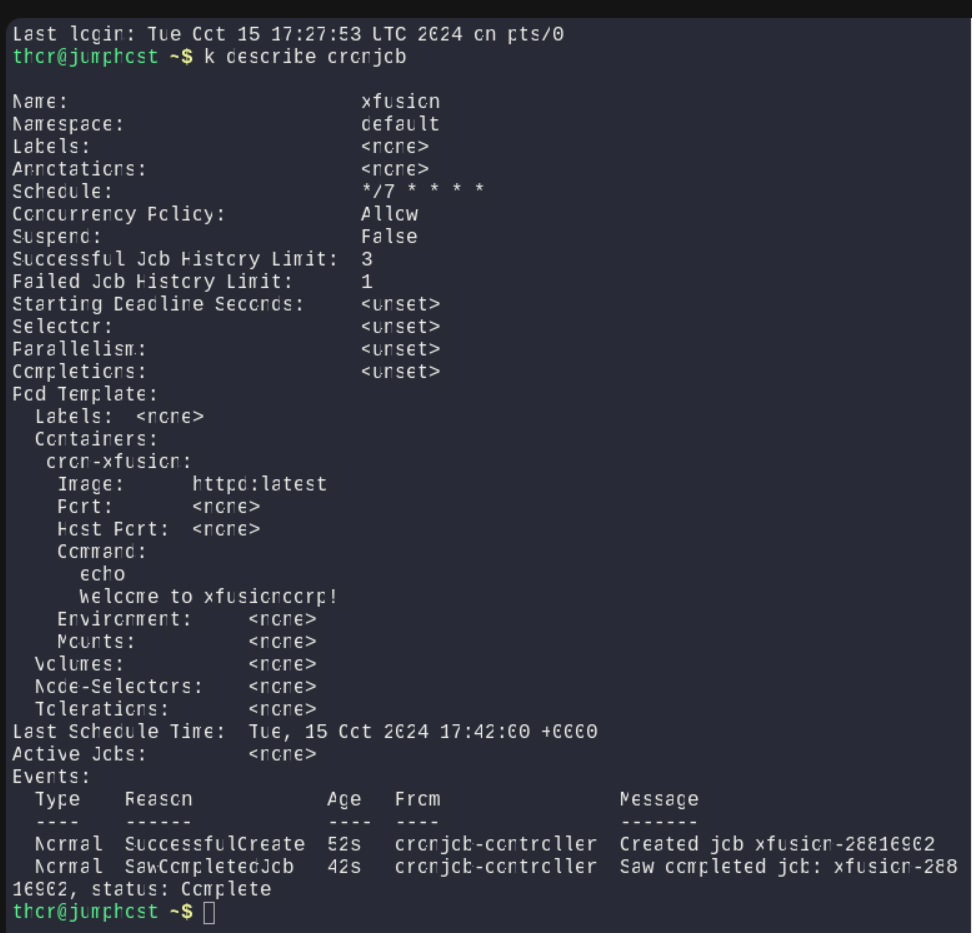
#cronjob #k8s #kubernetes #happylearning
0
Subscribe to my newsletter
Read articles from Abishek Kafle directly inside your inbox. Subscribe to the newsletter, and don't miss out.
Written by

Abishek Kafle
Abishek Kafle
Infosec Poet and CAP-certified DevOps/SecOps Engineer, passionate about security, creativity, and continuous learning.