Diving into RAM: Why and How to Read Your Computer's Memory
 Alok
Alok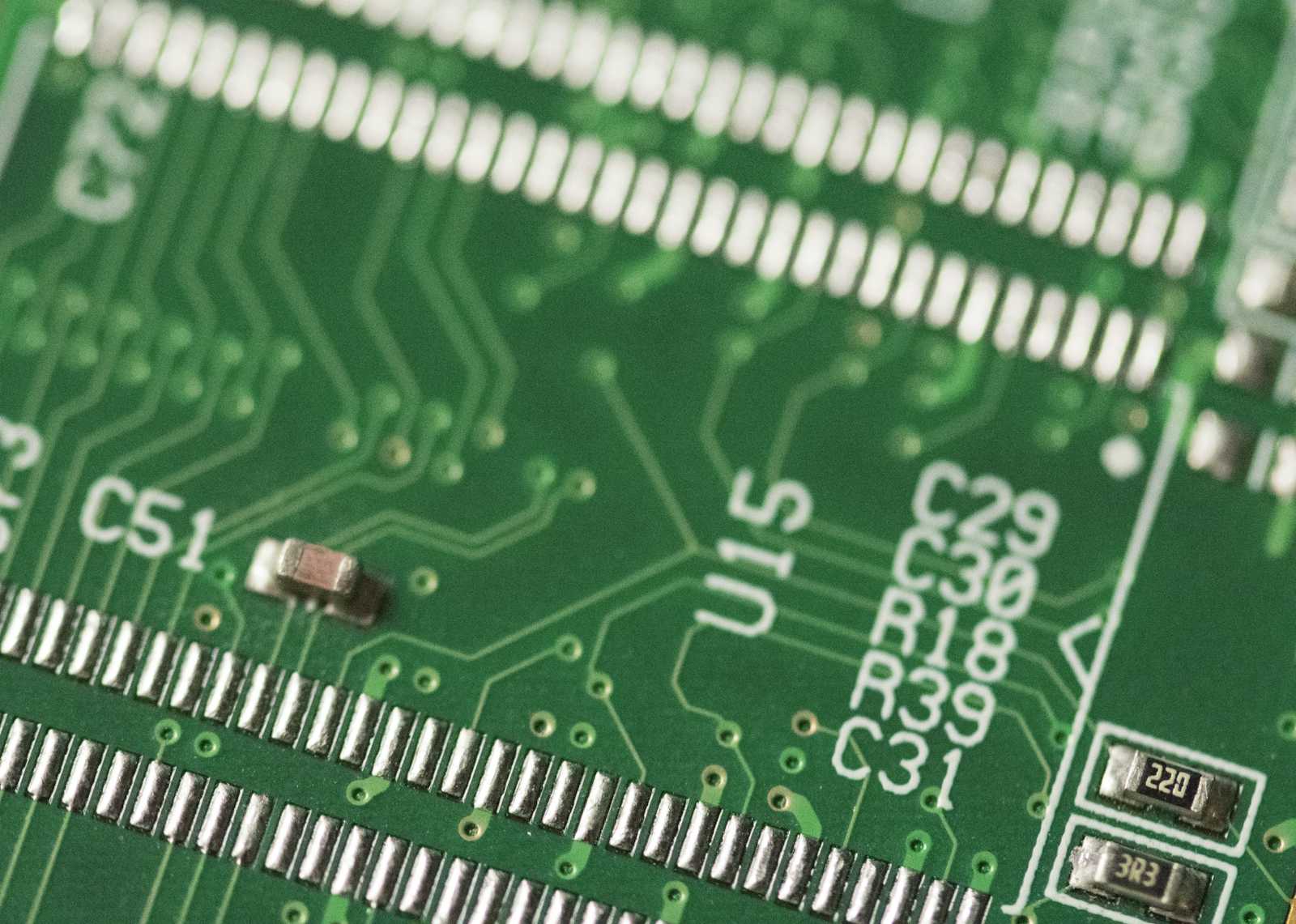
Hey there, tech enthusiasts! Ever wondered what's going on in your computer's brain? Today, we're going to peek into one of the most crucial parts of your PC: the RAM. Buckle up, because we're about to get our hands dirty with some seriously cool tech stuff!
What's the Big Deal with RAM?
First things first - RAM stands for Random Access Memory. Think of it as your computer's short-term memory. It's where your PC keeps all the stuff it needs right now or in the next few moments. Without RAM, you can kiss goodbye to smooth-running programs, fast-loading files, or binge-watching your favorite shows on Netflix.
But here's the kicker: RAM is temporary. Once you shut down your computer, poof! All that data's gone. So why bother reading it? Well, my friend, that's where things get interesting.
The Treasure Trove in Your RAM
Your RAM is like a secret vault, holding some of the most valuable data your system is currently using. We're talking:
A list of all running processes (yep, even the sneaky ones)
Detailed process information
Command-line secrets
Usernames and passwords (ooh, spicy!)
Unencrypted data from encrypted disks (plot twist!)
Recently opened files that have vanished from your disk
Every keystroke you've made (creepy, but true)
Network information
Crypto keys and a ton more!
Now, I know what you're thinking - "Why on earth would I want to read all that?" Well, let's say you're a digital detective trying to crack a case. Reading RAM data could give you the smoking gun you need to prove some shady business went down.
The How-To: Reading RAM Data
Alright, let's get to the good stuff. How do we actually read this goldmine of information? There are a bunch of ways, but I'll walk you through one of the coolest methods - dumping the entire RAM onto your disk.
Here's what you'll need:
For Linux lovers: LiME (Linux Memory Extractor)
Mac enthusiasts: MacMemoryReader
Windows fans: FTK Imager
We'll focus on Linux for this guide, but the process is similar for other operating systems.
Step 1: Prep Work
First, we need to install some kernel headers. If you're on a system like Amazon Linux 2, you can do this with:
yum install kernel-devel kernel-headers -y
Step 2: Get LiME
Next, we'll grab LiME from GitHub:
git clone https://github.com/504ensicsLabs/LiME.git
cd LiME/src
Step 3: Compile and Load
Now, let's compile LiME and create our kernel object:
make
Before we dump the RAM, let's create some data to verify later. Fire up Python and create a variable:
my_secret = "kuldeep's super secret password"
Step 4: The Big Dump
Time for the main event! We'll use the insmod command to load our kernel object and dump the RAM:
insmod ./lime-[your-kernel-version].ko "path=./ramdata.mem format=raw"
This might take a while, depending on your RAM size and disk speed. Grab a coffee, you've earned it!
Step 5: Treasure Hunt
Now for the fun part - let's see if we can find our secret:
cat ramdata.mem | strings | grep "kuldeep"
Boom! There it is, our secret password sitting pretty in the RAM dump.
What's Next?
Now that you've got your RAM data, the world's your oyster! You can:
Use tools like photorec to recover images from RAM
Dive deep with the Volatility framework for some serious forensics
Analyze processes, network connections, and more!
Remember, with great power comes great responsibility. Always use these techniques ethically and legally!
So, there you have it - a peek into the mysterious world of RAM. Next time someone asks you what's going on inside your computer, you can wow them with your newfound knowledge. Happy RAM diving!
Subscribe to my newsletter
Read articles from Alok directly inside your inbox. Subscribe to the newsletter, and don't miss out.
Written by

Alok
Alok
Aspiring DevOps Engineer • Sharing my knowledge via blogs