How to Address Issues When Migrating to Exchange Online?
 Hannah Baker
Hannah BakerTable of contents
- 1. Pre-Migration Planning Problems
- 2. Network and Bandwidth Constraints
- 3. Mail Flow Interruptions
- 4. Data Corruption or Loss
- 5. Authentication and User Access Issues
- 6. Hybrid Configuration Complexities
- 7. Legacy Exchange Server Issues
- 8. Permissions and Shared Mailbox Problems
- 9. Post-Migration User Training and Support
- 10. Compliance and Security Concerns
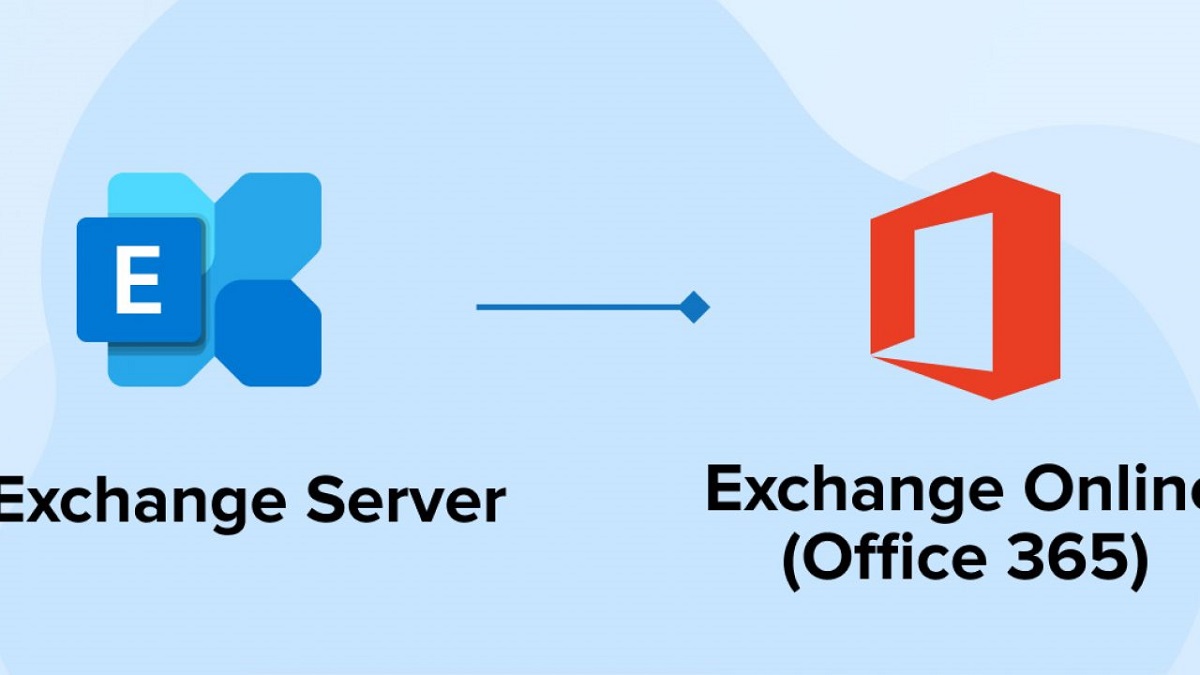
Migrating to Exchange Online can be a significant step for organizations aiming to modernize their email infrastructure. Whether you're moving from an on-premises server or another email platform, the transition can bring about a host of challenges. From data migration hiccups to security concerns, each issue requires careful attention and planning. In this article, we'll explore common problems you might encounter during the migration process and provide practical solutions to ensure a smooth migration to Exchange Online. Let's dive in and make your migration experience as seamless as possible!
1. Pre-Migration Planning Problems
Issue: Inadequate planning can lead to unexpected issues during migration. Many organizations underestimate the complexity, which can result in data loss, user disruption, or failed migrations.
Solution: A thorough pre-migration assessment is crucial. This includes evaluating the current environment, checking network bandwidth, analyzing mailbox sizes, and ensuring hardware and software compatibility. Develop a detailed migration plan with a timeline and a rollback strategy in case of issues.
2. Network and Bandwidth Constraints
Issue: Limited network bandwidth can slow down the migration process, causing extended downtime and user frustration. In some cases, firewalls or security configurations may also block necessary ports or services.
Solution: Plan the migration during off-peak hours to minimize disruption. Consider using a migration tool that supports throttling and scheduling. Ensure that the network configuration allows for the required connections and has sufficient bandwidth to handle the migration load.
3. Mail Flow Interruptions
Issue: Migrating email services can cause temporary mail flow disruptions, resulting in delayed or lost emails. This often happens due to misconfigurations in mail routing or DNS settings.
Solution: Properly configure mail flow before migration. Update DNS records to reflect the new mail environment only after testing the mail routing. Consider setting up a hybrid configuration to maintain mail flow continuity during the migration.
4. Data Corruption or Loss
Issue: There's always a risk of data corruption or loss during the migration process. Large mailboxes, corrupted PST files, or unsupported email formats can increase the chances of problems.
Solution: Perform a backup of all mailboxes before starting the migration. Use tools that support error detection and correction. It may also help to divide the migration into smaller batches to identify issues early without impacting the entire user base. Additionally, you can also consider the Exchange Recovery tool to repair your corrupted mailbox.
5. Authentication and User Access Issues
Issue: Users might face issues logging into their accounts after the migration, often due to authentication problems or changes in password policies.
Solution: Implement single sign-on (SSO) and multi-factor authentication (MFA) well before migration. Communicate any changes in password policies to users in advance. Test user authentication across various devices and platforms.
6. Hybrid Configuration Complexities
Issue: If a hybrid setup is chosen, syncing the on-premises Exchange Server with Exchange Online can be complex and prone to errors. Configuration issues with Active Directory Federation Services (ADFS) or Azure AD Connect can disrupt the sync process.
Solution: Regularly update and monitor ADFS and Azure AD Connect for any synchronization issues. Perform periodic testing of hybrid configurations and keep the on-premises and cloud environments aligned in terms of policies and updates.
7. Legacy Exchange Server Issues
Issue: Older versions of Exchange (e.g., 2003 or 2007) require an intermediary upgrade to a supported version before migrating to Exchange Online. This adds time and complexity to the migration process. Solution: If migrating from an unsupported version, perform a staged migration by first upgrading to a version supported for migration (like Exchange 2010 or 2013). Use third-party tools if a direct migration path is unavailable.
8. Permissions and Shared Mailbox Problems
Issue: Incorrect permissions settings can cause issues with shared mailboxes, calendars, and folder access after migration.
Solution: Audit and document existing permissions before migration. Use migration tools that preserve permissions and shared mailbox configurations. Test shared mailboxes and calendars post-migration to ensure access levels are as intended.
9. Post-Migration User Training and Support
Issue: Users may struggle with the new interface or features of Exchange Online, leading to frustration and decreased productivity.
Solution: Provide training sessions and resources on how to use Exchange Online effectively. Offer post-migration support for at least a few weeks to handle any user issues or questions.
10. Compliance and Security Concerns
Issue: Migrating sensitive data to the cloud raises concerns about data privacy and regulatory compliance.
Solution: Familiarize yourself with the compliance certifications offered by Microsoft for Exchange Online. Enable data loss prevention (DLP), encryption, and other security features to protect sensitive information. Conduct regular security audits to ensure compliance requirements are met.
Conclusion
Migrating to Exchange Online is a complex process that requires careful planning and execution. By anticipating these common challenges and addressing them proactively, organizations can make the transition smoother and avoid disruptions. With proper preparation, thorough testing, and ongoing support, the migration can lead to a more efficient and modern email system.
Let me know if you need more details on any of these issues or specific solutions!
References:
Subscribe to my newsletter
Read articles from Hannah Baker directly inside your inbox. Subscribe to the newsletter, and don't miss out.
Written by

Hannah Baker
Hannah Baker
I am a software developer and love to develop extraordinary software for the world.