Day 32/40: A Complete Breakdown of Kubernetes Networking
 Rahul Vadakkiniyil
Rahul Vadakkiniyil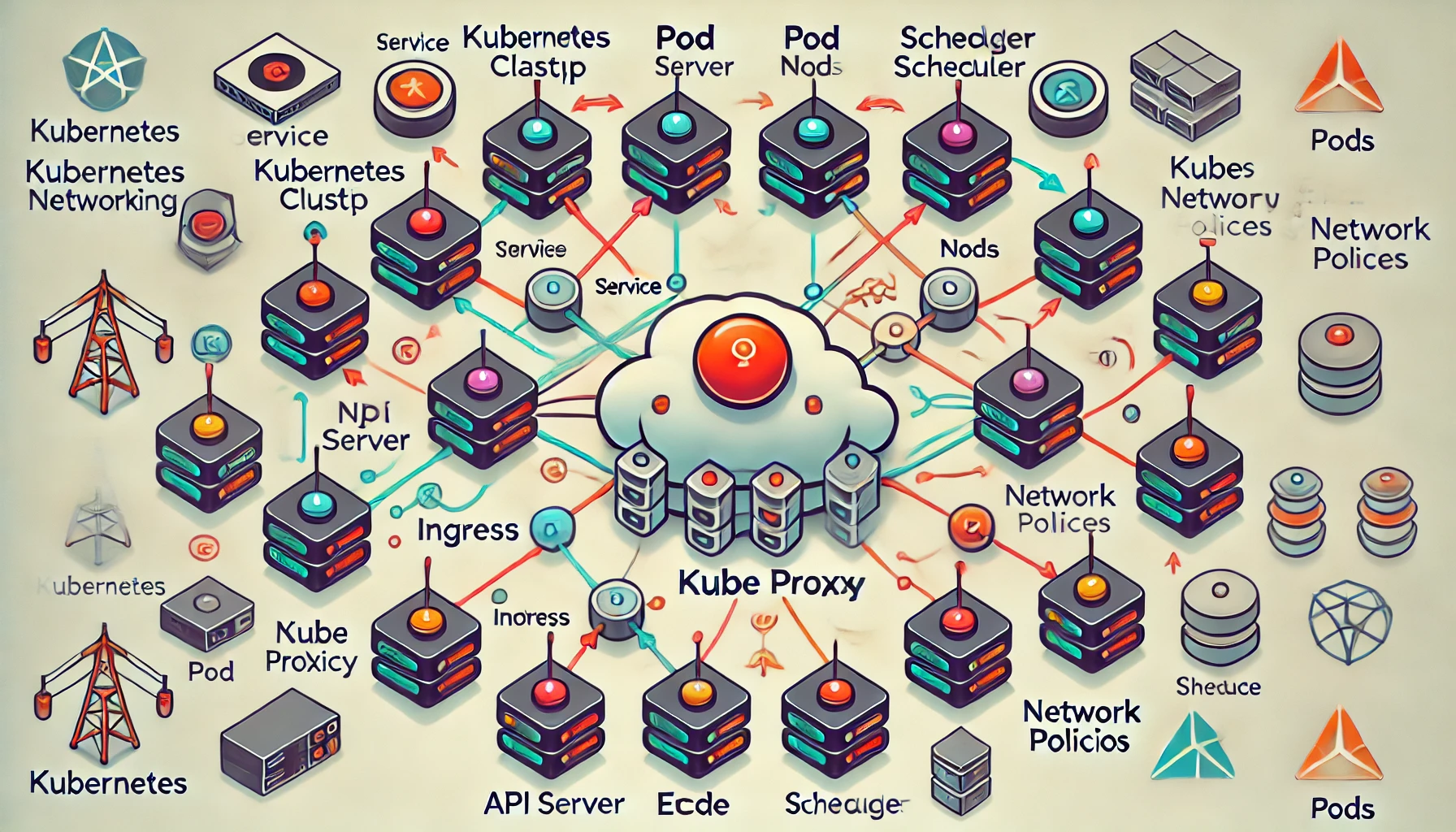
Kubernetes, an open-source container orchestration platform, enables developers and operations teams to manage and scale containerized applications efficiently. One of the essential elements of Kubernetes is networking, which allows communication between different components like pods, services, and nodes. Kubernetes networking is fundamental to ensure the smooth functioning of distributed systems, enabling containerized applications to communicate both internally and externally.
In this blog, we'll explore how Kubernetes networking works and the different types of networking models available.
How Kubernetes Networking Works
At a high level, Kubernetes networking aims to ensure that:
Pods can communicate with each other across nodes – Kubernetes assigns each pod its unique IP address, and the platform ensures that pods can communicate without the need for NAT (Network Address Translation).
Pods can communicate with services – Services in Kubernetes abstract pod IPs and provide stable endpoints, allowing communication even when pods are recreated or shifted across nodes.
External clients can communicate with services – To expose a service to the outside world, Kubernetes provides different mechanisms to allow external traffic to reach the cluster.
Key Networking Components in Kubernetes
Before diving into the types of networking, it's essential to understand some key concepts that define Kubernetes networking:
Pod Networking: Each pod in Kubernetes has its own IP address, allowing containers within the same pod to communicate via localhost. However, pods across different nodes can still communicate, thanks to the networking setup.
Service Networking: Services are abstractions that define a logical set of pods and policies by which they can be accessed. Services act as permanent endpoints even if the underlying pods change.
Cluster Networking: Kubernetes provides cluster-wide networking where all nodes and pods within a cluster can reach each other without needing NAT or port-forwarding.
Network Plugins: Kubernetes networking relies heavily on network plugins, which are designed to implement the Kubernetes networking model. Some popular plugins are Flannel, Calico, and WeaveNet.
Types of Kubernetes Networking
Kubernetes employs different types of networking models to facilitate communication at various levels. Let's break them down:
1. Container-to-Container Networking
Purpose: Enables communication between containers in the same pod.
How it Works: Containers in a pod share the same network namespace, which means they can communicate with each other using localhost (i.e.,
127.0.0.1). This is the simplest form of networking within Kubernetes.Use Case: Suitable for tightly coupled containers where inter-container communication needs to be as fast as possible.
2. Pod-to-Pod Networking
Purpose: Allows pods to communicate with each other, even if they are on different nodes.
How it Works: Kubernetes assigns each pod a unique IP address. All pods in a cluster can communicate with each other using these IPs. The Container Network Interface (CNI) plays a crucial role here by implementing the necessary network routing between pods.
Key Feature: No need for NAT between pod-to-pod communication, which simplifies routing and improves performance.
Use Case: Common in microservices-based architectures where services spread across multiple pods need to communicate with each other.
3. Pod-to-Service Networking
Purpose: Ensures that pods can communicate with services reliably, even as the underlying pods change due to scaling or failure.
How it Works: Services provide a stable IP address and DNS name for a dynamic group of pods. Kubernetes uses kube-proxy to manage IP routing between pods and services. It also ensures load balancing across all the pods that match the service selector.
Key Feature: Services maintain a consistent entry point for applications, regardless of pod life cycles.
Use Case: Useful for abstracting pod IP addresses and maintaining consistency in communication patterns.
4. External-to-Internal Networking
Purpose: Allows external clients or systems to communicate with services running inside the Kubernetes cluster.
How it Works: There are multiple ways to expose services to the outside world:
NodePort: Exposes a specific port on each node, allowing external traffic to route to services via the node's IP and port.
LoadBalancer: Automatically provisions an external load balancer (like AWS ELB or Google Cloud Load Balancer) to distribute incoming traffic to service pods.
Ingress: Provides an HTTP/HTTPS gateway to route external traffic into the cluster. Ingress rules define how traffic is directed to specific services.
Use Case: Required for external access, whether it's user-facing applications or APIs accessed by external clients.
5. Service-to-Service Networking
Purpose: Facilitates communication between different services within the cluster.
How it Works: Kubernetes provides service discovery mechanisms through DNS, where services can be accessed by their names. Each service has a DNS entry, allowing services to interact without worrying about underlying pod IPs.
Key Feature: DNS-based service discovery simplifies the communication architecture within a cluster.
Use Case: Often used in large, distributed applications where multiple services depend on each other.
Conclusion
Kubernetes networking is the backbone of any containerized application deployed within a Kubernetes cluster. It provides a flexible, scalable, and secure way to manage communication between containers, pods, and services. Whether it's pod-to-pod communication or exposing services to external clients, Kubernetes has various networking solutions to cater to different needs.
By understanding the different types of Kubernetes networking models, DevOps engineers and developers can design more efficient and reliable systems.
Reference:
https://www.youtube.com/watch?v=EkAzMGldC5M&list=PLl4APkPHzsUUOkOv3i62UidrLmSB8DcGC&index=34
Subscribe to my newsletter
Read articles from Rahul Vadakkiniyil directly inside your inbox. Subscribe to the newsletter, and don't miss out.
Written by
