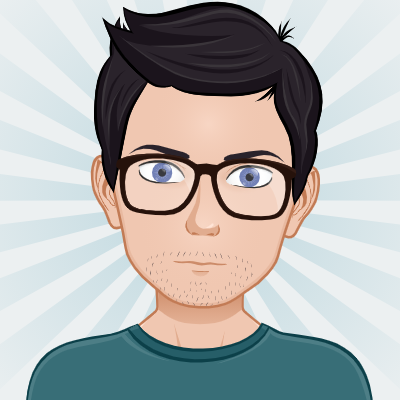Top DevOps Reporting Strategies and Techniques for 2024
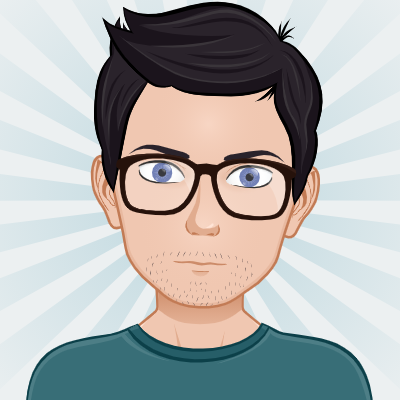 Piyush T Shah
Piyush T ShahTable of contents
- Best Practices for Effective DevOps Reporting
- The Importance of DevOps Reporting
- Top Azure DevOps Reporting Tools: Open Source vs. Native Solutions
- Automating Reports in Your CI/CD Pipelines
- Top 10 Metrics to Analyze in DevOps Reporting
- Case Studies on Effective DevOps Reporting
- Common Drawbacks of DevOps Reporting Tools
- Pricing Comparison of Top Reporting Tools
- Support Comparison Among Leading Tools
- Conclusion
- Citations
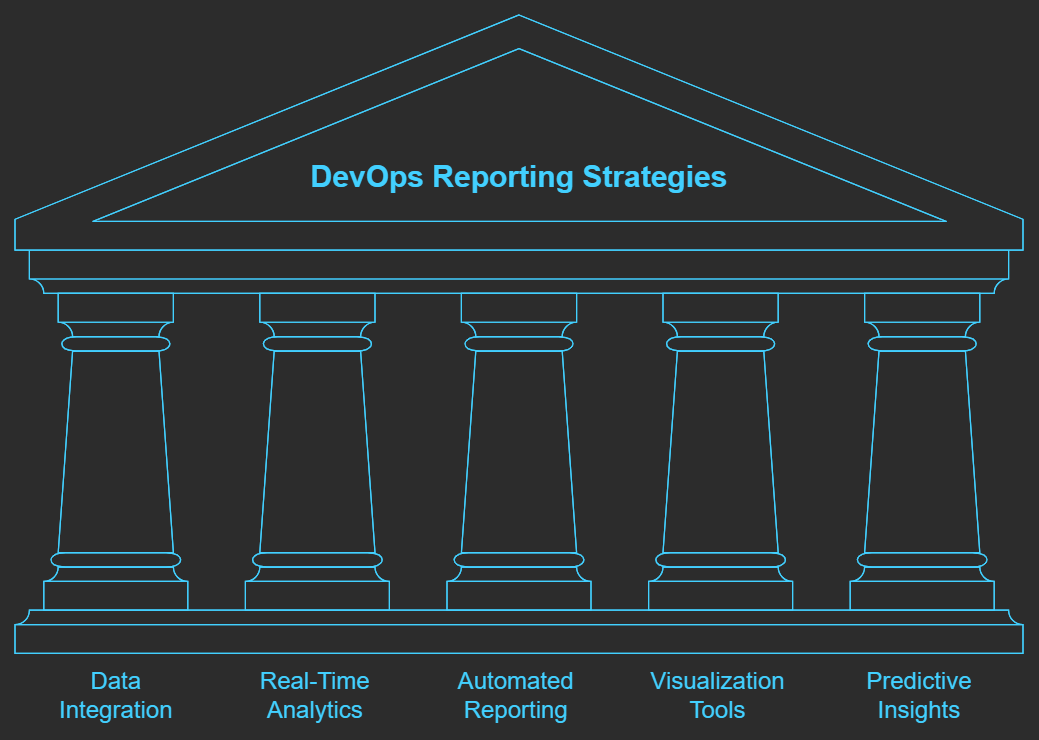
In the world of software development, effective reporting is crucial for tracking progress, identifying bottlenecks, and making informed decisions. As DevOps practices continue to evolve, so do the strategies and tools for reporting on performance metrics and operational efficiency. In this article, we will explore the best practices for DevOps reporting, why it is critical to your success, the top tools available, automation possibilities, essential metrics to track, and much more.
Best Practices for Effective DevOps Reporting
1. Align Reporting with Business Goals
Reporting should directly reflect business objectives. By aligning metrics with strategic goals (such as feature availability, portal uptime etc.), teams can ensure that their efforts contribute to overall organizational success.
2. Foster a Culture of Transparency
Encouraging open communication about reporting results helps to build trust within teams. Transparency allows everyone to understand performance metrics and fosters a culture of continuous improvement. i.e. the “be on the same page” cliche
3. Use Visualizations for Clarity
Data visualization tools can help present complex data in an easily digestible format. Dashboards that highlight key metrics can provide real-time insights and facilitate quicker decision-making. i.e. “what you see is what you get” kinda
4. Automate Data Collection
Automating the collection of metrics reduces manual effort and minimizes errors. This ensures that teams have access to accurate data in real-time without additional overhead.
5. Regularly Review and Iterate
DevOps reporting should not be static. Regular reviews of reporting strategies and metrics allow teams to adapt to changing needs and improve their processes continuously.
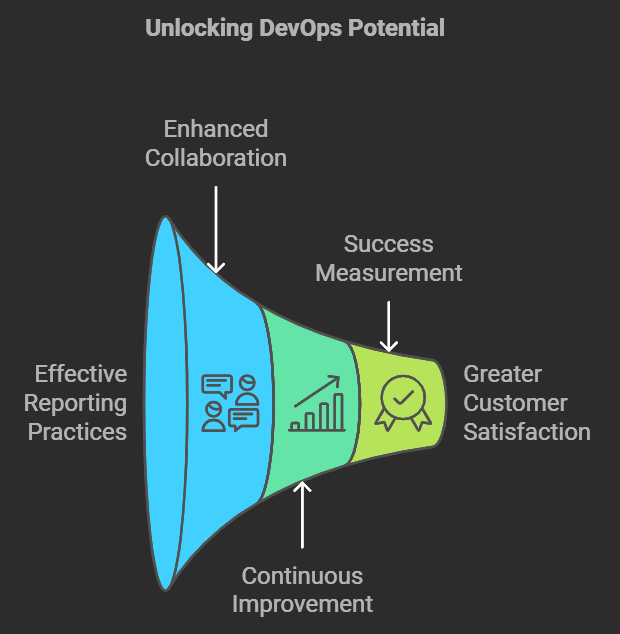
The Importance of DevOps Reporting
DevOps reporting is critical for several reasons. Nuff said
Performance Measurement: It enables teams to assess their effectiveness and identify areas for improvement.
Decision Making: Data-driven insights support informed decision-making at all levels of the organization.
Accountability: Clear reporting creates accountability among team members, ensuring that everyone understands their contributions to project success.
Continuous Improvement: Regularly tracking metrics helps organizations identify trends over time, facilitating continuous improvement initiatives.
Top Azure DevOps Reporting Tools: Open Source vs. Native Solutions
When it comes to Azure DevOps reporting, there are several tools available that cater to different needs. Here’s a breakdown of some of the most effective options:
| Tool Name | Type | Key Features | Integrations | Pricing Model |
| Azure DevOps Dashboards | Native | Built-in widgets for real-time insights | Azure services | Free with Azure subscription |
| Power BI | Paid | Advanced analytics and visualization capabilities | Azure DevOps, Excel | Subscription-based |
| SquaredUp | Paid | User-friendly dashboards with complex data visualizations | Azure DevOps, SQL Server | Subscription-based |
| Grafana | Open Source | Customizable dashboards for various data sources | Prometheus, InfluxDB | Free (open source) |
| Kibana | Open Source | Visualization tool for Elasticsearch data | Elasticsearch | Free (open source) |
| Tableau | Paid | Comprehensive analytics platform | Multiple data sources | Subscription-based |
Key Architectural Considerations
When choosing a reporting tool, keep in mind the following factors
Scalability: Tools like Power BI can handle large datasets efficiently, making them suitable for enterprise-level applications.
Ease of Deployment: Native Azure tools are often easier to deploy within existing Azure environments compared to third-party solutions.
Integration: Ensure that the tool you choose integrates well with your existing CI/CD pipelines and other tools in your tech stack.
Automating Reports in Your CI/CD Pipelines
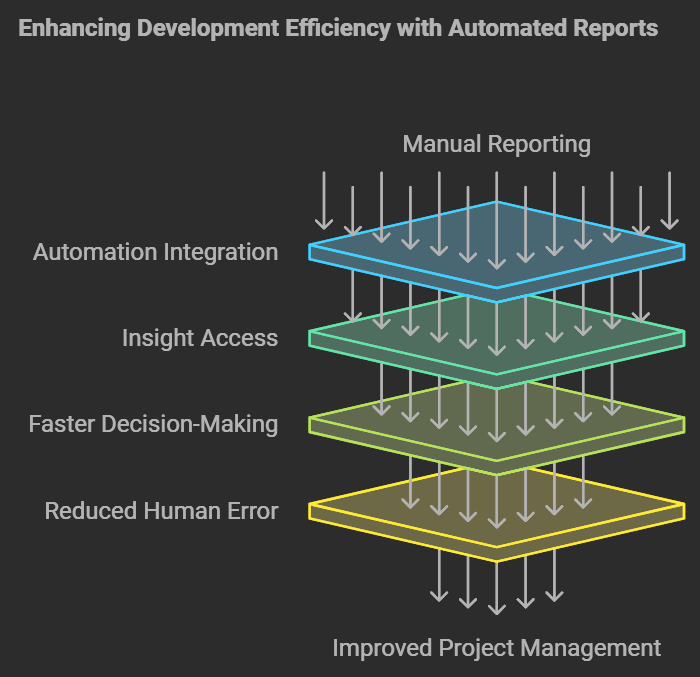
Automation is a game-changer in DevOps reporting. By integrating reporting tools into your CI/CD pipelines, you can automate the generation of reports based on real-time data from your development processes.
So in essence, automate the already automated to achieve even better automation :)
Benefits of Automation
Time Savings: Reduces manual effort spent on report generation.
Consistency: Ensures reports are generated using the same criteria every time.
Real-Time Insights: Provides up-to-date information on project status and performance metrics.
Implementation Steps
Select Reporting Tools: Choose tools that support automation and integrate seamlessly with your CI/CD pipeline.
Define Metrics: Identify which metrics are essential for your reports.
Configure Automation: Set up scripts or use built-in features in your CI/CD tools to automate report generation.
Schedule Reports: Automate the scheduling of reports so they are generated at regular intervals or triggered by specific events.
Top 10 Metrics to Analyze in DevOps Reporting
Tracking the right metrics is essential for understanding your team's performance and identifying areas for improvement. Here are ten key metrics every DevOps team should analyze:
Deployment Frequency: Measures how often code is deployed to production.
Lead Time for Changes: The time taken from code commit to deployment in production.
Change Failure Rate: The percentage of deployments that fail or require rollback.
Mean Time to Restore (MTTR): Average time taken to recover from failures or outages.
Defect Density: Number of defects per unit of code (e.g., per thousand lines).
Code Coverage: Percentage of code covered by automated tests.
Customer Satisfaction Score (CSAT): Measures end-user satisfaction with delivered features.
Infrastructure Utilization: Percentage of resources used versus available capacity.
Time Spent on Manual Testing: Total time spent on manual testing activities.
Feedback Loop Duration: Time taken to receive feedback from users after deployment.
Case Studies on Effective DevOps Reporting
Capital One's DevOps Transformation
Overview: Capital One, a leading financial services company, embarked on its DevOps journey in 2011 to enhance its digital customer experience.Key Strategies:
Adoption of Agile Practices: The company focused on building a culture of collaboration and continuous learning.
Investment in Open Source Tools: Capital One utilized tools like Jenkins, Chef, and Apache Cassandra to automate its software delivery pipeline.
Results:
Achieved a 90% reduction in deployment time.
Increased the frequency of software releases significantly, allowing for faster innovation and improved customer satisfaction.
Target's DevOps Implementation
Overview: Target, a major retail corporation, invested in DevOps tools such as Docker, Kubernetes, and Spinnaker to enhance its software delivery processes.Key Strategies:
Creation of Dojos: Target established immersive learning spaces where teams could collaborate and learn new DevOps practices.
Empowerment of Engineering Teams: Teams were given ownership of their software delivery processes.
Results:
Increased software release frequency by 800%.
Improved overall software quality through better collaboration and streamlined processes.
Netflix's Continuous Delivery Approach
Overview: Netflix is renowned for its pioneering use of DevOps principles to revolutionize its software delivery mechanisms.Key Strategies:
Automation and Continuous Delivery: Netflix emphasizes automation in its deployment processes.
Chaos Engineering Practices: The use of tools like Chaos Monkey to intentionally disrupt services for testing resilience.
Results:
Achieved thousands of deployments daily with minimal downtime.
Enhanced recovery times from incidents due to a strong focus on reliability and operational excellence.
Etsy's DevOps Success
Overview: Etsy, an online marketplace for handmade goods, adopted DevOps methodologies to improve its software quality and deployment frequency.Key Strategies:
Focus on Automation: Etsy streamlined its software delivery process through extensive automation.
Continuous Integration and Monitoring: The company implemented CI/CD practices to ensure rapid feature deployment.
Results:
Significant improvements in deployment frequency and overall platform availability.
Enhanced collaboration among teams leading to a more agile development environment.
Amazon's Use of DevOps Principles
Overview: Amazon has integrated DevOps practices at scale across its operations, particularly within AWS.Key Strategies:
API Management and Automation: Amazon focuses on ensuring that APIs are reliable and efficient through rigorous testing and monitoring.
Cultural Emphasis on Innovation: Encouraging teams to experiment and innovate continuously.
Results:
Clients reported doubling their feature deployment rates after implementing DevOps principles.
Enhanced operational efficiency leading to improved customer experiences.
BlueOptima's Developer Analytics for a Bank
Overview: A large bank sought to prove the value of investing in DevOps by analyzing developer productivity across teams.Key Strategies:
- Implementation of Developer Analytics (DA): The bank utilized DA to identify best practices among high-performing teams.
Results:
- Confirmed that the highest-performing team was 31% more productive, leading to a 30% overall increase in productivity, translating into capacity savings of $63 million.
Common Drawbacks of DevOps Reporting Tools
While there are many benefits associated with DevOps reporting tools, there are also common drawbacks:
Complexity: Some tools may have a steep learning curve or require extensive setup before they can be used effectively.
Integration Challenges: Not all tools integrate seamlessly with existing systems, which can lead to fragmented reporting processes.
Cost Concerns: Licensing fees for premium tools can add up quickly, especially for larger teams or enterprises.
Pricing Comparison of Top Reporting Tools

Here's a detailed pricing comparison of some popular DevOps reporting tools:
| Tool Name | Pricing Model | Estimated Cost |
| Azure DevOps Dashboards | Included in Azure subscription | Free with subscription |
| Power BI | Per user or per capacity | $9/user/month or $20/user/month (Pro) |
| SquaredUp | Subscription-based | Starts at $1,500/year |
| Grafana | Free (open source) | Free |
| Kibana | Free (open source) | Free |
| Tableau | Subscription-based | Starts at $70/user/month |
Support Comparison Among Leading Tools
Support options vary between different reporting tools; here’s a comparison:
| Tool Name | Support Options |
| Azure DevOps Dashboards | Microsoft support via Azure portal |
| Power BI | Community forums, Microsoft support |
| SquaredUp | Dedicated support team via email/phone |
| Grafana | Community forums; paid support available |
| Kibana | Community forums; Elastic paid support available |
| Tableau | Extensive documentation; community forums; paid support |
Conclusion
In conclusion, effective reporting strategies are vital for optimizing DevOps practices in 2024 and beyond. By adopting best practices such as aligning reports with business goals, automating data collection, and using visualization tools effectively, organizations can enhance their decision-making processes and drive continuous improvement.
As you explore various reporting tools available in the market—whether native solutions like Azure DevOps Dashboards or powerful third-party options like Power BI—consider your specific needs regarding integration capabilities, ease of use, and cost-effectiveness.
Citations
[1] https://squaredup.com/blog/3-tools-for-reporting-Azure-DevOps-metrics/ [2] https://flatrocktech.com/blog/the-role-of-devops-in-software-development [3] https://www.splunk.com/en_us/blog/learn/devops-metrics.html [4] https://www.pal.tech/technology/devops-metrics-to-track/ [5] https://www.bunnyshell.com/blog/what-is-ci-cd-ct-devops/ [6] https://www.pluralsight.com/resources/blog/tech-operations/devops-monitoring-tools [7] https://cd.foundation/blog/2024/08/15/decoding-real-state-of-devops-2024/ [8] https://www.atlassian.com/devops/what-is-devops/devops-best-practices [9] https://www.devopsdigest.com/devsecops-made-simple-6-strategies [10] https://www.turing.com/blog/6-devops-best-practices
Subscribe to my newsletter
Read articles from Piyush T Shah directly inside your inbox. Subscribe to the newsletter, and don't miss out.
Written by