Shell-scripting
 dipanwita sahoo
dipanwita sahoo- Create Directories Using Shell Script:
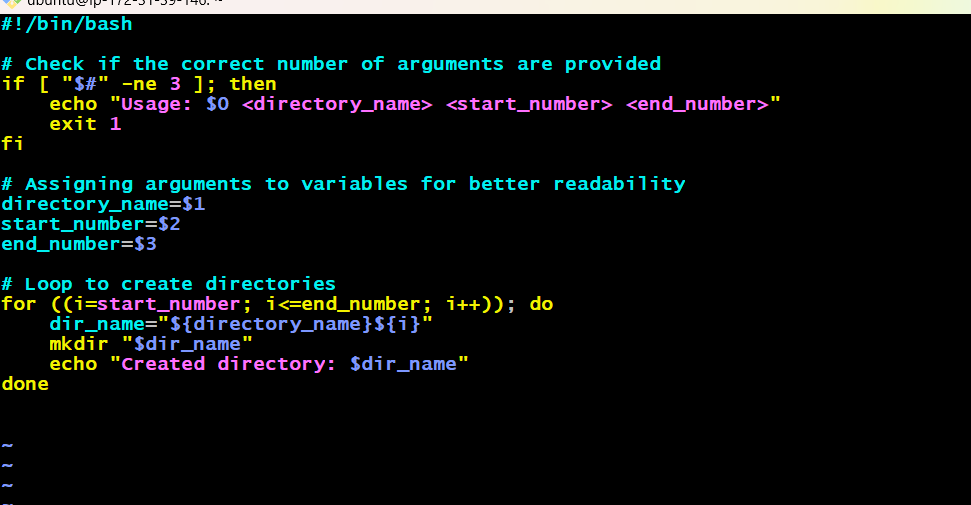
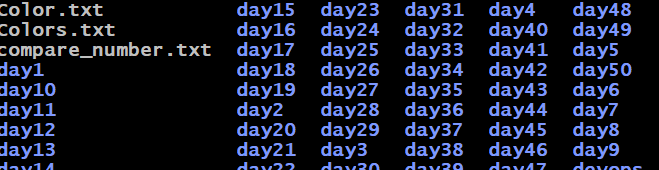
2.Create a Script to Backup All Your Work:
This script will copy files from a specified source directory to a backup directory, creating a timestamped backup folder for each backup run.
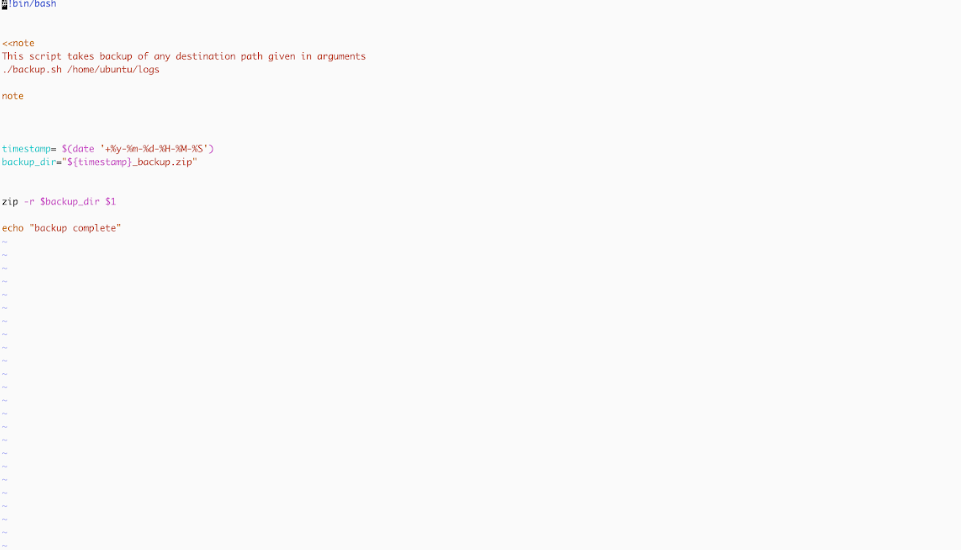
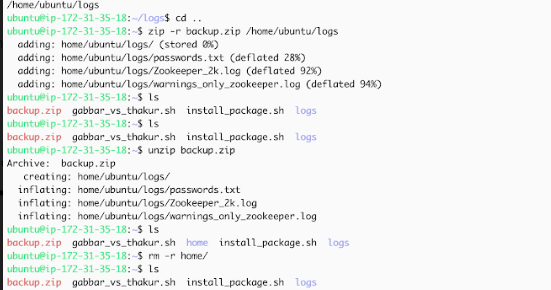
Read About Cron and Crontab to Automate the Backup Script:
What is Cron?
Cron is a time-based job scheduler in Unix-like operating systems. It allows you to run scripts or commands at specified intervals.
What is Crontab?
Crontab (cron table) is a file where you can define cron jobs, which are the scheduled tasks. Each user can have their own crontab file, and there’s also a system-wide crontab file.
Read About User Management:User Accounts
User Types:
Regular Users: Created for individuals to use the system.
Root User: The superuser with full administrative privileges.
User Information: User details are stored in the
/etc/passwdfile. Each line represents a user and includes information such as username, user ID (UID), group ID (GID), home directory, and default shell.
Subscribe to my newsletter
Read articles from dipanwita sahoo directly inside your inbox. Subscribe to the newsletter, and don't miss out.
Written by
