Version Control Systems - Centralized vs Distributed
 Aman Sharma
Aman Sharma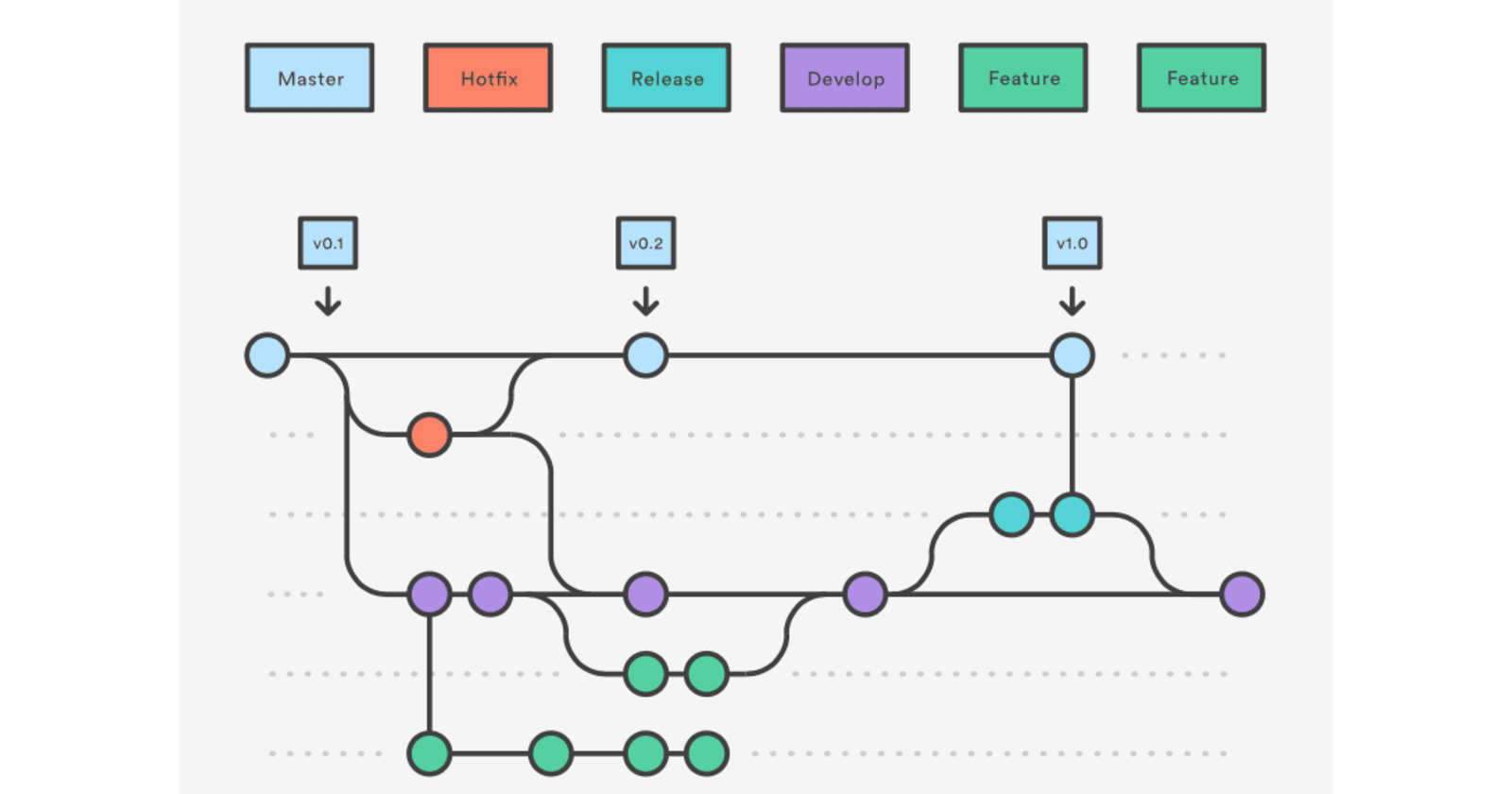
Introduction to Version Control Systems
Version Control Systems (VCS) are crucial tools in modern software development and DevOps practices. They help track changes to codebases, enabling developers to collaborate, manage versions, and maintain a history of modifications. By using VCS, teams can work simultaneously on features, ensure smoother collaboration, and revert to previous code versions when needed.
Through version control systems, developers can maintain a comprehensive history of changes, including details such as:
who made a specific modification.
what changes were introduced
when the changes occurred.
Why Version Control is Essential in DevOps
In the context of DevOps, version control systems play an integral role in ensuring seamless collaboration, automation, auditability and rollbacks. DevOps emphasizes a continuous delivery pipeline, and VCS allows multiple team members to work on the same project without conflicting changes. It supports automation by enabling Continuous Integration (CI), where new changes are merged, tested, and validated regularly. Furthermore, version control ensures that development history is tracked, changes are audited, and in case of failure, teams can quickly roll back to a previous stable state.
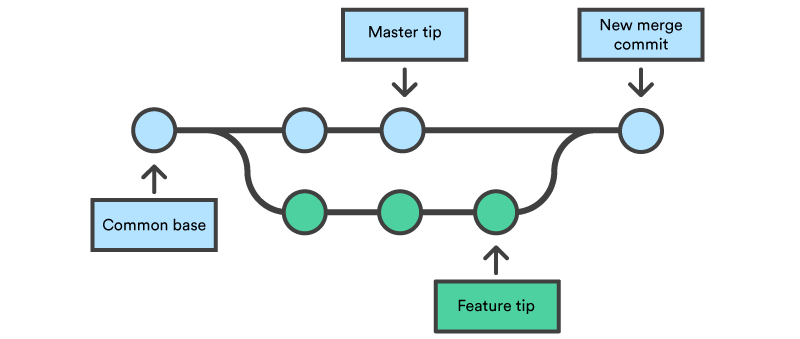
Using VCS as an Individual:
Tracking Changes
Scenario: You're working as a software developer and want to add new features or experiment with ways to make your code run faster and reduce execution time.
Without Version Control System: In this situation, you'd have to manually create backups of the files or projects you're working on. Since there could be many files, it can become challenging to keep track of which files you've backed up and which ones you may have missed.
With Version Control System: Using a VCS, you can create a new branch to test features or make changes. If the changes don’t work out, you can easily switch back to a previous version, discard the unwanted changes, or merge successful updates into the main codebase.
This makes development more efficient and ensures that no progress is lost.

Code consistency
Scenario: You’re in the process of developing a new feature, but a bug in the current release requires immediate fixing.
Without Version Control System: In this situation, you’d need to either manually back up your changes or risk losing the current progress. You might make changes to the existing code and risk introducing new issues or breaking the feature you're working on. Restoring your previous progress would be complicated without backups.
With Version Control System: Using a VCS, you can easily switch to a previous stable branch (or create a new one) to fix the bug without affecting your current work. Once the bug is resolved, you can return to your feature development branch, ensuring that no progress is lost and the stability of the code is maintained.
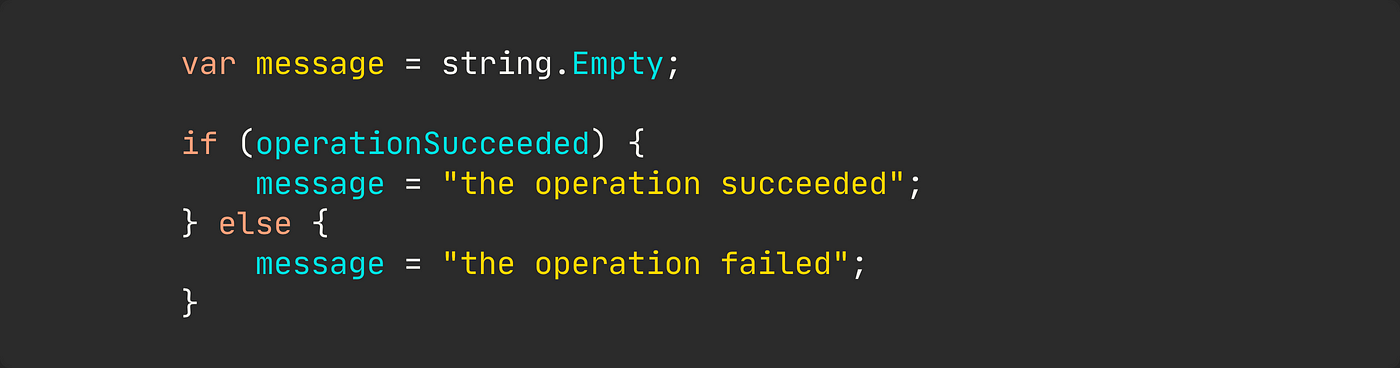
Using VCS as a team:
Collaboration
Scenario: Several team members are working on the same project simultaneously, and a teammate accidentally overwrites your code.
Without Version Control System: There’s a chance that code changes will get lost or overwritten. You might have to manually figure out what was changed, which can lead to confusion, loss of productivity, and even breaking the functionality of the project.
With Version Control System: Each team member can work in their own branch, merging changes only when they are ready. The VCS tracks every modification, allowing easy rollbacks in case of conflicts. This ensures code stability and keeps the entire project safe from accidental overwrites.
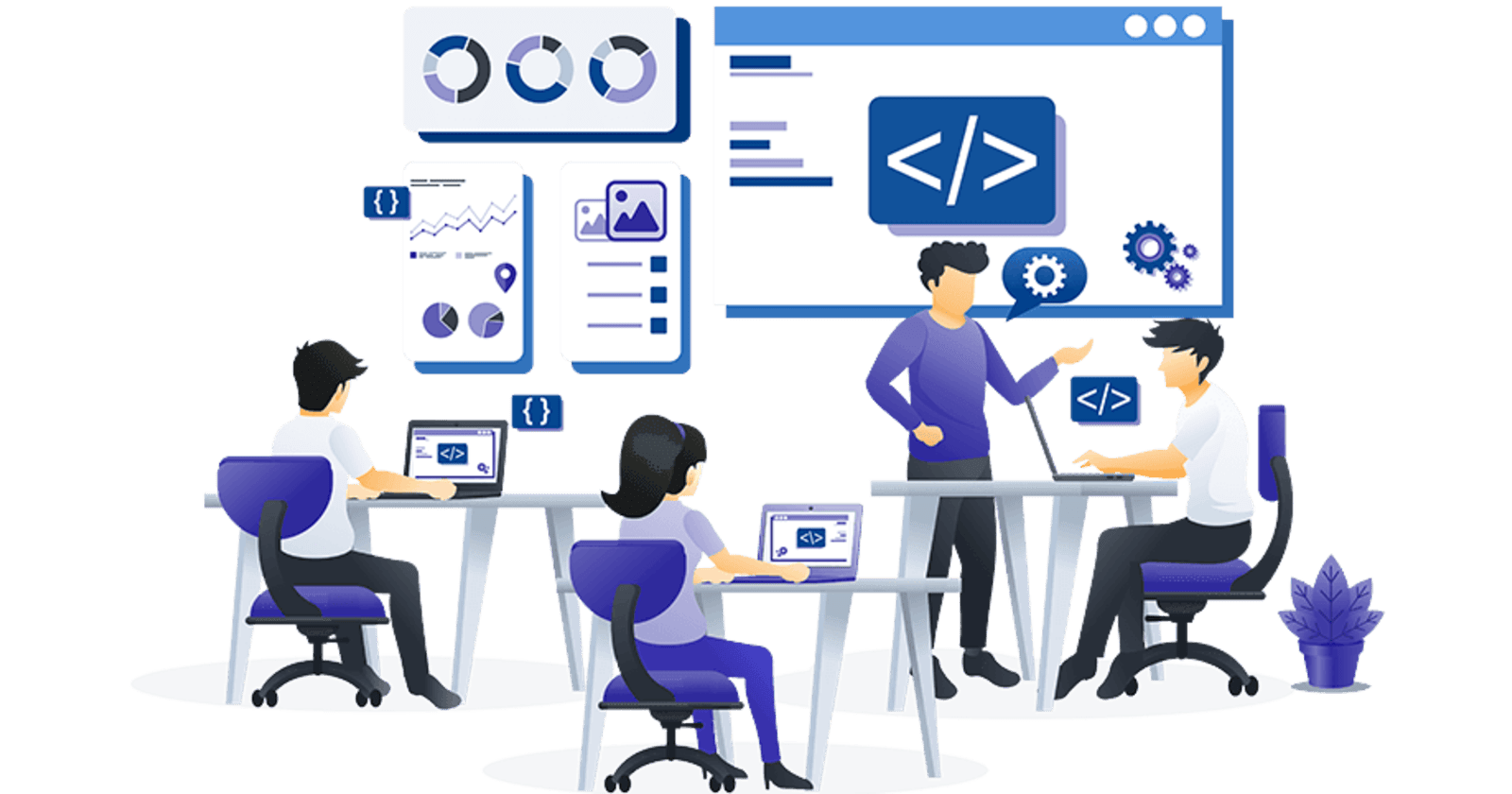
History and Accountability:
Scenario: Your team is collaborating on a project, and after a recent deployment, a bug is discovered. No one is sure who made the change or what exactly caused the issue.
Without Version Control System: In this case, tracking who made the changes and identifying the root cause of the bug can be a long and manual process. The team may have to review code files manually or depend on individual memory, leading to confusion and potentially wasting time.
With Version Control System: Every commit made by a team member is logged with details such as the author, timestamp, and exact code changes. This history makes it easy to pinpoint which commit introduced the bug and who made the change. You can then discuss it with the responsible team member and work on a solution, ensuring clear accountability and a structured method to track changes.
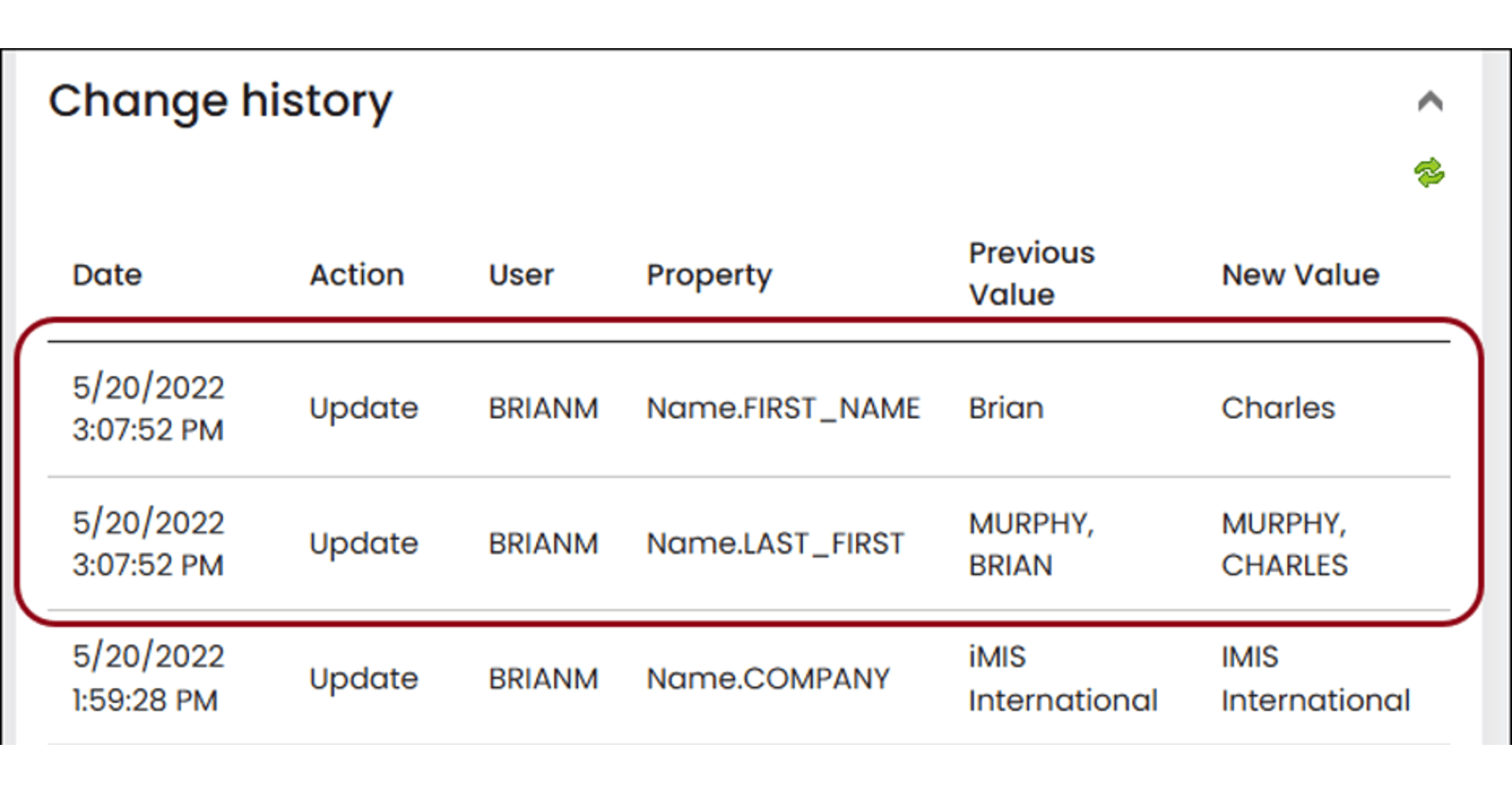
Now that we have a solid understanding of Version Control Systems (VCS) and their role in optimizing workflows for both organizations and day-to-day development tasks, let's explore the different types of VCS (such as centralized and distributed) and how to set up a VCS like Git on your local system for version tracking, branching, and collaboration.
Types of Version Control Systems
Version control systems (VCS) are essential tools in software development, enabling teams to manage changes to their codebase effectively. They can be classified into two main types:
Centralized Version Control Systems (CVCS)
Distributed Version Control Systems (DVCS)
Centralized Version Control Systems (CVCS)
Centralized VCS, such as Subversion (SVN) and Concurrent Versions System (CVS), operate on a model where a single central server holds the codebase. Here’s how they function:
Central Reference Point: The central repository acts as the primary source for all code. Developers check files in and out from this central location, which helps maintain a consistent codebase.
Real-time Collaboration: Changes are immediately visible to all team members, allowing for straightforward collaboration. However, this also means that if the central server goes down, developers lose access to the entire codebase.
Limited Offline Access: Developers need to be connected to the central server to commit changes or retrieve the latest code. This can hinder productivity if network issues arise.
While CVCS provides a straightforward model, it can be less flexible than its distributed counterpart, especially in environments that require frequent offline work or where teams are remotely located.

Distributed Version Control Systems (DVCS)
Distributed VCS, like Git and Mercurial, offer a more flexible and robust approach to version control. Here are the key features:
Local Repositories: Each developer has a complete local copy of the repository, including its history. This means developers can work independently and commit changes without needing constant access to a central server.
Enhanced Collaboration: Developers can create branches for new features or bug fixes without affecting the main codebase. Once changes are verified, they can be merged back into the primary branch. This branching model supports parallel development and improves workflow efficiency.
Fault Tolerance: Since every developer has a full copy of the repository, the risk of data loss due to server failure is significantly reduced. If the central server is compromised or goes down, developers can continue working with their local copies.
In modern DevOps practices, Git has become the most widely adopted VCS due to its distributed nature, powerful branching and merging capabilities. It integrates seamlessly with (CI/CD) workflows, allowing teams to automate testing and deployment processes effectively.
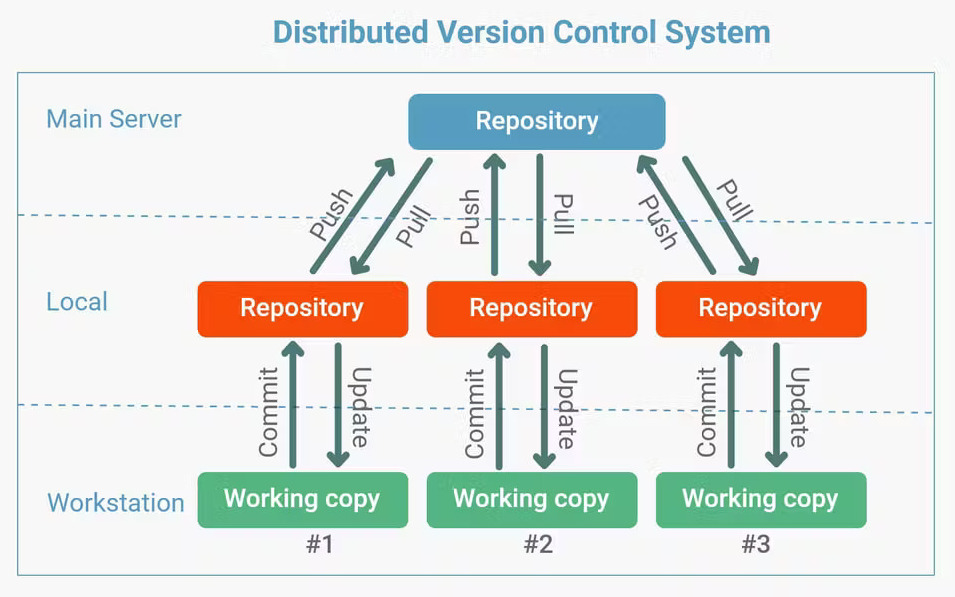
Best Practices for Version Control in DevOps
To optimize version control in a DevOps environment, teams should follow these best practices:
1. Commit Often
Commit small, incremental changes frequently to isolate bugs, enhance tracking, and improve collaboration. Frequent commits minimize merge conflicts, allowing multiple developers to work efficiently.
2. Use Meaningful Commit Messages
Craft descriptive commit messages that explain the changes made and their purpose.
3. Implement a Branching Strategy
Adopt a structured branching model like GitFlow. Use feature branches for new developments, release branches for testing, and hotfix branches for urgent fixes to maintain stability and streamline integration.
Conclusion
By following these best practices for version control in a DevOps environment, teams can foster a culture of collaboration, maintain high code quality, and streamline their development processes. Embracing these practices not only enhances productivity but also contributes to the overall success of software development projects.
Next post will cover Introduction to GIT as a (DVCS) and it’s use-case. Please follow me and drop a comment if you liked the blog.
Thanks
Subscribe to my newsletter
Read articles from Aman Sharma directly inside your inbox. Subscribe to the newsletter, and don't miss out.
Written by

Aman Sharma
Aman Sharma
Passionate about simplifying the complexities of DevOps, I bring 1.5 years of hands-on experience in cloud infrastructure management. I excel at optimizing testing and staging environments for pre-production runs, automating workflows, and troubleshooting challenges across diverse cloud environments. My expertise includes infrastructure management, containerization with Docker, API-based CRM integration, and performance monitoring - ensuring stability and efficiency at every stage of the software lifecycle. Always eager to learn, collaborate, and innovate, I am committed to driving impactful change in the DevOps space.