SSTI CTF Challenge 1
 Abishek Kafle
Abishek KafleTable of contents
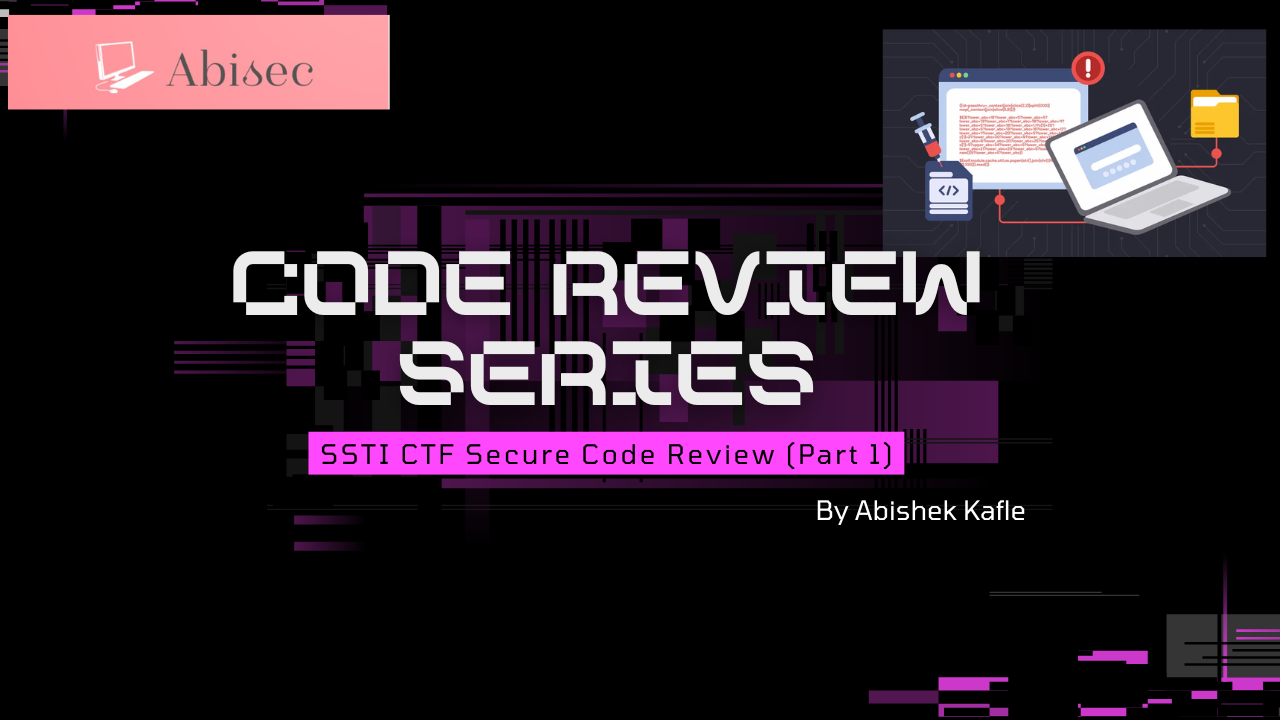
Lab Setup
Create a folder for the challenge.
mkdir ssti_ctf1_challenge cd ssti_ctf1_challengeSet up the environment
python3 -m venv venv source venv/bin/activate pip install FlaskCreate
app.pyfrom flask import Flask, request, render_template_string app = Flask(__name__) @app.route('/') def index(): return ''' <h1>Welcome to the SSTI CTF Challenge!</h1> <form method="POST" action="/submit"> <input type="text" name="user_input" placeholder="Enter your name" /> <input type="submit" value="Submit" /> </form> ''' @app.route('/submit', methods=['POST']) def submit(): user_input = request.form['user_input'] # Intentionally vulnerable: rendering user input directly in the template template = f''' <h1>Hello, {user_input}!</h1> <p>Your input has been rendered. Try to exploit it!</p> ''' return render_template_string(template) if __name__ == '__main__': app.run(debug=True)Run the Application
python app.pyWe now have our web app ready.
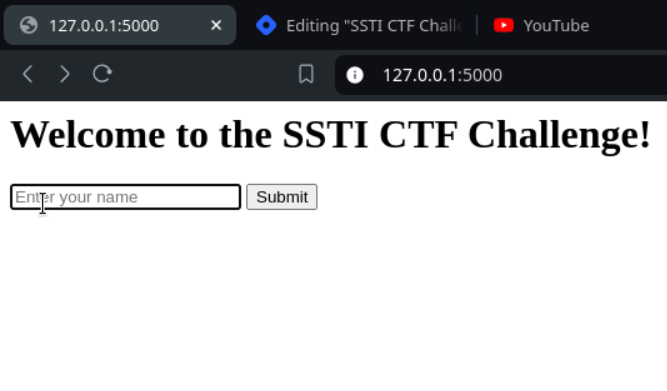
Try the
SSTI payload nowand submit:-
{{ 7*7 }}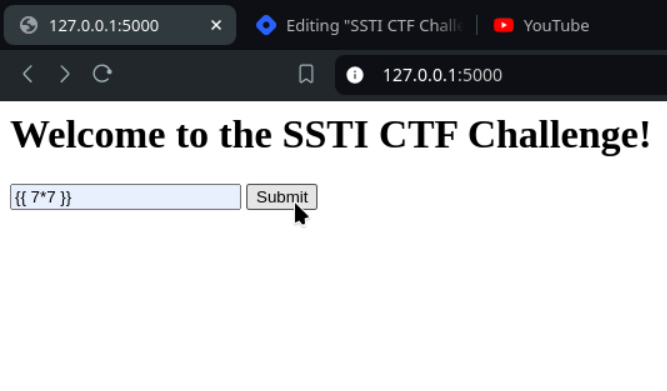
Now we can see that we get 49, which means our SSTI payload is working.
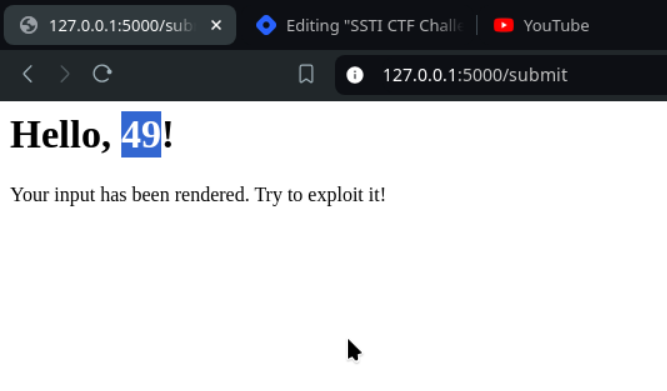
Causes of this vulnerability
Direct Rendering: User input is directly rendered in the template with f-strings, allowing attackers to use template syntax.
Lack of Validation/Sanitization: No validation or escaping of
user_inputlets attackers inject harmful payloads.
Code Review
Vulnerable code
user_input = request.form['user_input'] # Vulnerable to SSTI: directly rendering user input template = f''' <h1>Hello, {user_input}!</h1> <p>Your input has been rendered. Try to exploit it!</p>Prevention Code
Use the built-in escape function for user input.
Avoid rendering user input directly.
user_input = request.form['user_input']
safe_input = escape(user_input)
template = f'''
<h1>Hello, {safe_input}!</h1>
'''
#hacking #securecodereview #ssti #happyhacking
Subscribe to my newsletter
Read articles from Abishek Kafle directly inside your inbox. Subscribe to the newsletter, and don't miss out.
Written by

Abishek Kafle
Abishek Kafle
Infosec Poet and CAP-certified DevOps/SecOps Engineer, passionate about security, creativity, and continuous learning.